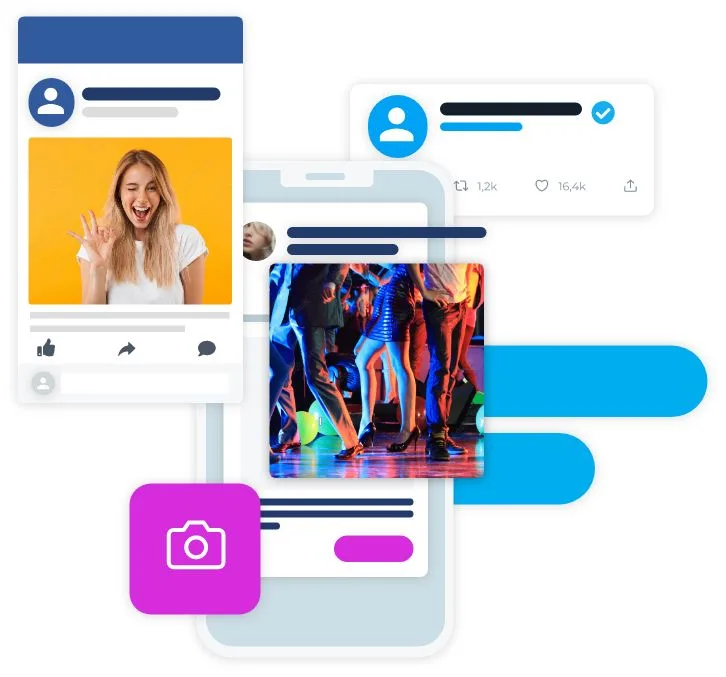A Newsletter is a powerful marketing tool that helps you pass on valuable information, build brand awareness, strengthen customer relationships, and improve the chances of securing more leads and conversions.
Considering the significant impact of Newsletters in strengthening connections and creating new business opportunities, LinkedIn introduced Newsletters as an expansion of its creator mode feature in 2021. We all know that LinkedIn is 277% more effective at lead generation than other social media marketing platforms. So, with a Newsletter, you can establish yourself as an authority in your industry and get more chances of building meaningful connections.
If you want to grab the opportunity to publish a LinkedIn Newsletter by the horns, read this guide.
What is a LinkedIn Newsletter?
It’s a series of articles you choose to publish either daily, weekly, biweekly, or monthly. It’s just like a native email newsletter but more focused on the same topic that’s relevant to your expertise and your audience’s needs. You can create only one newsletter on LinkedIn as yourself or as a LinkedIn Page admin and publish up to one article every 24 hours in your newsletter.
What’s the difference between a LinkedIn article and LinkedIn Newsletter?
The main difference is better chances of visibility. When you publish an article, only your connections can discover it in their feed. When you publish a newsletter, LinkedIn sends your connections a notification to subscribe to it. So, whenever you publish a new post in your Newsletter, subscribers get notified, which doubles the chances of more people seeing and consuming your content.
How to get access to create a LinkedIn Newsletter?
You can only create a Newsletter on LinkedIn if you turn on your LinkedIn creator mode from your dashboard. The creator tool access is not available to all members. Visit the creator hub to see if you can get access to creator tools.
Moreover, LinkedIn grants newsletters access to only Page admins and members based on a set of the following criteria:
Members and Pages with above 150 followers/connections
Members and Pages who create original content on LinkedIn (posts with text, images, or videos, publishing articles, etc.)
LinkedIn Members, Pages, and their admins with a good standing record of following LinkedIn community guidelines.
How to set up a LinkedIn Newsletter?
Follow these steps to set up a Newsletter on LinkedIn:
Click write an article at the top of your homepage.
Find the option ‘create a newsletter’ in the publishing tool menu and click on it.
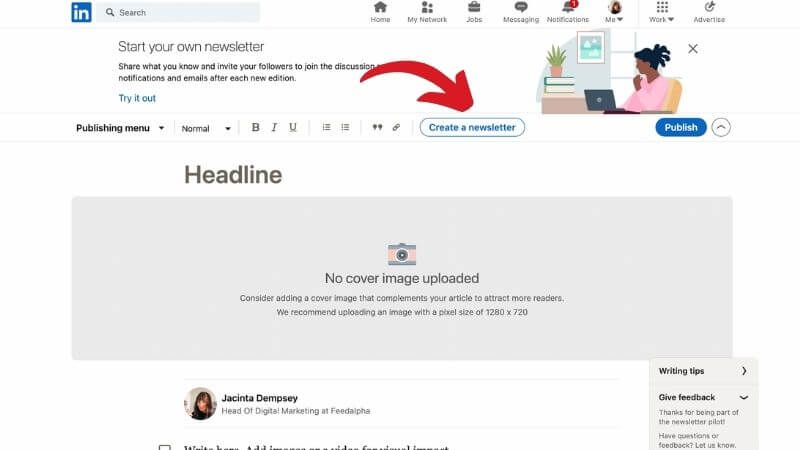
Set up the administrative stuff like Newsletter title, description, logo, and publishing frequency; click done. You’ll see your newsletter title in the upper right corner of the page.
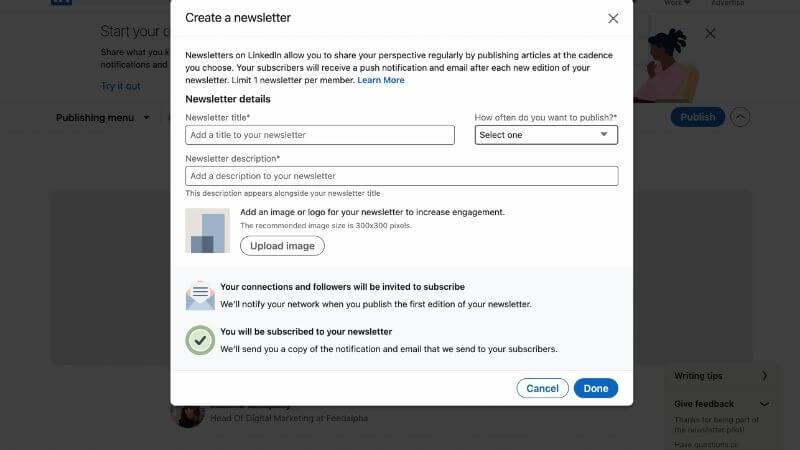
Now go back to writing the first Newsletter article. If you need help writing this article consider using an AI assistant to guide you. A good AI content generator with the right prompts can really speed up the process from ideation to a solid draft
Click publish, and LinkedIn will send out an invite to your network.
In just a few hours, you will be closing hundreds of newsletter subscribers based on your followers’ strengths.
How to publish a new article in the LinkedIn Newsletter?
If you want to publish a new LinkedIn newsletter article, go to the publishing tool and click on the newsletter title. Write another newsletter article you want to share with your and click Publish.
How to create a newsletter as your Page
You can only create a newsletter on LinkedIn as a Page admin and one newsletter at a time.
Follow these steps to create your company Newsletter on LinkedIn.
Go to the super admin view of your Page
Click write an article and click create a newsletter from the dropdown menu of the publishing tool.
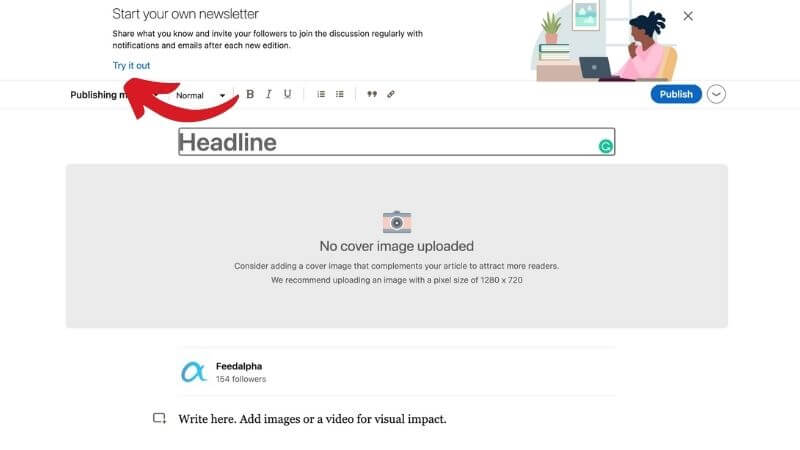
Add details about your Newsletter page, such as logo, title, description, and publishing cadence. Click Done.
You will move towards the publishing menu to write your first LinkedIn newsletter article.
Write and click Publish.
What are the best tips for creating a great LinkedIn Newsletter?
Creating a subscribe-worthy newsletter on LinkedIn is a different ballgame. You must show your unique side that keeps your audience engaged and excited for the next edition.
Try these tips:
- Choose an intriguing newsletter title and description for your newsletter that meets with your expertise and elicits curiosity among your audience.
- Upload a logo (300×300 pixels) and a great cover photo (744 x 400 pixels) for each article you publish in your newsletter to increase engagement
- Write a compelling headline and make each newsletter article valuable with insightful content.
- Engaging newsletters specifically address a Call-to-action. So, always include one.
- Maintain an optimal cadence that you choose to keep your subscribers engaged.

Who can benefit from the LinkedIn Newsletter?
LinkedIn Newsletter is a goldmine for brands and individuals to build authority and keep LinkedIn members engaged.
You should start a LinkedIn Newsletter If you use LinkedIn for any of the following reasons:
- Demonstrate your expertise
- Engage, grow, and nurture your community
- Define your brand identity and its differentiators
- Get more leads without direct selling/ghosting people via inbox messages
- Become a mentor and help beginners upscale their skills
Who shouldn’t create a Newsletter on LinkedIn?
Newsletters are not necessarily appropriate for every business. If you are selling widgets, a large number of inexpensive items, or seasonal products, it’s not a tool for you. LinkedIn is a good fit for B2B business models. Moreover, if you are already having email marketing for your business and don’t use LinkedIn as a lead generator tool, then starting a LinkedIn Newsletter based on the connections’ list might be redundant for you.
Leverage Newsletters on LinkedIn to your competitive advantage
You can leverage LinkedIn Newsletters to either build your personal identity or your brand’s authority. You can talk about a professional topic to share your experience and converge on a specific niche to build engagement and establish yourself as a reliable resource in your domain. People follow those who share valuable insights and make them feel connected. When you are able to persuade your audience that you have new ideas and perspectives, they will hit the subscribe button and be more interested in reading your new posts and articles.
Can a LinkedIn business Page Join Groups
Diving Into LinkedIn Groups: Can a LinkedIn Business Page Join Groups? Let's be real. Most actions on LinkedIn, especially those on company pages, are driven by the desire for effective marketing. From navigating sales accounts to showcasing products and services, and...
Maximizing Your Reach: LinkedIn Post Ideas For Businesses
As a business owner or marketer, you're always on the lookout for new and effective ways to reach your target audience. With over 930 million members, LinkedIn is the perfect platform to showcase your business and connect with potential customers, clients, and...