LinkedIn is a powerful platform for marketing and networking. With more than 850 million users, it’s one of the largest professional networks in the world. It only makes sense to utilize its potential for your gain.
To make the most of it, it’s important to understand how to post on LinkedIn. This comprehensive guide will provide an in-depth look at everything you need to know about posting to LinkedIn, from constructing engaging content to automating your LinkedIn’s publications so you can save your time and resources.
Let’s begin, shall we?
Starting From the Beginning – What Is LinkedIn?
LinkedIn is an online professional networking platform. It’s a great way to connect with potential employers, recruiters, and other professionals in your industry. It also allows you to share stories, post updates, and create a portfolio of your work.
LinkedIn is a great place to look for jobs, network with other professionals, and showcase your skills. It also offers a wide range of tools and resources to help you stay connected and get noticed.
Connecting with a LinkedIn audience can offer you a lot of benefits, from creating a community around shared interests and markets to building your brand awareness and attracting potential business partners and professionals in your industry.
Why Post on LinkedIn?
Posting on LinkedIn can be incredibly beneficial for your brand and career. It’s a great way to showcase your skills and experience, connect with potential employers and recruiters, and establish yourself as a thought leader in your industry.
By posting on the website and engaging with other users, you can increase your profile’s reach, build relationships with other professionals, and even find new customers and business opportunities, which ultimately means increased profits and a stronger online presence for your enterprise.
And with only 1% of all LinkedIn users posting content on the platform, it’s a fantastic way to stand out from the crowd.
Now that we’ve established why crafting engaging posts on LinkedIn can come with great benefits to you, let’s talk about how to do it successfully.
How to Include Posting on Linkedin in Your Marketing Strategy?
Posting on LinkedIn should be a part of your overall marketing strategy, assuming that this move makes sense for your brand and circumstances. It’s not always the case, as maybe your target audience does not spend their precious time on this platform. In some countries, LinkedIn is blocked, so pursuing this marketing strategy may not be the best approach as well.
The first step is to determine whether or not LinkedIn marketing is something worth investing your time and money into. If the answer is yes, you need to work on a clear plan regarding what you want to achieve and how you’re going to do it.
Start by defining your goals. Do you want to increase your visibility and gain more followers? Are you looking to build relationships with other professionals and potential customers? Or do you want to find new business opportunities and attract potential employees?
Once you’ve identified your goals, you can then create a plan for how you’re going to achieve them. This could include setting up a LinkedIn profile, connecting with relevant contacts, and sharing content that’s relevant to your industry.
You should also consider how you’re going to measure the success of your posts. This could include tracking the number of views, likes, and shares or running a survey to gauge how your content resonates with your audience.
When building your marketing strategy, it’s also crucial to take into consideration how the LinkedIn algorithm works, what type of content it prioritizes, and why. For example, LinkedIn favors posts that don’t include outbound links, as the goal for them is to keep users on the LinkedIn website for as long as possible.
Knowing the ins and outs of how this site operates will allow you to craft the most successful LinkedIn posts and achieve your objectives in less time.
What Makes for Good LinkedIn Content?
Now it’s time to answer a very important question. How to create professional posts on LinkedIn?
The key to creating good content for LinkedIn is to keep it relevant, informative, and engaging. Your content should be tailored to your target audience and provide value.
Start by researching your audience. What are their interests and pain points? What kind of content do they like to read? Once you’ve identified your target audience, you can create content that’s tailored to them.
Post articles that are relevant, including industry-specific news and talk on current events. Share your personal views on industry trends and create content around your company culture, vision, and mission. You can generate leads by offering content that brings solutions for problems your clients may have, so posting various guides and tips is encouraged.
You should also consider the type of content you’re creating. Is it text-based, visual, or a combination of both? Visual content such as videos, images, and infographics are often more engaging than text-based content. Make sure your content is easy to understand and doesn’t contain too much jargon. Keep it simple and straightforward, avoid errors, and ensure it is grammatically correct.
How To Create a Post on LinkedIn
Creating a post on LinkedIn is really simple. First, log into your account and click on the “Create Post” button. This will open a new window where you can compose your post.
When writing your post, make sure to include a clear headline and body text. The headline should be attention-grabbing and captivate the reader’s interest. Keep the body text informative and engaging.
You can also include visuals such as images, videos, or links to other content. Visuals can help your post be more engaging and increase its reach.
Once you’ve composed your post, click “Post” to publish it.
Different Posts Formats
Your LinkedIn post can be a simple synopsis of your thoughts and observations, but you can also include various types of formats in your posts.
Some of the most interesting ones are:
- Text and text/image
- Native video (originating from the author of a post) or videos from other platforms
- Polls
- Articles
Testing out different ways of diversifying your content can help you determine what works for your audience and what doesn’t.
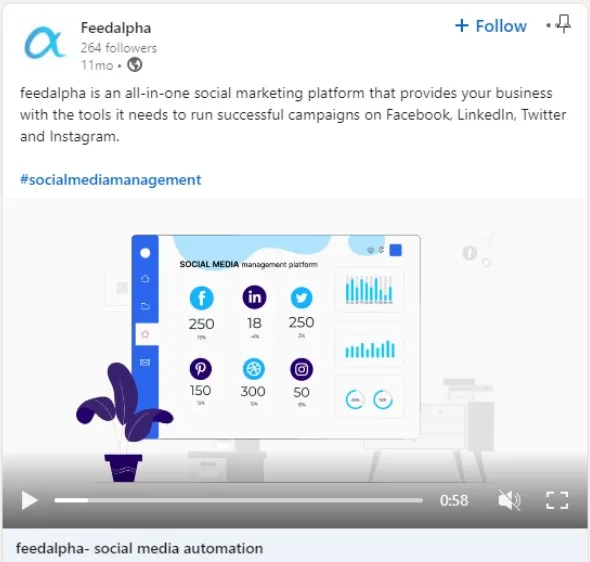
How to Optimize Your LinkedIn Posts for Maximum Engagement?
Optimizing your posts is a smart strategy if you wish to increase engagement on your LinkedIn posts. Here are some tips for optimizing your content:
- Use keyword research to identify the best keywords for your posts.
- Keep the length of your posts to around 500-1000 words.
- Include visuals such as images, videos, infographics, or GIFs.
- Use hashtags to make your content more discoverable.
- Respond to comments and messages promptly.
- Keep your posts focused on one topic so they’re easy to digest.
- Use storytelling to make your posts more engaging.
- Include a call to action in your posts.
- Ask questions to engage your audience and encourage conversation.
These are the basic rules to follow if you want to craft a successful LinkedIn post. Let’s take a closer look at some of the elements of a LinkedIn article and post to see what works and why.
How To Write a Good Headline for Your Linkedin posts?
Headlines are an important part of any post, as they determine whether people, in this case LinkedIn users, will read your post or not. To write a good headline, start by specifying the main point of your post. Then, create a headline that’s attention-grabbing and captivates the reader’s interest.
While it’s important to write a headline that draws people in, avoid using cheap tactics, like incorporating loud click bates that don’t actually have anything to do with what you’re writing about. This will alienate people from your content and brand, creating distrust, which is something you want to avoid doing, especially on a platform for professionals.
Make sure your headline is concise and to the point. Avoid using too many words or buzzwords, as this can make it difficult to read.
Finally, make sure your headline is relevant to your post. This will help ensure people understand what your post is about and click to read it.
The Ideal Length for a LinkedIn Post
Like we’ve said earlier in the article, the ideal length for a LinkedIn post is 500 to 1000 words. Posts that are too long can be difficult to read, while content that is too short may not convey your message effectively.
When writing a post, keep your audience in mind. If your post is too technical, it may be difficult for your target audience to understand. Try to keep your posts simple and to the point.
It’s also important to remember that people are more likely to engage with posts that are easy to digest. Stick to the 500-1000 word range to ensure that your post is engaging and easy to read.
If you want to or need to opt for a longer format, then you can do so with LinkedIn articles. These blog posts offer much more room for conveying your message. A LinkedIn blog post counts 1000 words and above, and it is a great platform to talk about more technical topics, get into the heart of an issue, and present yourself as a true expert in your industry.
How to Include Images and Videos in Your LinkedIn Posts?
Images and videos make your posts more engaging and help you reach a larger audience. In fact, according to Lynnaire Johnston, a LinkedIn marketing strategy expert, video formats can increase target audience engagement by up to 40%.
There’s nothing surprising about that, as we know for a fact that people respond much better to visual content than to a wall of text.
When using images and videos, make sure they’re high-quality and relevant to your post. You should also make sure they’re properly sized and optimized for the platform. To add these formats to your post, tap the Post icon and click on the Video or Camera icon at the bottom of a Create Post window.
You can also create custom visuals such as infographics, GIFs, and memes. These visuals can be more engaging and help you stand out from the crowd, so it’s worth including them in your LinkedIn company marketing efforts.
How To Use Hashtags on LinkedIn?
Hashtags are a great way to make your posts more discoverable and increase engagement.
When using hashtags, make sure to include relevant ones to the topic you’re posting about. For example, if you’re posting about marketing, you could use hashtags such as #marketing, #digitalmarketing, or #socialmediamarketing.
You should also avoid using too many hashtags, as this can make your post look spammy. Generally, the best results are achieved with 3 to 9 hashtags in a single post, so it leaves you a lot of room to include hashtags while still keeping your posts professional.
How To Use Page Tags on LinkedIn?
Page tags allow you to give credit to other accounts when sharing content. They’re also a great way to build relationships and reach new audiences.
To use page tags, simply add the @ symbol followed by the page’s name. For example, if you’re sharing content from the LinkedIn account “@linkedin,” you would add “@linkedin” to your post.
When using page tags, make sure to only tag relevant accounts. You should also make sure to credit the original source of the content. This will help you build your credibility and offer additional value to the LinkedIn users that may stumble upon your content and want to learn more about the topic you’re talking about.
Posting Frequency on LinkedIn
The frequency of your posts depends on the type of content you’re posting and your goals. If you’re posting content such as industry news, you can post multiple times a day. If you’re posting more promotional content, you should opt for posting 1-2 times a week.
You can also consider data from content posted on the website to guide you. Instead of sticking to a preplanned schedule, you can post articles and other posts once the engagement on your last post drops down.
This is a sort of error and trial type of method and can require a lot of flexibility and keeping your finger on the pulse to execute it well, so it might not be the best approach for everyone. It’s also important to consider the timing of your posts. Posting at the right time can help you reach more people and increase engagement. Again, the data points to the window of time between 8 and 10 am, especially on a Tuesday, as the best time to post on LinkedIn. feedalpha has a built-in “Best Time to Post” feature in analytics. This feature uses your statistics to work out the best day and time for you to post.
You can try experimenting with different times to see what works best for your audience.
Reactive Content on Linkedin
Reactive content is content that responds to the latest news and events. It’s a great way to stay current and relevant, as well as build relationships with other professionals.
When creating reactive content, make sure to keep it relevant and informative. Avoid getting into political debates or off-topic conversations, as these can be off-putting.
You can also use reactive content to start conversations and engage with your audience. Ask questions and invite others to join the discussion.
Avoid Thin Content on Linkedin
Thin content is content that doesn’t provide any value to the reader. It’s often generic, shallow, or too promotional. This is what you want to avoid when creating your LinkedIn marketing strategy. Thin content may bring you some likes, but ultimately it doesn’t help anyone.
To avoid creating thin content, make sure your posts are relevant and informative. Provide value to your readers by sharing useful information, advice, or stories.
You should also avoid posting too many promotional posts. If you want to promote your business, focus on creating content that’s interesting and valuable. That is the golden rule that will help you stay relevant in your niche.
Personal Profile or Company Profile?
If you’re looking to use LinkedIn for B2B marketing, you should consider creating both a personal profile and a company profile. Why?
A personal profile is great for connecting with other professionals and building relationships. You can share updates, stories, and advice to engage your audience.
A company profile offers a fantastic opportunity to showcase your business and products. You can use it to share company news and updates, as well as promote your products and services.
By creating both a personal and company profile, you can maximize your reach and build relationships with other professionals. Bear in mind that people connect with and react better to other people. It is often not enough to project confidence and expertise in your posts on LinkedIn when your audience can’t see the face behind the words.
Branding from a personal profile can be immensely beneficial, offering LinkedIn users a way to connect and build a relationship with a real person, not just a logo or a brand.

How to Measure the Success of Your LinkedIn Posts?
Measuring the success of your LinkedIn posts is essential if you want to get the most out of your presence. Here are some metrics you can use to measure the success of your posts:
- Reach: How many people saw your post?
- Engagement: How many people interacted with your post?
- Shares: How many people shared your post?
- Clicks: How many people clicked on your post?
- Followers: How many new followers did you get?
By tracking these metrics, you can get an accurate picture of how your posts are performing and make adjustments accordingly.
Schedule a Post on Your LinkedIn Company Page
If you’re a business, you can schedule posts on your LinkedIn Company Page. This is a great way to ensure that your posts are published at the right time and reach the right people.
To schedule a post, log into your LinkedIn account and click on your Company Page. On the left-hand side, you’ll see a “Create Post” button. Click on this button to compose your post.
Once you’ve composed your post, click the “Schedule” button at the bottom of the page. Here, you can choose the date and time you want your post to be published.
This can be a great solution if you run one account, but what if you have multiple LinkedIn profiles and you want to stay on top of them all? Posting on your social media channels doesn’t have to be a headache. With feedalpha, you can create interesting content, plan the posting ahead of time and analyze the data to optimize your campaigns.
Maximize your efforts while freeing your hands from time-consuming tasks that can be automated. Get inspired when creating your content and run your social media profiles with ease. See what feedalpha can do for you today!
Conclusion
Posting on LinkedIn can be an effective way to build relationships, find new opportunities, and engage with your audience. To get the most out of it, you need to understand how to post on LinkedIn and what makes for good content.
This comprehensive guide has provided an in-depth look at everything you need to know about posting to LinkedIn. By following the tips and advice outlined in this guide, you’ll be well on your way to mastering the art of posting your content on the biggest platform for professionals in the world.
Can a LinkedIn business Page Join Groups
Diving Into LinkedIn Groups: Can a LinkedIn Business Page Join Groups? Let's be real. Most actions on LinkedIn, especially those on company pages, are driven by the desire for effective marketing. From navigating sales accounts to showcasing products and services, and...
Maximizing Your Reach: LinkedIn Post Ideas For Businesses
As a business owner or marketer, you're always on the lookout for new and effective ways to reach your target audience. With over 930 million members, LinkedIn is the perfect platform to showcase your business and connect with potential customers, clients, and...





