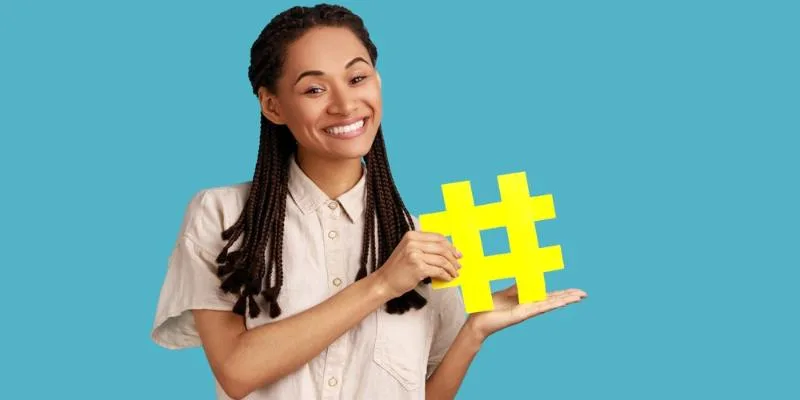The hashtag (#) was first used on Twitter on 23rd August 2007 by Chris Messina. Messina was a product designer who identified the need to ‘group’ conversations together on the Twitter platform. Funnily enough, Twitter thought the concept was too ‘nerdy’ and that it wouldn’t work.
Of course, Messina didn’t invent the hashtag. In 1988 the symbol was used on an Internet chat to label groups and topics to make it easy for users to find the content they were looking for (sounds familiar).
Anyway, enough of the #throwbacks.
Over the more recent years, the hashtag has evolved from just being used on Twitter, and can now be found on most Social Media platforms, including Instagram, Facebook and LinkedIn. Essentially, using a hashtag on any Social Media account will do one of two things:
- Your content will be grouped with others using the same hashtag
- Your organic reach will increase
Industry Relevant Hashtags
If you’re looking to use hashtags to increase your exposure, then you must be sure you’re reaching the right audiences who add value to your business. High levels of reach and impressions are all well and good, but you don’t want to risk wasting your content on casual scrollers when you have your target audience at your fingertips.
The best way to ensure you’re reaching the right audience with the right content via hashtags is to do some industry research. Websites such as Hashtagify or Best Hashtags allow you to research the popularity of hashtags and identify suitable related ones too. Start by listing the most obvious hashtags. For example, if you work in the beauty industry #Beauty would be a good start. From here, you will be able to narrow down and be more specific, such as #skincare or #hair.
Sites such as ‘Hashtagify’ or ‘Best Hashtags’ will help you build up a decent list based on what others are using. You can also use the search bar on Instagram to support your hashtag research. Start typing ‘#’ followed by the word/s you’re looking to use, and you’ll see a list of key tags and how often they’ve been used on Instagram. It’s safe to assume if they’ve been used thousands of times on the ‘gram, people are using them on Twitter and Facebook too!
Research
Next, research what your target audience is using in their posts. The quickest way is to see what posts you’re tagged in on Social Media and the hashtags that your existing customers are utilising. Social Media users can ‘follow’ hashtags so they will likely follow the same ones that they use themselves.
Take a sneak peek at what your competitors are doing. We’re not necessarily saying that your competitors are getting it right, but it’s worth seeing what they’re using in their updates to see if you’re missing a trick or two. Don’t forget that you will have different target audiences across each platform so your hashtags may need to differ from one account to the other. For example, your LinkedIn content, and therefore hashtags, may need to be more professional than Instagram.
Event Hashtags
Finally, if you’re attending an event, then there is a high chance that an event-specific hashtag will be created. You must include this in all posts before, during and after the event to join the conversation. Not only will this help increase your reach, but it will also be a great opportunity to network with other event-goers, whether they are businesses showcasing their products and services or attendees.
Hashtags For Every Day Of The Week
As important as it is to reach a suitable audience through hashtags, and therefore use ones related to your industry, you can also use them to have some fun. It’s Social Media, after all!
When you’re writing your content, be sure to plan which days or dates, your posts will be shared, so your content is as relevant and topical as possible. By planning and scheduling your Social Media, you can include hashtags relating to your posts specifically. Every day of the week if you fancy it…
#MondayMotivation
#ThrowbackTuesday
#WednesdayWisdom
#ThursdayMood
#FactFriday
#SaturdayVibes
#SundayFunday
Adding Hashtags To Your Posts
LinkedIn is one of the newer sites to adopt the hashtag, and you’ll find when you’re constructing a post on the platform that they will suggest hashtags based on your copy. Take this with a pinch of salt – of course, you want to use what’s being recommended by the site that controls your reach, and you do want to include the most relevant hashtags to your copy, but if you’ve put your own research in beforehand then include the ones you think are best too.
If you’re looking to ‘hide’ hashtags in your posts, then you can do this on Instagram and Facebook by hitting the enter button a few times under your copy and adding the hashtags in under a ‘read more’ link. Alternatively, on Instagram, you can add your hashtags underneath each post as a comment.
Is There A Magic Number Of Hashtags?
Unfortunately, there is no magic number to abide by when adding hashtags to your posts. The general number is around 11 per post on Instagram, which is okay as users expect to see them here. If you’re adding that many to Facebook or LinkedIn, it might not feel appropriate as they’re not as heavy on hashtags. Tweets are restricted to 280 characters as it is so you’ll have to squeeze your copy and hashtags in as best you can.
You should conduct some research of your own to establish the magic number for your brand and industry.