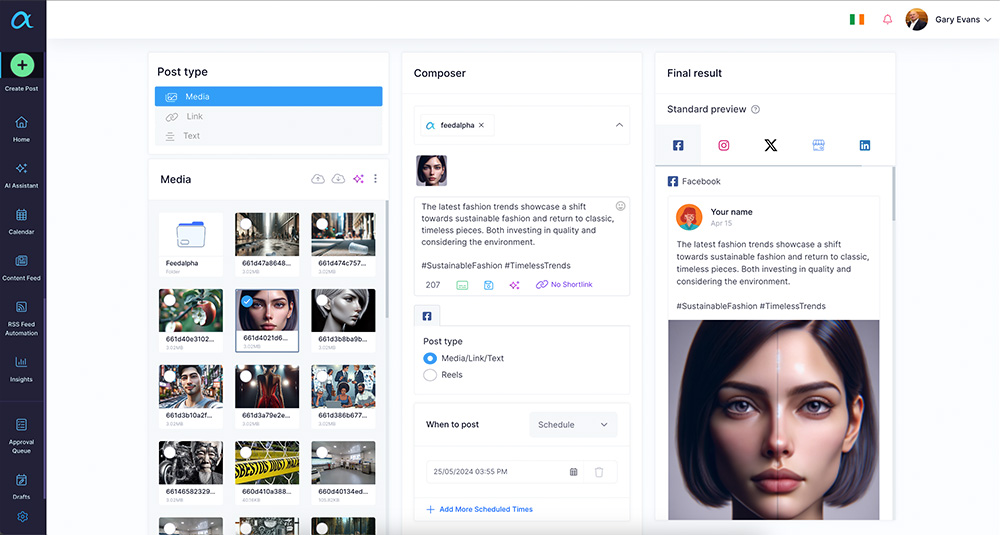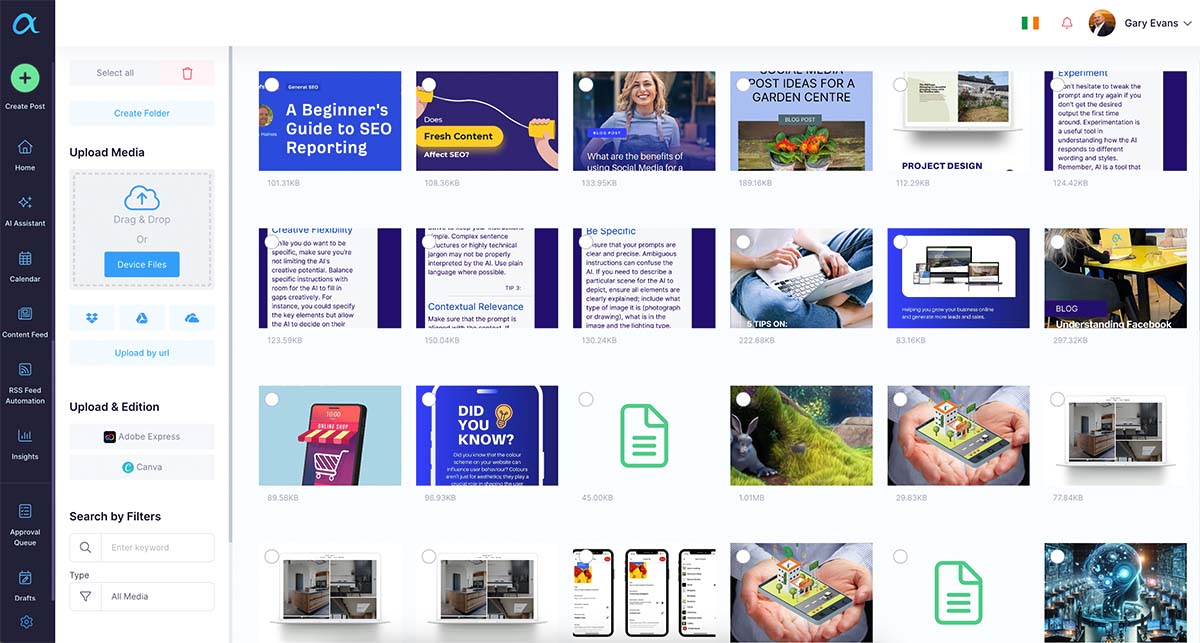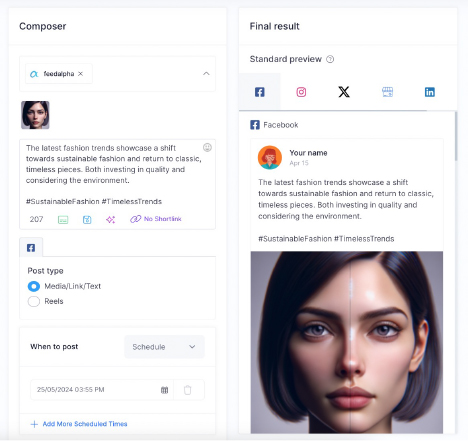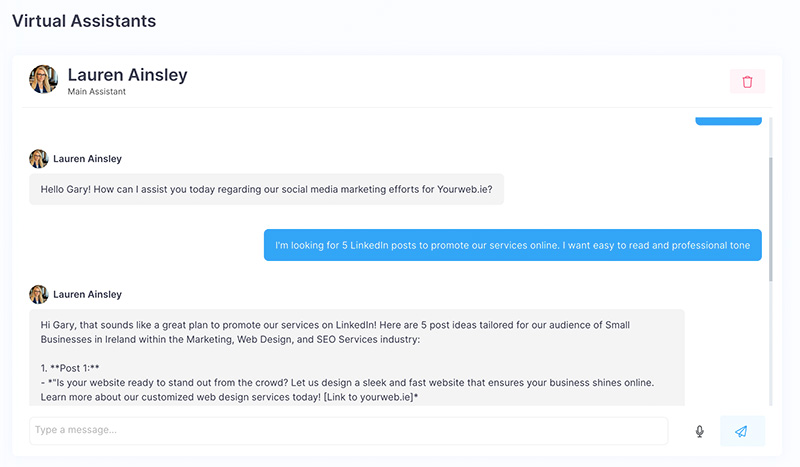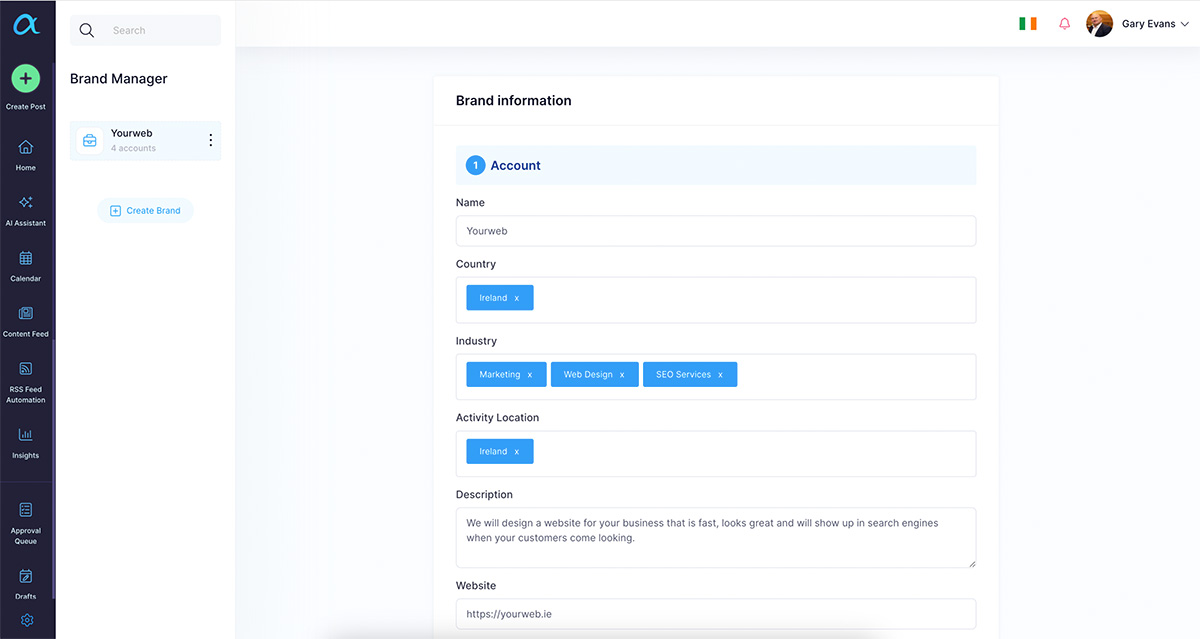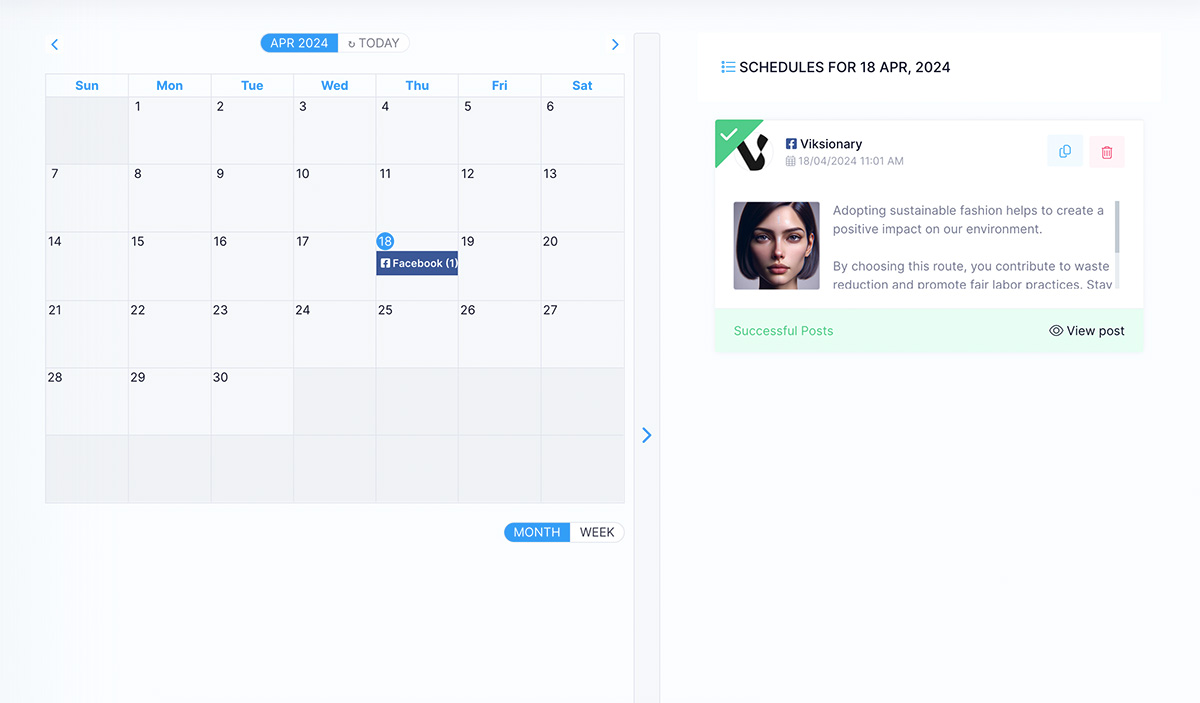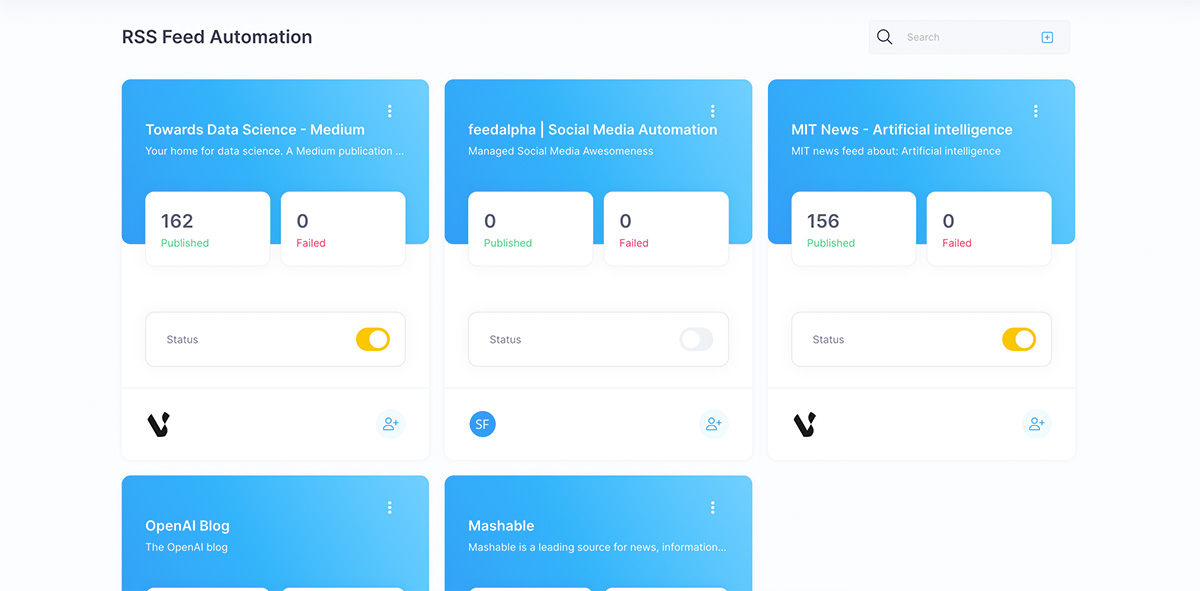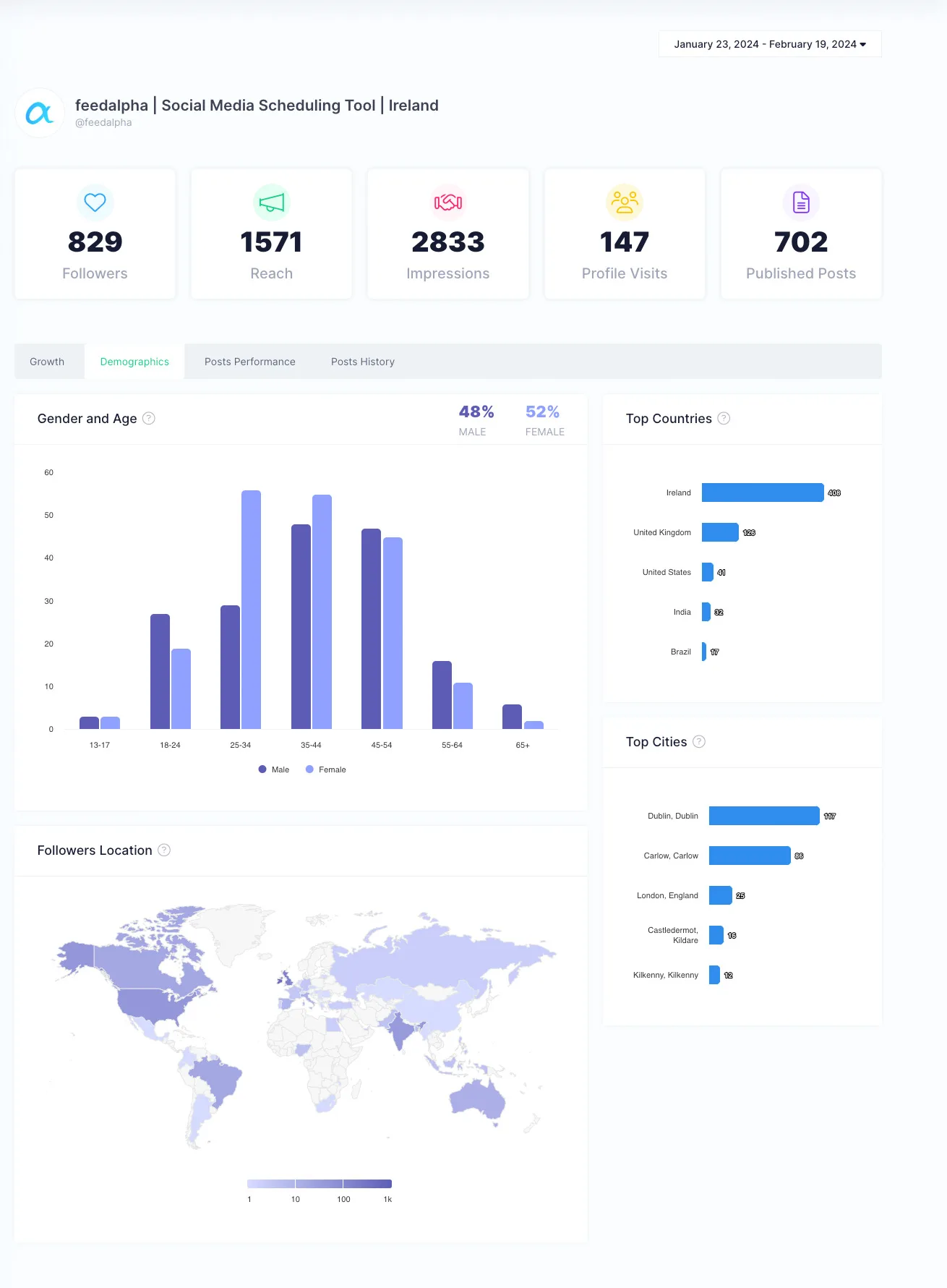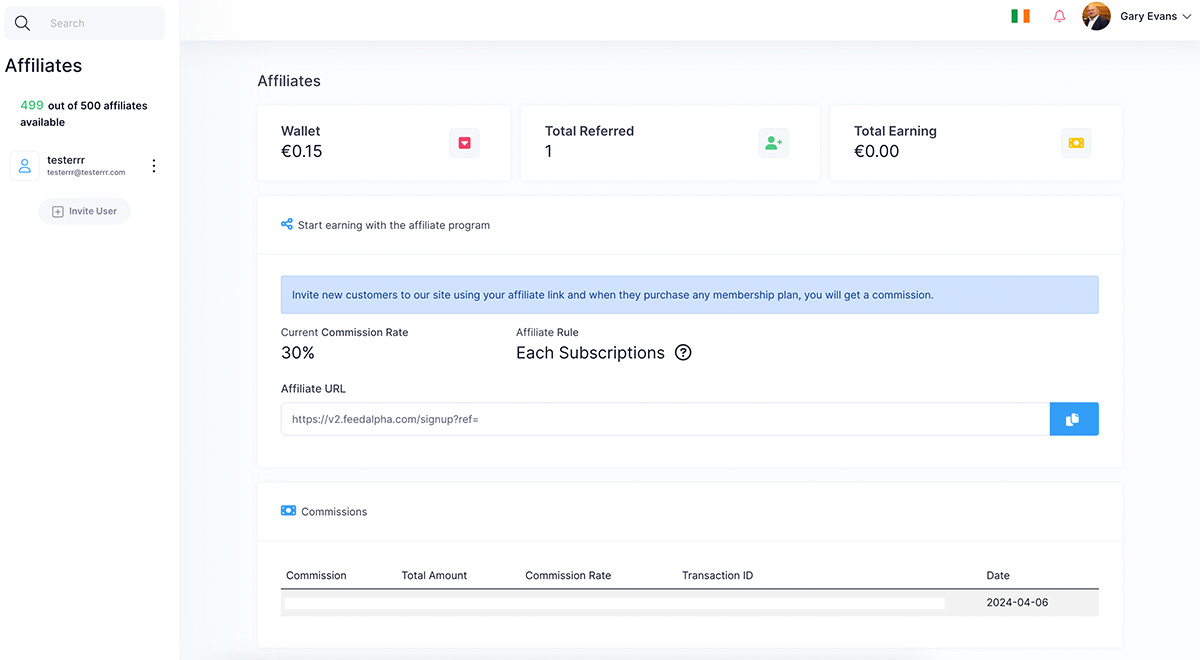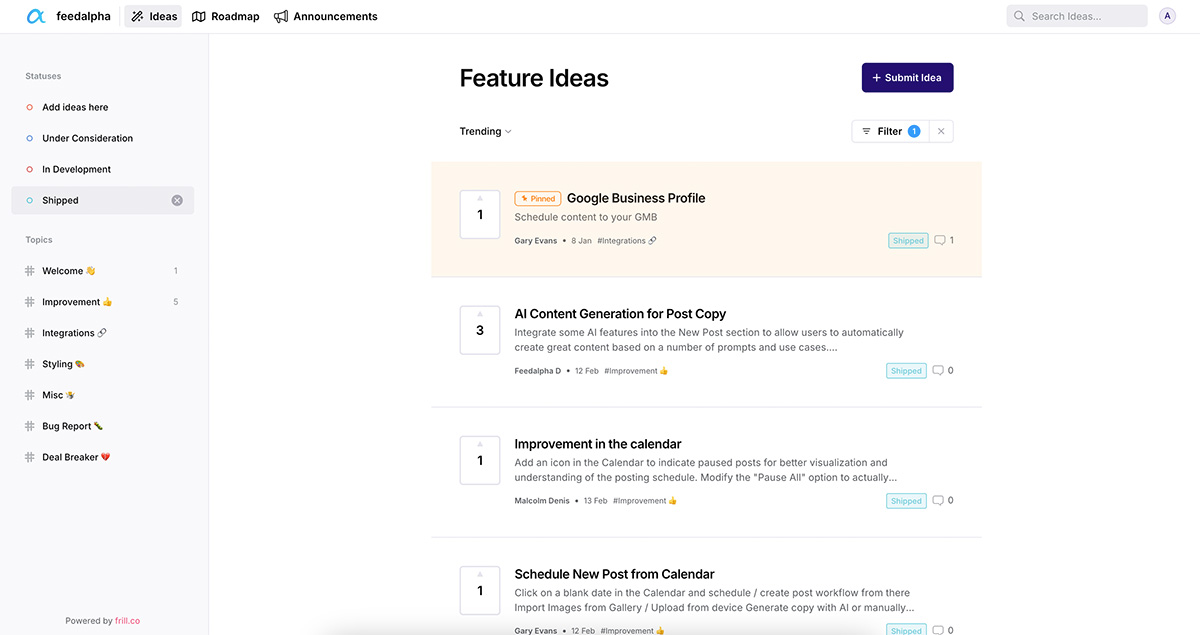First, a note from the CEO
At its core, Feedalpha has always been a content curation and social media management platform that helps users stay updated with the latest trends and topics relevant to their industry or personal interests.
We grew the business to 11,000 + subscribers over the last number of years and were happy with how things were going in general.
Like everything, technology moves on, and we had to move with it. Social Media platforms constantly change so we needed more agility to move quickly and to keep up. AI came along and completely blew everybody away overnight, and user requirements grew as more and more businesses adopted social media as a viable way to attract and retain customers.
We acquired an AI software company last year to get a head start on the technology advancements, and with that came Malcolm, our new CTO, who has rebuilt Feedalpha from the ground up. With this came speed, stability, security, and the ability to roll out new features without any down-time, or impact on existing users.
I am proud of what we have built, our customers love it, and we have big plans and a long list of future features to deliver.
Here are just some of the changes and new features added in V2.
Thanks
Gary – CEO
New Post = Post Composer
This was the first major overhaul for Feedalpha V2. On the old version there was a lot of jumping around trying to get what you needed to create and schedule a post to one of your accounts.
Not anymore…
The new Composer window has everything you need – all in the one place.
Posting Options
You now have 3 options for creating a new post:
- Media Post: Upload an image or import from Dropbox, Google Drive, One Drive or generate it with AI for original imagery, perfect for your next post.
- Link: See a post you like online – simply copy and paste the link in here and we pull in everything you need to create a great post. You can edit anything if needed before you publish.
- Text: If plain text posts are your thing, then this is perfect for you. Plus, if you are stuck for words then use the AI caption generator for inspiration.
Save hours of time
Having everything you need to create content for social media is a huge time saver. Post composer gives you all of this and more, saving you hours of time weekly.
Media Gallery
This was a big new feature for us.
Managing images and content for social media posts can be painful. Sourcing, uploading, and downloading, and trying to find where you saved that image right when you need it is always a struggle.
So, we built a new Storage feature so you can keep all your media in one place. You can even create folders if you manage multiple brands to keep everything separate.
This helps keep everything organized and there when you need it most.
Stay Organised
Keep everything you need including images and videos organised, right in your dashboard. Import from the Cloud, design in Canva & Adobe express and seamlessly import into your next post.
Post Preview
One of the most requested features from users was the ability to preview the post on each platform before you hit publish.
You can now see the post taking shape as you add an image or create the caption.
Get it right
Preview everything, exactly as it will look on your social media accounts before you hit publish. No more worrying about posting the wrong thing.
AI
This is the one I’m most excited about and has many different parts to it, so I’ll be as brief as possible.
First up is the chat-based AI assistant called Lauren. She is your dedicated assistant and is constantly learning about what you need from the platform.
We have introduced some AI creation into post content and captions. You have a few new options here as well:
-
- AI Caption generator – Use our AI to generate some captions for you. Pick from 100’s of premade templates where you just add in your keywords and hit go. Choose the tone, length, hashtags, and number of options to get the best results.
- Create several reusable captions you can pick from whenever you need them. This could be an ‘About Us’ post or similar where the information stays the same.
- Save a caption – created something that you will use again? Then just save to reuse later.
Think of this AI as your go to for anything you need to know about marketing, business, or general knowledge.
If you have a set of company guidelines, then just upload them and the AI will factor these in when working on anything for you. It learns more each time you use it.
For example, a while ago I told the AI about the new features we are planning in version 2, and updated it along the way once they were rolled out. Now when I ask it anything about the platform it knows the right information.
If I need some guidance on a new blog post or content for one of my websites, I just ask the AI.
AI Brand Manager
We have just launched a full Brand Management section which the AI will feed into all the time, so it constantly builds up its own knowledge of your business, goals and what you post about.
AI learnings will be tied to each brand, so you always stay on message and on brand when posting.
AI Posting
We are working on features to enable a workflow where you can generate posts directly from the AI chat window.
For example: if you asked the AI to give you 5 different post options to promote a product or service. Pick the one you like and hit ‘Add to Composer’ to create a new post.
AI Recommendations
Link the AI into your Analytics accounts so it can recommend the best type of content to post and the best time to post it.
Stay creative to stay ahead
AI offers so much help with social media. You can use it to generate images, craft great content, or use our Assistant for advice, research and help with your next post.
Calendar / Scheduling Updates
The Calendar also got a major overhaul. While it had a lot of great functionality, it just needed to be organized better, plus we added some cool new features while we were at it.
First up was the ability to edit and schedule posts directly in the calendar.
Post editing is simple. Click on the day and select view posts – then just hit the edit button.
If you see a blank day on the calendar and want to schedule a post then click the day and select Schedule Post to access the quick post composer.
If you are part of a team and need to approve posts, you will see these highlighted in the calendar.
You can now also filter by platform to just view channel specific posts.
Under advanced options you can pause all schedules – very handy if you need to stop posting because of a big event. You can also delete all posts if required.
Visualise & plan ahead
The visual calendar gives you a snapshot of the months ahead. Schedule all your content in advance and manage all the different accounts in one go. This will save you even more time managing your social media.
RSS Feed Automation
We added in a completely automated RSS feed posting section which allows you to post from your blog or your favorite blogs on autopilot.
Simply create a new workflow and add the RSS feed URL, connect the social media account you want the posts to be published to and set a posting schedule.
This will now post the latest blog post on each feed as they are published. This feature is great for additional content for your social media account.
It allows you to share content relevant to your audience, instead of just your own content all the time.
Though Leadership anyone?
Sharing relevant industry relevant content to your customers is a really great way to improve your interactions on social media. The more engagement you get on these types of information posts, the more people will see your own content – right when you need them to. An now you can automate this.
New Platform Integrations
Google Business Profile
We have added an integration so you can now schedule content to your Google profiles.
You can use the preview in Composer to see the post before you hit publish or schedule.
We have also added in an integration for Pinterest so you can showcase all your images and services. Pinterest is one of the busiest image-based search engines online and is great for driving targeted traffic back to your website.
Often overlooked by marketers, it’s a goldmine of relevant traffic that should not be ignored.
Analytics
We now provide a full suite of analytical data straight from Meta for both Facebook and Instagram.
This data allows you to see what works, check out your engagement and best times to post on each account.
Upcoming features with the AI will provide automated recommendations when you create a post in Composer, making it even easier for you to reach the right audience with the right content.
We are also working on an export to PDF function so you can generate easy to understand branded reports in seconds.
Know what works and when
Having access to analytics gives you the edge. Knowing what posts drive the most engagement and the best times to post will help you every single time you go to post something new. Reach the right people at the right times.
Team Management & Approval workflows
One of the most requested features to launch in V2 is the team approval system.
Some quick example use cases:
Use Case 1: Hotel Industry
Customer A manages a small team of marketing / social media experts and needs to control the content being published across multiple brands without having to jump in and out of multiple platforms.
They set up a new Team and added in the required users, tweaked the permission via the easy to use permission editor and that was it.
Content is created in draft by the team and once approved it gets added to the schedule or published on their accounts.
A single paid account with added team members is all that is needed to do all the above.
Use Case 2: Corporate Communications Company
Company B has a two-person marketing team in two different countries but share the same branded social media accounts.
Content is company-wide but there are specific posts published for each country.
In this instance the shared calendar is ideal because both team members have full visibility over what posts are scheduled and when so there is no overlap or duplication of content.
Their primary channel is LinkedIn, and the AI assistant is providing great content to help fuel the posts being published.
Support and Resources
We have also trained an AI that acts as an always on support resource. This AI knows everything there is to know about the platform so just ask it how to do something and get back a step-by-step guide.
For example: I asked the AI – How do I create a new post and schedule it to my LinkedIn business page? It came back with an easy-to-follow guide showing exactly how it’s done.
We are adding data to this support AI all the time and some days I wonder if it knows more about the platform than me.
Affiliates
We have launched an affiliates section so you can earn some extra cash by promoting Feedalpha to your customers.
You will need to have a paid account to access this feature because I want to make sure affiliates understand everything about the platform before they start promoting it.
At the moment we are offering a 30% recurring commission on all paid plans so there is plenty of opportunity to earn some cash here.
Future Roadmap
One thing we never did before was to publish upcoming features online. We always worked away in the background and launched them as soon as they were ready.
We have now built out an online roadmap with a built-in voting system so users can add new requests and vote for their favorites.
This way users get to decide on the features they want to see developed next.
Have your say
If you have a feature you would like to see in version 2 then add it to our roadmap where users can vote on their favorites.
Final Thoughts
Many long days with a team spread across the world have gone into the latest version of Feedalpha and we would love if you would give it a try.
You never realize how far you have come until you take a step back and look at what you have achieved. The team here are amazing and the commitment and abilities amaze me every single day.
As always, feedback is very welcome, and we hope to see you logged in soon and using our awesome platform.
Thanks
Gary