To-Do On All Accounts
1. Profile Photo
It’s important to make sure your Profile Photo is relevant, clear and up to date on all channels. It’s recommended that you use your company logo as your profile picture so if you change your branding or create a shiny new logo then be sure to update your accounts. Try to keep the same profile picture across all social networks where possible so your customers can find and recognise you from platform to platform.
- Facebook Page Profile Photo: 180 x 180 Pixels
- Instagram Profile Picture: 180 x 180 Pixels
- Twitter Profile Picture: 400 x 400 Pixels
- LinkedIn Personal Profile Picture: 400 x 400 Pixels
- LinkedIn Company Profile Logo: 300 x 300 Pixels
2. Cover Photo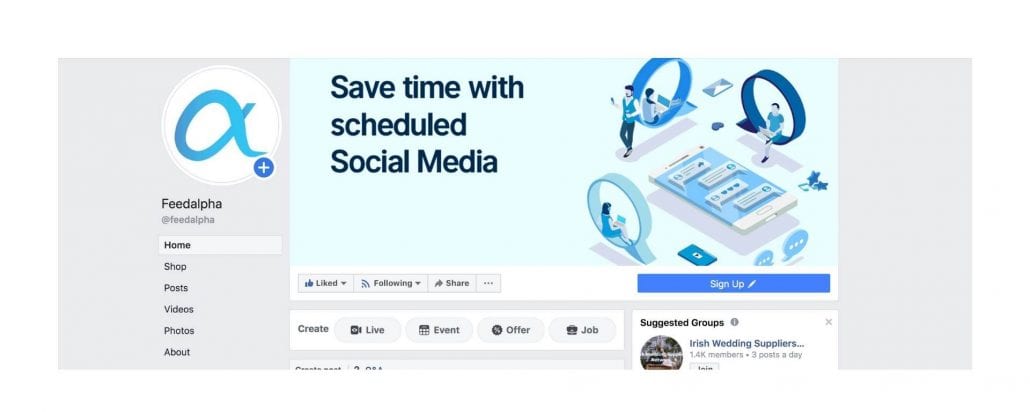
Use your Cover Photo space to show off your products or services. This could be product photography, your latest offers or even a video of your product in use. You can now upload several images on Facebook to create a carousel.
- Facebook Page Cover Photo: 820 x 312 Pixels
- Twitter Header: 1500 x 500 Pixels
- LinkedIn Company Profile Cover Photo 1536 x 768 Pixels
3. Tone Of Voice
You digital tone of voice is a part of your branding and needs to be suitable to each audience and Social Media platform. If several people are publishing content to your Social Media Accounts then it might be hard to keep this consistent. This may also be the case if you’re only publishing ad-hoc and not planning your content in advance. As part of your Social Media spring clean, take a look at your last few posts across each platform and see whether your tone is suitable. Is there room to be more relaxed and fun or do you need to be more formal?
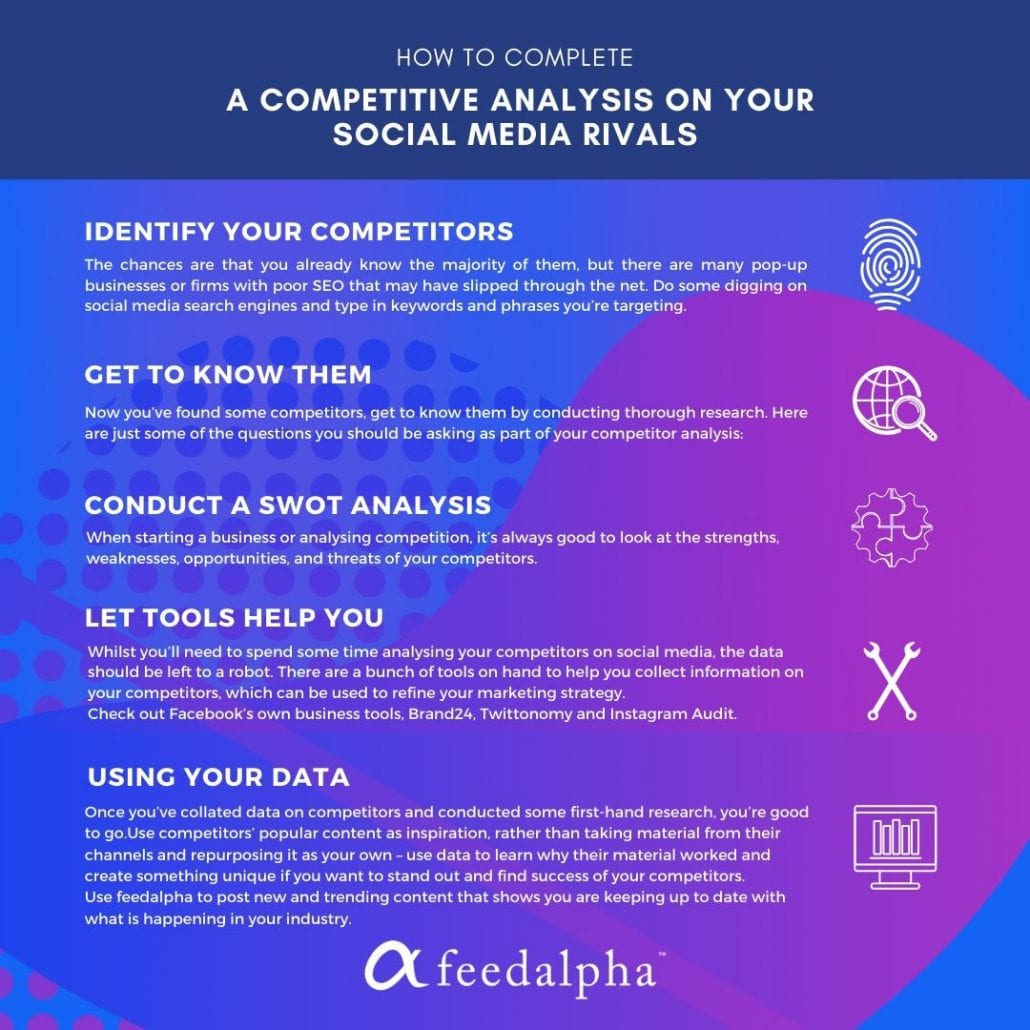
4. Content
Whilst looking back at your tone of voice, look at which posts received the most engagement to gain an understanding of what your audience like to see. This could be Video Posts, Articles or more local content. Tailor your Social Media Content Planner around this. Have a mix of informative, fun and sales posts.
5. Contact Details
Even if you added your contact details when you first set up your accounts, be sure to check these are still correct and update them if anything has changed. This could also mean changing your standard number to a trackable one to monitor how much interest your Social Media activity is driving. The same could be done for your Website URL, if you add tracking then you will be able to see how much traffic you’re driving to your website from Social Media.
6. About Section
Complete your Facebook About section which includes your company contact details, website URL and a short bio. If you completed this section when you first created your Facebook Page it’s important to revisit now and then to ensure it’s still relevant and up to date. If your contact number or address changes then you need to update these sections or you risk your customers not being able to contact you.
7. Story
There is also space on your Facebook Page to add your ‘Story’. This can be about you, your company and your products or services. Be sure to add an image to help it stand out on the page. If you launch a new product, receive a great testimonial or reach a business milestone then keep your Story up to date.
8. Business Profile
If you connect your Instagram Account to your Business Page then you can change your Instagram to a Business Profile. This means there will be more space for contact details and that you can connect your Instagram Account to online scheduling tools. If you created your Facebook Page and Instagram accounts a while ago then this feature wouldn’t have been introduced yet so an important part of your spring clean would be to check out the latest updates such as this.
9. Bio
When looking at freshening up your Instagram, consider whether your bio is still relevant. With such a small amount of space to fill, you must be including the best information to help promote your business.
10. Hashtag Research
Now and then it’s recommended to take some time out to do some Hashtag research. If you type a hashtag or keyword into Instagram you can see how many times people have used it, which indicates how popular it is. You may want to do this if you’ve launched a new product or service, if you’re tapping into a new target audience or just as a quarterly freshen up for your content. There are many tools out there to use for finding the right hashtags. Currently, we are using Display Purposes.

11. Theme
If your Instagram has a theme, such as using the same filter on every image or adding a white border to each post, then you may wish to mix things up a bit and try something new. This could mean that your content stands out more to your loyal followers as it’s something different and you will receive higher engagement.
12. Bio
As with Instagram, your Twitter bio only gives a limited space for information so use it wisely. Consider using a relevant hashtag here too.
13. Twitter Hashtag Research
Don’t just assume that the hashtags you’re using on Instagram are the same for Twitter. Firstly, remember that there is still a character limit on tweets so you won’t be able to use the same volume of hashtags there as you potentially could on Instagram. Secondly, different platforms will have different audiences so make sure your Twitter hashtags are relevant for Twitter users and vice versa. Use results from your previous tweets to get an idea of which hashtags worked well.
14. Followers
Keep an eye on your followers, and those who frequently engage with your content to give yourself an understanding of your ‘Twitter Audience’. This could open you up to a whole market you haven’t even considered before.
15. Following
Make sure you are you following all of the relevant accounts out there to stay in the loop on an industry and a local level. Consider unfollowing anyone who is no longer relevant or active so that your own Twitter feed is clutter-free. Set up Twitter lists so you can keep track of accounts and don’t get overwhelmed by a busy feed.


