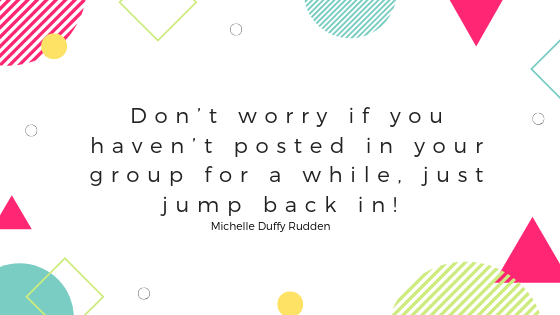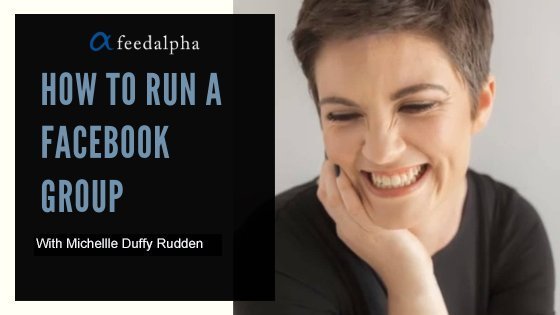From her kitchen table to a market stall, to Dragon’s Den, Michelle Duffy Rudden has been there, done that and worn the t-shirt when it comes to starting your own business.
Today she runs Breffni Digital and is the co-owner of IrishBizParty.
In both of these roles, she uses her passion to equip Irish businesses with the skills they need to see real results from social media. With 4500 Facebook group members, IrishBizParty is one of Ireland’s biggest online supports for the Irish Business community.
During a recent webinar with Michelle we asked her to share some of her expert advice for running a successful Facebook Group – here are her top 9 tips!
Be very strict about your ethos.
If your rules are not adhered to or if someone upsets another member, don’t be afraid to boot people out of the group.
This is your Facebook Group after all, so if someone starts trolling or posting spam, they should be shown the door.
Make sure you use your business name as your page name.
This means you don’t have to post from your personal account.
This is especially useful if you have a team of people working on the page and a staff member doesn’t want to use their own Facebook profile, they can post using the business name.
It’s really important to engage with any comments made on your business page.
Whether you just like a comment or send a reply, responding to members will help build a lively community.
Keeping on top of the comments will help you get a feel for what your members view as useful content and posts.
Polls are a superb way to get people involved and clicking!
Even members who are not that active will generally take part in a poll. Whether you do them to gather specific information or just fun, polls will boost engagement on your page.
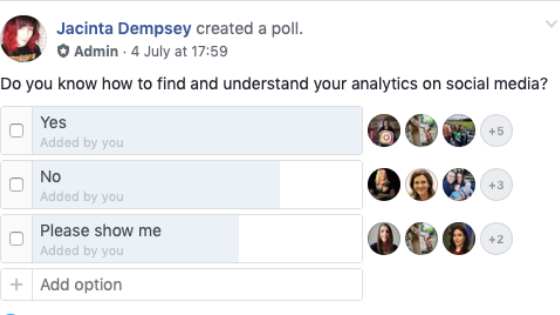
Video, live or recorded, should be a regular feature on your page.
It doesn’t matter if you have a small number of members, especially when starting out, posting video lets Facebook know that your group is active and is posting content that is worth sharing.
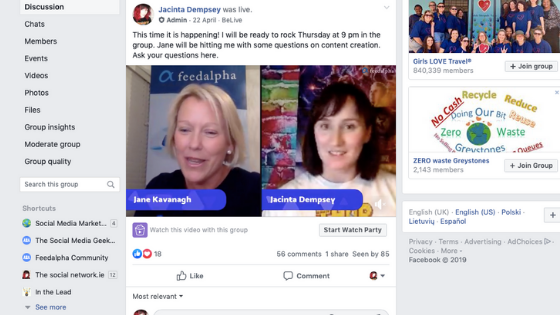
Another great way to spark engagement is to ask for recommendations.
More often than not people will then tag a business in the comments. These tags show up as a map, which is a great way to highlight how far your group reaches. It also allows members to see what businesses are local to them, so they can connect or call into them.
When people are requesting access to your group for the first time, you can approve or decline their membership.
You also have the opportunity to set some questions before they can send their membership request. Facebook provides some templates around rules and regulations, and while you don’t have to use these, I do think it’s important to have some sort of gateway. This will prevent membership from becoming a free for all. It is good practice to these questions as a way of capturing data or asking them to join your mailing list.
Make sure you don’t make your group a secret group.
This is something you can’t undo and it means no one will ever be able to find your group. Leave your group public, especially in the early days, unless it is about very sensitive material. When your membership grows, then you can consider making it a closed group. When a group is closed, posts from members won’t show up in their personal feeds, just in the group feed.
Don’t worry if you haven’t posted in your group for a while, just jump back in!