When utilising Facebook Ads there are several different Formats available and therefore it can be hard to know which to use for each audience type. Your Facebook Ad Format should be relevant to where your audience is within their customer journey.
Let’s start at the beginning and think about your Conquest Audience. This audience may come from a ‘Lookalike Audience’ or the Facebook Targeting Options available at the Ad Set stage where you can control which demographics you reach based on age, interests and much more.
A Conquest audience is unlikely to know who you are, what you do and therefore why they should choose you instead of your competitors. You need to provide as much information and insight as possible within your Facebook Ad to ‘warm’ them up.
Two great formats for getting a large amount of information across with only one budget is Video or Instant Experience (previously known as Canvas Ads).
Video Ads
A Video, especially on Facebook, is a great way of getting a lot of information across in an interesting, engaging manner. Videos are also an easy way for your audience to consume and retain information so it’s a win/win. Furthermore, Video Ads often have a low Cost Per View which means you’re not spending huge budgets on awareness. With this in mind, utilise the Video Format for large conquest audiences and those at the beginning of their Customer Journey.
It’s important to remember that although you can include a URL and call to action in a Video Ad, your audience is less likely to watch the video and complete the action so be sure to have all the necessary information in the video itself and follow up those who engage with a secondary Ad, possibly Website Clicks.
Top Tip: Video Ads are often watched with the volume off so it’s best practice to add subtitles where possible.

Instant Experience
Another, slightly more complex, format you can try is Instant Experience & Collection.
An Instant Experience Ad is almost like a mini landing page on Facebook. It’s Mobile only, but the majority of your audience will be browsing Facebook or Instagram on their Apps so this shouldn’t impact your reach. Build up your Instant Experience using imagery, videos, text boxes, buttons and even product sets if you’re feeling adventurous!
If you are using lots of buttons to direct traffic to different areas of your website, then remember to make these trackable so you can see what your audience is engaging with the most.
If your Instant Experience contains 5+ Images (or a Video plus 4 Images) you will be able to use the Collection format for the News Feed View. This allows you to reveal a preview of what the Ad contains.
This Facebook Ad Format is also good for larger Conquest Audiences as there is so much space to display information. However, it is just as good to use for a Remarketing Audience as you can use the Product Set to show users items they have previously been looking at on your website.
Top Tip: Sometimes it’s easier to build these within the Facebook Page before setting up the Ad in Ads Manager. To do this, go to ‘Publishing Tools’ -> ‘Instant Experience’. You will need to ‘Finish’ the Instant Experience before you can select it for an Ad.
Next, let’s think about those potential customers. These could be people who have been on your website so have been picked up by your Facebook Pixel plus those who have engaged with your organic content on your Facebook Page or even with previous Ads. They know who you are and are likely researching before purchasing or committing to your business.
A great format to utilise for this audience is a Carousel Ad. It still allows enough space to get a decent amount of information across, but viewers are still likely to click on the CTA buttons and head off to your website. Carousel Ads should be optimised for ‘Landing Page Views’.
Carousel Ads
A standard Carousel Ad can have up to 10 cards and can contain primary text as well as a headline and description on each card. Alternatively, you can populate your cards dynamically using your product set. You can tell Facebook whether to show your cards in the order you have built the Carousel Ads or to show the best-performing cards first. You can also add a card at the end with your profile picture to increase brand awareness.
This format is a great way to advertise a range of products and services in one place whilst still encouraging users to take action and progress to the next stage of the customer journey.
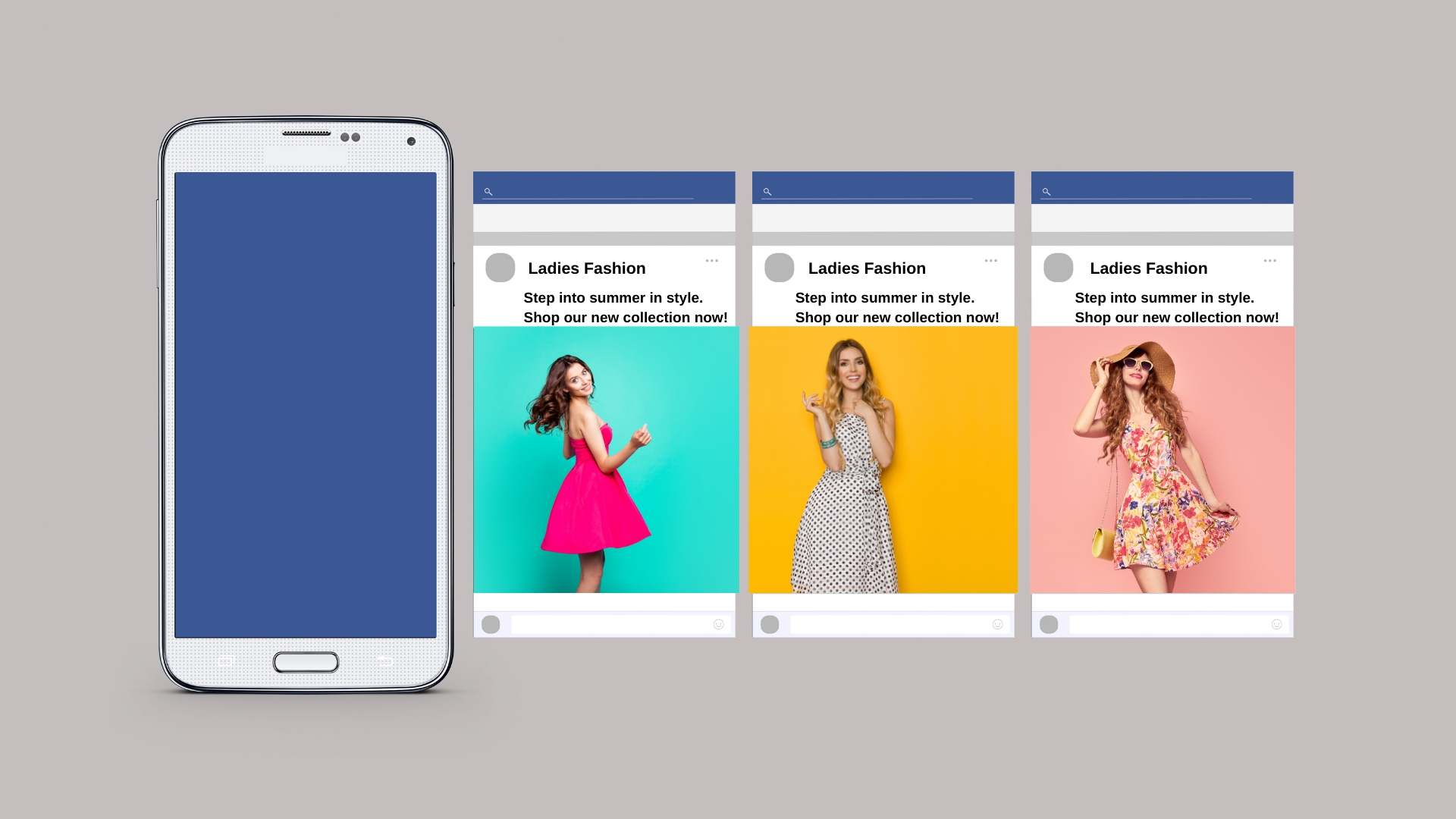
Single Image
Last but not least, the Single Image Format. You may have guessed by now that we’re towards the end of the customer journey and your audience could be made up of those on the very edge of committing, perhaps just waiting for an offer or payday, or existing customers who keep engaging to stay in the loop with company news and product updates.
Facebook isn’t a fan of text overlaying images which means the single image format for Facebook Ads allows for the least amount of information, with the text being limited to the primary text space plus your headline and description. Furthermore, the most recent update means any text longer than three lines (on the mobile view) will drop below a ‘…see more’ link. This is Facebook’s way of encouraging you to keep it short and sweet, without actually implementing a character limit.
Top Tip: If you really need to add text then make sure you comply with Facebook’s 20% Rule and only have a maximum of 20% of the image contain text. This includes logos! Consider running an A/B Test to see if adding text really makes an impact.
Of course, the customer journey isn’t as black and white as the above and will vary from business to business so it’s important to trial what works best for you just be sure to stay on top of tweaking and improving your Ads so you don’t waste your budget.
A common question we get is, “What is the best size for a Facebook ad? “
Each placement will have different recommended sizing for your images. A list of the sizes are available on our earlier blog: here




