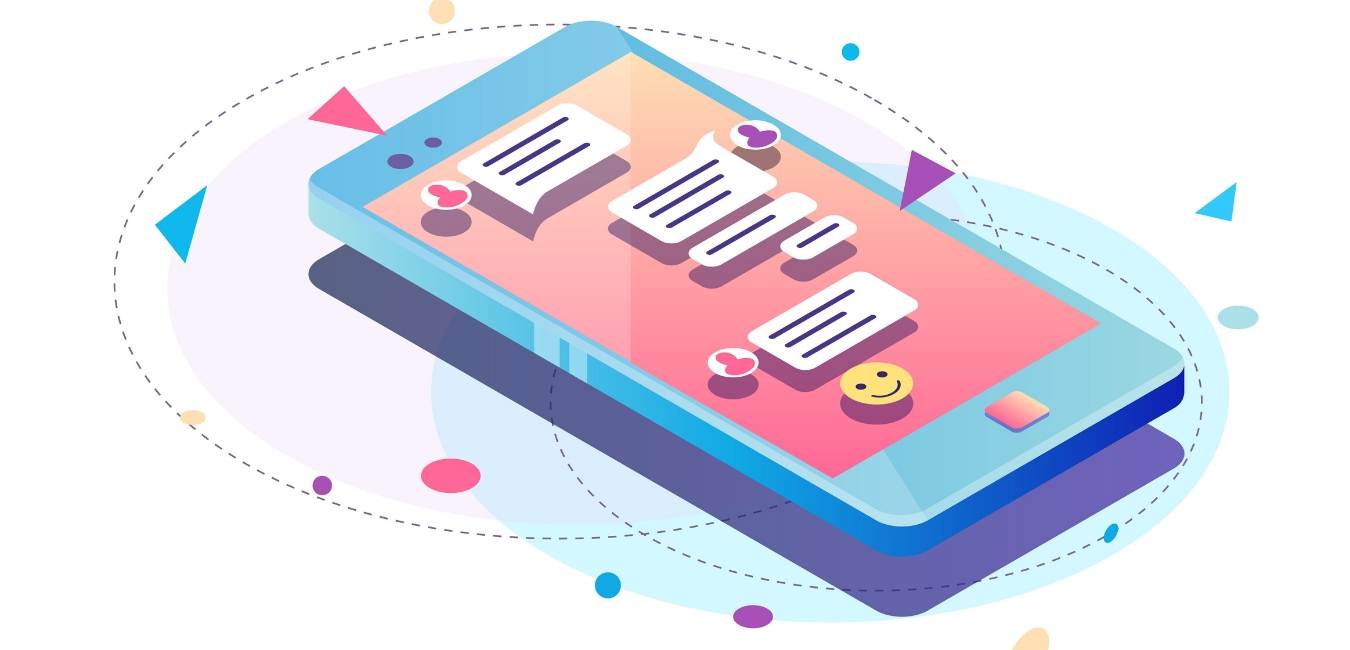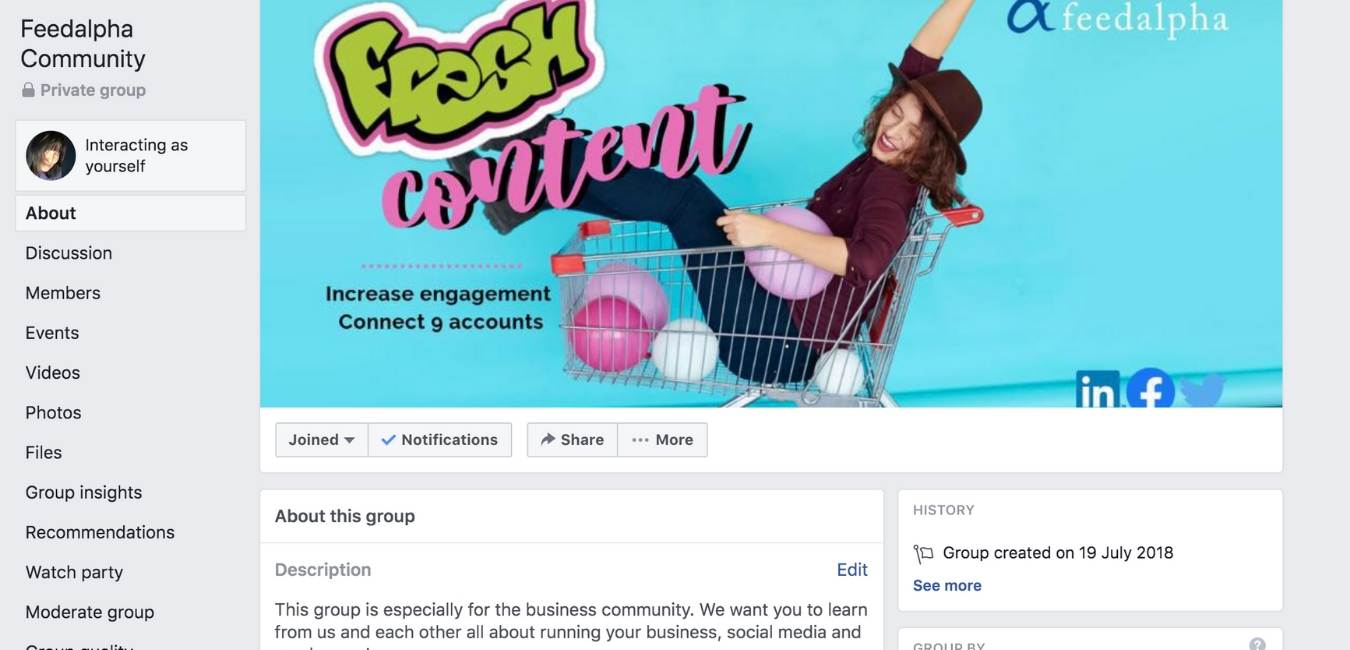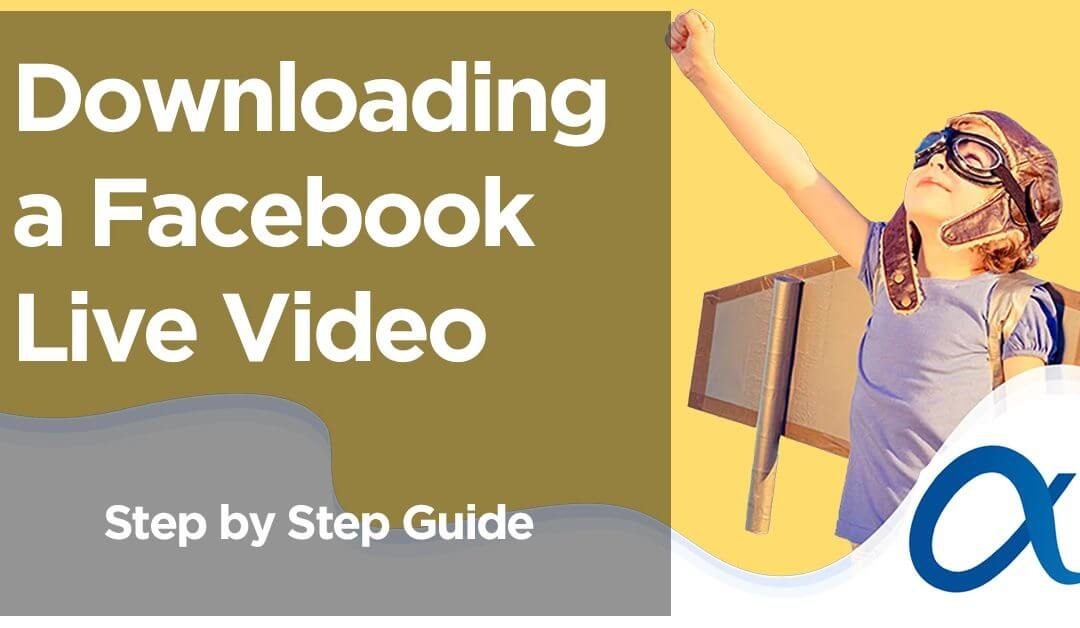If you’re reading this then you likely already know the huge advantages Facebook offers businesses and are ready to get cracking.
However, if you’re still on the fence and just doing some research then here’s some data.
· Statistics show that 78% of UK internet users are on Facebook.
· 40 million people (or 71%) of people 13 or older in the UK can now be reached by a Facebook Ad.
· According to Facebook Insights, there are 35-40 million monthly active users.
That’s a lot of potential business you can do on the platform if you get it right.
If that’s convinced you, or motivated you further then this guide will be your ultimate cheat sheet for getting the most out of Facebook for businesses.
Setting Up a Facebook Business Page in 7 Steps
(These steps are based on setting up a Facebook Page on a desktop, on facebook.com)
1. Login in to your account and on the far left there will be a list of options. Select ‘Pages’. This will lead you to a second screen where you can see a green button on the far right to ‘Create Page’.
2. The next screen will ask you to select whether your page is for a Business or Brand, or a Community or Public Figure. Select the one that applies best to you.
3. Add your Page Name and Category. This can be changed at a later date but it’s best to just use your business name.
4. Add your Address (Mandatory) and Phone Number (Optional).
5. Upload a Profile Picture and then a Cover Photo – these can be changed later but it’s best to be prepared before setting up a Facebook Page with high-resolution images in the right size.
Facebook Image Sizes
Facebook Page Profile Picture Image: 180 x 180 Pixels
Facebook Page Cover Photo Image: 820 x 312 Pixels
Facebook Page Cover Video Image: 820 x 312 Pixels
Facebook Page Cover Video Length: 20-90 Seconds
More Helpful Photo Dimensions:
Organic
Facebook Shared Link Image: 1200 x 628 Pixels
Facebook Shared Image: 1200 x 630 Pixels
Facebook Event Image: 1920 x 1080 Pixels
Facebook Video Image: 1280 x 720 Pixels
Facebook Maximum Video Length: 240 minutes
Facebook Maximum Video File Size: 4GB
6. Add a Call To Action Button. – Every marketing strategy needs a CTA!!
7. Finally, complete the ‘About’ Section including Username, Email Address, Phone Number and Your Story (plus loads more where relevant).
Facebook Messenger
Facebook Messenger as we know it today was created as a standalone app in 2011, with the messaging functionality fully removed from the standard app in 2014. This left us with another platform for Ads to appear, stories to be updated and fun filters to be utilised!
Over the past few years, Facebook has also made Messages for your Facebook Page very helpful for Business Owners and Social Media Managers on the desktop version of Facebook. This is thanks to the ‘About’, ‘Labels’, Activity’ and ‘Notes’ section that appears on the right-hand side after someone has sent a message. A great marketing strategy if you don’t overdo it.
Here you can see any public information available about the user (based on the information they have added to Facebook), add any details you know about them and allocate them a ‘label’. Labels can be fully customised to suit your needs but Facebook does suggest ‘New Customer’, ‘Important’ or ‘Today’s Date’. If you’re adding labels then perhaps decide on 3 or 4 that will be used consistently, potentially even just ‘Hot’, ‘Warm’ and ‘Cold’ so that if other members of the team have access they will easily be able to identify where each inquiry is in their journey.
The ‘Activity’ section lets you keep track of the interactions you’ve had with the customer and ‘Notes’ is as you would expect, a space to add notes or comments. This would also be super helpful if multiple people have access to manage your Facebook Page so that everyone is as up to date as possible.
Facebook For Business – Live Chat
Something that is relatively new to the platform, and therefore could give you a competitive edge, is the Messenger Website Plugin. Similar to usual live chat, you can install a Messenger chat plugin on your website which feeds through to your Facebook Page Messages. This will group your website inquiries with your Facebook ones and help you manage everything in one place.
Live chat is not for everyone. Some marketing companies swear by it and when implemented the right way it can be a phenomenal lead generation machine. Do it wrong and you just annoy your customers.
Doing business on Facebook is as much about testing as it is about doing – so test and test again to figure out what works best for your business.
Facebook Analytics
On your Page, you will see a tab called ‘Insights’. Within this section, you can learn loads about your followers. Critical to any business is understanding what does and doesn’t work. Marketing is built on this foundation and the platform makes it very easy to get a quick snapshot of important stats to back up your efforts to a marketing manager.
The first page is ‘Overview’ where you can see your page summery for the last 7 days, 28 days, today or yesterday. This data is split and colour coded Blue for Organic Results and Green for Paid.
Here you can see data for actions on Page, Page views, Post Reach, Page Likes and much more. It’s definitely a helpful overview to get an idea of your recent activity and its success.
On the left, you’ll see more detailed data for:
- Branded Content
- Events
- Videos
- Stories
- People
- Messages
- Orders
- Followers
- Likes
- Reach
- Page Views
- Page Previews
- Actions on Page
- Posts
You will likely know what is most important to you, whether it’s your Reach, Likes or Messages, so it might be easier to narrow down the data by prioritising.
If you’re really working Facebook hard then there are a number of other great features for a business to utilise…
Facebook Events
Facebook Events can be used to promote both online and offline events. They can be used to add a lot of information about the event, dates, times and a link to tickets where needed. You can invite your friends and share teasers to what the event entails.
Here’s how to create a Facebook Event:
- From your News Feed, click Events in menu on the left.
- Click ‘+ Create Event’.
- Click Create Private or Public Event. Once you’ve created a ‘private’ event, you won’t be able to change it to ‘public’ later and vice versa.
- Add all of your details like event name, location, date, time and additional information.
- Click Create.
- Invite guests, upload images and share a post!
Advertising
Facebook Ads are set up in three different sections: Campaign, Ad Sets, and Ads.
Campaigns: The campaign section determines your Objective.
Facebook Ad Objectives include:
- Brand Awareness – promote your business on Facebook
- Reach – Understand and target the right people
- Traffic –
- Engagement – are your community engaging with your content, recent photo or videos?
- App Installs
- Video Views
- Lead Generation
- Messages
- Conversions – Choose the most effective campaigns and dump the rest
Budget can be allocated at Campaign Level (which Facebook will then optimise across each Ad Set) or in each Ad Set.
Ad Sets
This is where you edit your Ads Targeting and how long you’re going to run your Ad/s for. If you’re targeting different audiences, you’ll need an individual Ad Set for each Ad.
Facebook Audiences
Within the platform, you can utilise several different audiences as part of your marketing strategy:
· Custom Audiences are made up of existing customer data that you can upload via a spreadsheet.
· Lookalike Audiences are where Facebook uses your Custom Audience to find similar people to target.
· Website Audiences use the Facebook Tracking Pixel – a bit of code that should be added to your website to track visitor activity and match them with a Facebook Profile.
· Facebook Targeting, where you can manually add your own ‘Interests’ and demographics available on Facebook.
You will know who your target customer is to spend some time identifying their key interests and behaviours. These can then be ‘Saved’ as an Audience to use again later.
Ads: This is the stage where you create the visual aspect of your campaign with copy, imagery, and links.
Each Ad Format is designed to increase your chance of results and these will differ slightly depending on the Objective.
Facebook Ad Formats include:
- Video
- Image
- Collection
- Carousel
- Facebook Instant Experience
- Lead Generation
- Offers
- Post Engagement
- Slideshow
- Event Responses
- Page Likes
Helpful Facebook Ad Dimensions
Facebook Ad Image: 1200 x 628 Pixels
– The above can be used for Instant Articles, Canvas, Audience Network, Messenger and Marketplace
Facebook Stories: 1,080 x 1,920 Pixels
Facebook Video Views Ad: 1280 x 720 Pixels
Facebook Recommended Ad Video Length: 15 Seconds
Facebook Carousel Ad: 1080 x 1080 Pixels
Reporting KPI and Metrics
Once your Ads are live, it’s important to know what metrics you’re going to use to be able to report on success rates and KPI’s. Use Facebook for business manager to do this.
The most obvious metric is Cost Per Result. Consider your Objective (Traffic / Lead Gen) and how much you’d be willing to spend per Click / Lead. This will allow you to quickly analyse your results based on how much they’re costing you.
Next up would be the number of Results. This will also differ objective to objective as, for example, Video Views will always be higher than Leads Captured just due to how easy video is to consume without commuting to submitting any personal information.
Another key metric is frequency. This will indicate whether your budget is big enough to reach a decent percentage of your potential customers and how likely people are to convert. It often takes people a few attempts to commit to something so if you have a low frequency and a long life time then people just won’t see your Ad enough to influence them to convert.
Facebook Groups
Groups are another feature for Facebook for business where you can create a community for conversations between likeminded individuals. Whilst a Facebook Page focuses on building a brand and promoting products, a Facebook
Group is about having a discussion and building community with other members and sharing ideas, tips and information.
A Group could be used as a space for Focus Groups for businesses, or perhaps as a place to share industry knowledge, photos, videos, and experiences. Groups can be ‘Open’, ‘Closed’ or ‘Secret’ and members can share posts with updates and images away from the day to day newsfeed. You can search these business groups and view insights to gauge effectiveness.
Now that you have a Facebook for Business Page, and we’ve covered off a number of Organic features available, you can start thinking about Facebook Ads. Like most marketing strategies you need to cover every angle. You have options here to choose from and we like to use Facebook business manager. Familiarise yourself with all the settings and jump in.
Facebook Ad Recommendations
If you’ve just set up a shiny new Page, or getting back into a neglected one, then it’s worth utilising Facebook’s ‘Page Likes’ Objective (found under Engagement) to target some potential customers.
Using Custom Audiences, or even Facebook’s Targeting, you can get in front of some really relevant people and encourage them to ‘like’ your Page to ultimately increase your Organic reach.
Once you’re established on Facebook and getting into the swing of Ads, try a Traffic Objective to drive relevant traffic to your website. Make sure the URL you use in the Ad has Google Analytics tracking added to it so you can see what users are doing once they leave Facebook and visit your site.
If you have a Facebook Pixel then you have access to a Remarketing Audience of ‘warm’ people (they’ve already been on your website so will likely know who you are and what you’re about). These are the best people to run a Lead Gen Ad to, as they will be more likely to submit their details than conquest audiences.
The Algorithm
You’ll see the word ‘algorithm’ a lot when dealing with Facebook. In simple terms, this is how they determine what content gets seen by who. Your Ads and your Organic Content will never appear chronologically in the feed, but randomly dependant on what Facebook deems ‘relevant’ for each user.
Facebook has recently made an algorithm change whereby fewer Ads were shown and more prominence is put on posts from users friends and family. Although this may seem like a negative change for marketers, it only means you need to target smarter and keep producing amazing content that people want to engage with.
There are a few tips and tricks to remember when trying to ‘play’ the algorithm. For example, the more engagement you receive on a post, the more relevant Facebook will deem it (plus your other content) and therefore more people will see your post. A larger reach ultimately leads to an increase in potential results. Where possible, encourage employees and stakeholders to like, share and comment on your Organic posts. Even though they may not be your target market, their engagement will lead to higher relevancy and improve your chances of the rest of your followers seeing your post.
When it comes to Ads, Facebook used to have a ‘20% Rule’ whereby the text overlay on an image was only allowed to make up 20% otherwise the Ad would get rejected. This has slowly eased off but you will still get a warning from Facebook if you have a large amount of text on your Ad image and you will be punished with a lower reach!
The best way to get the most for your business on Facebook is to follow their ‘suggestions’ which you will see as prompts all the way through the Ad building process and understand the settings. This includes optimising your budget at Campaign level rather than Ad Set and also by ticking the box under your targeting options to extend your reach where they think you’ll gain more results.
Basically, you’re giving all of the power to Facebook and the algorithm! All of the above may seem overwhelming for now but it will soon be second nature.
A simple photo change on an Ad can have a massive impact on your campaigns so make sure you test everything. Photos are the first thing people see in their busy feeds so make sure they stand out. Your community or group is a great place to test the effectiveness of your photos as they are most familiar with your brand.
If you go into the settings area of your campaigns you can see the options available to you. You need to understand these but also understand the effectiveness a small change can make to the success of your campaigns.
FAQ
Is Facebook for Business free?
Yes, it sure is. It’s really just another name for setting up a business page on the platform and operating it as a brand or company instead of a personal profile. If you want to do any sort of business on the platform then a page is a must. Understand the rules around this and there is nothing stopping you.
Build a community to support your business online. An active community is a great place to start conversations around your brand, products, and services, or simply to test some new photos or images you want to use as part of an advertising campaign.
Can you create a business Facebook page without a personal account?
The short answer is no.
However, you can run a business page on the platform and use the platform for business without mixing any of your personal posts up with the Facebook business page. By utilising business manager facebook is a great place to do business, run ads and built up your marketing business strategies.
Rue changes mean you have to associate your Facebook business page with a personal account, but you can assign access to other users to manage, moderate and administer the page, so this is a great feature.
For more help with your Facebook for Business marketing check out these blogs.