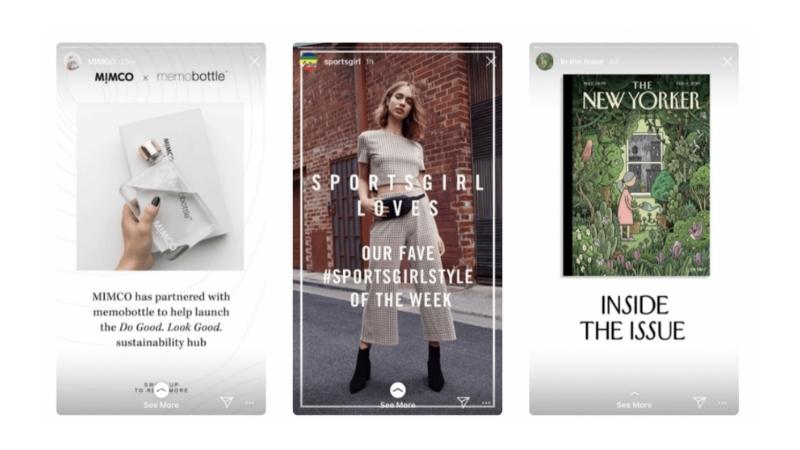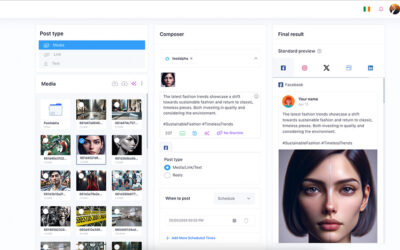But why are story templates so important and how can you find and make your own?
In this blog post, we explore what an Instagram story template is, why your brand should consider using one and our favourite apps and tools for creating Instagram stories.
What are Instagram stories templates?
Instagram stories templates are pre-made layouts that have been well designed and feature graphic design, text, and animations, including blank spaces that can be filled in by the user:
Why use Instagram story templates?
Although Instagram stories may disappear after 24 hours, they still have the potential to reach a huge amount of followers and potential followers in that time. Additionally, you can now add your Instagram stories to your highlights reel on your Instagram profile meaning that your content can stick around for longer.
There are plenty of reasons why your brand should be using Instagram stories as part of your social media marketing strategy including:
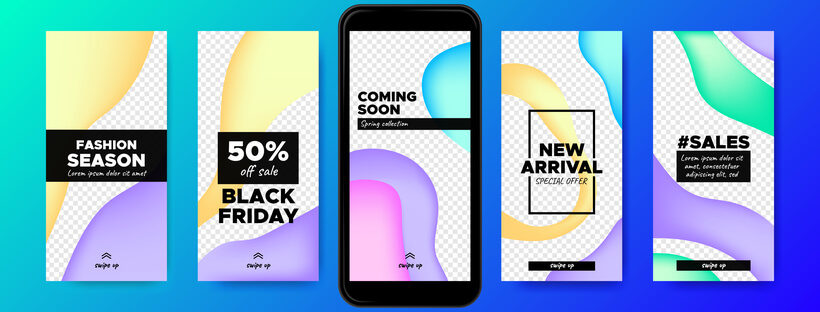
Looks professional
Instagram stories allow you to keep one consistent aesthetic across Instagram that’s connected to your brand’s identity or voice. It can be something as simplistic as using the same font color, color palette for all posts, or making use of your brand’s logo across all posts. Whatever it is, having one consistent theme helps to build trust and familiarity with your brand and following.
Parenting account The Mums Meet uses templates to share content on their stories. With one consistent colour palette, graphics and the same font across all posts, it makes them look extremely professional.
Save time (and money)
Instagram stories disappear after 24 hours (unless you post them to your highlights reel on your Instagram profile) so it doesn’t make sense for you to hire a graphic design team to make them for you.
Instead, you can create cohesive and professional-looking Instagram story templates that stick to your brand theme using a variety of apps.
Will engage current followers
Instagram stories continue to drive traffic for many brands, which is why stories are now taken just as seriously as regular Instagram posts. Many brands and influencers will now curate eye-catching and gorgeous Instagram stories that stand out on the social media platform in a bid to catch users’ attention and stop them swiping past.
So, if you want users to notice and remember your brand, using Instagram stories templates is a quick and easy way to do this.
If you haven’t started using or looking for an Instagram stories template, now is the time! After all, having a back catalogue of branded Instagram stories templates is a clever investment for your social media marketing strategy.
But where do you find Instagram stories templates and how can you use them to drive engagement?
Types of Instagram Story Templates
When you’re searching for beautiful Instagram stories templates, it’s important to understand where to look and the type of template you’ll need.
Depending on your technical abilities, editing preferences, and branding requirements, one type of story template may make more sense than the other.
There are so many different types of Instagram story templates out there, including story prompts and mobile app templates. Let’s have a look at them below:
Story prompt templates
Understanding how you want your story to look is just the first hurdle to get over. Deciding what content to post and coming up with engaging content ideas can be tough.
Some great story prompt ideas are:
- Behind the scenes
- Polls
- Quizzes
- Sharing reviews
- Ask me anything
Mobile App Instagram stories templates
There are plenty of great mobile apps that make creating Instagram stories a breeze!
Mobile apps are often used by influencers and beginners in the social media world as you don’t need much (if any) technical or graphical know-how to customise templates.
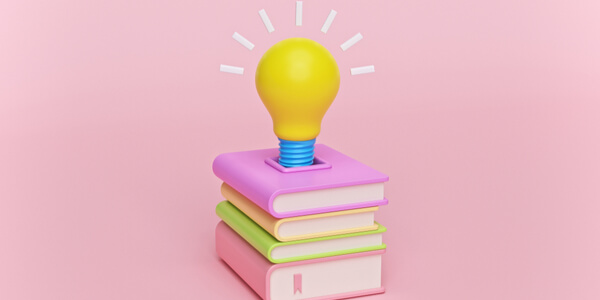
How to create your own Instagram Stories templates
Now that you know all the amazing benefits associated with using Instagram stories for your brand, it’s time to create your own.
Below are a couple of ways that your brand can start creating your own Instagram templates.
Create custom templates in Instagram Stories
The truth is that you don’t need any fancy programs or computer software to create engaging Instagram stories templates. In fact, you can do it from the comfort of the Instagram app.
You’ll want to ensure you use your brand colors, that you stick to the same fonts every time to maintain brand consistency, and decide whether or not you want to use GIFs or stickers too.
By really considering the small details it can lead to simple, yet effective Instagram templates that will reflect and represent your brand’s style and tone.
One of the main benefits of creating Instagram templates in the Instagram app is that you can continue to post your stories with just a few clicks, meaning you don’t need to go back and edit in another app on your laptop or smartphone.
Use an App to Create Your Instagram Stories Template Design
It’s never been easier to create top quality, free stories templates. All you need to do is download an app or two for a bit of extra help!
Pre-designed Instagram stories layouts take all the complexity of designing Instagram stories easier by doing all the work for you! The layout where to put text and images so that your stories can always have a visual appeal to your audience.
Points to consider when creating an Instagram story template
Creating your own Instagram story templates will save you time and effort. When you design your own template, you can save it down in a folder making it easy to re-use time and time again. All you have to do is change the text and photos and you will have a new story in no time!
Below are some points to consider when creating your Instagram story templates:
What do you want to achieve?
When designing your Instagram story template it’s important to consider what your goals are first. Do you want to push a new product? Then perhaps a template rooted more in photography and design would be better than one that is text-heavy.
Size Your Template
When creating a custom Instagram story template, you need to ensure that it is sized correctly. Instagram stories are sized at 1080 x 1920 pixels so this should always be front and centre when using a template or designing a new one from scratch.
Design Elements
Consider what design elements you want in your stories such as text, shapes, stickers etc. and ensure it fits with your brand theme. The last thing you want is for it to look disjointed.
Our favorite Instagram story template apps
Instagram stories template apps make it easier for you to create beautiful Instagram stories.
These apps feature a set of pre-designed layouts featuring graphics, animations, colours and still photos.
Many brands and influencers make great use of Instagram stories templates to create a cohesive aesthetic on their Instagram feeds.
Below, we’ve listed our favorite apps to create story templates.
Canva
Canva is marketed as the world’s easiest design tool. And for good reason too – not only is the app packed with a whole array of pre-made, innovative Instagram stories templates, but it’s also free too!
To get started, just select a template from one of the packs and plug in your photos and videos.
The templates on Canva make it incredibly easy to mass-produce new story content as you can save templates, making it easy for next time.
Setting up templates is a quick and easy way to streamline your content strategy. It also allows you to outsource your story creation to another member of your team.
In Canva you can enhance your story with filers, backgrounds, fonts and colors that tie in to your Instagram aesthetic.
We have integrated Canva into our scheduling tool so you can create an awesome image while you are scheduling your content.
Creating Instagram stories in Canva
Creating Instagram stories in the Canva app couldn’t be easier. Just follow the steps below:
- Open the Canva app and search Instagram story templates.
- From here you can select an Instagram story template to customise, or you can start creating a design from scratch
- You can add images, and edit elements such as text, icons, shapes, frames, and lines
Kapwing
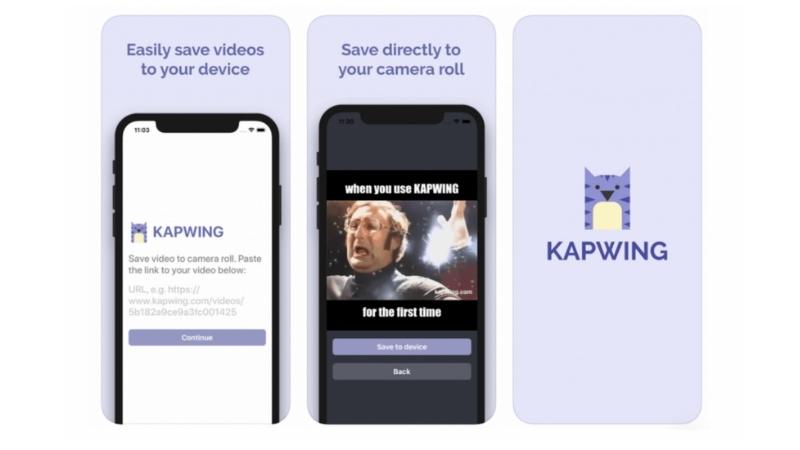
Kapwing is another great free app for Instagram story templates. Trusted by millions of users worldwide, Kapwing allows users to create sharable stories with a variety of creative free templates.
Users can add basic frames, colours, add text, and create collages as well as upload photos and videos too!
Adobe Spark
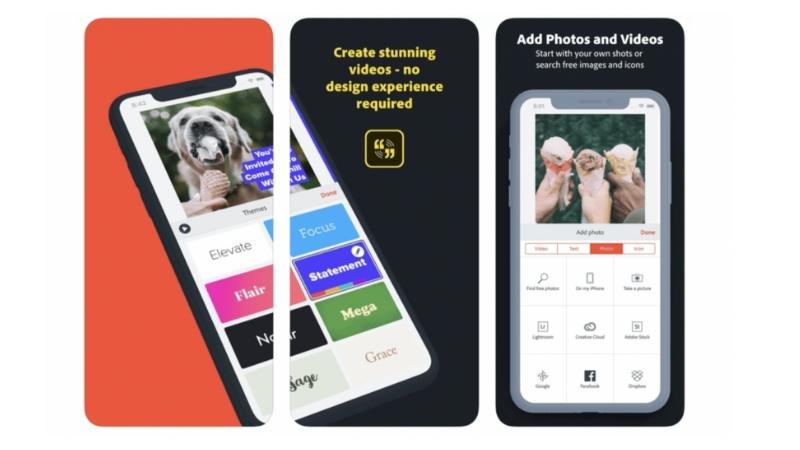
The Adobe Spark app is another one of our favorites. Not only does it contain thousands of stunning templates, but it also features a built-in photo editing tool too.
Creative Market
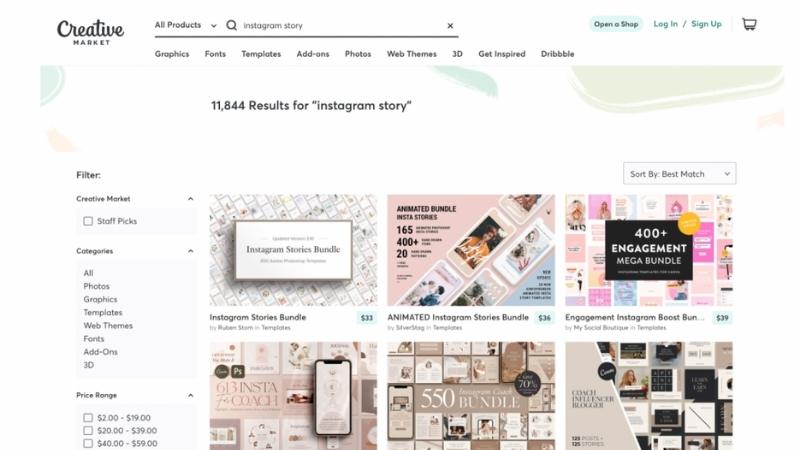
Creative Market has a whole host of Instagram stories templates available for purchase. Prices range from cheap to expensive but the great thing about them is that there’s less chance of other accounts using the same ones. The bonus is that you can fully customise them on any photo-editing platform too.
Unfold
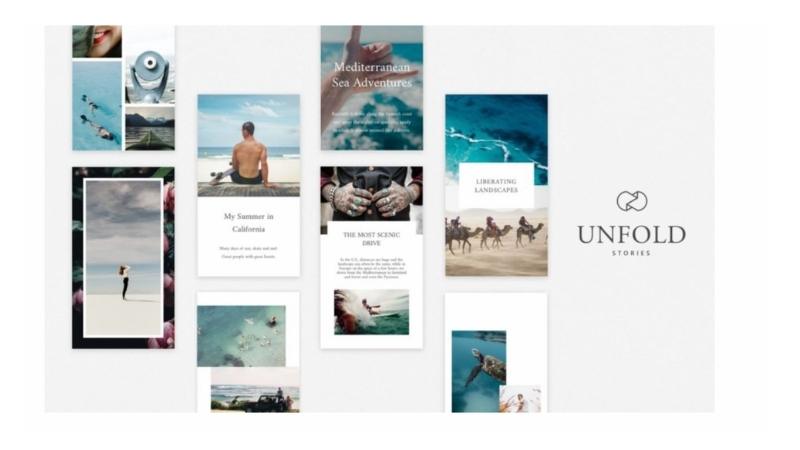
Unfold is a popular app for many. With a huge library of ready to edit story templates, it has everything you need to create new templates for your brand. There are plenty of free options, but a monthly or annual subscription will open up more templates for you.
Schedule Your Instagram Stories content
Now that you know all there is to know about Instagram stories and template apps, you can get on with scheduling them!
Instead of posting manually every day, you can add your Instagram story templates to a scheduler tool. By scheduling your Instagram story in advance, you can ensure your brand is posting regularly and remaining front and centre of your follower’s minds.
Posting regularly on your Instagram story is key to building your following and increasing your engagement so it’s important you invest time and effort in your content strategy for this.
Grow Your Business with Instagram Stories
Instagram stories are the perfect opportunity to show your followers what your brand is about. Studies have shown that for every five stories shared, business accounts receive at least one direct message making them a great way to grow your business.
They offer a chance to show your followers the human side of your brand by connecting with them on a new, more personal level.
By taking five minutes to share something in your Instagram stories, you’ll start to create meaningful connections with your followers, that will turn them into new, and returning customers.
Just remember to create content that is a cohesive fit with your brand and social media marketing goals and the leads will soon flow.
How to Show as offline on Instagram
Heads up: Your Instagram buddies can see when you’re online! Imagine this: You’re chilling, scrolling through Reels, when a friend starts bombing you with not-so-funny memes. The endless pinging is enough to drive anyone mad. Worse still, they can see you’re online...
What’s new in V2: A look at the new features launched in Feedalpha
First, a note from the CEO At its core, Feedalpha has always been a content curation and social media management platform that helps users stay updated with the latest trends and topics relevant to their industry or personal interests. We grew the business to 11,000 +...