Steps To Promoting Your Blog
We all know that content is king, so you’re likely already writing killer blog posts covering all aspects of your business and industry. However, producing the content is only one side of it, you need to successfully promote your blog and each post to reap the rewards.
The most common mistake when promoting new content is to share it across your Social Media platforms just once. Here are some steps to follow when planning and promoting your blog.
Alternate Your Headlines
Read through your blog post and highlight key points or headlines, that would stand alone as a Social Media update. For example, the main headline of your blog post would be the first update, but there may be subheadings that would also work, resulting in a mix of Social Media updates to share over time when you promote your blog.
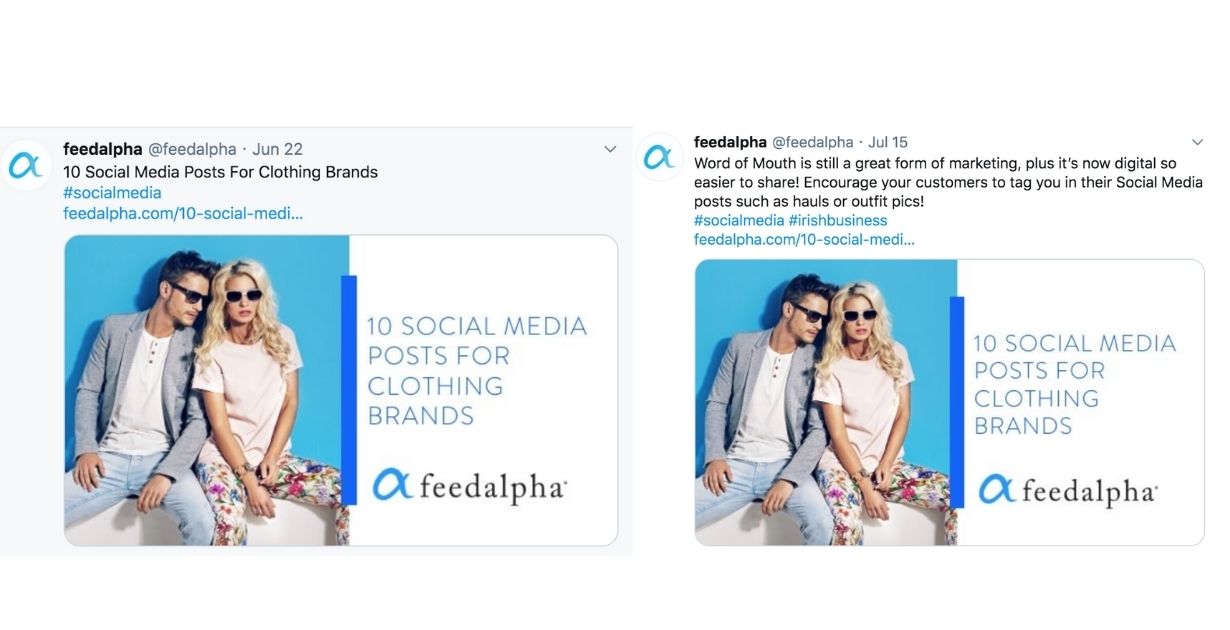
Blog Post Frequency
Plan a schedule of how often you’re going to share each specific blog post, on which platforms and with each different headline. You may also want to alternate the imagery and hashtags.
When planning how and where you share your posts, consider the target audience that you are looking to reach and where they are most likely to spend their time. If you’re able to manage accounts across all Social Media platforms, then that’s great as it will open up your opportunity for reach. However, if you’re going to neglect one of two of the accounts and only post sporadically, then it may not be worth it.
You will also need to consider the lifetime of the posts on each platform and how often you will need to post to maximise your opportunity. You may find that you tweet more often than you share to LinkedIn or that Facebook and it’s clickable links work better for you than Instagram. You should know your audience better than anyone, so use this insight to influence your decisions and spend your time wisely.
Group Your Posts
To aid in your scheduling, consider grouping your posts into different categories to help decide how often to share them. These could be:
- Evergreen: no key dates or terminology that could mean the post is no longer relevant after a set period of time.
- Seasonal: not just Summer to Winter but also seasonal holidays such as Christmas or Easter. If these are also evergreen, you can schedule your content in advance during the leadup to each season annually.
- Short-Term: if you’re posting about the latest news and updates, then the lifetime of these posts will be short, and therefore their share schedule will be too.
For more help with planning your content our previous blog, How To Plan, Create and Schedule Social Media Content is a must-read.
Handles and Hashtags
If you are quoting others or writing about relevant and trending topics, then be sure to include their handles and any key hashtags in your updates. The four leading Social Media Platforms, Facebook, Instagram, Twitter, and LinkedIn, are all encouraging the use of hashtags, so this will help increase your reach. By tagging in those featured in the blog post, you make it easy for them to share or retweet your update and therefore also increase your organic reach.
Paid Promotions to Promote Your Blog
Facebook Advertising
Facebook advertising is a great way to reach not only a Facebook audience but Instagram too, plus Facebook’s extended audience network. The beauty of Ads Manager is you can do this all from a single ad and therefore one budget. The Facebook Algorithm will then show your Ad to the audience most likely to complete your objective of driving traffic to your blog.
Use trackable links on your Facebook Ads to understand what website visitors are doing once they leave the platform and are on your site. Your website dashboard or Google Analytics will show you engagement levels such as average time spent on a page, pages per session and bounce rate.

Email Campaigns
Another reasonably low cost but effective way of driving traffic and promoting your blog is to send out an email campaign. The tricky bit here is ensuring you have the right GDPR consent to contact people from the data you may have access to.
If you choose to send an Email Campaign, be sure to have a catchy subject line to encourage your database to take the first step and open your email. Next, have eye-catching images and engaging content so that viewers become instantly engaged in what you have to say. Consider sharing a snippet of your latest blog post to whet their appetite and then link off to the full piece on your blog.
Search Engine Optimisation
Search Engine Optimisation, or SEO, can help drive quality, organic traffic to your website. SEO isn’t just about using the right amount of key phrases in a blog post. It also includes other criteria such as tagging your images, having a mobile-friendly site and a high number of internal links.
You may wonder why we’ve included ‘free’ SEO under how best to promote your blog with a budget. The reality is, especially with search engines frequently evolving and tweaking their SEO algorithm, it doesn’t tend to be something you naturally know how to do. If you have the budget available and you want to promote you blog long-term (and you will need to be patient when it comes to SEO), then it’s worth investing in an SEO Audit or some training for yourself.
There are various plugins and several forms of online support that you can use to improve your SEO, but it can sometimes leave you in a muddle of how best to optimise so it’s definitely worth looking for some expert support.
Pay-Per-Click
They say Pay-Per-Click, or PPC, goes hand in hand with SEO which is why it’s made the cut as one of our four steps. However, you do tend to need quite a generous budget to be competitive. In short, PPC is about bidding on relevant keywords to reach your customers instead of your competitors getting in there first. As it requires a more substantial budget, and additional specialist knowledge compared to other marketing tools, we’d suggest only investing if you genuinely think you’ll generate some ROI off the back of it.
Track the results from promoting your blog

Social Media Results
No matter what platforms you choose to utilise, there will be a section for you to monitor your results such as reach, impressions and engagements.
Login to the desktop version on Twitter and you will see a menu down the left side of the screen. Click ‘More’ then ‘Analytics’. A new tab will open up, and you will be able to see your tweet performances for the last 28 days summarised at the top.
The main results on this page will be your Top Tweet, Top Mention, Top Follower and Top Media Tweet for each month plus a summary of the number of Tweets you shared, total impressions, profile visits, mentions and how many followers you have lost or gained.
For more detail, click the ‘View All Tweet Activity’ link. Here you can select a custom date range and review the total impressions, engagements and engagement rate of each individual tweet.
Your Facebook Page will have a whole ‘Insights’ section, also found on the menu on the left of the screen on the desktop version.
Here you can view an overview of today, yesterday, the last seven days or the previous 28 days’ worth of posts. Facebook metrics include actions on the page, page views, post reach, post engagement and many more. It’s essential to focus on the metrics that mean the most to you, which could be reach and engagement. Scrolling down, you will be able to see a more in-depth breakdown of the reach and engagement for each individual post.
If you click on ‘Show Stats’ on an individual LinkedIn post, you will be able to see the number of impressions, reactions, comments, shares and clicks on each post as well as the engagement and click-through rate percentages.
For more information, on the menu bar at the top of the page, you can click ‘Analytics’ and choose from Visitors, Updates and Followers. Visitors and Followers will tell you the demographic of your audience, while Updates will show the engagement metrics of your content.
Unless you have over 10,000 followers, you won’t be able to share a ‘swipe up’ link on Instagram. However, this doesn’t need to stop you from sharing a blog post update and adding ‘link in bio’. Use platforms such as ‘Linktree’ to have a single link connect all of your blog posts and thus saving you time from updating your bio for each post.
You will need a creator or professional Instagram profile to be able to track metrics, and you will find the ‘Insights’ button above your grid. Instagram Insights gives you an overview of your content, activity and audience.
If you have a marketing budget available, then there are a few ways you can pay to boost your blog exposure to really get the most out of the time you invest in writing great content. When choosing to invest your money in marketing, you must first take your time to think about who you are trying to reach and where you are most likely to reach them.
Website Results
You may be able to find these in the backend of your website, or you could consider adding Google Analytics. If this is the case, make your blog post links trackable before you share them across Social Media so you can quickly identify the source of your website traffic. This will tell you which platform is working the best for you and your target audiences.
Monitoring the results on your website will also inform you of what your audience do once they have finished with your post, do they click around or bounce back off? Your analytics can help you decide on any other website tweaks or improvements.
Don’t lose faith if your blog doesn’t have a substantial amount of traffic straight away; keep persevering.
Analyse and Adapt
As with all marketing, especially digital marketing where it’s so easy you really have no excuse not to, you must analyse your results and adapt where necessary. It’s recommendable to pre-plan your marketing, including when you’re writing a blog post, what it’s about and how you’re going to drive traffic to it.
However, that’s not to say that you can’t adapt and go off-plan if you feel your audience are responding better to something else – possibly an email over a Facebook Ad for example – or something super topical and relevant happens that you can write about.
All digital marketing platforms will have reporting metrics available to support your analysis and these will help you make the best decisions for your future marketing. Be adventurous and try new things to reach new audiences and increase your opportunity for exposure – but when it comes to spending money, fail fast.
That means you send those email campaigns and run those Facebook and Instagram Ads but never ‘launch and leave’. Monitor your results, clicks, open rates, and, ultimately, how much traffic you’re directing to your site and learn from your findings.


