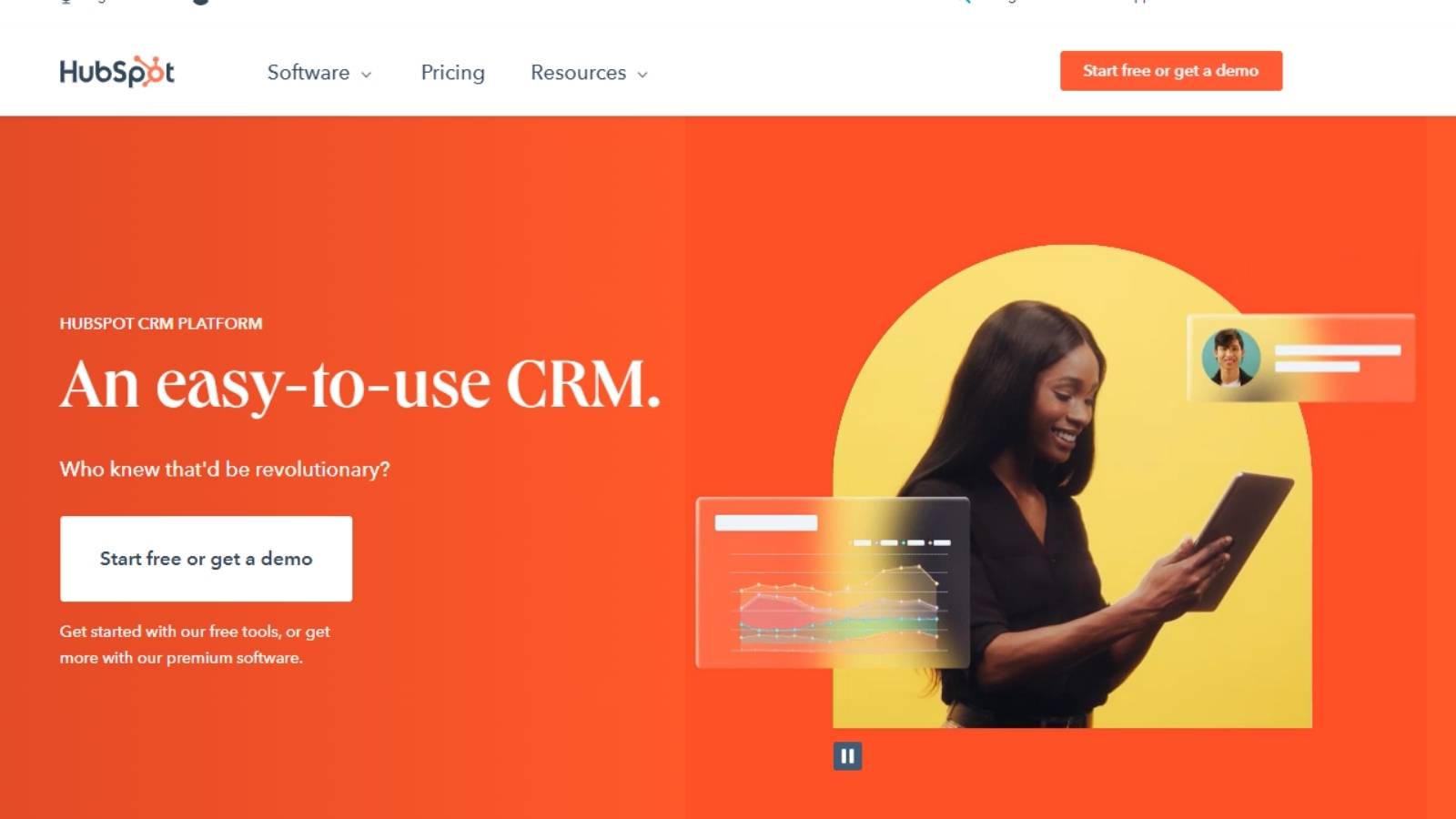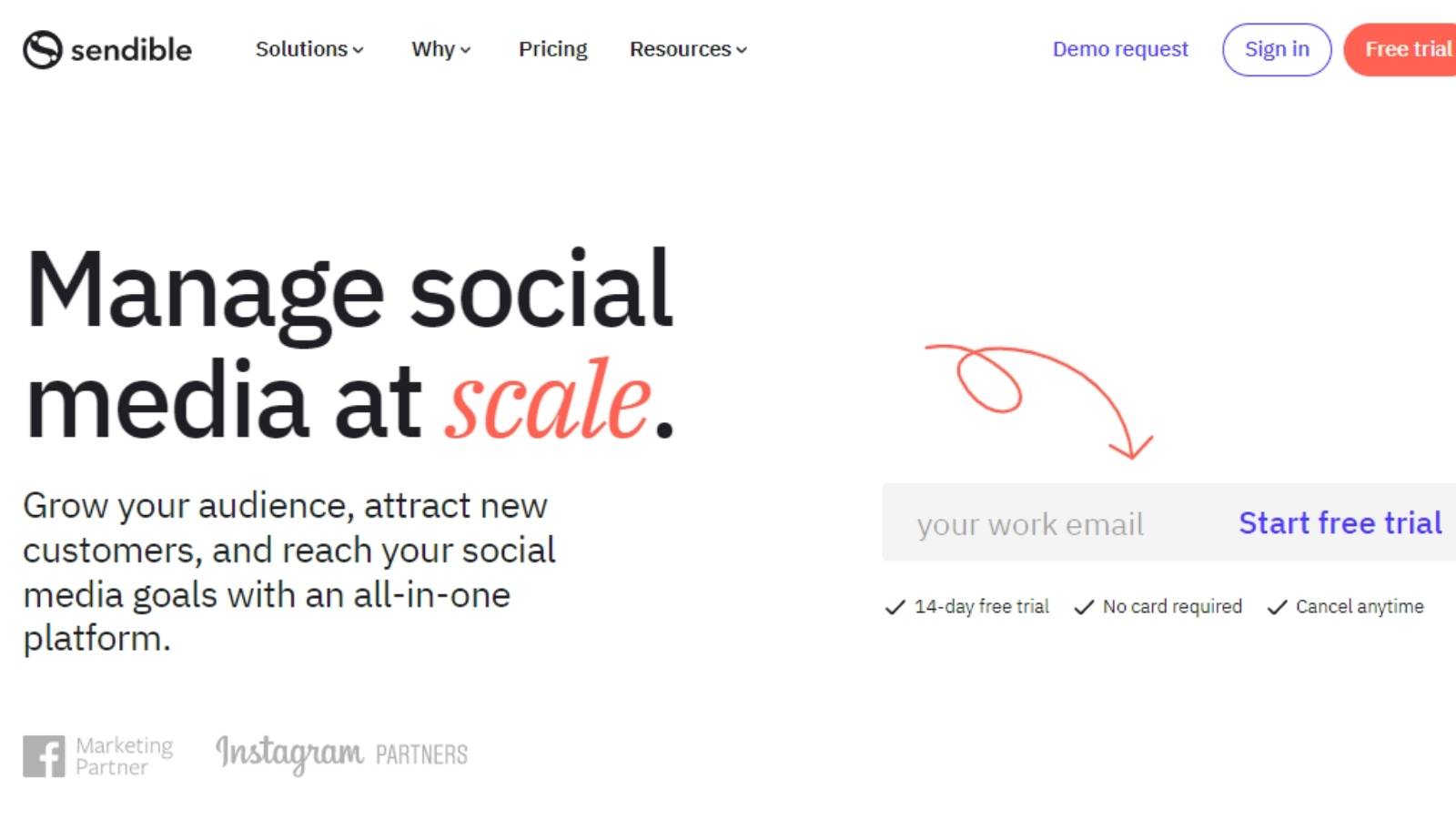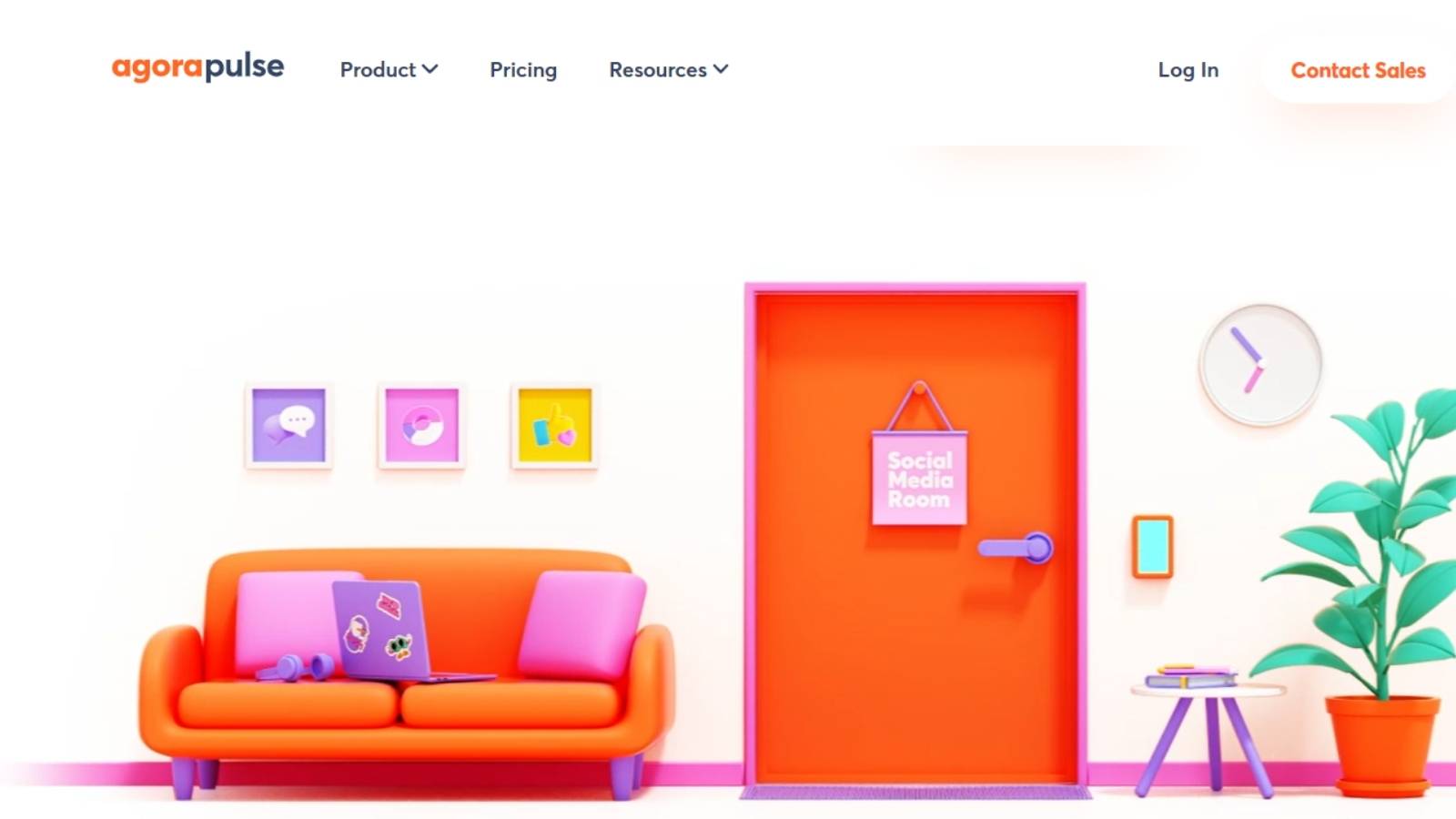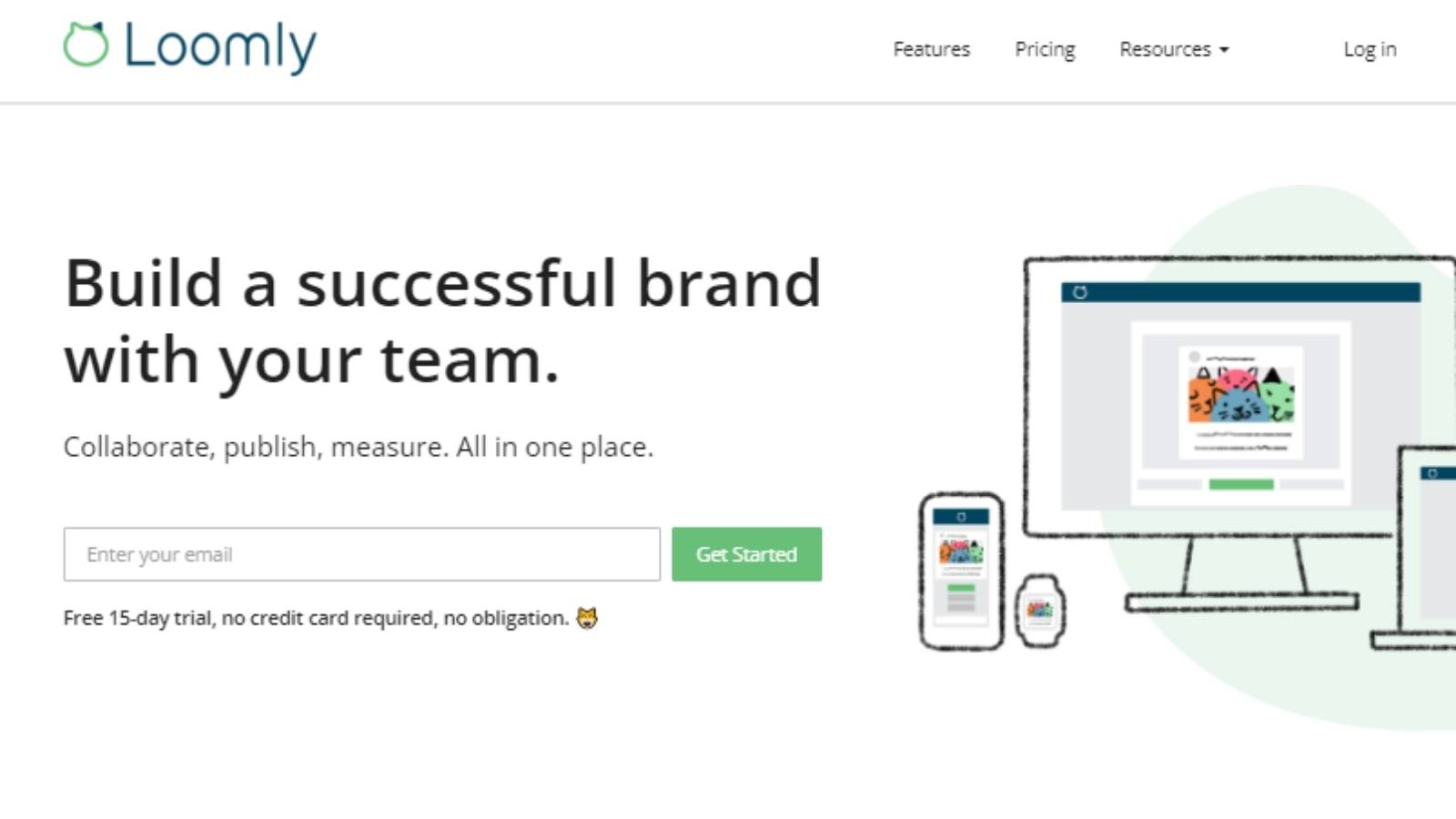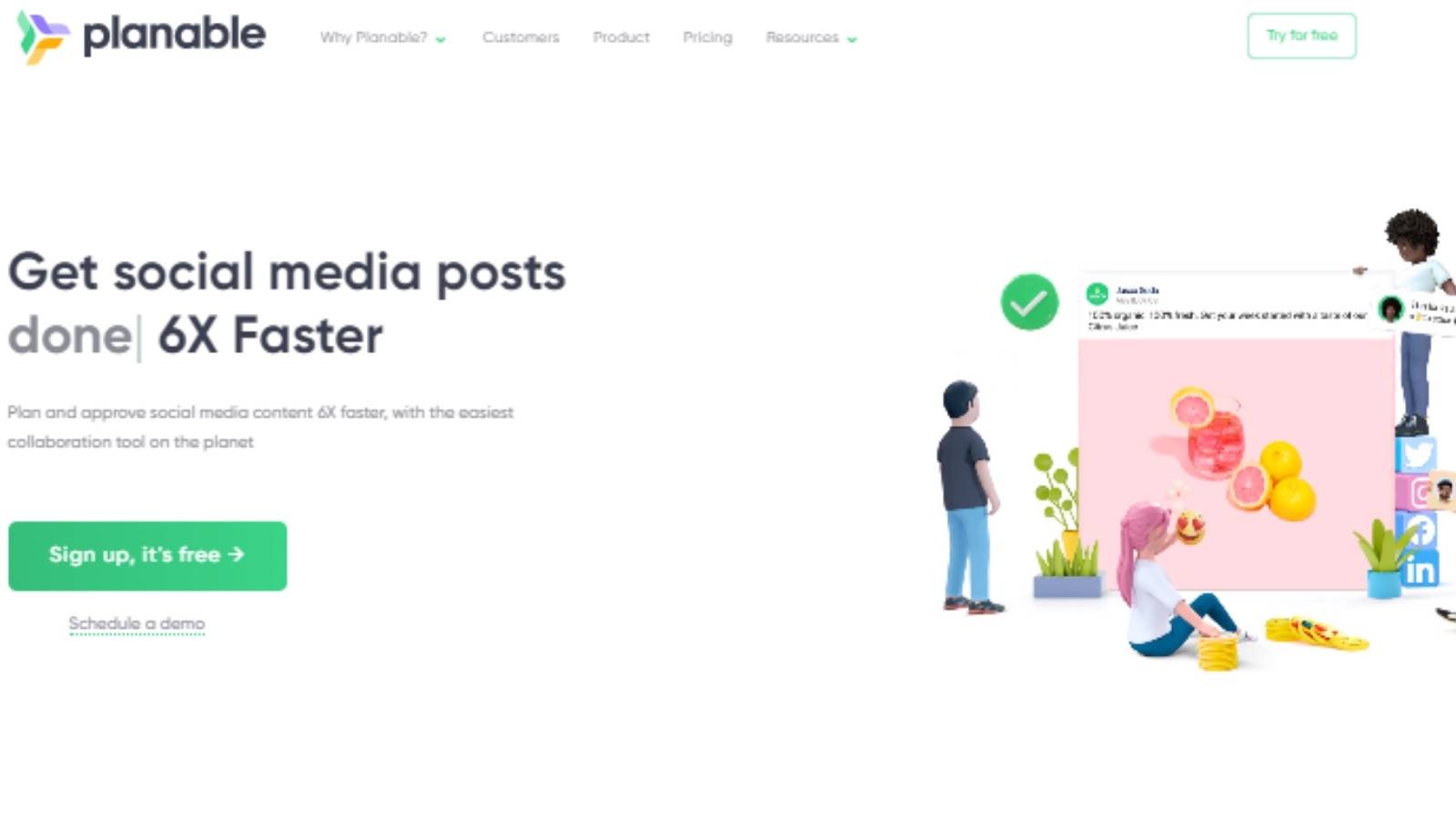Social Media Scheduling Platform
With over half of the world’s population now active on social, social networks are essential for increasing brand recognition, reaching customers, driving traffic, and even selling products and services.
That’s a lot of tasks for one communication channel.
Social media scheduling tools help teams accomplish more by reducing inefficiency.

Firstly, Why Use Social Media For Marketing?
The answer is simple: because your target audience is online!
According to a report by Statista, 4.57 billion people were active social media users as of January 2020. That’s more than half of the world’s population! The same report also showed that there are 3.96 billion active social media users worldwide, a 13 per cent increase from the previous year.
These numbers prove that social media should be a part of your marketing strategy, regardless of your business size or industry. Not only is your target audience using social media, but the number of users is also on the rise.
Using social media for marketing allows you to connect with your audience, who spend most of their time online. To reach a larger audience, you can create content that interests them and share it across multiple platforms.
What is Social Media Management?
Social media management is handling an organisation’s social media presence.
This involves creating and sharing content, engaging with followers, and responding to comments or messages.
Social media management can be done manually, but various social media scheduling tools make the process easier.
These tools provide features such as scheduling posts, analytics, etc.

What are Social Media Scheduling Tools?
A management or scheduling tool is a platform that helps businesses with their social media presence.
There are many different types of tools available, each with its features. Some common features include:
- Scheduling: Scheduling posts to be published at the best times for engagement ahead of time.
- Analytics: Analyzing social media analytics to track the performance of your posts and identify areas for improvement.
- Engagement: Engaging with followers and responding to comments or messages. (Need some help understanding Engagement on Social Media. Click here!)
- Content Creation: Creating and sharing content, such as blog posts or infographics.
Why Use a Social Media Scheduling Tool?
There are several reasons you should consider using social media scheduling or management tools for your business.
They help you save time
The first reason is that it can save you a lot of time.
If you’re managing accounts manually, you probably know how time-consuming the process can be.
There’s a lot to do from creating and scheduling content to engaging with followers.
So the biggest benefit of these tools is they can save you a lot of time.
You can schedule your posts and get analytical data regarding demographics, clicks, retention rate etc. All from a few clicks on one platform.
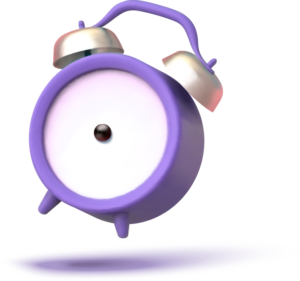
They make you more efficient
Another reason to use social media scheduling tools is that they can help you be more efficient.
When using a tool, you can take advantage of features such as analytics or scheduling. This means that you can quickly identify which areas need improvement and make changes accordingly.
Automation can help you be more efficient. Social media scheduling tools can automate many of the tasks associated with your marketing, such as scheduling posts or analysing analytics.
This can free up your time to focus on other aspects of your business.
They Improve Media Presence
These tools can help you to improve your online presence.
Using a tool lets you ensure that your content is being published at the best times and that you’re engaging with your followers regularly.
This can help to increase brand awareness and drive traffic to your website.
Manage Customer Relationships
Most businesses use social media to connect with their customers and build relationships.
Your online presence allows you to interact with customers, answer their questions, and address their concerns.
Customer service is one of the most important aspects of any business, and social media is an excellent platform for providing it.
Using social media management tools, you can ensure that you’re responsive to customers and provide them with the best possible experience.
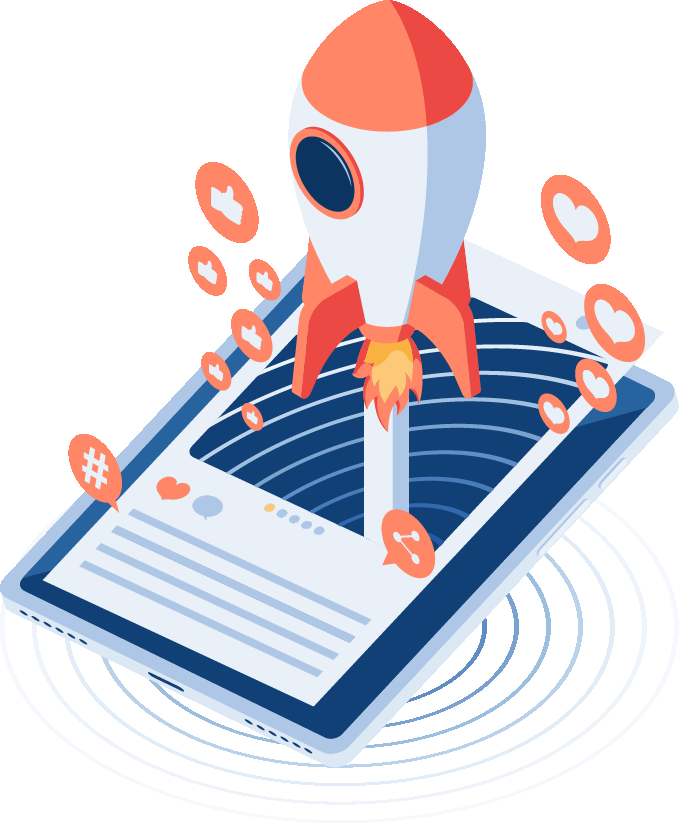
They allow team collaboration
If you have a team of people working on your marketing, then it’s essential to have a system in place for collaboration.
Social media scheduling tools can help with this by providing a social media calendar and assignment features.
This can help ensure that everyone is on the same page and promptly completes tasks.
It can also make it easier to track progress and identify areas where improvement is needed.
They help generate leads
Social media can be a great way to generate leads for your business.
You can create targeted campaigns that reach your ideal customers using these management tools.
You can also use lead capture forms to collect contact information from people interested in your products or services.
They Drive Traffic to Your Website
Social media is a great way to drive traffic to your website. By sharing links to your website on, you can increase the number of people who visit your site.
You can also use management tools to create targeted campaigns that drive traffic to specific pages on your website. This can be a great way to increase conversions and sales.
Social media can be a great way to generate leads for your business.
You can create targeted campaigns that reach your ideal customers using these management tools.
You can also use lead capture forms to collect contact information from people interested in your products or services.
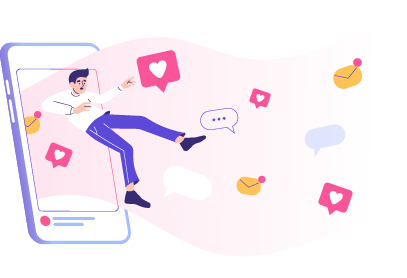
To Increase Social Accountability
Social media can be a great way to hold yourself and your team accountable. Management tools can track your progress and see how well you’re doing. This can help to identify any areas where improvement is needed.
It can also help keep your team on track by setting goals and deadlines.
To Analyze Social Performance
Social media management tools can also help you analyse your campaign performance. This can help identify which strategies are working and which ones need improvement.
It can also help you track your progress over time and see how your online presence grows.
To Show Reports to Stakeholders
If you’re working with a team, then it’s likely that you’ll need to report your progress to stakeholders. Social media management tools can help you by providing reports and analytics.
This can be a great way to show the success of your social media strategy and make recommendations for future campaigns.
Centralise Creative Assets
One of the social media marketing strategy challenges is creating consistent, high-quality content. Management tools can help with this by providing a central place for all of your creative assets. This can include images, videos, and templates.
This can help ensure that your team is always using the most up-to-date assets and that your content is consistent across all of your platforms.
Many tools are available, each with its features. The right tool for your business will depend on your specific needs. However, all tools can help you save time, be more efficient, and improve your online presence.
What To Look For In Social Media Management Tool?
When choosing a tool for your business, there are a few key features to look for:
Content Calendar
A content calendar is a great way to keep track of your social media posts. It can help you plan and ensure that you’re sharing relevant and engaging content.
Assignment Features
If you have a team of people working on social media, assignment features can be a great way to keep everyone on track. This can help you to assign tasks and set deadlines.
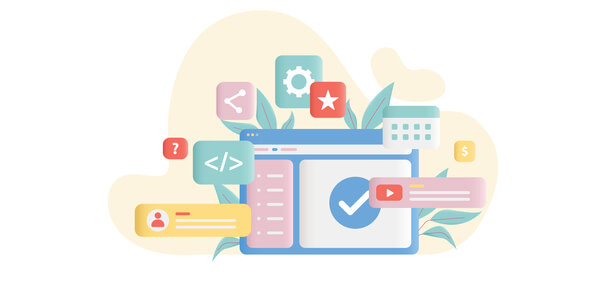
Cost-Effective
The cost of each tool can vary depending on the features and functionality you need. However, there are many cost-effective options available.
Free Trials
Most tools on the market offer free trials to try before you buy. This can be a great way to see if a tool is right for your business.
When choosing a tool, look for content calendars, what social media platform is available, assignment features, lead capture forms, analytics and reporting, cost-effective pricing, and free trials. You can take your online presence to the next level with the right tool.

Lead Capture Forms
Lead capture forms are a great way to collect contact information from potential customers. This can be used to generate leads or drive traffic to your website
Analytics and Reporting
Analytics and reporting features can help you track your social media efforts and see how your social media campaigns perform. This can help make recommendations for future campaigns.
Who are Social Media Management Tools For?
Social media scheduling or management tools are designed for businesses and teams who want to save time, be more efficient, and improve their online presence.
These tools can be used by businesses of all sizes, from small to enterprises.
Freelance Social Media Managers
If you’re a freelance social media manager, these tools can help you be more efficient and save time.
Content Marketers
Content marketers can use a tool to help with planning, creating, and to schedule social media posts. These tools can also help track the performance of your content and make recommendations for future campaigns.
One-person Marketing Teams
If you’re a one-person marketing team, social media management tools can help you be more efficient and organised.
Businesses of All Sizes
A social media management platform can be used by businesses of all sizes, from small to enterprises. These tools can help small businesses save time, be more efficient, and improve your social media performance.
Best Tools for Scheduling Social Media Posts
Here are 9 of the best tools to help you save time, be more efficient, and improve your social media presence:
feedalpha
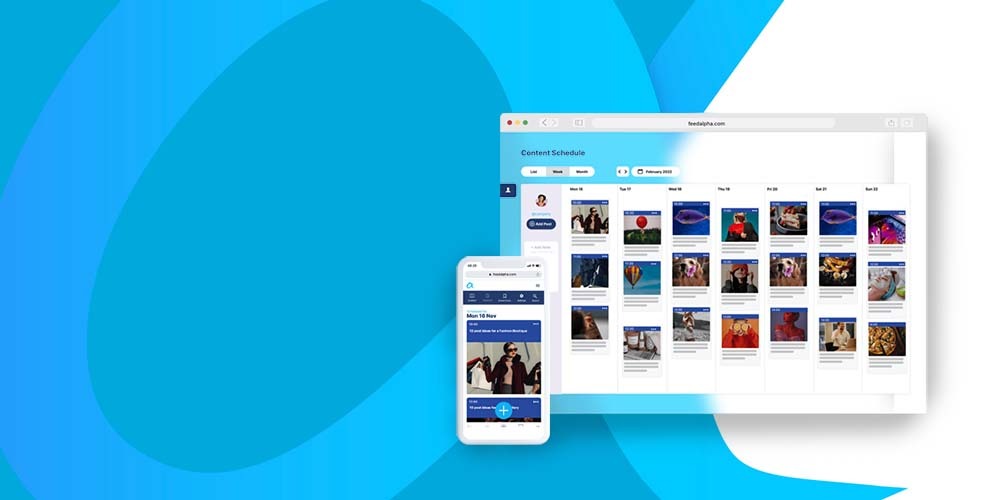
feedalpha is a social media scheduler that optimises your social media presence and helps you save time. With feedalpha, you can quickly find and share the most relevant content with your audience, schedule posts, track analytics, etc.
feedalpha’s mission is to make social media easy. The platform includes all the features you need to save time and grow your social media presence.
With feedalpha’s social media scheduling tool, you can quickly find and share the most relevant content for your small business, schedule posts, track analytics, measure your results across all your favourite social media platforms.
Features:
- Schedule Posts: You can use feedalpha to schedule your posts ahead of time so that you can focus on other tasks, in just a few clicks.
- Manage multiple accounts across different social media platforms. Connect the following social accounts: Twitter, Facebook, Instagram and LinkedIn.
- Clean Interface: feedalpha’s interface is clean and easy to use.
- Analytics: feedalpha provides you with insights and data to track your progress and see how your social media strategy performs.
- Content Discovery: feedalpha’s content discovery feature helps you find the most relevant and engaging content for your audience. Then share it in a few clicks.
- Post Variations: Turn your website into a content machine! This feature allows you to create 3 pieces of social media content from a website link!
- Instagram Carousel Posts: Auto Publish for Instagram Carousel posts on all our plans – so you can post even more content in less time! Just schedule it and get on with your day.
- RSS feeds functionality
Pricing:
Feedalpha offers one free plan and 2 paid plans starting at $24/month. An affordable social media scheduler!
2. HubSpot Social Media Management Tool
Creating highly-targeted content with a solid structure and flow is one of the most effective ways to increase your page’s authority and attract more people. Using tools like HubSpot, you can create customised content to reach your target audience.
HubSpot can help larger marketing and sales teams expand their reach while also enhancing their understanding of how social media works with other tools from HubSpot’s Marketing Hub to improve overall performance. It’s a web-based social media marketing software that aids with market analysis, tracking, lead generation, and more for small enterprises.
Features:
- Automated Publishing: HubSpot’s automation tool can help you to automate your content calendar and posting schedule.
- Lead Capture Forms: You can use HubSpot’s social media tools to create lead capture forms to help you generate leads from your social media channels.
- Analytics and Reporting: Provides you with insights and data to track your progress and see how your social media strategy performs.
- Search Tracking and Optimization: HubSpot’s social media tool can help you track and optimise your search engine optimisation (SEO) to attract more visitors to your website.
- Monitor Trending Keywords: You can use HubSpot’s social media tool to monitor trending keywords and topics so that you can create content that is relevant to your audience.
- Report on Marketing ROI: HubSpot’s tool can help you to track and report on your marketing return on investment (ROI).
Pricing:
This feature is only available in premium editions of Marketing Hub. HubSpot Marketing Hub has 4 pricing editions, from $0 to $3,200. A free trial of HubSpot Marketing Hub is also available.
3. Buffer
Buffer is a social media scheduler that may help you manage many social accounts and publish material. Its excellent calendar view feature provides a bird’s eye perspective of posting plans.
Buffer connects to a wide range of marketing solutions and makes it simple to share information via social media. You can’t beat the free plan if you’re just getting started with social networking marketing.
Users may use Buffer’s “Analyze” tool to get data on your performance, generate reports, gain insights, and even get strategy recommendations to grow reach, engagement, and sales.
Features:
- Content Scheduling: Buffer allows you to schedule your content to be published at the best time for engagement.
- Content Analysis: Buffer’s “Analyze” tool provides data and insights.
- Reporting: Buffer’s “Analyze” tool helps you track your progress and see how your strategy performs.
- Create Slots and Add Content: You can use Buffer to create slots for content and add content to those slots.
- Clean Interface: Buffer’s interface is clean and easy to use.
Pricing:
Buffer has a free plan and 3 paid plans starting at $5/month. A 14-day free trial is also available.
4. Hootsuite
Buffer is a social media management software that may help you manage many social accounts and publish material. Its excellent calendar view feature provides a bird’s eye perspective of posting plans.
Buffer connects to a wide range of marketing solutions and makes it simple to share information via social media. You can’t beat the free plan if you’re just getting started with social networking marketing.
Users may use Buffer’s “Analyze” tool to get data on social media performance, generate reports, gain insights, and even get strategy recommendations to grow reach, engagement, and sales.
Features:
- Content Scheduling: Buffer allows you to schedule your content to be published at the best time for engagement.
- Content Analysis: Buffer’s “Analyze” tool provides data and insights to improve your social media strategy.
- Social Media Reporting: Buffer’s “Analyze” tool helps you track your progress and see how your social media strategy performs.
- Create Slots and Add Content: You can use Buffer to create slots for content and add content to those slots.
- Clean Interface: Buffer’s interface is clean and easy to use.
Pricing:
Buffer has a free plan and 3 paid plans starting at $5/month. A 14-day free trial is also available.
4. Hootsuite
Hootsuite is a social scheduler used by over 16 million users and 1,000+ employees. The firm received $50 million in growth capital in 2018, allowing it to develop even further and add new features.
The platform is ideal for small and medium-sized businesses and marketing teams. It enables them to post content, do social media research, and get analytics on their profiles. Hootsuite connects to a variety of other platforms and social networking platforms.
Hootsuite provides a long list of more complex features to help companies plan and manage their social media posts, keep track of trends, and interact with their audiences across various platforms.
It includes some great applications, such as its unrivalled collection of third-party integrations, and Hootsuite’s side-by-side feeds have previously been copied but never exceeded. Hootsuite is a strong contender for novices and tech-savvy marketers with a sleek new design.
Features:
- Post Scheduling: Hootsuite allows you to schedule your content to be published at the best time for engagement. Using the Hootsuite dashboard, you may directly access your picture assets to simplify frequent posting.
- Reporting: Hootsuite provides data and insights to improve your social media strategy.
- Content Quality: Create great content that your audience will enjoy and attract more people.
- Engagement: Keep an eye on the current social discussions, trends, and brand mentions. Respond to comments from a unified inbox that combines all of your conversations from supported social networks in one thread.
Pricing:
Hootsuite has 4 paid plans starting at $19/month. A 30-day free trial is also available.
5. Sprout Social
Sprout is one of the most comprehensive scheduling tools available. It’s been around for a while, and some of the largest companies frequently use it.
The software provides detailed information on social media metrics, such as impressions, clicks, and reach. Sprout’s reporting features can also track your brand’s performance over time.
Sprout also has a strong focus on engagement. The “Smart Inbox” feature brings all of your social media messages into one place so that you can respond quickly and easily. The “Engagement Team” feature allows you to assign tasks to team members so that they can follow up with leads.
Sprout also has a strong focus on content. The “Content Library” feature allows you to easily store and organise your content to find and use it. The “Content Calendar” feature helps you plan and publish your content to be timely and relevant.
Features:
- Multi-User Management: Sprout enables you to manage multiple users on your account.
- Content Management: Sprout helps you store, organise, and publish your content.
- Analytics and Reporting: Sprout provides detailed analytics and reporting so that you can track your progress and adjust your strategy.
- Engagement: Sprout’s “Smart Inbox” and “Engagement Team” features help you quickly and efficiently respond to social media messages.
Pricing:
Sprout has 3 paid plans starting at $99/month. A 30-day free trial is also available.
6. Sendible
Sendible is a social media management platform that enables you to monitor your brand’s online presence and interact with your audience. The tool also provides you with data and insights to improve your social media strategy.
Sendible has a strong focus on engagement. The “Social Inbox” feature brings all of your messages into one place so that you can respond quickly and easily. The “Sentiment Analysis” feature allows you to track the sentiment of your brand’s social media posts over time.
Sendible also has a strong focus on content. The “Content Library” feature allows you to easily store and organise your content to find and use it.
- Draft & prepare your calendar months
- Create meaningful reports in minutes
- Inbox: All your social media messages in one place
- Multi-Account Management: Sendible enables you to manage multiple social media accounts from one platform.
- Brand Tracking: Sendible helps you to track the sentiment of your brand’s social media posts.
Pricing:
Sendible has 4 paid plans starting at $25/month. A 14-day free trial is also available.
7. AgoraPulse
Agorapulse is a social media posting tool that aims to help mid-size companies and agencies manage their Facebook, Twitter, Instagram, LinkedIn, and YouTube activity more effectively.
Agorapulse’s inbox, publishing, reporting, monitoring, and team collaboration features allow you to stay organised while saving time.
This social media management tool allows users to post material; interact with their community; and obtain reports from a single dashboard that is intended to be user-friendly.
Agorapulse is a complete social media management application. It’s an alternative for users seeking a less expensive alternative to Sprout Social. For social media management, Agorapulse provides four core capabilities: publishing, social inbox, monitoring, and reporting, much like Sprout Social.
Features:
- Your Best Tweets on Auto Repeat
- Schedule Posts for Later
- Compose and Save Post Templates
- Hashtag, Keyword, and Competitor Tracking
- Facebook Lead Generation
- Facebook and Instagram Ad Comments Management
- Approval Process Control
Pricing:
Agorapulse has 3 paid plans starting at $79/month. A 15-day free trial is also available.
8. Loomly
Loomly is a content-creation tool for small and medium-sized businesses (SMBs). The Fine-tune Each Channel page allows you to see and change posts as they would appear on Facebook, Instagram, Pinterest, Twitter, and LinkedIn.
Loomly is ideal for social network management. In addition to social media management capabilities, the platform includes tools for marketers to manage their projects. This includes calendars, deadlines, and workflows.
Users can get ideas for social posts, receive live post optimisation advice, preview social media postings, manage approval processes, enhance posts with advertisements, moderate comments and messages, automate posting scheduling & monitoring their success with sophisticated analytics through an easy-to-use interface and innovative features.
Features:
- Manage your brand assets in the Library
- Fuel your storytelling with Post Ideas
- Schedule and publish your content
- Manage all your assets in one place
- Interact with your audience
- Review and approve your posts as a team via built-in Approval Workflows and Custom Workflows
Pricing:
Loomly has 5 paid plans starting at $26/month. A 15-day free trial is also available.
9. Planable
Planable is a social media collaboration platform that unites teams and businesses under one roof. With an easy-to-use UI and a one-click approach,
Planable allows teams to eliminate time-consuming social media management procedures by simplifying everything content-related, from planning, scheduling, and publishing material to collaboration and approval.
Planable is a social media collaboration tool that helps marketers work together more effectively and faster. If you value efficiency, this is the software to try.
It’s one of the best visual content creation platforms on the market, allowing marketers to create, plan, collaborate, review, and schedule social media content. With a content management system like Planable, large-scale social media platform planning may be made simple.
Though it’s more expensive than other social networking tools, it might be worth considering if you need collaborative business-level solutions.
Features:
- One-click Publishing
- Easy to Use UI
- Real-time collaboration
- Content calendar
- Feedback exchange and real-time iteration.
- Approvals, with one single click, are dead simple.
Pricing:
Planable has one free and 3 paid plans starting at $11/month.
Wrapping Up
It can be challenging to keep up with different social media platforms. However, using a social media management tool can save time and simplify your social media workflow.
Various social media management tools are available on the market, each with its own set of features and price points.
The right tool for you will depend on your specific needs and budget.
This article lists 9 of the best social media management tools available and their key features and pricing.
I hope this list of social media management tools was helpful. If you have any questions, please feel free to comment below.
Happy marketing!
If you are looking for a tool for Instagram check out this blog: The Best Instagram Management Tool

Gary Evans is the founder of Feedalpha. He has been writing about Social Media and Digital Strategy for years. You can find him active on any of these accounts.