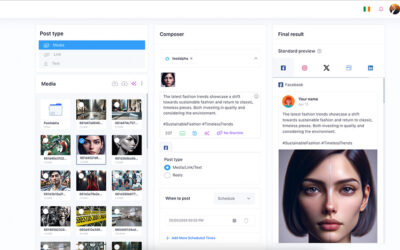One of the first things visitors to your Facebook Page notice is your cover photo, which is why it’s crucial to create the best possible first impression and for the cover picture to indicate your goals.
Cover photos on Facebook illustrate how social media marketing differs from simply using social media. A fantastic personal cover photo can be anything we believe looks nice on our profile, but our company cover photo should be designed with marketing goals in mind.
Your cover photo is a key component of your Facebook Page, so it’s important to get it right.
This guide will show you the ideal Facebook banner size, plus some quick and easy tips for creating a great one.
Facebook Banner Size

The Facebook cover image is 820 pixels wide by 312 pixels tall on a computer and 640 pixels wide by 360 pixels tall on a smartphone. The ideal size is 820 pixels wide by 462 pixels tall.
The first step in correctly projecting an image on social media is to use the correct Facebook cover photo dimensions. Important elements of your material will be cropped out if it’s too large. You’ll end up looking stretched and pixelated if it’s too small.
According to Facebook’s guidelines, your page’s cover photo:
Must be at least 399px and 150px
Remember, your Facebook cover photo doesn’t need to be static anymore. You may now utilize a simple video rather than a fixed cover photo, an excellent method to offer more information about your company. The same size as a normal desktop cover photo is recommended for your video.
Ideally, you’ll want something that lasts no more than a minute. After all, if your consumers spend too much time looking at your cover video, they may not have enough time to browse the rest of your website.
Cover Photos on Desktop vs Mobile
As we’ve already mentioned, the size of your cover photo depends on whether people view it on desktop or mobile.
It’s important to remember that more and more individuals are using their mobile devices to access social media platforms. Statistics show that over 80% of Facebook users now access the site via mobile.
Mobile and desktop screens have different requirements and will display the same Facebook cover photo size differently.
What this means for you is that your own cover photo must be optimized for both desktop and mobile devices.
While the size of your cover photo may differ on desktop and mobile, the general guideline is that it should always be clear and easy to see. After all, the point of a cover photo is to help people understand what your company is all about at a glance.
On a desktop computer, a mobile device will crop the top and bottom of your cover photo and trim the left and right sides. Keep text and graphics inside the safe zone dimensions to prevent any critical information from being cut out of your perfect cover photo.
Fortunately, Facebook does not stretch or distort an image to fit a certain size; rather, it crops it automatically. The sides of your Facebook cover photo will be cropped off on a mobile phone, while more of the height of the cover photo will be visible.

What Type of Image Attracts the Most Customers?
The best Facebook cover photos are visually appealing and help tell your company’s story. But what type of image is most likely to attract customers?
Emotion
Emotionally-charged images are some of the most effective at catching people’s attention. Images that evoke positive emotions, such as happiness or excitement, are more likely to grab people’s attention than those that evoke negative emotions, such as sadness or anger.
People also tend to respond more positively to images that feature people who look like them. In other words, if your target audience is women, you’ll want to use images that feature women.
Colour
Colour is another important factor to consider when choosing a cover photo. Statistics show that people are more likely to remember colourful and bright images.
So, choose a vibrant and eye-catching image if you want your cover photo to make a lasting impression.

Simplicity
When it comes to Facebook cover photos, simplicity is key. The best images are those that are uncluttered and easy to understand.
Images with too much text or too many elements can be overwhelming and confusing. So if you want people to pay attention to your cover photo, make sure it is simple and easy to understand.
What Should My Facebook Cover Photo Be?
Your Facebook cover photo should be an image that best represents your company. It might be a picture of your products, your team in action, or even a slogan that encapsulates your brand’s mission. Below are ideas and examples of some of the best Facebook cover photos.
1. Show off your team
Your cover photo is a great opportunity to show off your team in action. After all, your employees are one of your company’s most valuable assets. A picture of your team working together can help give potential customers a sense of who you are and what you’re all about.
Your team doesn’t have to be in the office to get a great photo. You could also consider taking a picture of your team in the field, working on a project, or even hanging out together.
2. Feature your products
If you’re selling physical products show them off. A picture of your products can help give potential customers a better idea of what you’re selling and your company.
3. Use a branded image
Using a branded image is a great way to show potential customers what your company is all about. A branded image is an image that includes your company’s logo, name, or slogan. Pair your logo with your Profile Picture and Facebook Cover Photo.
4. Feature UGC
User-generated content (UGC) is a great way to show your products in action. UGC is any user content, such as reviews, photos, or videos.
Posting UGC on your cover photo is a great way to show potential customers that your products are being used and enjoyed by real people. It’s also great to build social proof and boost your credibility.

5. Promote an event
If you’re promoting an event, your Facebook cover photo is a great place to do it. A simple image or flyer can help raise awareness and get people interested in attending.
Event cover photos are also great for using a call-to-action (CTA). A CTA is a phrase or image that encourages people to take a specific action, such as “Buy Tickets Now” or “Sign Up Today.”
6. Announce new products or features
If you’re launching a new product or service, your Facebook cover photo is a great place to make an announcement. A simple image or statement can help generate excitement and get people interested in what you’re offering.
7. Show off your store
Your Facebook cover photo is a great place to show off if you have a brick-and-mortar store. A picture of your storefront can help raise awareness and get people interested in visiting.
8. Use a seasonal image
Seasonal images are a great way to add some personality to your cover photo. A simple image or statement can help get people into the holiday spirit and make your company more relatable.
9. Use your brand’s colours
Your brand’s colours are a great way to add some personality to your cover photo. A simple image or statement in your brand’s colours can help make your company more recognizable and relatable.
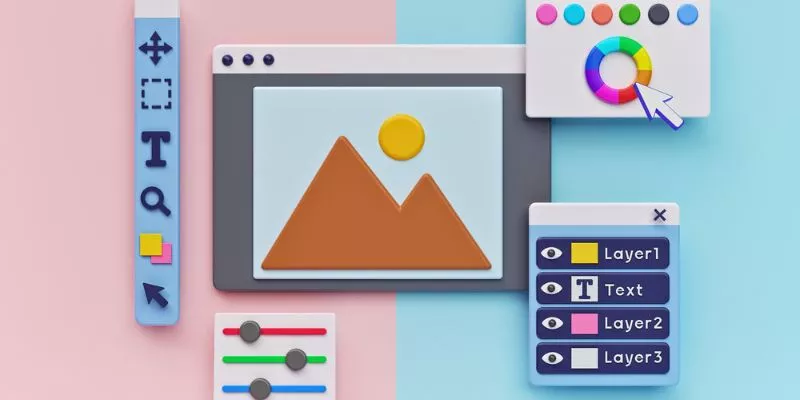
10. Highlight your company culture
Highlight your company culture with a photo that captures the essence of your brand. A picture of your team working together or even just hanging out can help show potential customers what your company culture is all about.
Showcasing your company culture can be a great way to attract potential employees as well.
The ten ideas above are just a starting point. There are endless possibilities for what you can do with your Facebook cover photo.
Facebook Cover Images Best Practices
Now that you have some photo ideas for what to put in your Facebook cover photo, it’s important to ensure that you follow the best practices. These tips will help you create a cover photo that’s high-quality and effective.
1. Keep It Clear & Simple
It’s important to keep your cover photo clear and simple. Avoid using too many words or images, as this can overwhelm users. Instead, focus on one key message that you want to communicate.
Keeping your cover photo clear and simple will help ensure that users understand your message and are more likely to take action.
2. Use High-Quality Images
It’s important to use high-quality images in your Facebook cover photo. This means using clear, well-lit images free of any blurriness or pixelation.
Using high-quality images will help ensure that your cover photo looks professional and is more likely to catch users’ attention.
3. Use A Call-To-Action
If you want users to take action, using a call-to-action (CTA) in your Facebook cover photo is important. A CTA is a phrase or image that encourages people to take a specific action, such as “Buy Tickets Now” or “Sign Up Today.”
Using a CTA will help increase the chances that users will take the action you want.
4. Draw Attention to the Right Places
When designing your Facebook cover photo, it’s important to draw attention to the right places. This means using images and text to stand out and grab users’ attention.
There are a few ways to do this, such as using bright colours, large font sizes, or bold text.
5. Keep mobile users in mind
It’s important to keep mobile users in mind when designing your Facebook cover photo. This means using images and text that are easy to see and read on a small screen.
There are a few ways to do this, such as using large font sizes and keeping your text to a minimum.

6. Include a shortened link
If you want people to take action, it’s important to include a link in your cover photo description. This link should be short and easy to remember.
Including a link in your cover photo description will help increase the chances that people will take the action you want.
7. Regularly update your cover photo
It’s important to update your Facebook cover photo regularly. This will help keep your Page looking fresh and relevant. Try to update your cover photo at least once a month.
Updating your cover photo regularly will help ensure that people are engaged with your content and are more likely to take action.
8. Use software like Canva to create your cover photo
If you’re not a designer, don’t worry! Plenty of tools can help you create a great-looking Facebook cover photo. One of our favourites is Canva.
Canva is a free online design platform that’s simple to use and offers a wide range of templates for creating Facebook cover photos.
Other software you can use to create your Facebook cover photo includes PicMonkey, Adobe Photoshop, and GIMP.
9. Ask for help
If you’re not sure how to get started, don’t hesitate to ask for help. There are plenty of resources available online, such as tutorials, articles, and templates.
You can also hire a designer to create a custom cover photo for you.
Asking for help is a great way to get started and ensure that you create a Facebook cover photo that looks great and represents your brand well.
7. Test, test, test!
Once you’ve designed your Facebook cover photo, it’s important to test it out to see how it looks. This means looking at it on different devices and in different browsers to ensure that it appears correctly. Testing your cover photo will help ensure that people can see it properly and are more likely to take action.
The Bottom Line!
Your Facebook cover photo is a key part of your Page and should be given the attention it deserves. Keep these tips in mind when designing your cover photo, and you’ll be sure to create something eye-catching and engaging.
Do you have any tips for designing a great Facebook cover photo? Share them with us in the comments below!
How to Show as offline on Instagram
Heads up: Your Instagram buddies can see when you’re online! Imagine this: You’re chilling, scrolling through Reels, when a friend starts bombing you with not-so-funny memes. The endless pinging is enough to drive anyone mad. Worse still, they can see you’re online...
What’s new in V2: A look at the new features launched in Feedalpha
First, a note from the CEO At its core, Feedalpha has always been a content curation and social media management platform that helps users stay updated with the latest trends and topics relevant to their industry or personal interests. We grew the business to 11,000 +...