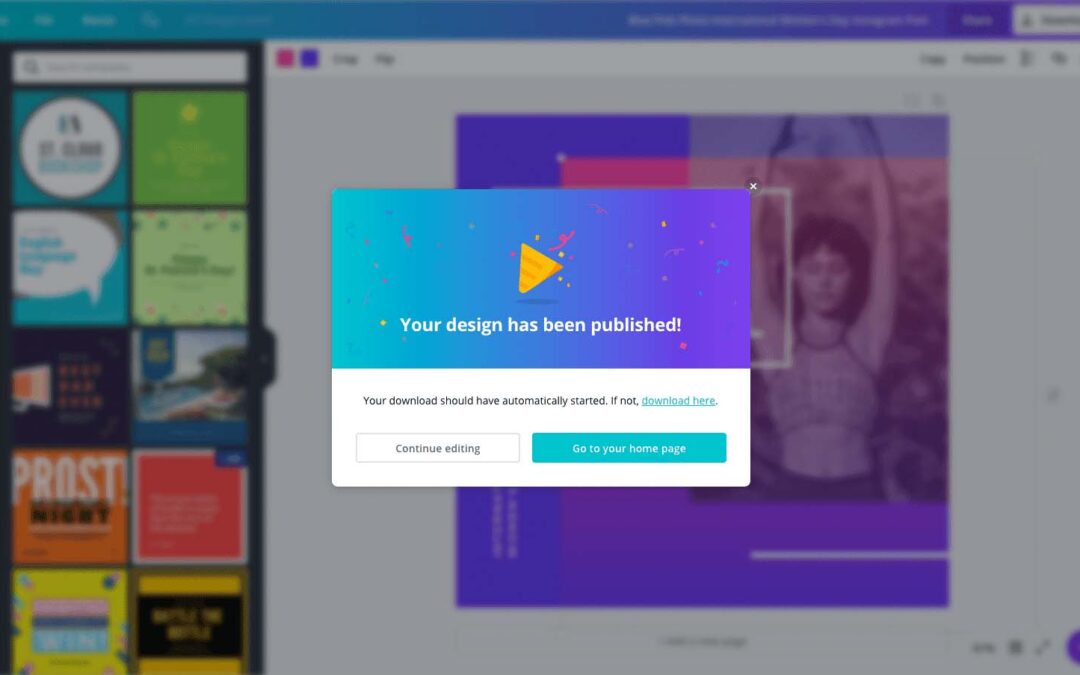Canva Testimonial Template for LinkedIn
LinkedIn has become a mainstay for professionals of all industries.
That said, it is one of the most effective B2B marketing platforms and should be part of any smart marketer’s strategy for social media.
Its newsfeed allows your business to get in front of hundreds – if not thousands – of potential clients on a regular basis.
Testimonials posts and user reviews become a super effective way to tell your story!

One really clever way to do this without being too intrusive or salesy is to use images in your social media posts.
Our tool of choice for this is Canva.
We use Canva because of the range of simple to customize templates that are readily available.
If you are not a big fan or skilled at design work then this will be perfect for you.
Enter Canva – Simple to customize templates
Ok, so let’s get started creating your Canva testimonial template.
The Canva free plan is perfect for this type of design element but you can jump to the paid program if you need additional images to really make your posts pop.
Create New Design
First, you need to click the create a design button on the top right.
For this example, we are going to choose a Facebook post.
This loads the default design templates for Facebook posts and aligns all other design elements to suit your file size.
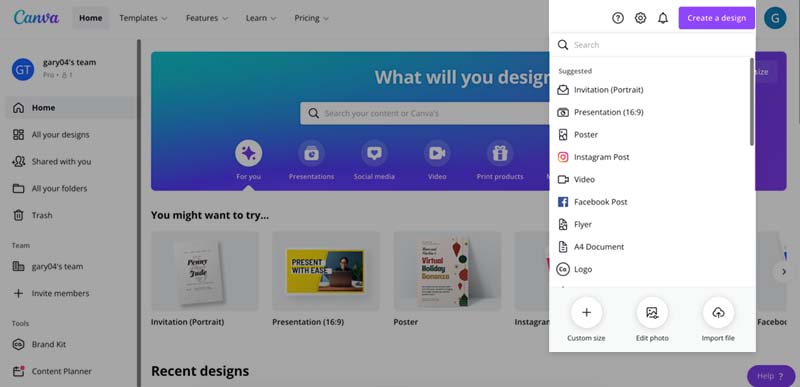
Browse or search the templates
Browse to ‘testimonials’ to load up a series of fully customizable designs.

Pick one that catches your eye or browse the large categories and collections.
If you can find one that matches your brand colours then even better, but all templates can be changed to suit your brand colours.
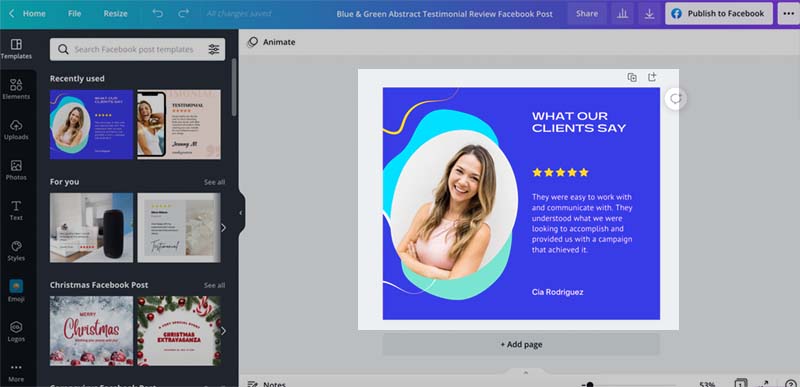
Now you can simply add or change the text or message to suit your business.
Another feature of Canva is you can add your own logo watermark to your images.
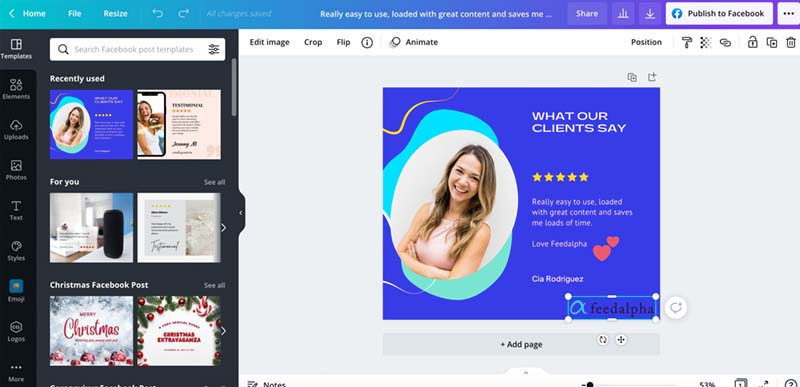
Click the uploads section.
Browse to your logo file.
A .png file with a transparent background is best to overlay on your design.
There are loads of tools online that will allow you to do this quickly.
You should definitely have your brand on your testimonial templates.
Customer Logo
You could also include your customer logo on the post or testimonial reviews images.
Does educational content increase sales?
Another thing we always do when building trust with new customers is to give away a lot of educational content.
Just like this post.
It sets your company apart as an industry expert
It also helps increase engagement on social media.
Course creators use testimonials all the time to highlight great features with their content.
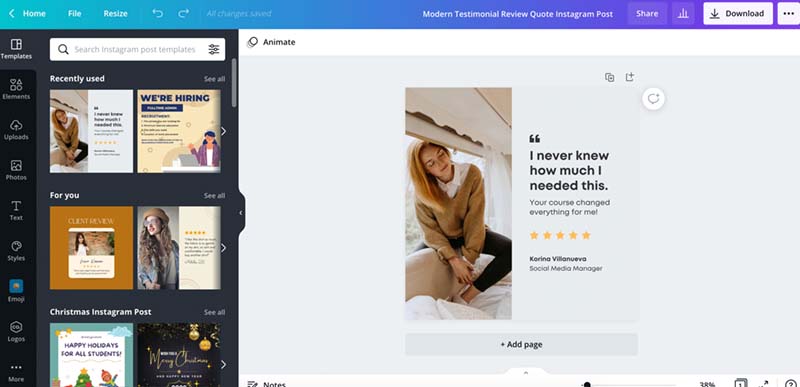
Linking Out
You can link directly to add to cart buy now pages.
Quick checkout anybody?
Topics related to your products and services can also be highlighted via images on social media to show your knowledge and expertise.
And Finally…
You could spend a lifetime looking at different tools to post on social media.
We built feedalpha to incorporate the most important features that small business owners need to save time and drive engagement through their social channels.
If you want to try and post testimonial images to your networks and save a load of time in the process then why not give it a try.
Also, if you want an easy platform to manage all your social media then why not give feedalpha a try?
There is a free account available here to get you started – and we integrated Canva so you can do all of the above in seconds.
If you have any questions send us an email.
You can also browse around our blog and check out some other categories to see if our tips can help your business grow.