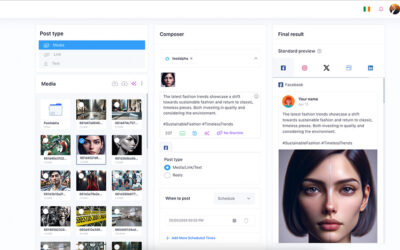Pinning a comment on Instagram is a useful feature that allows users to highlight a specific comment on their Live videos, Reels, or regular posts by placing it at the top of the comment section.
You can respond to frequently asked questions, highlight specific points you want visitors to read first, or bring attention to significant or positive feedback by “pinning” a comment.
The feature is useful for a variety of individuals, including influencers trying to connect with their audience in a meaningful way, companies wanting to highlight positive client feedback or marketing messaging, and everyday individuals wanting to highlight noteworthy comments on their material.
You will find detailed instructions on how to pin comments on Instagram Live, Reels, and Posts in this blog post, enabling you to improve your social media presence and develop more meaningful connections with your followers.
Understanding the Importance of Pinning a Comment

Pinning a comment on Instagram holds significant importance for enhancing engagement and interaction with your audience.
- On Instagram, pinning a comment is crucial for engagement because it enables users to highlight worthwhile interactions and promotes deeper discussions about their post.
- Users can highlight particular details or comments that they want the readers to see right away, making sure that crucial messages are not lost in the Instagram comment section.
- It offers a method for swiftly responding to frequently requested inquiries or taking care of issues, enhancing user experience and creating a sense of community.
- Positive Instagram comments or testimonials can be prominently shown to potential followers or consumers, which can help a brand’s reputation and credibility.
- The exposure and reach of promotional messages, upcoming events, or new product releases can be increased by using this function by influencers and businesses.
- Regular users can use pinning to acknowledge and appreciate meaningful comments from their followers, fostering stronger connections and loyalty within their audience.
Preparing to Pin a Comment
Preparing to Pin a Comment on Instagram requires a few simple steps to ensure a smooth experience. Follow these steps:
- Update Instagram App: Make sure that you have the latest version of the Instagram app installed on your device. Updates often include new features and improvements, so having the latest version ensures you can access the pinning feature.
- Instagram Account Type Check: Determine your account type (personal, business, or creator). As of now, pinning comments is available to all account types. However, Instagram occasionally rolls out features gradually or makes changes, so it’s always a good idea to check the app’s settings or visit Instagram’s official website for any recent updates on feature availability.
How to Pin a Comment on Instagram?

Here’s a step-by-step guide on how to pin a comment for each type of content:
Step-by-Step Guide for Lives
- Start your Instagram Live session by tapping the camera icon at the top left of your home screen.
- Interact with your viewers, and once a comment appears that you wish to pin (or you can add your own comments), tap and hold the comment.
- A menu will appear; select the “Pin Comment” button.
- The comment will now be pinned at the top of the comment section for all viewers to see throughout the Live session.
Step-by-Step Guide for Reels
- Create a new Reel by tapping the camera icon or selecting a pre-recorded video from your gallery.
- After adding your content and proceeding to the share screen, scroll down to the “Write a Caption” section.
- Tap on the “Add a Comment” field, or if someone has already commented, tap and hold the comment and select Pin comment.
- Select the “Pin Comment” option, and the chosen comment will be pinned at the top of the comment section for all viewers to see.
Step-by-Step Guide for Posts
- Upload a photo or video to your Instagram feed by tapping the “+” button at the bottom centre of your home screen.
- Add filters, captions, and other details to your post.
- Once your Instagram post is live, navigate to the post and find the comment you want to pin.
- Tap and hold the comment, then choose the “Pin Comment” option from the menu that appears.
- The comment will now be pinned at the top of the comment section, visible to anyone who views the post.
You may effectively use the pinning feature on Instagram Live, Reels, and Posts by following these step-by-step instructions. This will ensure that significant comments or messages get the attention they merit and will promote a more engaging and interactive experience with your followers.
Manage Comments On Instagram

Managing Pinned Comments on Instagram involves several important aspects to ensure an optimal user experience. This includes understanding how to unpin comments, changing the order of pinned comments and being aware of any limitations or restrictions set by the platform. Here’s a brief overview of each aspect:
Unpinning a Comment
To unpin a previously pinned comment on Instagram, follow these steps:
- For Live Videos: During your Live session, tap and hold the pinned comment icon. A menu will appear, offering you the option to “Unpin Comment.” Tap on this option, and the comment will be removed from the pinned position.
- For Reels and Posts: Go to the Reel or Post where the comment is pinned. Tap and hold the pinned comment, and a menu will appear with the option to “Unpin Comment.” Select this option, and the comment will no longer be pinned.
Reordering Pinned Comments
- Instagram does not provide a built-in feature to change the order of pinned comments. When you pin multiple comments on a Live Video, Reel, or Post, they will appear in the order they were pinned, with the latest one being on top. Unfortunately, there is no direct way to change their order within the app. If you want to showcase a specific comment at the top, you would need to unpin all comments and then re-pin them in the desired order.
Limitations and Restrictions
- The Number of Pinned Comments: Instagram imposes limits on the number of comments you can pin on a specific piece of content. Currently, you can pin up to three comments on a post.
- Content Restrictions: Not all types of content on Instagram support pinned comments. Currently, you can pin comments on Live Videos, Reels, and Instagram Posts (photos and videos in your feed). However, certain features like Stories and IGTV may not support pinning comments.
Tips and Best Practices

Pinning comments on Instagram can be a valuable tool for enhancing engagement and strengthening your social media presence. Here are some tips and best practices on when and how to use this feature strategically:
Pin Positive Feedback
You can increase your reputation and create a positive brand perception by pinning encouraging comments, praises, and testimonials. It draws attention to the favourable interactions that other people have had with your offerings or content, which motivates other people to interact favourably with it.
Pin Important Announcements
To draw attention to important news, impending occasions, or new product launches, use the pin feature. This increases the likelihood that your audience will interact with it by ensuring that important information is readily visible to them.
Respond to FAQs
If your audience consistently asks you the same questions or has the same concerns, pin a comment with a thorough answer. By placing the relevant information at the top of the comment section, this can save time for both you and your followers.
Show Appreciation
To express your gratitude for their support, pin comments from your devoted customers or followers. This little act can make a big difference in fostering connections and creating a sense of community around your brand or content.
Showcase Insights
Consider pinning a comment if it prompts a worthwhile discussion or offers insightful information to stimulate additional interaction and participation from your audience.
Diversify Pinned Comments
Do not repeatedly pin the same comment. Instead, make an effort to pin a range of comments to highlight various aspects of your business or content. This keeps the comments you’ve pinned interesting and relevant for frequent viewers.

Be Authentic and Genuine
While strategically pinning comments is possible, it’s crucial to maintain your integrity. As this will foster a more sincere relationship with your audience, pin comments that speak to you and are consistent with the principles of your business.
Monitor and Update
Keep an eye on your comments frequently to spot fresh chances to engage. Consider unpinning outdated comments and repining new ones as dialogues develop to keep the dialogue current and pertinent.
Respect Community Guidelines
Make sure the comments you pin follow Instagram’s community standards. Keep abusive or offensive comments from being promoted or pinned. Delete comments which are abusive.
Experiment and Learn
Use pinning as a technique for learning. Test various comment formats to determine which ones best engage your audience and get the traffic you need. Analyse the outcomes and modify your strategy as necessary.
Conclusion
For anyone looking to increase interaction and foster an effective online community, mastering the art of pinning comments on Instagram has the potential to be a game-changer. Users can give their audience a more engaging and authentic experience by selectively emphasizing favourable comments, significant announcements, and insightful information.
Influencers, companies and everyday users can all promote their best material, gain followers’ trust, and create powerful relationships by pinning comments. However, it is imperative to use discretion, making sure that pinned comments adhere to community standards and capture the spirit of the brand or person.
As social media platforms continuously evolve, staying informed about updates and limitations related to this feature will keep users ahead in the dynamic world of Instagram.
So, whether you’re an influencer aiming to inspire or a business seeking to thrive, embracing the power of pinned comments can propel your social media presence to new heights. Remember, it’s not just about pinning words, but about pinning moments that matter.
Frequently Asked Questions

Why can’t I pin my comment on Instagram?
There could be several reasons why you might not be able to pin your comment on Instagram. One common reason is that the feature might not be available for certain types of content, such as Stories or IGTV.
Additionally, ensure that you have the latest version of the Instagram app installed, as older versions might not support the pinning feature. Also, check your account type to see if it has access to this functionality.
How to pin a comment on iPhone?
To pin a comment on Instagram using an iPhone, follow these steps:
- For Live Videos: Swipe left on the comment that you want to pin, then select “Pin Comment” from the menu that appears.
- For Reels and Posts: Go to the comment you wish to pin (it can be either your own comment or another user) swipe left on the comment that you want to pin, and then choose “Pin Comment” from the options provided.
How to pin a comment on Android?
The process for pinning a comment on Instagram is almost as similar for Android users as it is for iPhone users. On Android simply tap and hold the comment instead of swiping left on the comment that you want to pin, and then select the “Pin Comment” option from the menu.
How many comments can I pin on a single post?
Instagram allows users to pin up to three comments on a single post. However, this limit might change in the future, so always check for any updates on Instagram’s guidelines.
Will the original commenter be notified when their comment is pinned?
When someone pins someone else’s comment, Instagram notifies the author that their comments have been highlighted in the post.
What does pinning a comment on Instagram mean?
Pinning a comment on Instagram means placing a specific comment at the top of the comment section on your Live Videos, Reels, or Posts.
This feature allows users to highlight important or positive feedback, showcase announcements, respond to FAQs, and create a more engaging experience for their audience. The pinned comment remains visible at the top, even as new comments are added below it.
How to Show as offline on Instagram
Heads up: Your Instagram buddies can see when you’re online! Imagine this: You’re chilling, scrolling through Reels, when a friend starts bombing you with not-so-funny memes. The endless pinging is enough to drive anyone mad. Worse still, they can see you’re online...
What’s new in V2: A look at the new features launched in Feedalpha
First, a note from the CEO At its core, Feedalpha has always been a content curation and social media management platform that helps users stay updated with the latest trends and topics relevant to their industry or personal interests. We grew the business to 11,000 +...