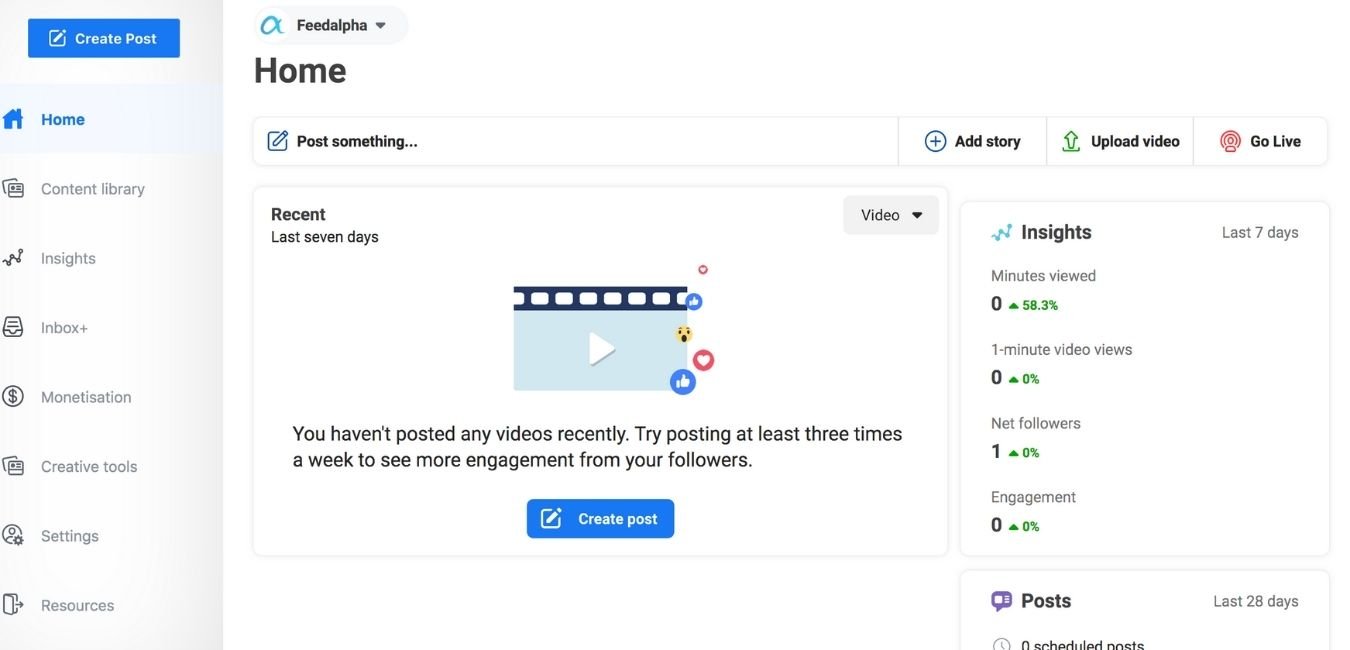Statistics show that 88 per cent of internet users in the UK have a Facebook account. With almost 1.79 billion daily active users and over 2.7 billion monthly active users, there really is no excuse for businesses not to be active on the platform. Facebook, who also owns Instagram, Messenger and WhatsApp, opens up a massive opportunity for businesses to reach, and engage with, their target audiences.
That being said, it’s only worth being active on Facebook if you’re going to produce high-quality content consistently. Let’s start from the basics and how to post to Facebook.
Facebook On Desktop
Although when you think of scrolling Facebook, you probably are visualising the App, it will likely be easier to post your content via the desktop site. Launch your Facebook Page, and at the very top of your feed, you will see the option to ‘Create Post’.
Here you can upload your images, videos or GIFs alongside your copy and a link. You can also tag products, add a feeling or activity, check in to a location, start a watch party, encourage your audience to send messages or get gift card purchases. Once you are happy with your update, simply click ‘Post’.
Publishing Tools
If you are looking to schedule posts within Facebook on a desktop, then you will need to do so under the ‘Publishing Tools’ section. The process is mostly the same as the above, but when you’re ready to post, you can select whether to do so just to your Facebook Page or your Instagram account too, and whether to post now or schedule. Here you can also add a poll, advertise your business or support a charity.
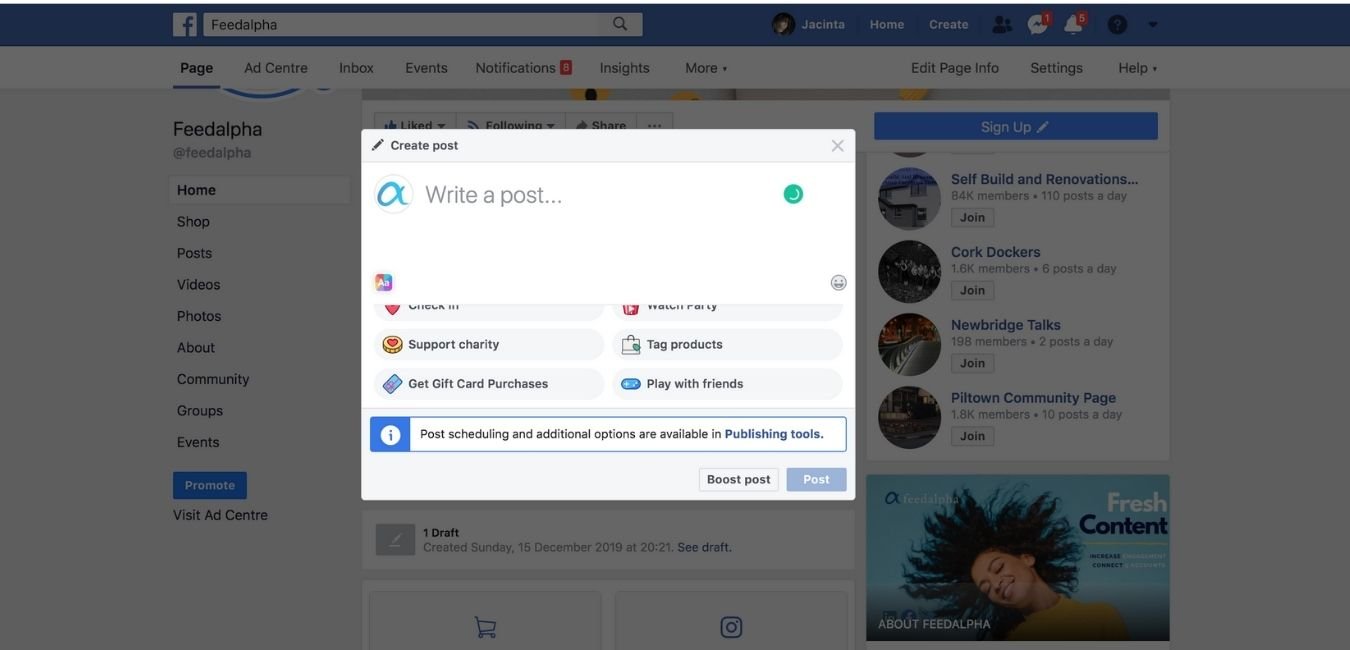
Creator Studio
Just to be extra confusing, there is a third-place within Facebook to publish or schedule posts, and this is under their newest offering ‘Creator Studio’. Within the Creator Studio section, you can seamlessly swap between Facebook and Instagram, share content and view your insights. Creator Studio is likely to be your preferred place to post from as you can do everything, including share to your Story, in one place – even if you have several Facebook Pages and Instagram profiles to manage.
Read our detailed guide on the creator studio.
Facebook App
If you’re out and about and want to share something on your Facebook Page, then you can, of course, use the Facebook App. Type your content into the create a post box and choose whether to include one of the following options:
- Photo/Video
- Get Messages
- Get Bookings
- Feeling/Activity
- Check-In
- Background Colour
- Camera (take a photograph)
- Live Video
- Get Phone Calls
- Watch Party
- Create Event
- Add ‘Get Directions’ Button
- Support Non-Profit Charity
- Create a Job
- Get Gift Card Purchases
There is very little you can’t do on the mobile app!
When posting to Facebook, there are a few things to bear in mind…
Track and Shorten Links
To measure the traffic that your Facebook posts drive; you must add tracking to your links. Trackable links will allow you to not only monitor the results of your content but see what your audience do once they land on your website. However, trackable links can look very unattractive, and potentially spammy, so keep your posts aesthetically pleasing by using a link shortener.
Images, GIFs and Video
As you will know, you can add several images, a video or a GIF to your Facebook post, which will help you stand out on the newsfeed and support whatever your post is about. The best way to get engagement on your posts is to use exciting and relevant creative. Try to use original photography and videos where you can as this will allow you to portray your products and services precisely as they are, rather than settling on stock photography.
Writing Copy and Scheduling
To ensure consistent, high-quality content, it’s recommended that you write and schedule it in advance. Being organised will allow you time to properly think about the type of posts you want to share and proofread it before it’s live for all to see. Remember, when you write your copy that your Social Media platforms are representing your business, so your tone of voice needs to be appropriate for your audiences and on-brand.
Facebook Metrics
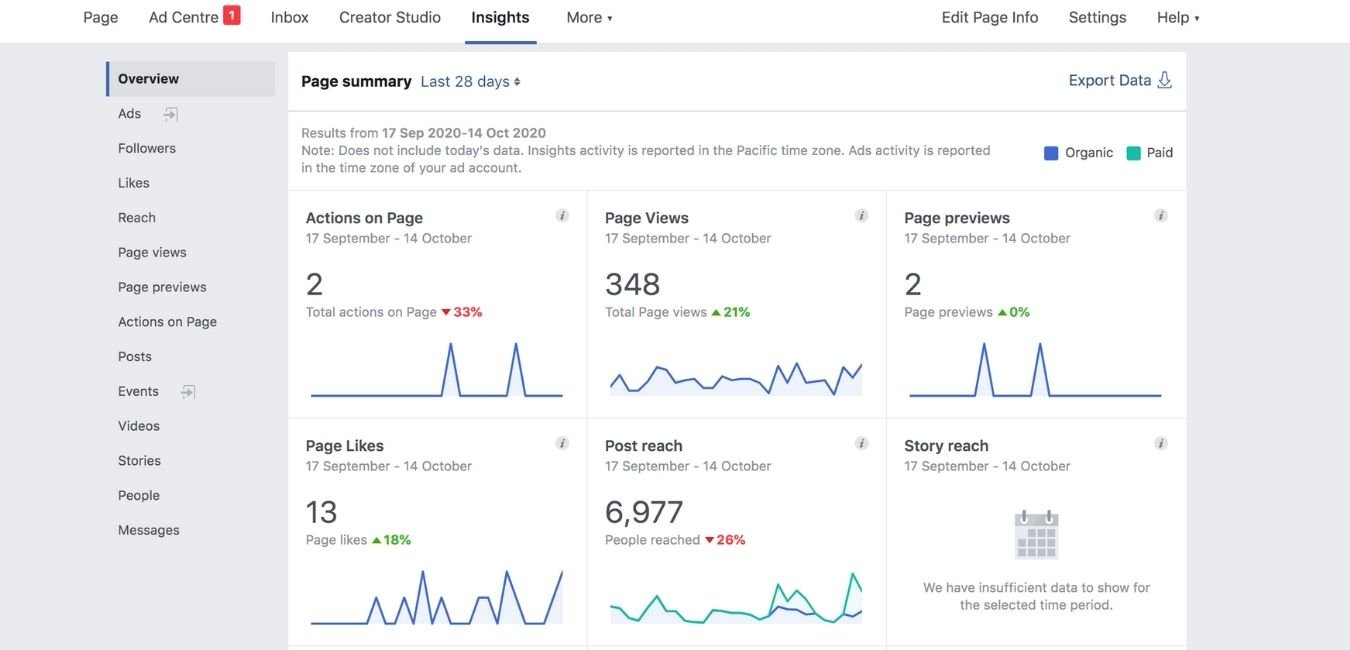
Track your results by frequently reviewing your Facebook Insights. Metrics include the number of posts you have shared, your reach, engagements and followers. Use this information to learn what your followers want to see you posting and allow this to influence the content that you share going forward. If you track your metrics frequently, you will be able to identify key trends and benchmark your results against yourself and the industry standards.
Need some social media support?
Visit our products to see how we can help you meet your social media goals.