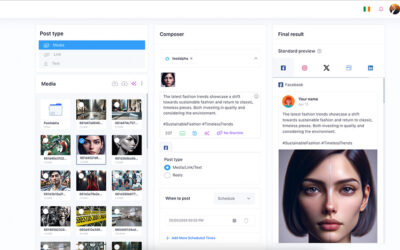WhatsApp is a free tool for mobile and desktop that seamlessly syncs conversations from computer to smartphone to keep the dialogue conveniently flowing. WhatsApp uses the internet, which means calls can be held with those out of the country, even face-to-face video calls, without costing either party.
Why Use WhatsApp For Business?
Facebook Founder and CEO Mark Zuckerberg claims ‘people increasingly want to connect privately in the digital equivalent of the living room. Private messages, ephemeral stories and small groups are by far the fast-growing areas of online communications’.
With this in mind, expectations for businesses have changed and, to keep up with the times and stay competitive, businesses must be able to engage with customers directly on platforms such as WhatsApp. It’s essential for businesses to engage with their customers where they are already spending their time, and on their terms.
Figures show that two in three of people surveyed across the globe have messaged a business during the last holiday season, showing that even though they’re away, they’re still open to engaging with brands.
The ability to converse with businesses directly will help strengthen customer relationships and therefore loyalty.
90% of people say they messaged businesses on Facebook platforms, which includes Facebook, WhatsApp, Instagram or Messenger and one in three respondents surveyed say they converse with businesses to help determine their credibility. Research shows that ongoing connections with customers often leads to higher spending and new interactions.
Getting Started With WhatsApp For Business
Firstly, it’s important to note that WhatsApp collects as little data as possible. Only a phone number is required to get started and the platform is designed with the highest level of security in mind. End-to-end encryption means that not even WhatsApp or Facebook are able to view message content.
WhatsApp is working towards enabling consumers to discover and communicate with any business. They believe that we’re living in an age of immediate, personalised conversations and that messaging is here to stay. With 50 million people already actively utilising the WhatsApp Business app to test business solutions, it’s likely the obvious next step for many companies.
The WhatsApp Business app is available for iOS and Android, and allows brands to create a Business Profile with a greeting message, labels, away messages and quick replies. To get started, simply download the WhatsApp Business app and use your phone number to register for an account. Next, add your business name and build your profile.
Utilising WhatsApp For Business Features
The more information you share on your Business Profile, such as opening hours, contact information and a description of your business, the easier it is for your customers to establish who you are and how best to initiate a conversation.
Greet Your Customers
A Greeting Message can be added to automatically welcome your customers when they start a conversation or after 14 days of no activity. Businesses can customise what the message says and who receives it.
Away Messages
If you’re out of the office, ‘Away Messages’ can be set up to automatically message your customers letting them know that you’re unable to respond so they know when to expect an answer.
This feature helps you manage customers’ expectations without having to be online 24/7 or looking unresponsive. If your business hours are set to 9 am to 5 pm, for example, and a customer messages you before or after these times, they will receive your Away Message.
Keep in mind that if you have set up a Greeting AND an Away Message, the customer will receive both. Be sure to customise your messages so as to avoid sending an identical message twice.
Label Conversations
Labels will help you organise your conversations so you can easily find them again. This will especially help as your business grows or if your customers typically take longer to convert.
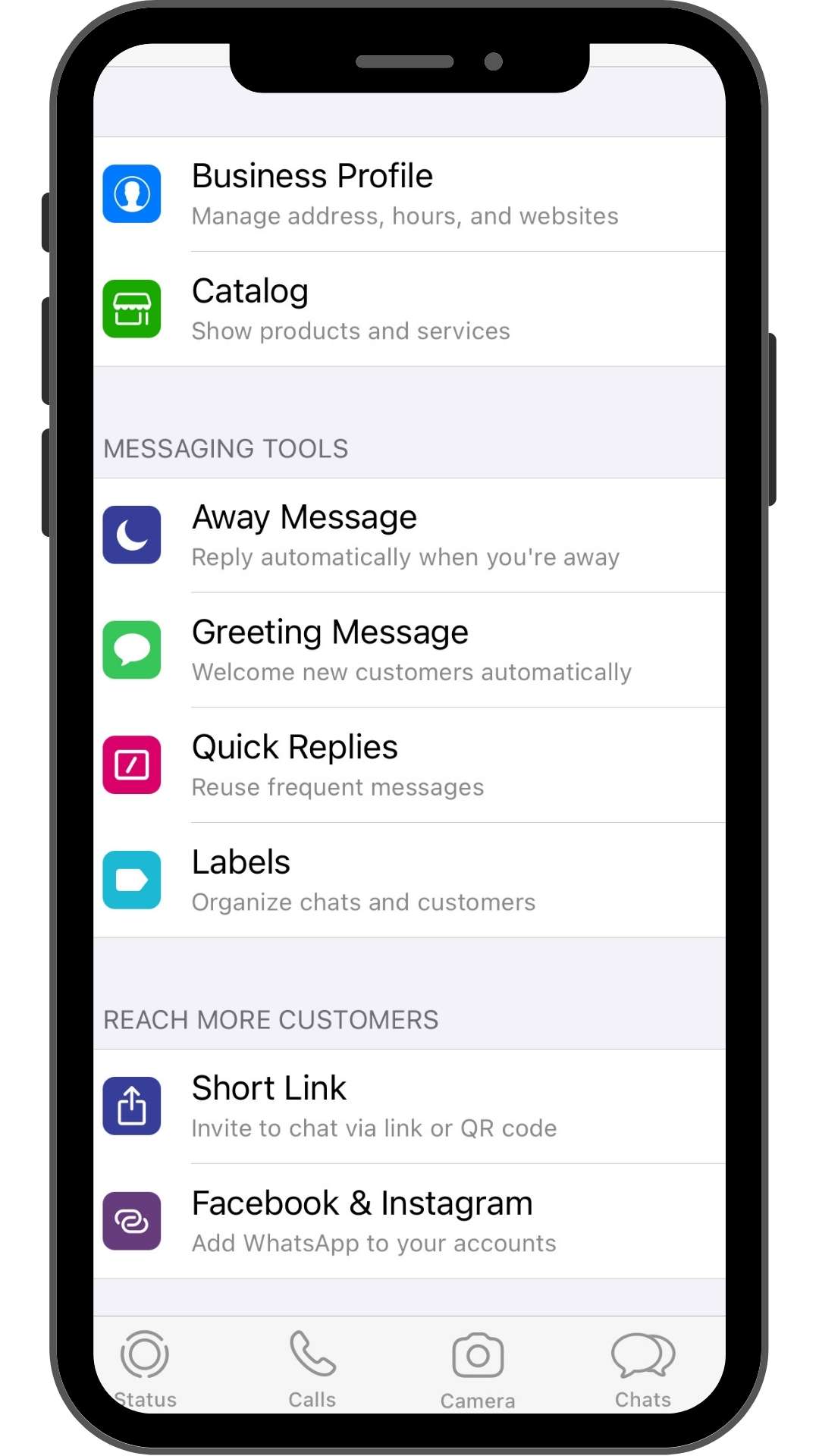
Quick Replies
If you find you frequently receive the same questions then save and reuse ‘Quick Replies’ to ensure a timely and accurate response. Quick Replies can contain rich media messages such as GIFs, images or videos to help add a touch of personality.
QR Codes
QR Codes and Short Links will help you spread the word about your WhatsApp Profile without having to share your phone number and initiate conversations with new or existing customers. Think of this as the ‘digital front door’ of your business.
Product Catalogue
Promote your products within the WhatsApp Business app by creating and sharing a catalogue. Catalogues can contain a single item or multiple products and can also be shared with potential customers outside of the app. This mobile storefront will showcase your products and services and make it easier than ever for new customers to discover your business and enquire about specific items.
Statistics
It wouldn’t be marketing without some form of data to analyse. WhatsApp allows businesses to review important metrics such as how many messages were sent, delivered, opened and how effective they were.
WhatsApp Business Best Practices
Complete Your Profile
As above, it’s essential that you complete your profile with as much information as possible to share with new and existing customers. This information should be kept up-to-date and will help build the credibility of your online presence.
Monitor FAQ’s
It’s likely that you’ll receive some frequently asked questions such as opening hours or return policies. Keep an eye on these messages and when you notice a trend, consider utilising the quick replies feature to save time and be more efficient.
Be Responsive
The beauty of WhatsApp for Business is how instant the conversations can be, which benefits both the business and the customers. Being responsive will help build rapport with your customers and thus increasing the likelihood of them converting.
If you achieve a response rate of 90% and a response time within 15 minutes, you will get a ‘Very Responsive’ badge on your business page.
Be Relatable
It’s recommended that you write the way you would speak to your customers. Direct messaging is a personal communication channel so keep a friendly but respectable tone and write to your customers as if you were having an in-person conversation.
Drive Traffic To Your WhatsApp
It’s all well and good having an impressive Business Profile on WhatsApp but without exposing it to existing and potential customers your inbox will be empty. Investing in paid adverts will increase your exposure and gives you the opportunity to create highly targeted ads to increase engagement.
Facebook allows businesses to run ‘Click to WhatsApp’ ads across their platforms so, when a potential customer clicks the call to action button, they will be directed to a WhatsApp message thread. In order to do this, businesses will need a Facebook Business Manager account and to connect their WhatsApp Business account.
It’s important to be prepared for an increase in messages so consider customising your Greeting or Away Message. Directing customers from Facebook or Instagram to WhatsApp will be a relatively new experience for most users so it’s important to make it clear in your ad what will happen next. Consider using visuals or descriptive text to prepare people for a conversation.
How to Show as offline on Instagram
Heads up: Your Instagram buddies can see when you’re online! Imagine...
What’s new in V2: A look at the new features launched in Feedalpha
First, a note from the CEO At its core, Feedalpha has always been a...
The Ultimate Guide on how to create an Instagram Business Account
In the digital age, having a strong online presence is crucial for...