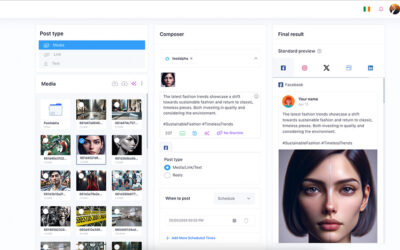Using A Tracking Pixel For User Behaviour
Tracking pixels work to gather user statistics data. Tracking code can be added to any advertising including Social Media, PR Campaigns and websites. For example, by utilising tracking codes, businesses can see the open rates of their Email Campaigns or Newsletters through user statistic data. This will help businesses understand how effective their marketing efforts are and which marketing campaigns were a success. Results will then influence future activity. Attaching a tracking pixel to banner ads can also show you how many times the ad was seen, how many people clicked on it or even if they made a purchase through the specific ad. These web analytics tools help to further personalize web experiences, improve ad targeting and synchronize cookies for effective data collection. As above, more personalized web experiences will result in higher conversions and better engagement. The ultimate goal will always be sales conversions and businesses can now use these digital tools to truly understand their audiences.
How Do I Get A Tracking Pixel?
To get a tracking pixel you add the tracking pixel using a code in your site’s HTML code snippet or email, which contains an external link to the pixel server. Then, when someone visits your website, the HTML code is loaded by the user’s browser, which follows the link and opens the hidden graphic. A content management system can store user information and help create personalized and unique lookalike audiences for an online ad.

Is A Tracking Pixel A Cookie?
Cookies and tracking pixels deliver and store information differently. Cookies are saved in an individual’s browser, such as Google Chrome or Firefox, providing incomplete data. It is also easier to block cookies. A tracking pixel is a better alternative, working by sending information directly to servers, not relying on the user’s individual browser and can only be blocked by browser extensions and plugins. These digital ad impressions make pixels valuable because the visitor’s web activities are tracked.
Facebook Tracking Pixel
Facebook have their own Facebook Pixel which is a unique code that can be used to gather user data on company websites and match the same visitor to a Facebook Profile. This data can be used to form a retargeting pixel audience which subsequently allows businesses to run personalised digital ads.
The Facebook Pixel works by placing the tracking pixel code snippet on every single page of your website in the header, just above the </head> tag. Some website platforms such as WordPress will have a Facebook Pixel plugin available to reduce the amount of manual work involved.
The Facebook Pixel is one of the most popular tracking pixels because it’s so easy to utilise the data obtained. Facebook create handy remarketing audiences based on users who have visited your website, whether it’s anywhere on the site or specific URL’s in the last 150 days or less.
The tracking pixel will track user behaviour and show who interacts with your Facebook Ads and the website where the code is placed. By creating a warmer, remarketing audience, businesses will be able to build Facebook Ads optimised to drive conversions from those most engaged with your business as they have already visited the website.
Facebook Conversions API
Facebook has also introduced a Conversions API that works in tandem with its pixel tracking. Conversion Pixels monitor site conversions and help businesses track results without being restricted by tracking preferences. Facebooks conversion pixels aren’t limited to online activity. The Conversion API can be used to track offline conversions and in-store purchases. This is done via server events and will help reduce advertising costs per result. The Conversion Pixel will enable businesses to report on Facebook Ad Conversions, and therefore help them understand which marketing campaigns were a success based on how many customers converted. Conversion tracking will also help businesses track their ROI.
Google Analytics Tracking Pixel
Google also use tracking pixels as a web analysis tool that collects data. Google Analytics code is added to each page of a website – again, some platforms will have a Google Plugin to help with this so you don’t have to manually update all of your web pages with the code. Google can then track user visits, behaviour and conversions to report activity back to businesses. Pixel tracking and web analysis tools help brands understand which platforms are driving the most traffic to their site, what users are doing when they get there and even when they drop off the pages.
Common Criticisms Of Tracking Pixels
Due to the fact they are not easily visible, data protection advocates criticize the use of tracking pixels because they are tracking user behaviour to collect comprehensive data – historically without their knowledge – and then the transfer of the additional user data without consent. Because of this, critics argue that with tracking pixels, user privacy is violated. Although, most websites nowadays require visitors to ‘opt in’ to tracking pixels and personalised ads and are much more transparent about their activity, customers preferences and data usage during each user visit. Besides the transmission of the IP addresses, which makes it possible to match information to other user information on the Internet (IE a Facebook Profile), tracking pixels also simplify the work of spammers by integrating pixels in their spam emails in order to find out if an email address is valid to increase the number of emails received. Therefore, it is important to give users the option of privacy and of ‘opting out’ of the tracking pixel on your site.
How to Show as offline on Instagram
Heads up: Your Instagram buddies can see when you’re online! Imagine this: You’re chilling, scrolling through Reels, when a friend starts bombing you with not-so-funny memes. The endless pinging is enough to drive anyone mad. Worse still, they can see you’re online...
What’s new in V2: A look at the new features launched in Feedalpha
First, a note from the CEO At its core, Feedalpha has always been a content curation and social media management platform that helps users stay updated with the latest trends and topics relevant to their industry or personal interests. We grew the business to 11,000 +...