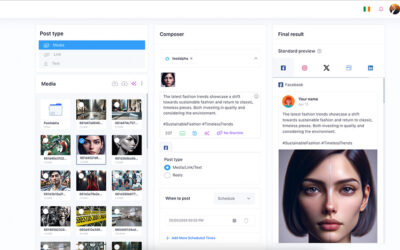Tagging is a fun game when you play it with your friends. You see a good meme, and you tag them in comments so they can also enjoy a good laugh. You share a memorable group photo, tag the people in that photo and tell your Facebook contacts that these are your best people. Tags identify people to other Facebook contacts with links to their profile.
But sometimes, Facebook tags cause problems because there are many weird rules and settings regarding how to tag on Facebook – as a person or as a Page.
You probably came to this page to find the answer to your question – why can’t I tag a friend on Facebook? Continue reading to learn the steps for both web and mobile.
What is Facebook Tag?
A tag is a special kind of link that you explicitly create to mention someone in a Facebook post and comment. When you mention your friend’s or page’s name in your status, a tag appears with a link to your friend’s timeline or page’s timeline, and anyone can click that link. Likewise, when you tag friends in a photo, post, or comment, it will be added to that person’s timeline, and they will be notified.
Moreover, if you make your post in which you tagged a friend visible to a selected audience, it will be seen by only those you have selected in your friend list but shown to the friends of the tagged person if they have not set their tagged photos privacy. When you create a tag, you can also choose to review tags by anyone, including your friends.
How Does Tag Function Work?
To tag people in your post, type their name (capitalize the first letter) select their profile from the dropdown menu that appears. To tag a Page, type the “@” symbol and type the Page’s name.
Why Can’t I Tag Someone on Facebook?
You can’t tag everyone on Facebook unless they have opened their tagging options for everyone. Also, you can only tag a person who’s on your friend list. Tagging adds more people to the mix, and many do not want to be a part of the game.
So, if you can’t tag someone on Facebook, there can be the following reasons:
If your Facebook friend or someone you want to tag has enabled the option not to be tagged by anyone
If they have enabled the option “Review posts friends tag you in before they appear on your timeline?”. So, whenever you tag them, they have the right to say Yes or No to the tag.
If they are not on your Facebook friends list

How To Enable Tagging On Facebook Profiles
If you want to enable tagging on a person’s profile, follow these simple steps:
Look at the Privacy settings page and click on “Timeline and Tagging” in the left sidebar.
You’ll see these multiple options to configure.
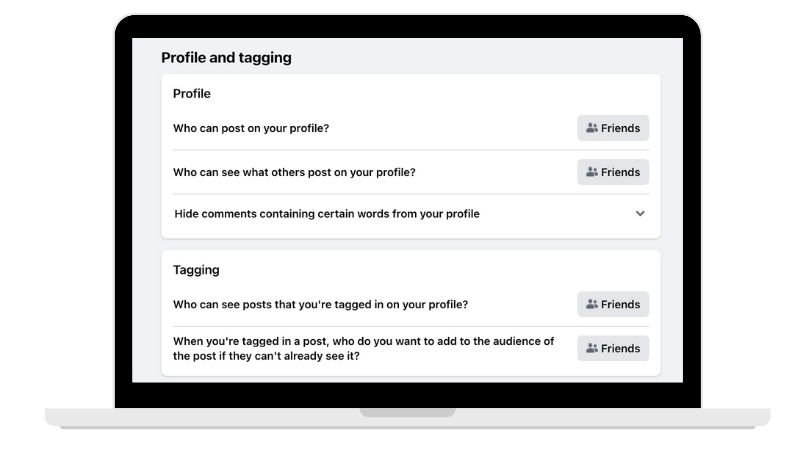
If you set the option “Who can see posts you’re tagged in on your timeline?” to everyone, your tagged photos will be visible to all Facebook users. You can choose custom options to ‘friends’ or ‘only me.’
No one can see the tagged photo if you select “only me” to the option “Who can see posts you’ve been tagged in on your timeline?”.
How To Enable Tag On a Facebook Page
Facebook business pages have a lot more control over tagging people. They have the option to completely prevent being tagged in the first place. This means that nobody can tag a Page (or the media shared on the page) unless the page owner wants them to.
If you have a Facebook Page and you want to allow people to tag you, go to your Facebook Page, click on Settings, and choose what you want from these options:
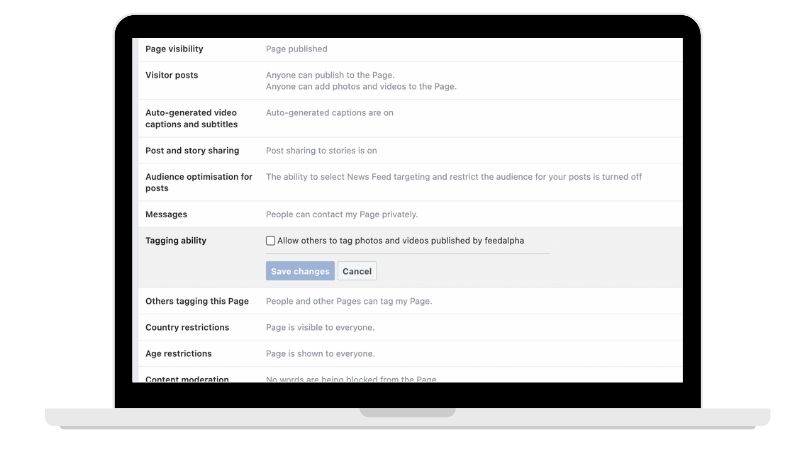
How To Tag Someone On Facebook With Mobile App?
- Open the Facebook mobile app and log in to your Facebook account
- Tap on “status” in the “Write Post” window and type the text for the status update
- Tap on the “tag” icon at the bottom in the drop-down menu
- Select the name of the person you want to tag in your status. You can only tag people from your friend list.
- Tap “Done” at the top right corner to share your status.
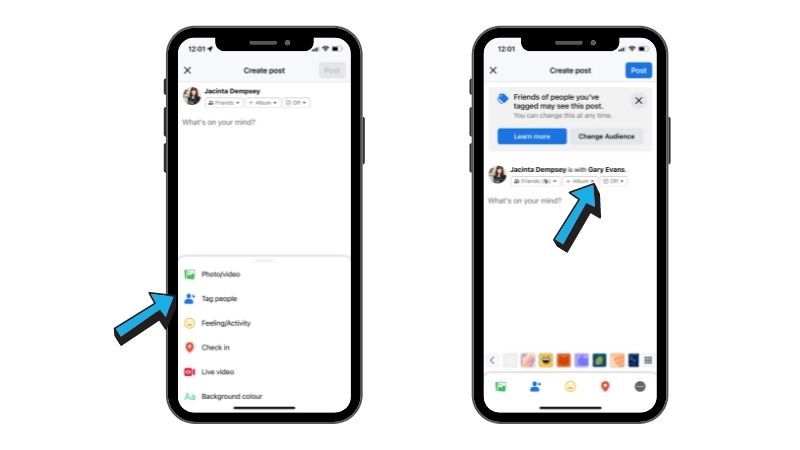
How To Tag People In A Photo Before Posting? (Desktop)
- Open your Facebook profile and select photo/video at the top of your News Feed.
- Select the photo from your gallery to share it as a new post.
- Click Edit in the top left corner of the photo.
- Click Tag photo, then click on the person in the photo you want to tag people.
- Start typing their name.
- Select the full name when it appears.
- Repeat the same process if you want to tag people more than one.
- If you want to choose a different audience for the photo, select the audience and click Post.
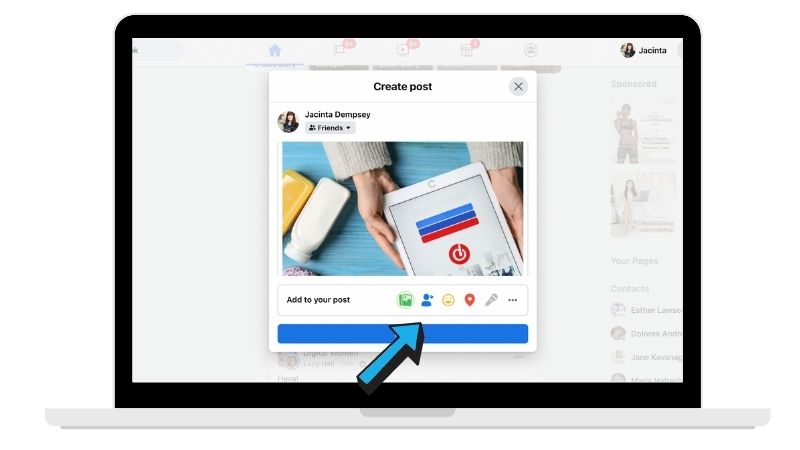
How To Tag a Page In Your Facebook Post
To tag a page you follow in your Facebook post, follow these steps:
- Open your Facebook profile and begin typing on the window that says “What’s on your mind?” at the top of your News Feed
- Type ‘@’ and start typing the name of the page you want to tag
- Select the full name of the page you want to tag when it appears.
- Click Post.
A Warning About Tagging Business Pages
Be careful when tagging Facebook business pages as page owners or an individual. Facebook might consider it as “branded content,” even if they’re not, and remove the post from the page. If you are not the partner of the brand and only tagged the page because you like it and want your friends to know about it, avoid mentioning it more often.
Can You Mention/Tag Someone on Facebook Using Social Media Scheduling Tools?
No. You cannot mention Facebook profiles using scheduling tools. But you can mention business pages using feedalpha. Just type ‘@’ and the name of the page. If the name doesn’t appear, use the page ID instead.
Is There A Limit On Tags?
Yes, you can tag someone on Facebook or mention up to 50 people or Pages per post/photo/comment. Unfortunately, you can not tag more people to the original post, but you can do this in subsequent comments.
How to Show as offline on Instagram
Heads up: Your Instagram buddies can see when you’re online! Imagine this: You’re chilling, scrolling through Reels, when a friend starts bombing you with not-so-funny memes. The endless pinging is enough to drive anyone mad. Worse still, they can see you’re online...
What’s new in V2: A look at the new features launched in Feedalpha
First, a note from the CEO At its core, Feedalpha has always been a content curation and social media management platform that helps users stay updated with the latest trends and topics relevant to their industry or personal interests. We grew the business to 11,000 +...