Instagram is one of the most popular social media networks right now, and it’s not hard to see why. It’s easy to use, visually appealing, and a great way to stay connected with friends and family.
It’s also a powerful platform for businesses to reach their target audience and build their brand. With so many people and businesses flocking to Instagram, it’s natural to wonder how many Instagram accounts you can have.
How Many Accounts Can I Have on Instagram?
Instagram is a social media network that enables users to share photos, stories, and videos with their followers. It also allows users to interact with each other by liking, commenting, and directly messaging each other. In recent years the popularity gained Instagram Live, offering users and influencers an easy way to connect and offer content in real time.
Instagram is a powerful platform that still has a lot to offer to those who know how to use its potential to the fullest.
If you’re wondering how many Instagram accounts can I have, here is your answer. Now users can have up to five accounts on Instagram, and the best part is that switching between them is extremely easy! No need to log in and log back – you can switch between multiple Instagram accounts with a few simple clicks (we will dive deeper into this topic later).
Why having a second Instagram account could be beneficial for you?
Advantages of Having Multiple Instagram Accounts
Having multiple Instagram accounts has many benefits. Here are some of the most notable ones:
- It allows you to focus on specific target markets.
- You can create separate accounts for different product lines or services.
- You can reach a wider audience.
- You can spread awareness of your business more quickly.
- You can tailor different messages to different audiences.
- You can track analytics for each account separately.
- You can create different campaigns for each account.
- You can create a stronger brand presence.
- You can have more fun creating and managing separate projects with different intents.
- You can separate your business account from your personal Instagram account.
With multiple Instagram accounts, it’s easier to focus on specific target markets and create tailored messages for different audiences. You can also track analytics for each account separately and create different campaigns for each account, which is a considerable benefit if you own or manage more than one brand.
As you can see, there are various reasons to create multiple accounts on Instagram, but what does it look like in practice? Is it really a solution that will make your life better, or is managing more than one or two accounts simply too much hassle?
Let’s see how the app enables users to manage multiple Instagram accounts.
How to Create Multiple Instagram Accounts
Creating multiple Instagram accounts is easy. All you need to do is follow these steps:
- Go to the Instagram homepage and click “Sign Up.” You can sign up using different methods, like your email, phone number, or Facebook profile.
- Enter your name, email address, and create a password.
- Create a username for your account.
- Add a profile photo and bio.
- Click “Create Account.”
Once you’ve created your first account, you can repeat the same steps to create additional accounts and synchronize them later. But it’s also possible and easier to add another account from the profile you have already made.
To do that, you should click on the small symbol with your profile photo located at the bottom right corner of your screen. You will see the option to add an account. Click on it and follow the instructions given by the app.
Setting up a new account should not take you longer than a couple of minutes. And the new Instagram app policy allows users to create and run multiple accounts from the same email address, which means the whole process is more straightforward than it ever was.
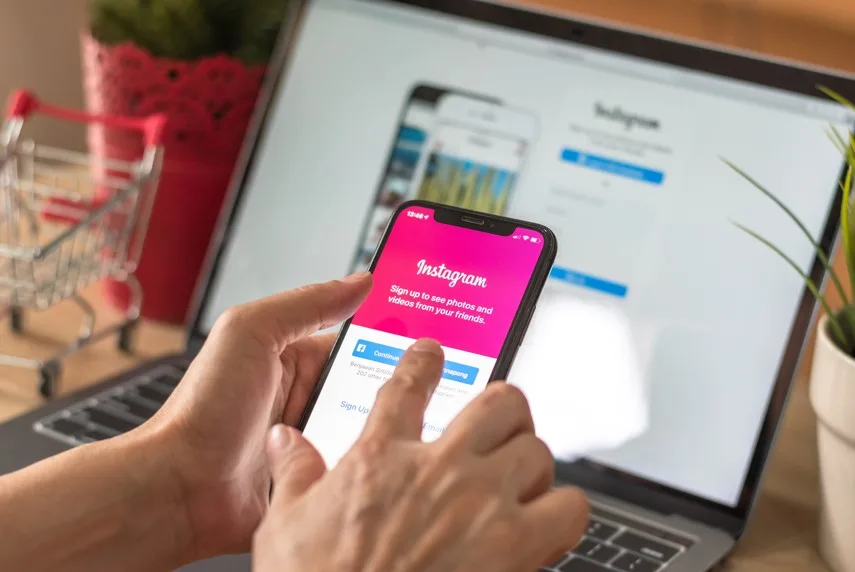
How to Switch Accounts on Instagram?
If you’ve created multiple Instagram accounts, you can easily switch between them. All you need to do is click the profile icon in the lower right corner of the homepage. This will bring up a list of all your accounts. Just click the account you want to switch to, and you’ll be taken to that account.
Can You Create Multiple Instagram Accounts with One Email Address?
We’ve already mentioned it before, but yes, you can create multiple Instagram accounts with one email address. You can also add a different email address or phone number to a new account you’re creating.
You can do so during the setting up process as well as later when you’re already using the account. To do so, you should tap Edit Profile and then Email to enter new data.
Strategies for Managing Multiple Instagram Accounts
Once you’ve created multiple Instagram accounts, you’ll need to develop strategies for managing them. Here are some strategies you can use:
- Schedule posts in advance. This will allow you to plan ahead and make sure all your accounts stay active.
- Use tools to manage multiple accounts. There are tools available that can help you manage multiple accounts more efficiently. For example, you can benefit from managing your separate Instagram accounts with feedalpha, a comprehensive platform for planning and publishing your content.
- Delegate tasks. If you have a team, you can delegate tasks to each team member. This will help you save time and energy.
- Use automation. Automation can help you save time by automating certain tasks, such as scheduling posts. See how easy it is to manage your content schedule with feedalpha.
By implementing these strategies, you’ll be able to manage your multiple Instagram accounts more efficiently and effectively.
Tips for Optimizing Multiple Instagram Accounts
Once you’ve created more Instagram accounts, you’ll need to optimize them to ensure they’re as effective as possible. Here are some tips for optimizing multiple Instagram accounts:
- Use relevant hashtags. Hashtags are an important way to reach your target audience. Make sure to use relevant hashtags for each account.
- Post regularly. Posting regularly will help you stay top of mind for your followers.
- Analyze data. Analyzing data from your accounts can help you understand what’s working and what isn’t.
- Engage with followers. Engaging with followers is a great way to build relationships and increase the traffic on your business accounts.
- Cooperate with influencers. Influencers can help you reach a wider audience and increase engagement.
Managing multiple Instagram accounts separately can be a time-consuming task. That’s why you might benefit a lot from feedalpha’s tools for creating and posting your content. Now you can easily plan your business-related posts ahead and leave the publishing to us, so you have free hands and can focus on other aspects of running a business.
Different Ways to Utilize Multiple Instagram Accounts
There are many different ways you can utilize multiple Instagram accounts. Here are some of the most effective ones:
- Brand awareness. You can use your accounts to spread awareness of your brand.
- Product launches. You can use multiple accounts to promote new products or services.
- Target different audiences. You can use different accounts to target different audiences.
- Create campaigns. You can create campaigns to promote specific products or services.
- Contests and giveaways. You can use multiple accounts to run contests and giveaways.
By utilizing multiple Instagram accounts, you can reach a wider audience and promote your products and services more effectively.
Can You Merge Instagram Accounts?
Unfortunately, you can’t merge Instagram accounts. Once you’ve created multiple accounts, you’ll need to manage them separately.
Limitations of Having Multiple Instagram Accounts
Having multiple Instagram accounts has its advantages, but it also has its limitations. Here are some of the most notable ones:
- It can be time-consuming. Managing multiple accounts can be time-consuming and requires a lot of effort.
- It can be difficult to keep track of all accounts. Keeping tabs on your existing account and professional account on top of that can be challenging. Every new Instagram account requires additional time and resources.
- It is demanding to manage multiple campaigns. Ensuring they’re all effective takes additional resources, money, and time you may not have.
Adding a second account to your plate can be somewhat of a challenge. That is why having a good marketing strategy in place is so crucial. What are some of the best practices for running more than one Instagram business account?
Best Practices for Managing Multiple Instagram Accounts
If you’re going to have multiple Instagram accounts, you’ll need to make sure you’re managing them effectively. Here are some best practices you should incorporate into your Instagram marketing strategy:
- Set clear goals. You should set clear goals for each account, so you know what you’re trying to achieve.
- Develop a strategy. Develop a branding strategy for each account.
- Track analytics. You should track analytics for your accounts so you can see the progress and make adjustments.
- Experiment. Experiment with different tactics to find out what works best for each account. Something that makes sense for one Instagram account may not prove to be effective for another, especially if you’re curating different content and attracting diverse audiences. Although experimenting can be risky, it’s better than duplicating strategies that don’t work in your favor.
By following these best practices, you can ensure that your multiple Instagram accounts are managed properly and bring you real value.
Conclusion
Having more than one Instagram account can be a great way to reach a wider audience and promote your products and services. However, it’s important to remember that there are limitations to having multiple accounts and that you should develop strategies for managing them effectively. If you follow the tips and best practices outlined in this article, you should be able to manage your multiple Instagram accounts with ease.
Of course, having tools for automating your content delivery and getting inspired when creating it is incredibly valuable with running multiple accounts. At feedalpha we strive to make your life easier in this department.
We offer quality tools for planning and optimizing your content, so you can run multiple Instagram profiles and craft the most effective campaigns and not lose your head in the process. Contact us to make your social media marketing better.
Now that you know how many Instagram accounts you can have and how to manage them effectively, you’re ready to start creating and optimizing multiple accounts. So go ahead and get started!
How to Show as offline on Instagram
Heads up: Your Instagram buddies can see when you’re online! Imagine this: You’re chilling, scrolling through Reels, when a friend starts bombing you with not-so-funny memes. The endless pinging is enough to drive anyone mad. Worse still, they can see you’re online...
The Ultimate Guide on how to create an Instagram Business Account
In the digital age, having a strong online presence is crucial for entrepreneurs and small business owners. One popular social media media platform is Instagram with many busy business owners having Instagram accounts. With over 1 billion active users, Instagram for...





