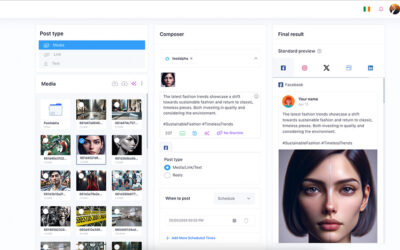In the digital age, having a strong online presence is crucial for entrepreneurs and small business owners. One popular social media media platform is Instagram with many busy business owners having Instagram accounts. With over 1 billion active users, Instagram for Business offers a vast audience to showcase products, and services, and build brand awareness.
In this ultimate guide, we will explore the benefits and features of an Instagram business account and provide step-by-step instructions on how to create an Instagram business account.
Getting Started with an Instagram Account

Understanding the Difference Between a Personal and Business Instagram Account
Before diving into the process of creating Instagram business accounts, it is important to understand the distinction between personal and business accounts on the platform. While a personal account is suitable for individual users, a business account is specifically designed for entrepreneurs and small businesses. With a business account, you can access features and tools that can help you grow your brand and engage with your target audience.
Advantages of having a business Instagram account
One of the primary advantages of having a separate personal account and business account is the ability to keep personal and professional content separate. This allows you to maintain a professional image and keep your personal life private.
Additionally, an Instagram business account offers access to Instagram Insights, a valuable analytics tool that provides insights into audience demographics, engagement metrics, and the performance of your Instagram posts which a personal Instagram account does not.
Is it Free to Create an Instagram Business Account?
Creating a business account is absolutely free. Instagram offers business account features and tools at no cost to its users. This includes access to Instagram Insights, the ability to run ads, and the integration of e-commerce functionalities. While there may be costs associated with running ads or promoting posts, the basic features of a business account are available to all users without any charges.
By leveraging the free features and tools available on Instagram, businesses can effectively promote their products or services, gain valuable insights about their audience, and increase brand visibility without incurring any additional expenses.
How to Create an Instagram Business Account
Create an Instagram business account with this simple and straightforward process.
1. Download the Instagram app on your smartphone.

2. Open the Instagram app and sign up for a new account using your email address or phone number.
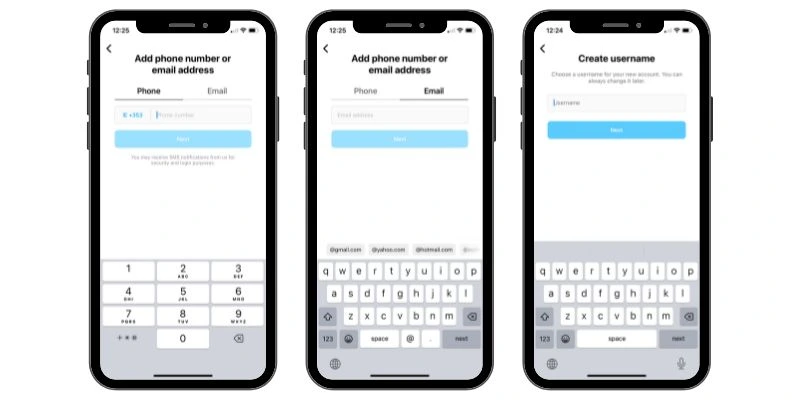
3. Once your personal account is set up, go to your Instagram profile page.
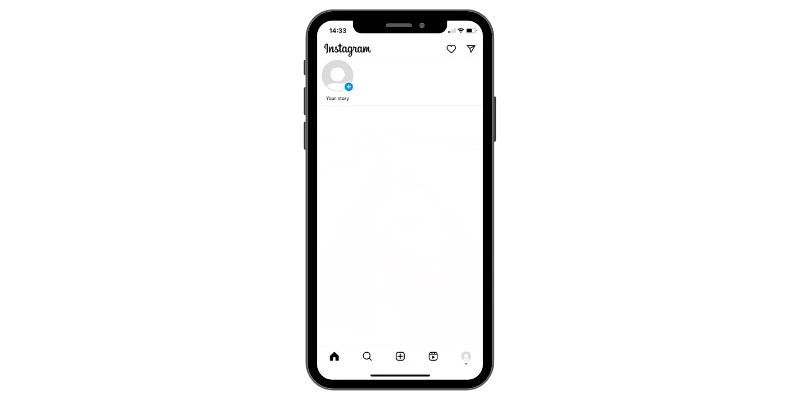
4. Tap on the menu icon located at the upper right corner of the screen.
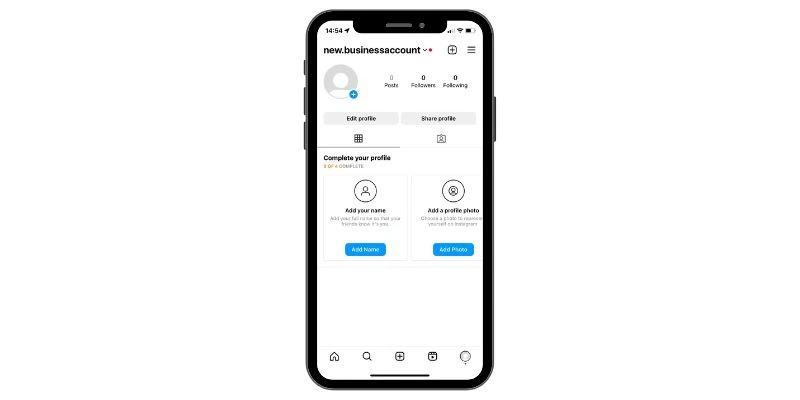
5. Tap “Settings” from the menu.
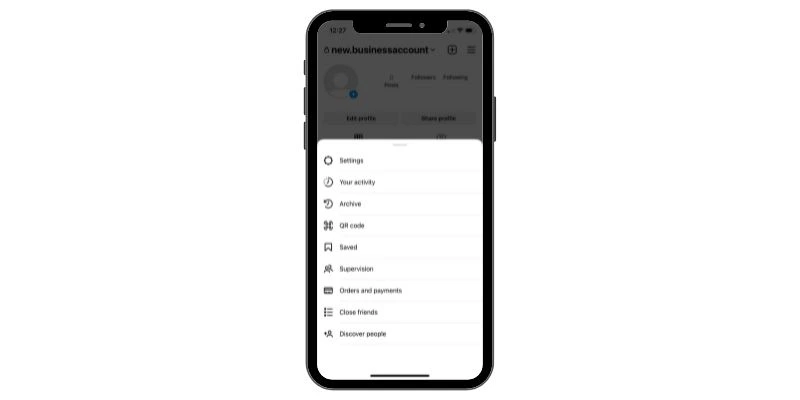
6. Tap “Account Type and Tools” and then “Switch to Professional Account.”
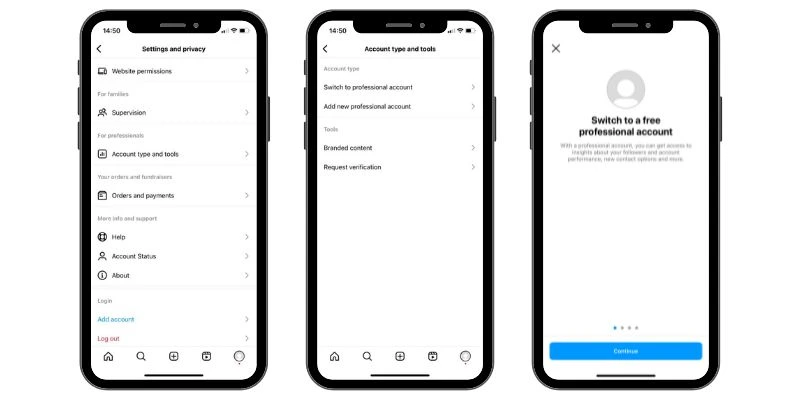
7. Choose the category that best represents your business.
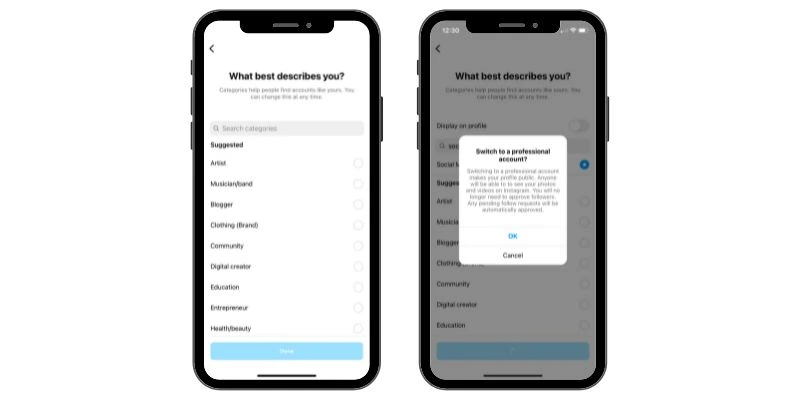
8. Enter your business contact information, such as business email address and phone number.
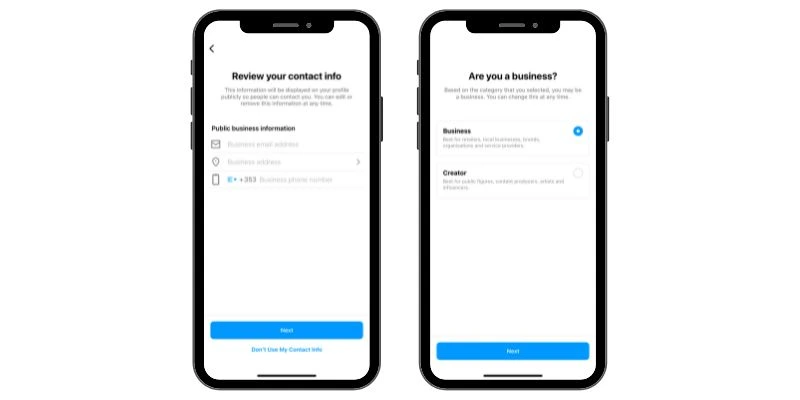
9. Tap “Done” to create an Instagram business account.
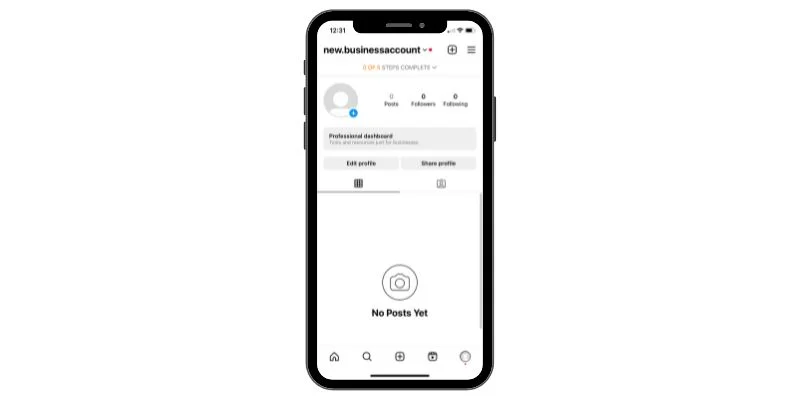
Once you have created your business account, it’s time to optimise it to attract and engage with your target audience. This includes setting up a compelling bio, adding a profile picture that represents your brand, and including relevant contact information.
Switching to a Professional Account on Instagram
Switching from a personal account to a professional account on Instagram offers a range of benefits for entrepreneurs and small business owners. By switching to a professional account, you gain access to valuable insights and analytics that can inform your Instagram marketing strategies. You also have the ability to run ads and promote your posts to reach a wider audience.
Utilising Instagram Business Account Features
Understanding the Instagram Business Profile
One of the key features of a business account is the ability to have a business profile. This profile provides several features and settings that are specifically designed to help businesses attract and engage with their target audience.
With a business profile, important information should be found on your business page. Add your business category, add contact details and a call-to-action button. You can also include a bio that highlights what your business is all about and what you have to offer.
To optimise your Instagram business profile, it’s important to choose a profile photo that represents your brand. This could be your company logo or a professional photo that showcases your business. Additionally, you can utilise the “About” section to provide a brief description of your business, including any unique selling points or key features. Make sure to include relevant keywords in your bio to improve your profile’s visibility in Instagram’s search results.
Leveraging Instagram Insights for Business
Instagram Insights is a valuable tool available exclusively to business accounts. It provides comprehensive analytics and data about your audience and the performance of your posts. By analysing these insights, you can gain a deeper understanding of your audience’s behaviour, preferences, and demographics. This information can then be used to enhance your marketing strategies and create more targeted and engaging content.
Instagram Insights offers various metrics, including impressions, reach, engagement, and follower demographics. By monitoring these metrics, you can identify which posts are performing well and resonating with your audience. You can also track the growth of your followers and engagement over time, allowing you to measure the success of your marketing efforts.
With this data-driven approach, you can make informed decisions and refine your Instagram marketing strategy to achieve better results.

Instagram Ads and Promoted Posts
Instagram offers businesses the opportunity to reach a wider audience through ads and promoted posts. These paid advertising options allow you to target specific demographics, interests, and behaviours, ensuring that your content is seen by the right people. Instagram ads can be created directly within the app or through Facebook Ads Manager, giving you full control over your advertising campaigns. Manage ads here too.
Creating an Instagram ad involves selecting your objective, defining your target audience, setting your budget, and choosing the format of your ad (photo, video, carousel, or story). You can also add a call-to-action button to encourage users to take a desired action, such as visiting your website or making a purchase. Promoted posts, on the other hand, allow you to boost the visibility of your organic posts by reaching a larger audience.
Instagram Shopping and E-commerce Integration
Instagram Shopping is a feature that allows businesses to tag products in their posts and stories, making it easier for users to discover and purchase items directly from the app. This feature is especially beneficial for e-commerce businesses, as it provides a seamless shopping experience for customers. By integrating your e-commerce website with your business account, you can drive traffic and sales directly from the platform.
To enable this feature, you need to meet certain requirements, such as having a business profile, selling physical goods, and complying with Instagram’s merchant agreement and commerce policies. Once you’re approved, you can start tagging products in your posts and stories. When users tap on a tagged product, they can view additional details and make a purchase through your website.
Instagram Business Account Best Practices
Creating High-Quality Instagram Content
Creating high-quality content is essential for engaging your audience and standing out on Instagram. To create visually appealing and engaging content for your business account, start by understanding your brand’s aesthetic and voice. Use consistent colours, fonts, and filters to maintain a cohesive look and feel.
In addition to aesthetics, consider the type of content that resonates with your target audience. Experiment with different formats such as images, videos, and stories to keep your content fresh and diverse. Use high-resolution images and videos that are well-lit and visually appealing.
To further enhance engagement, include captions that are informative, entertaining, or inspiring. Use hashtags strategically to increase your reach and attract new followers who are interested in your niche. Don’t forget to engage with your audience by responding to comments and messages promptly.
Engaging with Instagram Users and Building a Community
Building a community on Instagram is crucial for establishing a loyal following and increasing engagement. Engage with your audience by responding to comments, liking their posts, and sending direct messages. Show genuine interest in their content and make them feel valued.
Another effective way to build a community is by collaborating with influencers or other businesses in your industry. Partnering with influencers allows you to tap into their existing audience and gain exposure to a wider demographic. Consider hosting giveaways or contests to encourage user-generated content and foster a sense of community among your followers.
Additionally, leverage Instagram’s features such as polls, questions, and quizzes in your stories to encourage interaction and gather feedback from your audience. Use stories to provide behind-the-scenes glimpses into your business or share exclusive content to make your followers feel like insiders.

Utilising Instagram for Social Media Marketing
Instagram is a powerful tool for social media marketing due to its highly visual nature and large user base. To leverage Instagram effectively for your business, start by setting clear goals and objectives for your marketing efforts. Consider what you want to achieve, such as increasing brand awareness, driving website traffic, or generating sales.
Develop a content strategy that aligns with your goals and target audience. Use a mix of promotional and non-promotional content to keep your feed balanced and engaging. Incorporate storytelling into your posts to create an emotional connection with your audience and showcase the human side of your brand.
To expand your reach, consider utilising Instagram Ads. Ads allow you to target specific demographics, interests, and behaviours, ensuring that your content reaches the right audience. Experiment with different ad formats such as photo ads, video ads, carousel ads, or story ads to see what resonates best with your target audience.
Conducting Audience Research and Targeting
Understanding your target audience is crucial for creating content that resonates and drives results. Conduct audience research to gain insights into their demographics, interests, behaviours, and pain points. Use Instagram Insights to gather data on your followers, such as their age, gender, location, and activity. This information will help you tailor your content to meet their preferences and needs.
In addition to Instagram Insights, actively listen to your audience by monitoring comments, direct messages, and mentions. Pay attention to the type of content they engage with the most and the questions they ask. Use this information to refine your content strategy and provide value to your audience.
Segment your audience based on their characteristics and preferences. This allows you to create targeted content that speaks directly to each segment. Tailor your messaging, visuals, and offers to appeal to each segment’s specific needs and interests. By targeting your content, you’ll increase the chances of converting your audience into customers.
In conclusion, by creating high-quality content, engaging with users, utilising Instagram for marketing, and conducting audience research and targeting, you can maximise the benefits of your business account. These best practices will help you build an engaged community, increase brand visibility, and drive business results.
Conclusion
In conclusion, creating an Instagram business account is a valuable step for entrepreneurs and small business owners looking to establish a strong online presence. By understanding the difference between personal and business accounts, clarifying the cost and process of creating a business account, and utilising the features and tools available, businesses can leverage the power of Instagram for marketing and growth.
By creating high-quality content that provides value to your audience, engaging with your followers, utilising Instagram for marketing, and conducting audience research and targeting, businesses can optimise their presence on the platform and reach their target audience effectively.
Overall, a business account offers numerous benefits, from increased brand visibility and engagement to access to valuable insights and marketing tools. With the right strategies and practices in place, entrepreneurs and small business owners can make the most of this platform to grow their businesses and connect with their target audience.
Written with the help of Viksionary AI
How to Show as offline on Instagram
Heads up: Your Instagram buddies can see when you’re online! Imagine this: You’re chilling, scrolling through Reels, when a friend starts bombing you with not-so-funny memes. The endless pinging is enough to drive anyone mad. Worse still, they can see you’re online...
What’s new in V2: A look at the new features launched in Feedalpha
First, a note from the CEO At its core, Feedalpha has always been a content curation and social media management platform that helps users stay updated with the latest trends and topics relevant to their industry or personal interests. We grew the business to 11,000 +...