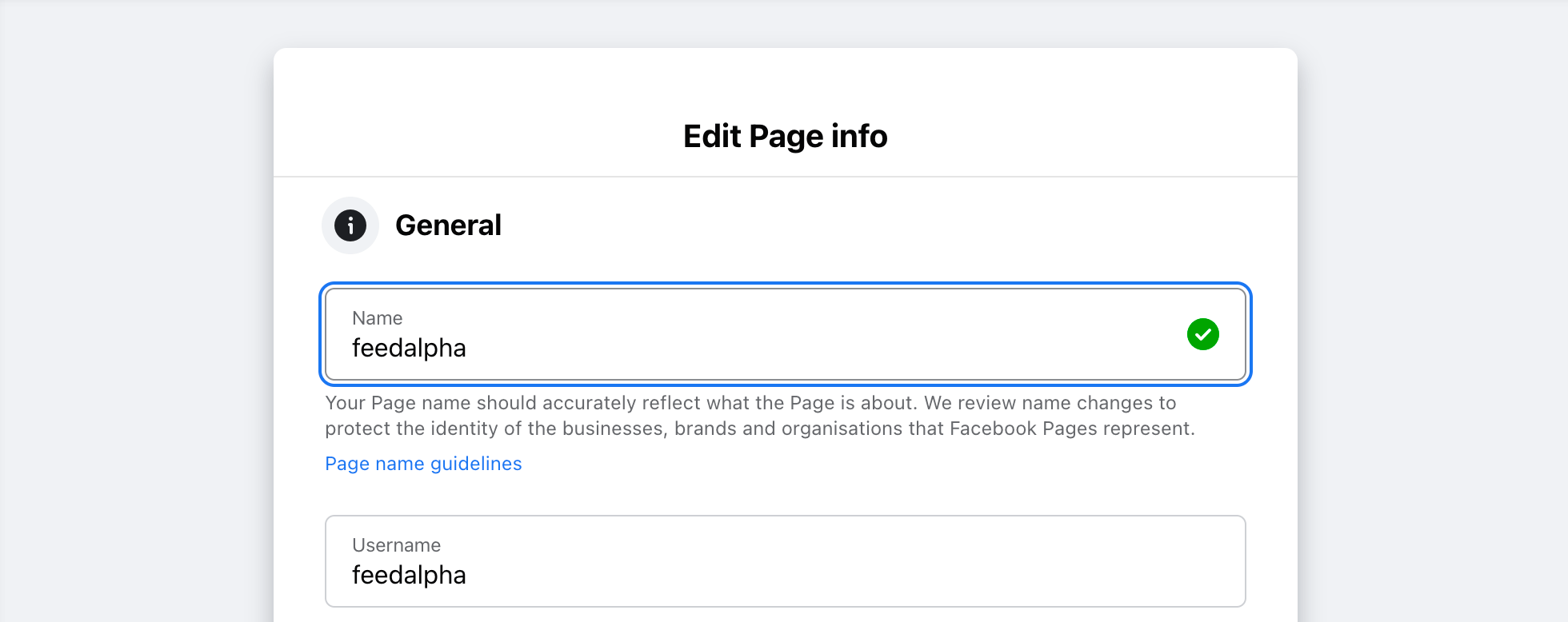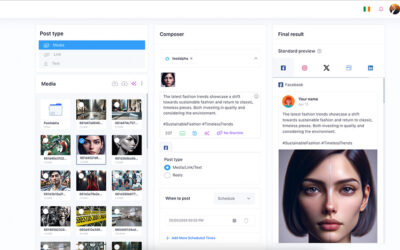Whatever your reasons for changing your Facebook page name, we’ve got you covered. Below we outline the steps to help you make this important update.
How to change your Facebook page name on the Facebook website
- Open Facebook on your web browser
- From the homepage, click pages in the left toolbar
- Under pages you manage select your Facebook page
- Once selected, scroll down to edit page info in the left toolbar
- At the top of the page, enter your new page name into the text box
- Once you’ve finished adding your page’s new name, a pop-up should appear asking you to confirm your name change request
- If you’re happy with your name change, click request change you’ll be shown your current page name and your new page name, here you will be given the option to cancel if you have made a mistake
- Your name change request has now been submitted to Facebook – it can take up to three days for the changes on your page to come into effect
How to change your Facebook page name on the Facebook mobile app
- Open the Facebook mobile app on your smartphone
- Click the menu button
- On the next screen, select pages
- Under pages you manage select your page name
- In the top right-hand corner, head to page settings and then scroll to edit page info
- In the about section at the top, tap on the name field and enter a new page name here
- Confirm your name change request and click request change – you’ll be shown your current page name and your new page name, here you will be given the option to cancel if you have made a mistake
- Wait for Facebook to approve, this can take up to three days
I’m having issues changing my Facebook business name – why?
If you’ve been unable to change the Facebook name for your business, don’t worry! There are a few possible explanations that are easy to solve.
You’re not an admin
To change your Facebook page’s name, you need to have admin access enabled for your user account. If you are not the page owner, ask the owner to change your page role and make you admin.
Your page’s name was changed too recently
Facebook has a rule in place that you can’t change your business Facebook page name again unless seven days have passed. If you have recently changed your business name on Facebook, this could be the reason why you’re experiencing trouble changing it to something else.
It’s not recommended to change your Facebook for page name this frequently as it can confuse your current fans and make it hard for new customers of your brand to go to the right page.
Your Facebook page is a regional page part of a global brand
If your Facebook page is a regional page that is part of a global brand, you won’t be able to change your page’s name. Instead, you may have to create a new page or ask the global administrator to update your page’s name.
Considerations to make before changing your business page’s name
It can be easy to rush into the decision of changing your business page’s name on Facebook without taking a step back to consider a few things in advance. Before you go ahead and amend your page info, make sure that:
Your new name is the right one
Once you’ve changed the name of your page, it won’t be easy to immediately change it again so make sure you’re certain that the new name is the one you want to push ahead with.
Your name complies with Facebook’s terms
Facebook page names need to accurately represent your business, and the social media giant won’t tolerate any offensive or abusive terms within your business name. Ensure it complies with Facebook’s rules and regulations before you submit your name change request.
What if you can’t change your business name?
In some cases, you may request to change your page’s name but are met with push-backs from the social media giant. You may be limited to what you can do from here, but if your new name complies with Facebook’s regulations and accurately represents your business, then you can appeal the decision. If you’re completely re-branding your pages, Facebook might prohibit you from changing your name due to being “too misleading” for your customers. There is a loophole to this but you have to change your name in two phases, which can usually be completed over 2 weeks. You can explain to your customers that you are going through a re-brand and that Facebook is only allowing gradual name changes during the process to get around it. Finally, amending your page category can help you to change the name of your business page on Facebook. Your category info is in the about section under your page settings. If your new name better represents a different category, edit this before changing the name on your page.
The Benefits of Changing a Business Name on Facebook
Branding Consistency
Your brand should be the same across all your social media channels – from visuals to the language you use. This way, customers won’t be confused when they visit your Facebook Page or any other social media page.
Build Trust and Credibility
If your business name is inaccurate or misleading you can lose your customers’ trust. Each of your business profiles should be consistent with one another, that way you won’t confuse returning and new customers.
Better UX
Customers use social media to seek new companies and interact with them. If your Facebook for business name doesn’t match your web address or any other social channels people will turn away from your company as they can’t find what they’re looking for. This can cost your business sales, so ensure your page info is up-to-date including your page name, hours of business and contact information. Click edit on the global page
How to Show as offline on Instagram
Heads up: Your Instagram buddies can see when you’re online! Imagine this: You’re chilling, scrolling through Reels, when a friend starts bombing you with not-so-funny memes. The endless pinging is enough to drive anyone mad. Worse still, they can see you’re online...
What’s new in V2: A look at the new features launched in Feedalpha
First, a note from the CEO At its core, Feedalpha has always been a content curation and social media management platform that helps users stay updated with the latest trends and topics relevant to their industry or personal interests. We grew the business to 11,000 +...