In this article, we will show you how to archive and unarchive Instagram posts.
What Does It Mean To Archive A Instagram Post?
When you archive a post on Instagram, it means that the content is no longer visible on your feed, but it isn’t removed. The post is kept in a private archive that only you can access.
When To Archive A Post On Instagram?
There are a few reasons why you might want to archive a post on Instagram:
If the post is no longer relevant
For example, if you posted about an event that has already passed, you might want to archive the post so that it is not the first thing people see when they visit your profile.
If the post is outdated
If you posted something that is no longer accurate, you might want to archive it so that people don’t think you are still holding those beliefs.
If the post is sensitive or private
If you posted something personal or sensitive, you might want to archive it so that only people who you want to see it can access it.
If you want to hide the post from your profile without deleting it
If you want to keep the post but don’t want it to be visible on your profile, you can archive it. This is a good way to save posts that you might want to refer back to later.

Advantages of Archiving On Instagram
There are a few advantages of using the archive feature on Instagram:
Maintain an up-to-date profile
If you regularly post on Instagram, your profile can start to look cluttered. Archiving old posts can help you keep your profile looking clean and up-to-date.
Saving the original likes and comments
When you archive a post on Instagram, the likes and comments are saved with the post. This can help you to track the reaction to a post or if you want to refer back to something someone said.
You can hide posts from your Instagram feed without deleting them
You can still refer to the posts you’ve archived, but they won’t appear in your feed unless you choose to unarchive them. This can help when you need to keep a post but don’t want it to be visible on your profile.
You can store posts in a private archive
You can access your archive at any time and only you can see the posts that are in it. This can be useful if you want to save a post but don’t want anyone else to see it.
You can unarchive posts at any time
If you change your mind about a post that you’ve archived, you can unarchive it at any time.
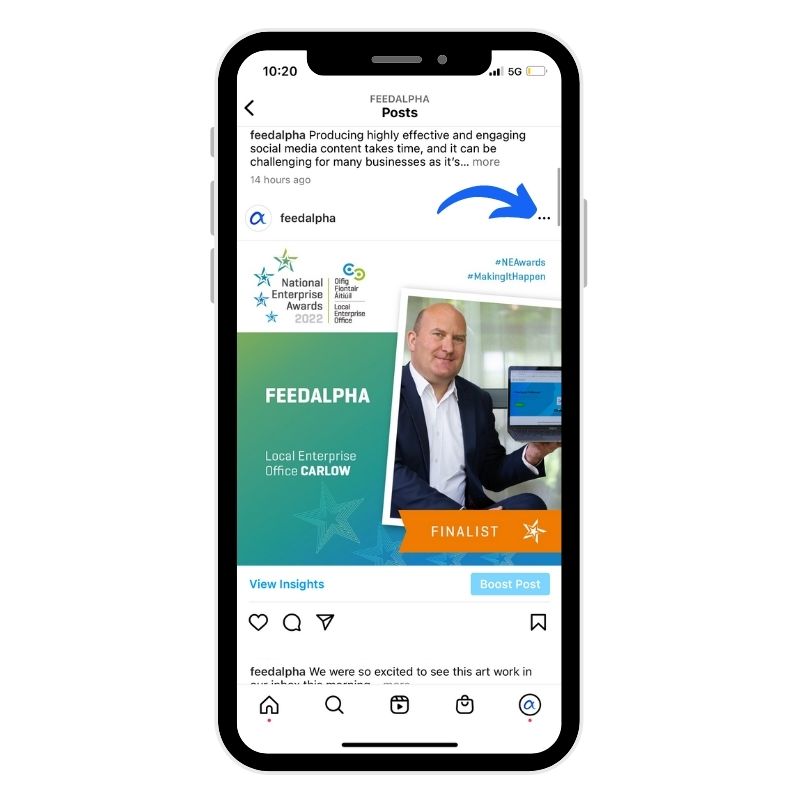
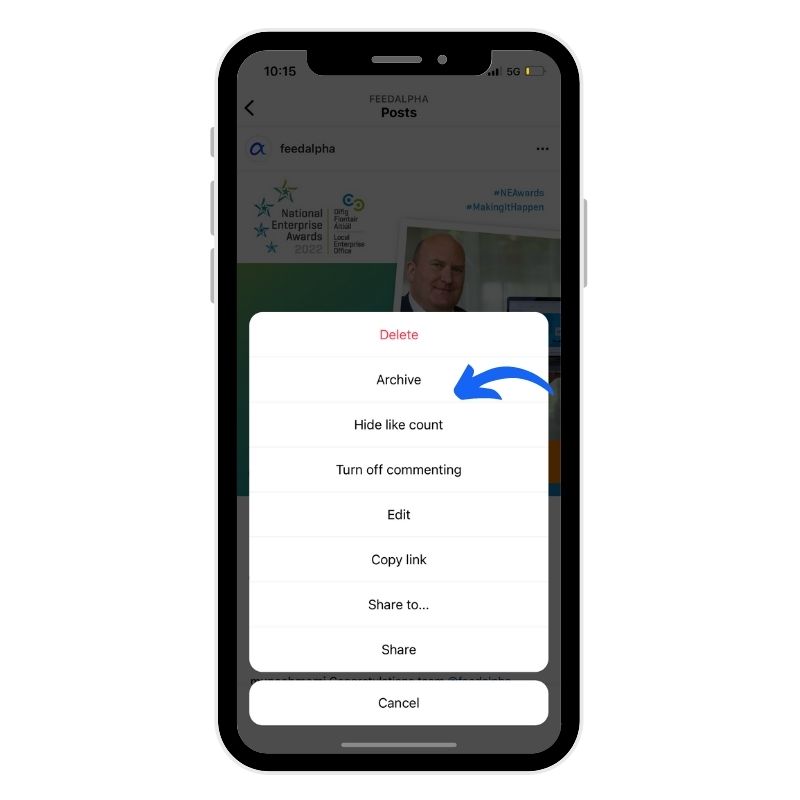
How To Archive A Post On Instagram?
To archive a post on Instagram, follow these steps:
- Open the Instagram app and go to your profile
- Tap the three dots in the upper right-hand corner of the post you want to archive
- Tap Archive
How To Access Instagram Archive?
- To access your Instagram archive and archived posts, follow these steps:
- Open the Instagram app and go to your profile by clicking on the small profile icon picture at the bottom right corner.
- Above your profile photo and name, you should see three bars in the upper right-hand corner. Tap it.
- A drop-down menu will appear. The second option is the “Archive.”
- Once you click on the Archive option, you will be able to view the archived data.
- It’s set to the pictures and videos you posted on your Story by default. To change the menu from archived photos and videos to display posts you’ve hidden, tap the “Archive” label at the top of the screen and then select “Posts.”
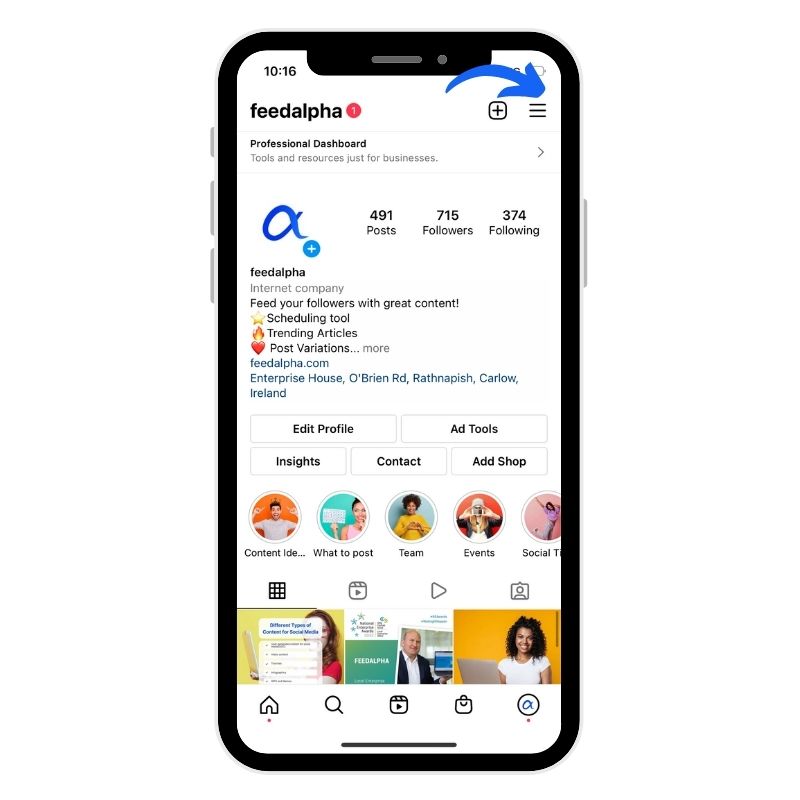
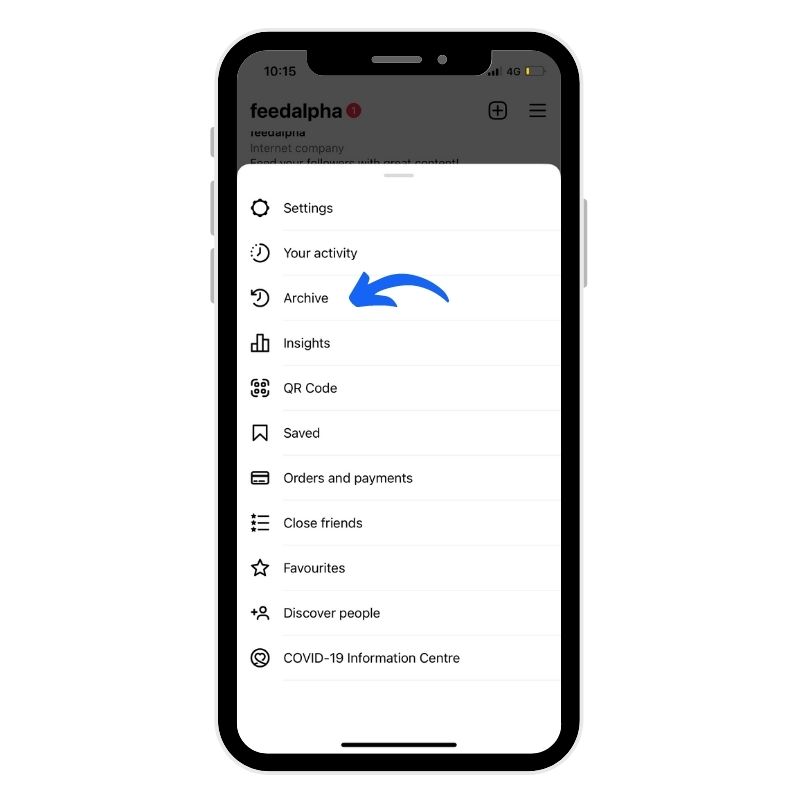
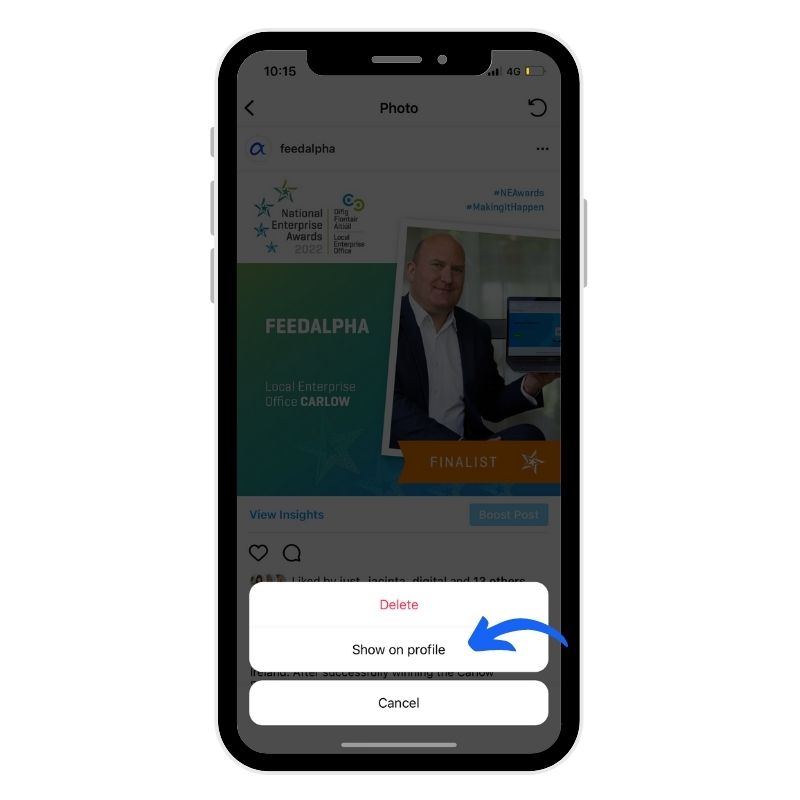
How To Unarchive A Post On Instagram?
To unarchive a post on Instagram, follow these steps:
- Open the Instagram account and go to your profile
- Above your profile photo and name, you should see three bars in the upper right-hand corner. Tap it.
- A drop-down menu will appear. The second option is the “Archive.”
- Once you click on Archive, you will be able to view the archived data.
- It’s set to the Instagram stories archive by default. To change the menu to posts archive to display posts you’ve hidden, tap the “Archive” label at the top of the screen and then select “Posts.”
- Find the post you want to unarchive and tap the three dots in the upper right-hand corner
- Choose “show on profile”
The post will now be visible on your profile again
You also have the option of deleting your archived post rather than making it public again.
Simply select Delete rather than Show on Profile and confirm your selection. Your post will then be permanently deleted and unrecoverable.
There is no limit to how many times you can archive and unarchive a post. You can archive and unarchive as many times as you want.
The Bottom Line
The Instagram archive feature is a great way to hide posts from your profile without deleting them. You can also use the archive to store posts in a private collection. And, you can unarchive posts at any time. In this article, we showed you how to archive and unarchive posts on Instagram.
The Ultimate Guide on how to create an Instagram Business Account
In the digital age, having a strong online presence is crucial for entrepreneurs and small...
Boost Your Instagram Marketing Strategy with Instagram Notes
Instagram has become a social media platform for sharing more than just pretty pictures. Users now...





