With the above in mind, it’s important to maximise your LinkedIn presence with a strong profile, which is essentially your online CV, but cooler.
Here are 12 LinkedIn profile tips to improve your profile:
1. Profile Picture
Everybody likes to put a face to a name so make sure your Profile Picture is suitable for LinkedIn and your business connections. It’s also important to ensure your picture is up to date. Imagine organising to meet with a connection and them not know who to approach in ‘real-life’ because your profile is so dated. Be sure to upload a profile image that is the correct size for the platform to avoid any blurriness or cropping.
Top Tip: LinkedIn Profile Picture Size: 400 x 400 Pixels

2. Background Photo
Your background photo is a second opportunity to add a visual aspect to your profile and catch people’s attention. Use this space to share a little more about yourself and what you do. This can be a picture of you and your work colleagues, you at a speaking event or maybe an image that reflects your skills.
Top Tip: LinkedIn Background Photo Size: 1584 x 396 Pixels
3. Headline
Users commonly use the Headline space to add their current Job Title but there’s no reason you can’t add more information as well. Consider what your key strengths are and what you achieve for your customers – you have 120 characters to utilise! Using keywords in your profile is the difference will help you stand out in search. Decide what keywords you want to be found for when people use LinkedIn search and use those keywords in your headline. Using the right keywords will open the door to more potential connections and opportunities.
4. Education and Qualifications
You don’t need to limit these to the qualifications you gain at school or university, use this space to share the education and qualifications that you have achieved throughout your working life and how they’re relevant to your business and role. This will show people who view your LinkedIn profile that you’re willing to keep learning and improve your knowledge and skillset.
5. Profile Summary
With 2,000 characters available, you can use the summary space to really tell your story. Think about what you have achieved, what you’re best at and what you’re known for. Consider the feedback your existing colleagues and customers have given you and how you can use this to promote yourself and showcase your successes. This is where sell yourself to potential connections. Your summary should expand on what appears in your headline, highlighting your specialities, career experience, and thought leadership. A word of warning, this is a summary, try not to ramble.
Top Tip: You can also upload media such as a link to external documents, photos, sites, videos, and presentations on this section of your LinkedIn profile
6. LinkedIn Network
Use your LinkedIn Account to build up a network of those in your industry or who could positively impact your career. It is a Social Networking site after all. Once connected, comment and engage on the content that they’re sharing to showcase your knowledge and insight into industry matters and encourage them to return the favour on your posts. If you see a connection has shared a personal or professional achievement leave them a message of support. Don’t just say “well done” or “congratulations”, leave a meaningful comment. You can also share their update with a supportive comment adding value for your network and the author.
7. Skills
It’s likely that you listed your top skills when you first set your LinkedIn profile up. However, how long ago was that? You are possible in a whole new sector or business now! You are bound to be adding to your portfolio of skills and abilities as you progress through your career to be sure to keep these additions updated on your LinkedIn as you go.
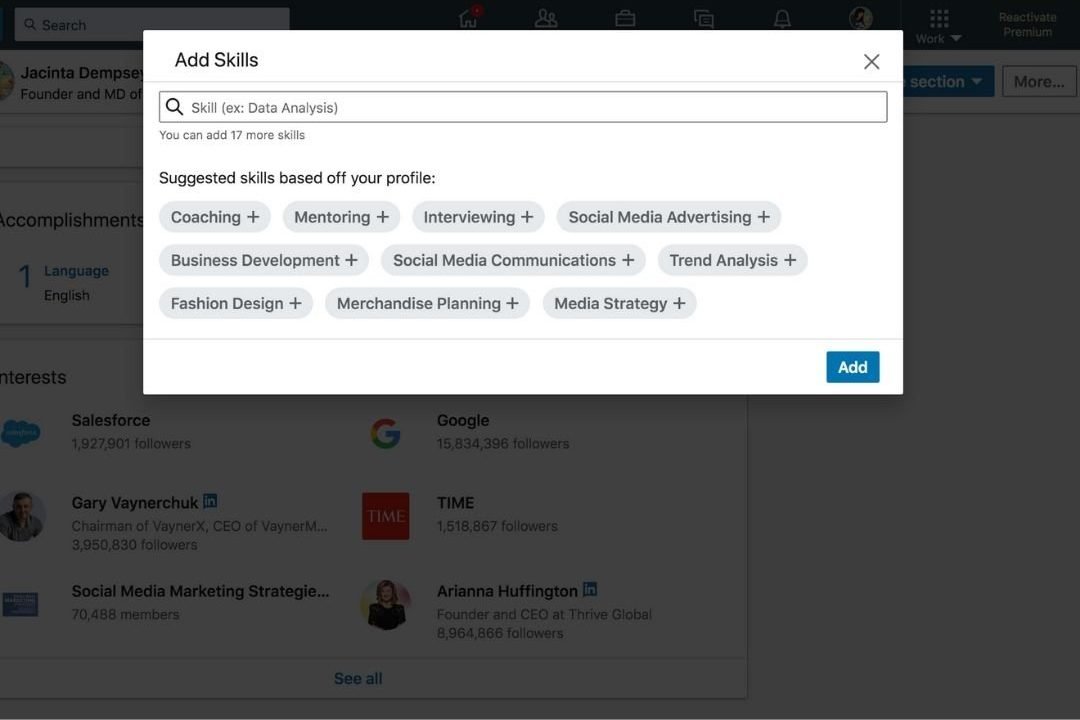
8. Endorsements
Share the love and ask your contacts to do the same in return with LinkedIn endorsements. There’s no better way to promote yourself than for someone else to do it for you!
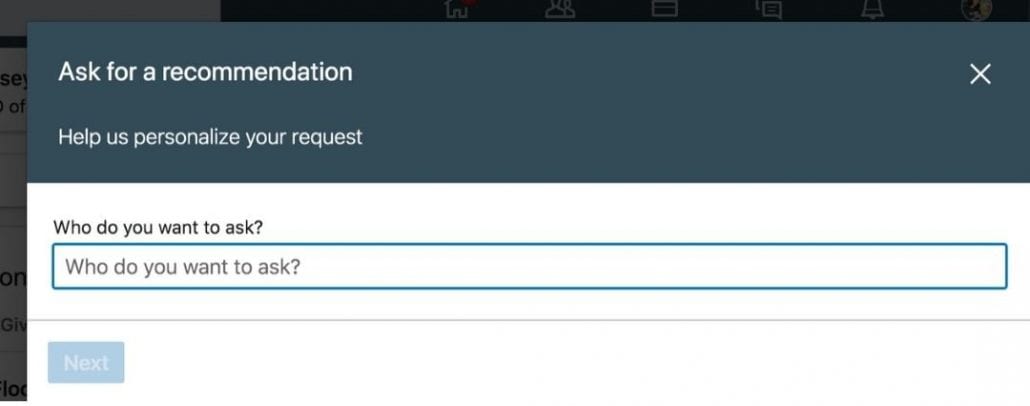
9. LinkedIn Tests
Under ‘Skills and Endorsements’ you can take a LinkedIn Skills Test. This is a relatively new feature within LinkedIn and is still undergoing some more testing and development. Select the multiple-choice quiz that is relevant to your skillset and, if you pass, you will receive a badge against your skill.
This is almost like LinkedIn confirming that you can, in fact, do what you say you can. Assessments consist of 15-20 multiple-choice questions and are timed. The questions must be completed in one session and results aren’t made public unless you choose to share them.
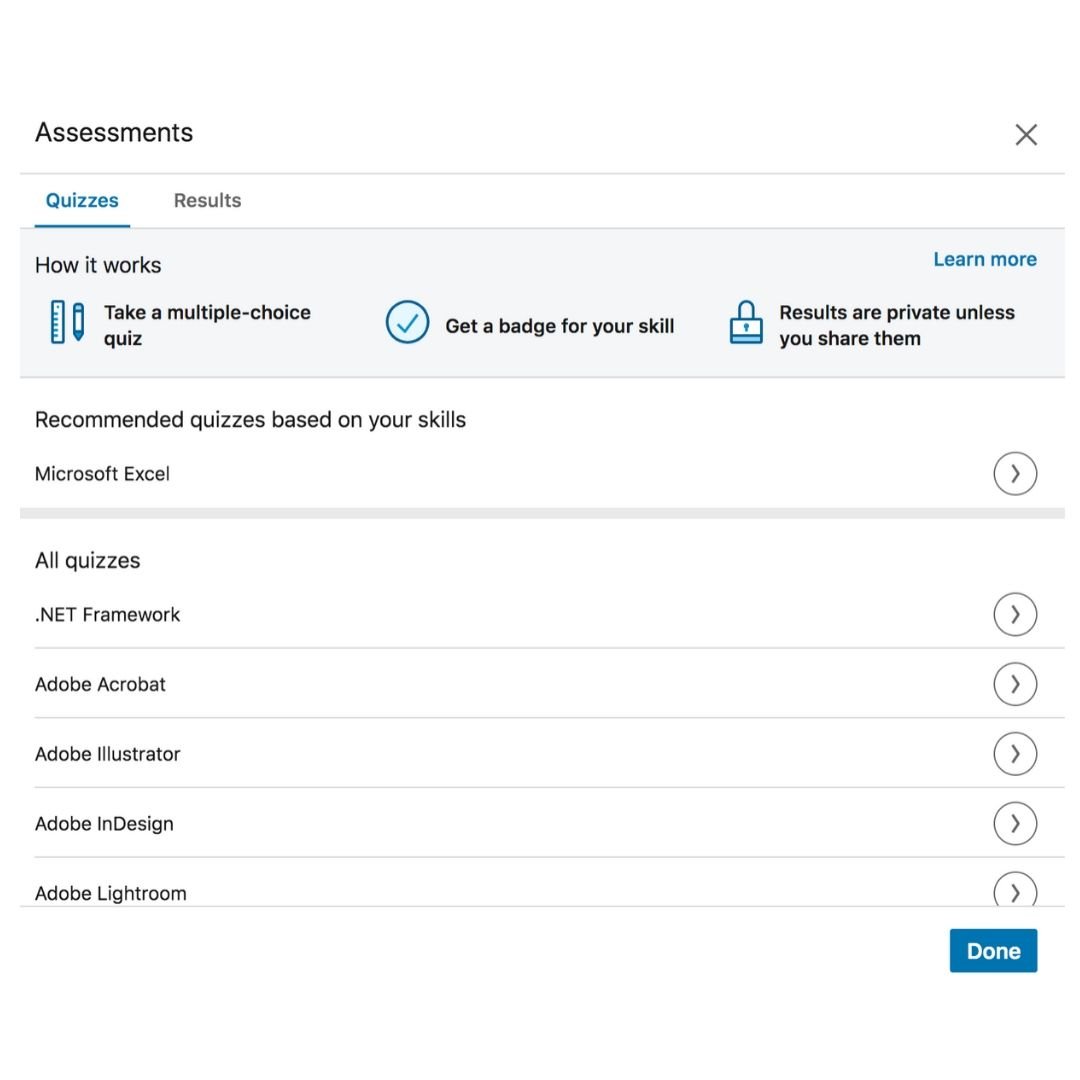
10. Share Content
Whether this content is some that you have written yourself or you’re sharing from somebody else, you’re giving users a reason to connect and engage with you. Utilising each feature within LinkedIn will help improve your presence and therefore opportunities. Include Images, Links, Videos and Hashtags in your content where relevant. feedalpha is great for LinkedIn as it allows you to share or schedule sector-related articles directly to your profile page.
11. Follow Industry Influencers
Following influencers that are important and active within your industry will help you utilise LinkedIn and make the most of your time online. You will be able to stay up to date with the latest news and trends in your industry and see what others are commenting on certain topics.
12. Engage With Others
You can’t expect to stand out and be noticed if you’re not active on the platform. This could be sharing other users content to your feed or simply commenting on what they’re posting. Be sure not to just do this to be seen, try to always add value to a conversation and avoid being too sales-y.
LinkedIn for Business
Creating A Business Page On LinkedIn
If you run a business then you should be using a LinkedIn Business Page as an additional platform to promote and raise awareness of your brand. According to stats, 61 million LinkedIn users are senior-level influencers and 40 million are in decision-making positions which makes LinkedIn a valuable tool within your marketing mix. Research also shows that LinkedIn generates 3x more conversions than Twitter and Facebook.
Benefits Of A LinkedIn company page
Your personal LinkedIn Profile is there to tell your story. What you have achieved, with who and when. Your Business Page on LinkedIn is a place to showcase your Businesses story. This is everything from the number of employees in your business to key products or services and a place to build your business brand. Use this space to advertise your latest job opportunities and share updates, documents and videos.
How To Set Up A Business Page
Before you start, make sure your business doesn’t already have a page on LinkedIn.
Log in to LinkedIn and, on the top right of the screen, select ‘Work’. This will drop down a list of options including ‘Create a Company Page’.
Select this and then choose to most relevant page type for your business.
From here you will need to fill out all of the relevant page information. It’s worth thinking about what you are going to put before you start and also have your Profile Picture and Cover Photo ready in the right sizes.
- LinkedIn Company Profile Logo: 300 x 300 Pixels
- LinkedIn Company Profile Cover Photo 1536 x 768 Pixels
- LinkedIn Company Profile Hero Image: 1128 x 376 Pixels
There will be a Page Preview on the right so you can get an idea of what the finished LinkedIn business page will look like. Once you’ve populated all of the business information, you will need to verify that you have the authority to represent the business and act on its behalf to create the page.
There are several requirements that you will need to meet to create the Business page. These include:
- You must have a personal LinkedIn profile which is at least seven days old and has a profile strength of intermediate or all-star.
- You must have several connections and be a current employee of the company with your position listed on your profile.
- You must have a company email address added and confirmed on your LinkedIn account.
- Your company’s email domain must be unique to the company itself. A domain cannot be used more than once to create a company page. Remember, domains such as gmail.com, yahoo.com, or similar generic emails are not unique to one company, therefore cannot be used to create a company page.
How To Improve Your LinkedIn Company Page
Use The Space Wisely
You have 2000 characters to write an interesting overview of your business. Use this as an opportunity to promote your business and any key products or services. Consider relevant keywords to support SEO (Search Engine Optimisation) when writing this.
Specialities
LinkedIn allows you to add up to 20 specialities to promote what you’re best at. Think of this as additional bragging space but be sure to make them relevant to what you do and have the most important skills listed first.
Testimonials
Ask your clients and customers to send positive reviews and testimonials which you can then share to your Business Page. This will allow potential customers to build their trust and confidence in you.
Hashtags
LinkedIn has jumped on the Hashtag bandwagon and will now suggest suitable ones to include in your updates depending on the copy you have written. Utilise this feature in your LinkedIn marketing, as users can now search and follow specific hashtags.
How To Gain Followers
It’s important to remember that you will have different audiences across different Social Media platforms. However, you may have people following you on Twitter or Facebook who would much prefer to engage via LinkedIn. Once you’re up and running, share your new LinkedIn Business Page with the audiences on your other platforms to grow your LinkedIn followers. You don’t need to stop there, you can include the link to your LinkedIn business page within Email Footers, Newsletters, your Website, Blog Posts and any other forms of digital marketing.
A great way to increase your business page followers initially is to encourage your employees, or colleagues to follow the page. They should also be adding your company page to their profiles to highlight to their network where they work and allow customers to put a face to a name. Once following, your employees should like and share the content that you’re posting out so it reaches their network of connections and ultimately increases your organic reach. You can invite people from your network to like your business on Linkedin also, but as with all social media platforms only invite people who you will think with get value from your LinkedIn for business page.
How To Engage With Followers
Once you have built a following it’s important to give your audience a reason to stick around. Share interesting and relevant content on your Page to do with your Business, Staff and Industry. The content you share will show on your Business Page and in the news-feed of your followers. It’s important to share regularly and the more content you produce, the more authority you will gain in your area of expertise amongst your followers. Create a strategy for your business page, your overall marketing strategy can be a guide on what you should be posting but take into account the key differences between LinkedIn and other social media platforms.
Encourage your followers to engage and share their opinions on news and the latest trends, then be sure to respond so they know it’s a two-way conversation and that their comments will be seen. By sharing interesting, thought-provoking content on your business page you will keep your followers intrigued and engaged. Consider mixing up your posts with Videos, Info-Graphics and Imagery.




