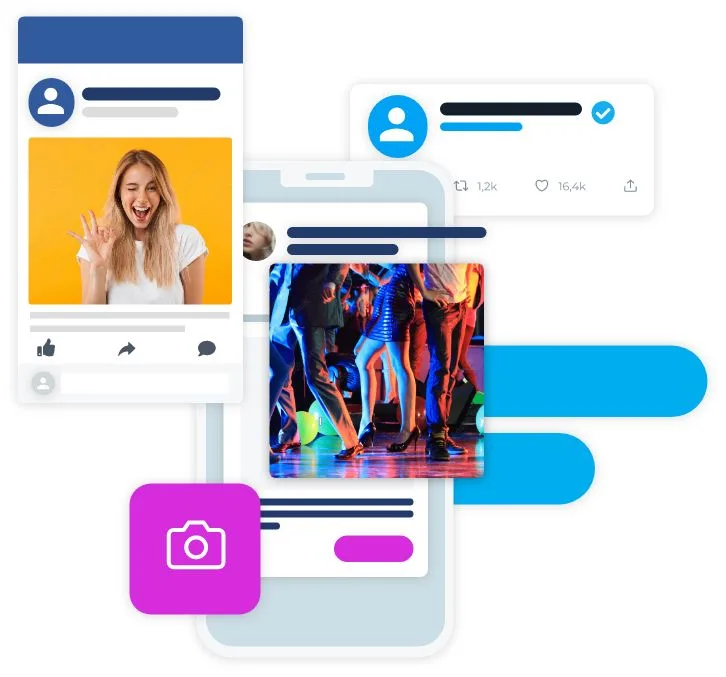Instagram is one of the most cherished platforms that millions of people love to use despite their busy routines.
The introduction of Instagram reels has elevated the interest of people in the platform even more because this feature allows them to upload and watch bite-sized video clips for different purposes, with entertainment as the primary focus.
If you also want to know how to make a reel on Instagram and are looking for a comprehensive guide, this article is for you.
What is an Instagram Reel?
Simply put, it’s a new way to create short, entertaining videos and share them with your friends on Instagram. Reels can be recorded in a series of 15-second clips, all at once, or using video uploads from your gallery. You can add audio and effects and use other creative tools to make your reels more entertaining. With Instagram reels, anyone can become a creator and share their creative work on a global stage to attract new audiences.
Why do you need to make reels on Instagram?
Posting a 30-second clip as a reel rather than a video can lead to more views and engagement. The current average engagement for Instagram posts is less than 3%. If you have 2,000 followers and post normal video content on Instagram, your post will likely reach only a small number of followers.
But when you post the same video as a reel, it will be seen by several times your current number of followers in reels feed because of the Explore feature on Instagram. This is because reels, when done right, can be catchy, funny, and enjoyable to watch.
Moreover, reels also allow brands to showcase their raw, genuine personality, which is very important in marketing. The audience attracts to brands with unique personalities; they want to see the people behind the brand before interacting with the products/services. When they understand that the people behind the brand are humans and not robots, they start showing interest. This authenticity builds trust, drives engagement, and can lead to more business and success.
How to make a reel on Instagram
Making Instagram reels with unique content and creative editing is a relatively simple process.
Follow these steps to create a Reel:
Open your account in the Instagram app
Tap the plus icon or story option at the top left corner of the screen.
Tap the settings icon and select ‘Reels’ from the options.
Use the record button to create your clip or the gallery icon to add an already made clip from your camera roll.
Tap the music button to add a song from the Instagram music library. You can use the slider to adjust the music.
If you want to edit your clip, you have plenty of options. Use the other icons to change the speed, and try out filters and stickers.
Use a timer or the ‘Align’ button to mix and match multiple clips for smooth transitions.
Once you’ve filmed your clips, hit ‘Preview’ to verify if it looks good.
Tap ‘Next’ and write your caption relating to your video.
Click ‘Share,’ to post your Instagram reels to your account within seconds.
How to create Instagram reels with photos
You can not only create Instagram reels with videos but also with multiple photos using the create reels feature in the Instagram app. When you make reels with photos, you don’t need to use third-party tools to make reels.
Follow these steps and learn how to make a reel on Instagram with photos.
Make sure you have the latest version of the Instagram app on your smartphone.
Go to your Instagram account and select the Instagram stories feature.
Then find the Reels tab from the settings option at the top right corner

Tap the Instagram stories camera icon to create your own Reel or tap the “Gallery” icon to select photos.
Open photo albums such as favourites, selfies, etc., and select multiple photos you want to add to your Reel.
Choose a cover image and the time duration for each image by dragging the sides of the slider. You can play between 1 and 5 seconds.
Tap the “Add” button and then the “Audio” button to add your own original audio from Instagram music or any trending audio to your Reel.

Tap “Preview” to see if your Reel looks fine. You can also add text, effects, voice-over, or add disappearing stickers to reels.
You can only add six photos to a reel. If you want to add more than six photos, reduce the time for each photo to keep the Reel to a 30-second limit.
What is the best Instagram reel app?
Since the reels tab has some limited features and in-app editing tools, you can use third-party video editing tools to create an appealing and engaging video for your audience. The best Instagram reel app will allow you to edit your videos to create better-looking reels on Instagram.
Some of the best apps include:
- InShot
- Clips
- Adobe Rush
- Kine Master
- FimoraGo
- Splice
- WeVideo
How do Instagram reels help in marketing?
Instagram reels get the most impressions and coverage because it allows the audience to consume the content much easier and quicker. Businesses can create Instagram reels to amp up their social media marketing game. They can create brand awareness, boost engagement, promote new products/features/discounts, and book more appointments directly through the platform. Moreover, reels on Instagram have the potential to help a business go viral on the platform.
That being said, many businesses are jumping into the Reels bandwagon as a part of their marketing campaigns. So, instead of creating mediocre, bland videos that will be more likely to get wasted, spend time on creating an interesting and mind-blowing reel on Instagram.
Time To Craft Personalized Reels Now
Now that Instagram users spend plenty of their time scrolling through Reels, leveraging the feature for marketing campaigns or boosting your profile as an influencer has never been more important.
However, editing straightly in the native Reels editor is not always such a smooth process because it is still lacking some features. So, if you know how to use a third-party video editing app/tool, you can create eye-pleasing reels that catch more eyeballs and stand out from others.
So, create and improve your Reels visuals and capture the spotlight. Use your Instagram Insights to help you monitor your success.
Reels FAQ’s
How long can a reel be on Instagram?
Reels first launched with a 15-second time limit. But it didn’t take long for its popularity to increase, so the time limit was increased to 60 seconds.
How to find my draft reels on Instagram?
Go to the Reels creators section on Instagram. From there click the + icon or gallery icon. Tap on drafts and you will be able to view them.
Can you promote instagram reels?
You can promote both your existing reels videos and new ones on Meta business suite. Currently, you cannot do this on the Instagram native app.
Can you add pre-recorded video to Instagram reels?
You sure can! To add a video clip from your camera roll, swipe up, select the video and then drag the sliders to select the segment of video you’d like to use.
Can you re-share reels on Instagram?
You can add someone else’s or your own reel to your Instagram story or send it directly to someone via DM. However, there is no way for you to repost or reshare another person’s reel on your main profile feed.
Can you duet on Instagram reels?
“Duets” is a TikTok feature, but Instagram has the “remix” feature which mimics this. Users are able to add their own version of a previous reel onto/ beside the original.
The Power of Instagram Marketing: Why is Instagram Good for Marketing
In the ever-evolving world of social media marketing, there's one platform that has revolutionised the way businesses connect with their audience and promote their products or services: Instagram. In the age of scrolling, double-tapping, and sharing this...
How to Show as offline on Instagram
Heads up: Your Instagram buddies can see when you’re online! Imagine this: You’re chilling, scrolling through Reels, when a friend starts bombing you with not-so-funny memes. The endless pinging is enough to drive anyone mad. Worse still, they can see you’re online...