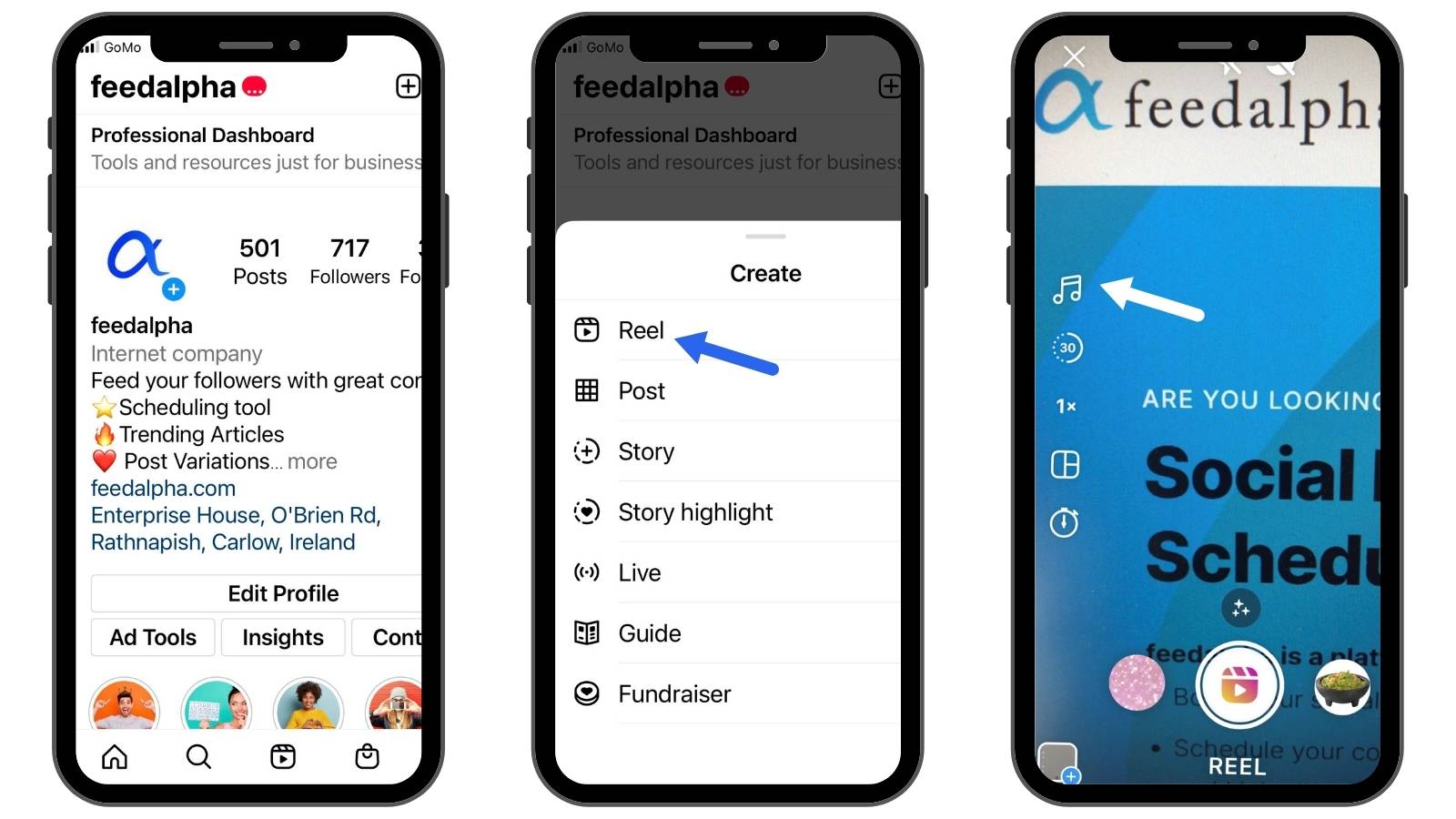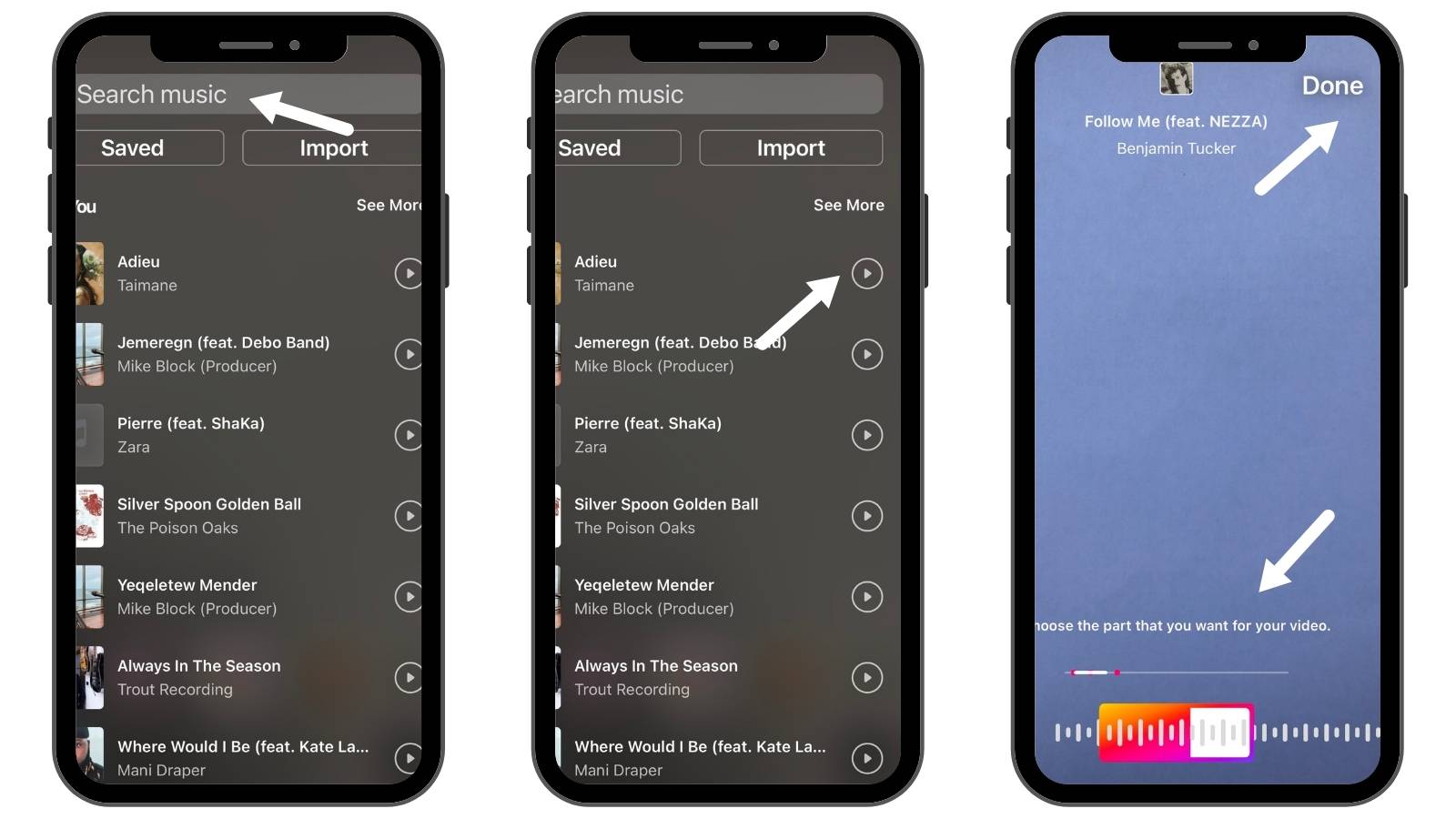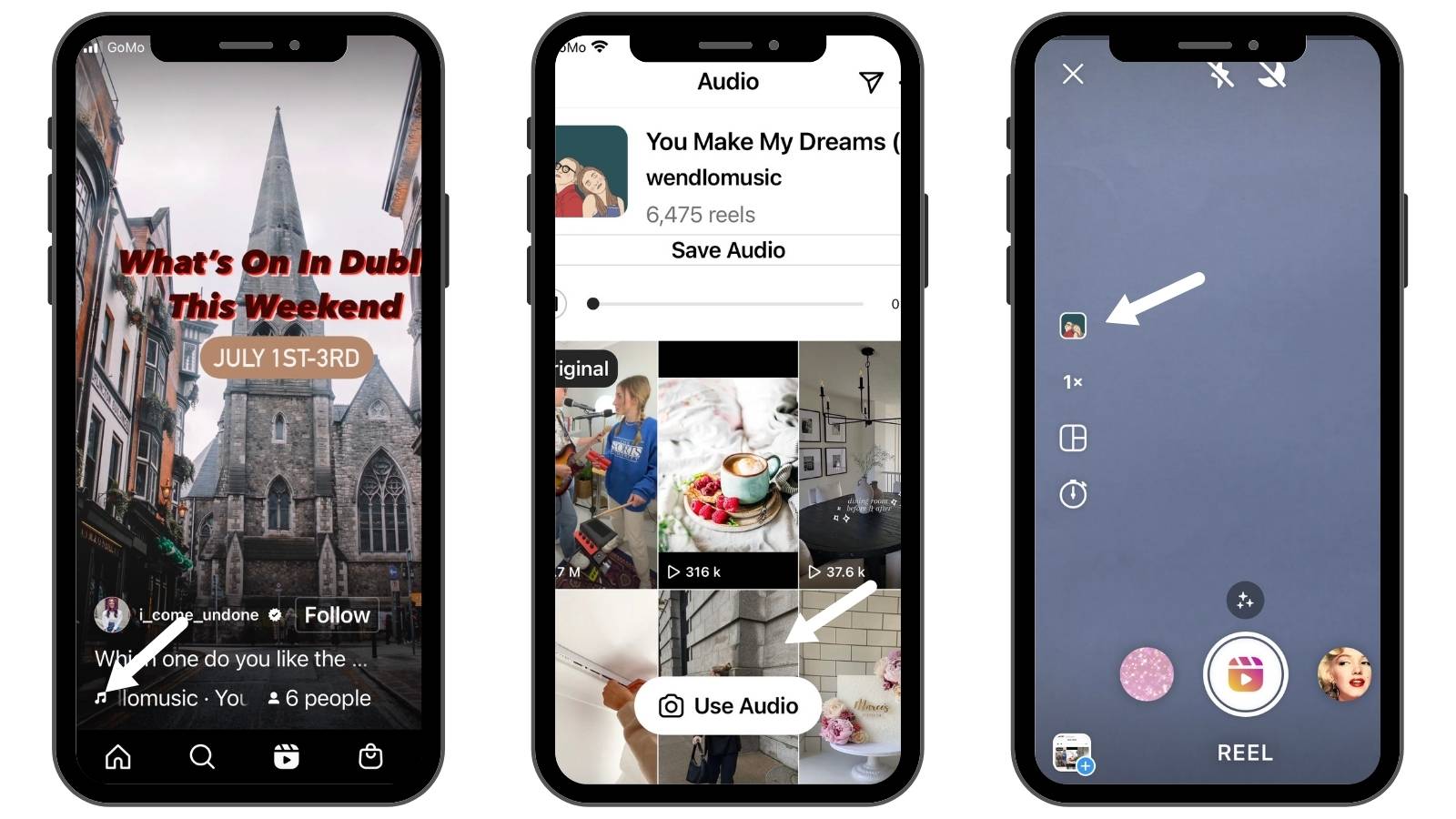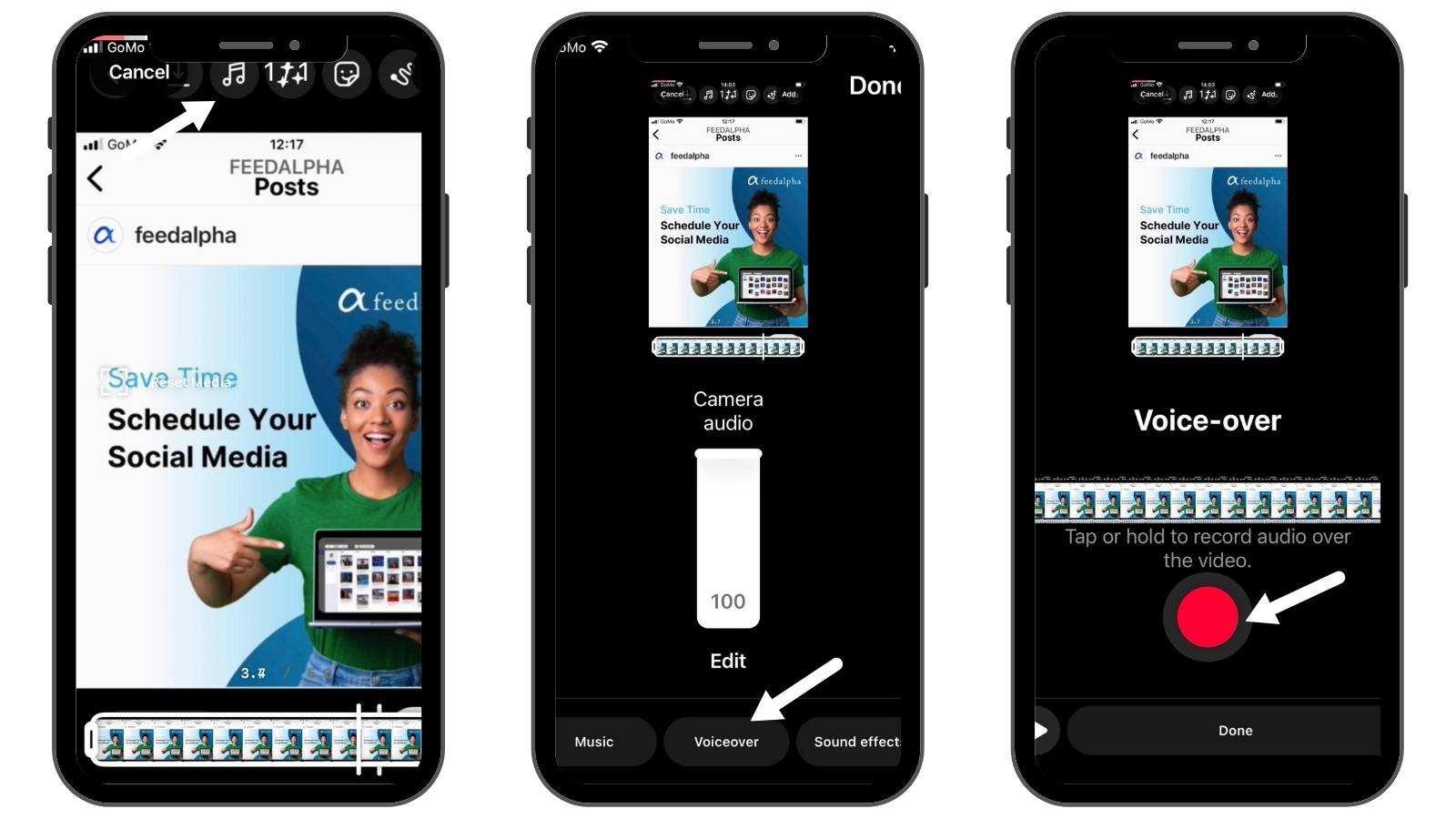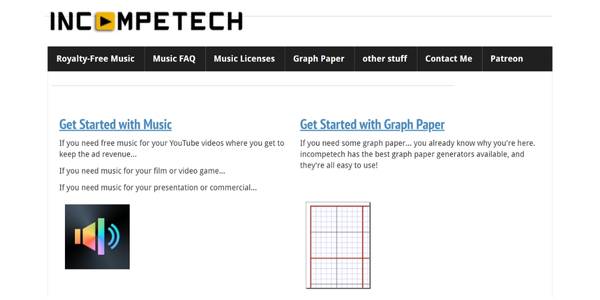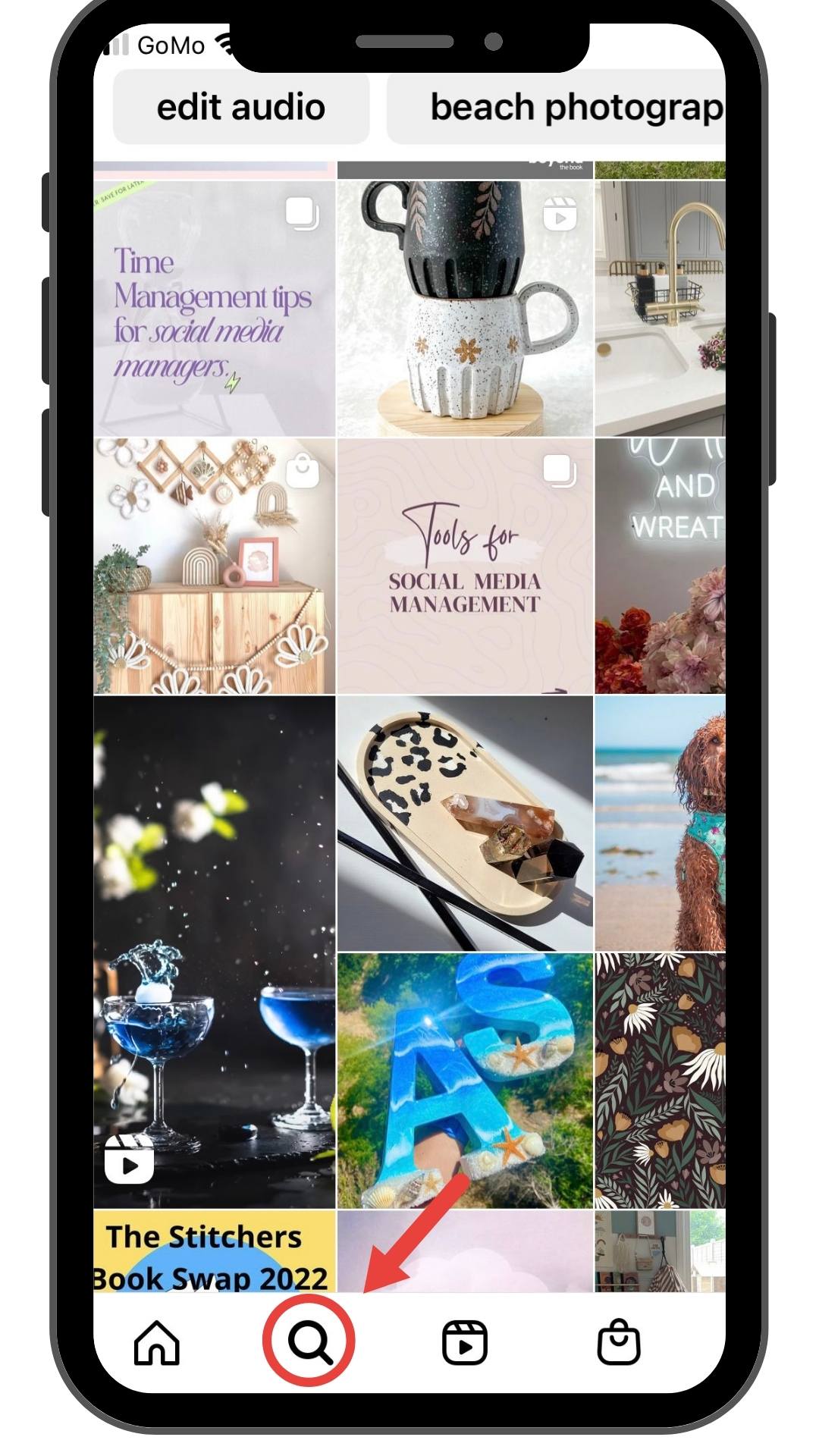Instagram has introduced a new feature called Instagram Reels that is sweeping the world. It’s quite comparable to TikTok in terms of what you can do with it. You’ve probably used the Reel feature if you already have an Instagram account.
In this blog post, we’re going to show you how to add music to your Instagram Reel and why you should be using this feature!
What Are Instagram Reels?
Instagram Reels is a new short-form video feature within the Instagram app. It allows you to create 15-second videos set to music or other audio. You can also use creative effects and editing tools to make your videos more fun and engaging.
Reels are similar to TikTok in a way that it’s a great way to discover new creators and music. You can find Reels by scrolling through the Explore page or clicking on the Reel icon at the top of your main feed.
Why Use Instagram Reels?
Instagram Reels is a great way to connect with your followers and build a community around your brand or business. It’s also a fun way to show off your personality and share what you’re passionate about.
Reels are a great way to share your music with a broader audience if you’re a musician. You can use Reels to promote your latest song or album and share your creative process behind-the-scenes footage.
The Benefits Of Adding Instagram Reels To Your Content Mix
There are a few key benefits to using Instagram Reels as part of your content strategy:
Grow Without Ads
Unlike other social media platforms, you don’t need to spend money on ads to get your content seen by a wider audience. Explore is algorithmically curated, which means your Reels have a good chance of being seen by people interested in what you do.
Increase Engagement
Reels are highly engaging, which means people are more likely to like, comment, and share your videos. This can help you reach a larger audience and build a stronger connection with your followers.

Drive Traffic To Your Website
If you include a link in your Reel’s description, you can drive traffic to your website or online store. This is a great way to increase sales or grow your email list.
Shop ‘Til You Drop
Instagram has also introduced a new way to shop called Shop The Reel. This allows you to buy products featured in Reels without leaving the app.
If you’re a business owner, this is a great way to increase sales and reach a wider audience.
Get your content on the Explore page.
The explore page is where most people will discover your Reels. To get your content in front of as many people as possible, you must ensure your videos are high quality and attractive.
Think about what makes your brand or business unique and share that with the world. Be creative, have fun, and don’t be afraid to try something new!
How To Add Music To Instagram Reels?
Now that we’ve answered the question “what are Instagram Reels?” let’s get into adding music to your videos.
Step 1: Open the Instagram app and go to your main feed.
Step 2: Click on the “+” icon at the top of the screen.
Step 3: Select “Reels” from the menu and click on the audio button.
Step 4: Search for a song or piece of audio you want to use in the search bar. An audio page for the music will appear.
Step 5: To hear a song preview, click on the play button.
Step 6: When you’ve found the perfect song, click “Done” or move to the next step.
Step 7: The slider at the bottom of the window may be used to choose a specific portion of the song. Instagram comes to the rescue by telling you which portions of a song are most popular. The pink spots on the slider are where they’re located. To include that music segment in your Reel, click “Done” at the end.
Step 8: Share your Reel with the world!
How To Add Trending Music To Instagram Reels?
Step 1: Select Reels. If you select a song with a audio or background music you enjoy, it will appear at the bottom of the Reel.
Step 2: Click on the music icon.
Step 3: When you click on a track name, you may discover other Reels that have used the same song. In addition, you’ll see the option to use audio. Click on that.
Step 4: You’ll be taken to your Reel recording page after tapping on the Use Audio option. Start recording the video you want, and the song you picked will play in the background.
How to Add Your Background Music Or Original Music to Reels?
Instagram also gives you the option of adding your audio to Reels and Instagram stories. This is a great way to share original songs or add sound effects to your videos. There is a limited number of tracks in the reels collection. To add original music, use any music app on your phone to play the song while recording a Reel.
Note: If you want to use copyrighted music, make sure you have the rights to use it.
How to Add Your Voice to Instagram Reels?
Instagram reels tab also gives you the option of adding your voice to the videos. This is a great way to share your personality with your followers.
Step 1: To begin recording for your Reel, log into your Instagram account and select your profile. Then proceed to record the video as usual for the Reel.
Step 2: If you want to add background music, you can do that; if not, just let it be. When you finish recording your reel, click “next”. You will be redirected to a new page which will have some options along the top of the screen. Click on the music icon from the options.
Step 3: To add your voice, tap on the voiceover option at the bottom of the screen. Tap or hold the red button to record audio over the video.
How To Find Sounds For Instagram Reels?
Once your video is recorded or you have uploaded a video click next. On the next screen you have a music icon on the top – click on that.
You will see 3 options, 1 for your music – here you can reduce the volume of the music if you wish.
The second option is for a voiceover where you can record your voice or a sound to play over your video
The last option is sound effects, here you can some fun!
You’ll see a list of different categories of sounds just browse through the options and find the perfect sound for your video. You’ll see a list of different categories of sounds just browse through the options and find the perfect sound for your video.
If you want to add sound effects to your videos, Instagram has a built-in music library that you can use. Tap on the mix audio icon while recording your video to access it.
You can also find audio files for your videos through several applications. Instagram will ban your account if you use copyrighted material without permission, so make sure you have the right to use any sounds you add to your videos.
There are many websites to get royalty-free music for your Instagram Reels. These websites have a wide variety of songs that you can use for your videos. We’ve listed some of the best websites to find royalty-free music for your reels.
1. Your iTunes Library
iTunes is a popular media player used to organize and play digital music and video files. It’s available for both Windows and Mac computers. iTunes is owned and operated by Apple Inc. You can purchase and download any song you like using iTunes. These songs can be added to your Reel directly from your iTunes library.
iTunes library boasts a massive collection of songs, and you can find any music you’re looking for. You can get creative and add sound effects from your favorite songs to your Reel.

2. Free Music Archive
Free Music Archive is a website that offers free, legal music downloads. The website has a wide variety of songs in different genres. You can find any music you’re looking for on this website.
3. SoundCloud
SoundCloud is a social networking platform that allows you to share, upload, and listen to audio files. It’s a great place to find new music and sound effects for your videos. SoundCloud has a wide variety of songs in different genres. You can find any music you’re looking for on this website.


4. Audio Jungle
It has a wide selection of royalty-free music that you can easily download, starting at just $1 a track. It’s a great place to find music for your videos.
5. Incompetech
Incompetech is a website that offers a wide variety of royalty-free music. The website has a wide variety of songs in different genres. You can find any music you’re looking for on this website.
These are some of the best websites to find royalty-free music for your Instagram Reels. Make sure you check out all of these websites to find the perfect song for your video.
How to Find Trending Sounds for Instagram Reels?
If you want to find trending sounds for your Instagram Reels, you can do so by checking out the Explore page on the app. On the Explore page, you’ll find a list of the most popular sounds that people are using on their Reels.
You can also use other platforms, such as YouTube, to find trending sounds for your Reels. TikTok is also a great platform to find trending sounds. Just browse through the different categories and find the perfect sound for your video.
How to use Instagram Reels for Businesses?
If you’re a business owner, you can use Instagram Reels to promote your products or services. Below are some tips on using Instagram Reels for your business.

1. Use attractive visuals
Make sure your Reels are visually appealing. Use high-quality images and videos. Also, use relevant hashtags to make your Reels discoverable. Attractive visuals will help you get more views and engagement on your Reels.
2. Offer discounts and coupons
Offer discounts and coupons on your Reels. This will encourage your viewers to take action. You can also include a link to your website in the description so people can easily find it.
3. Showcase new products
Use Reels to show off your new products. Give a brief description of the product and include a link to where people can buy it.
4. Share behind-the-scenes content
Share behind-the-scenes content on your Reels. This will give your viewers a glimpse of what goes on behind the scenes of your business. It will also help you build a connection with your viewers.
5. Answer common questions
Use Reels to answer common questions about your products or services. This will help you educate your viewers and build trust with them.
6. Collaborate with influencers
Collaborate with influencers to promote your products or services. This will help you reach a larger audience and get more views on your Reels.
7. Run a contest
Run a contest on your Reels. This will help you increase engagement and get people talking about your brand.
8. Tease upcoming events
Tease upcoming events on your Reels. This will create a sense of urgency and get people interested in attending your event.
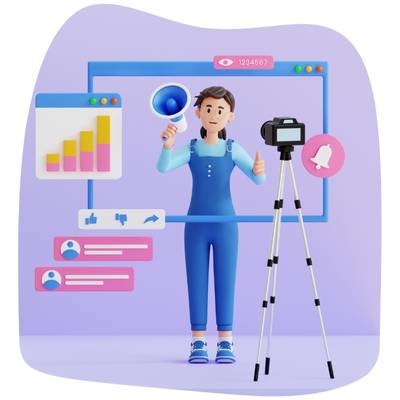
9. Share user-generated content
Share user-generated content on your Reels. This will show your viewers that you value their opinion and that you’re interested in what they have to say.
10. Get into the trend
Get into the trend. This will help you stay relevant and increase your chances of getting more views on your Reels.
These are some tips on using Instagram Reels for your business. If you’re a business owner, check out all of these tips to get the most out of Reels.
Final Thoughts
Instagram Reels is a great way to create engaging content. If you’re looking for royalty-free music for your Reels, check out the websites we mentioned in this article. Also, don’t forget to use the tips that we shared on how you can use Instagram Reels for your business.
We hope you found this article helpful. If you have any questions, feel free to leave a comment below.
How to Show as offline on Instagram
Heads up: Your Instagram buddies can see when you’re online! Imagine this: You’re chilling, scrolling through Reels, when a friend starts bombing you with not-so-funny memes. The endless pinging is enough to drive anyone mad. Worse still, they can see you’re online...
The Ultimate Guide on how to create an Instagram Business Account
In the digital age, having a strong online presence is crucial for entrepreneurs and small business owners. One popular social media media platform is Instagram with many busy business owners having Instagram accounts. With over 1 billion active users, Instagram for...