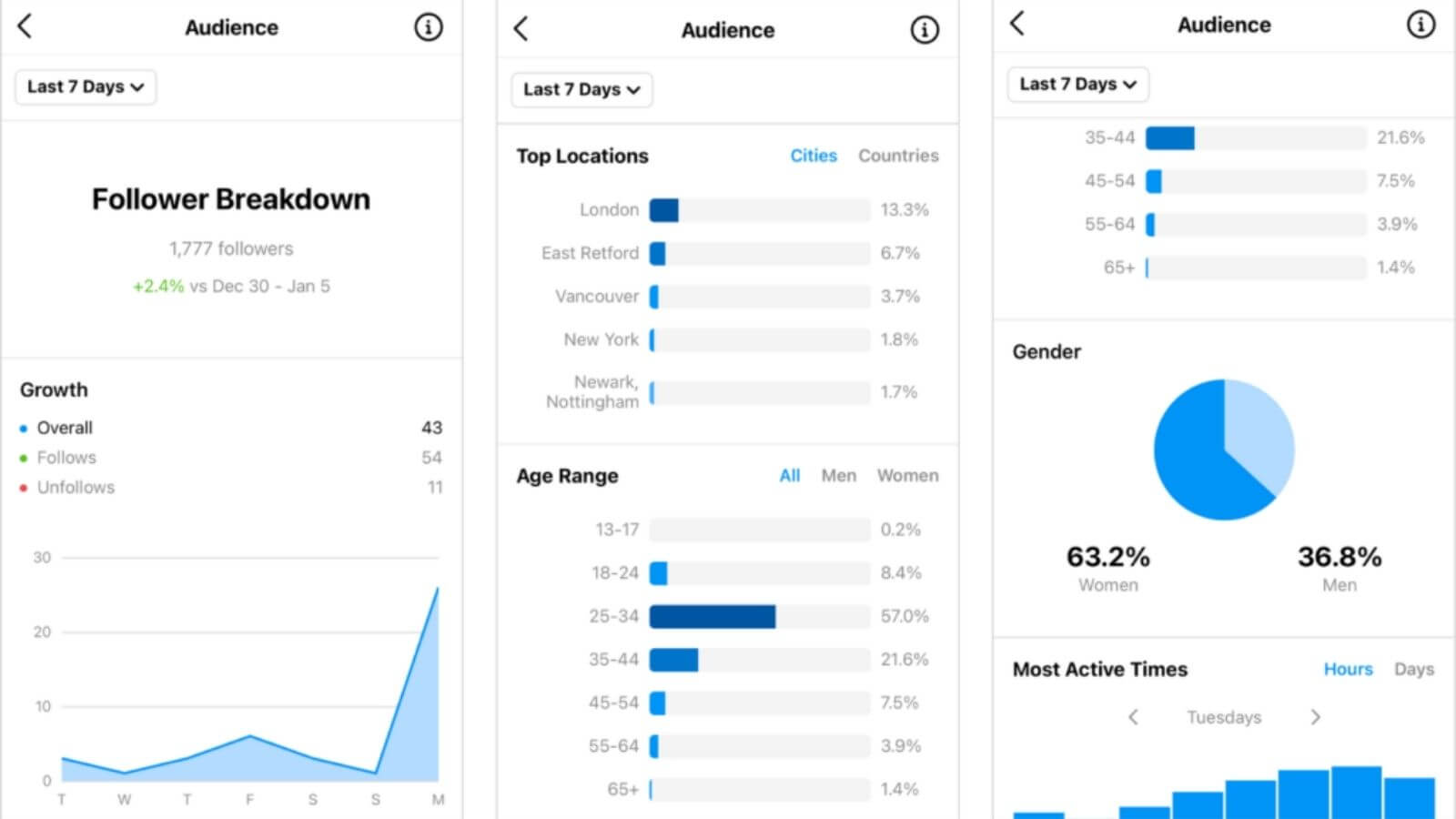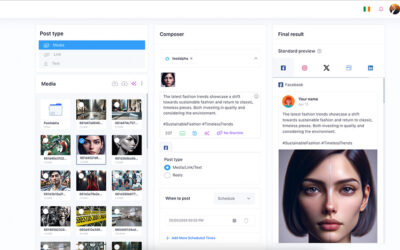If you want to expand your Instagram account, looking at your Instagram analytics (also known as “Insights”) is an excellent place to start. Insights may assist you in targeting the appropriate audience, improving your content planning, and connecting with new people.
However, understanding all of the available Instagram app metrics might be difficult. This guide provides an overview of all of Instagram’s analytics so that you can make the most of your account.
You need to have an Instagram business account or creator account on Instagram to view insights.
What Are Instagram Insights?
Instagram analytics is data that shows how your account is performing. This data can come from posts, stories, ads, or any other activity on Instagram. Insights include impressions, reach, website clicks, and more.
The main sections in Instagram Insights are:
1. Your Instagram Profile: This section includes data about your account, such as when you joined Instagram and your number of followers. You can also see a graph of your account’s growth over time.
2. Posts: This section includes data about each of your posts, such as how many people saw it, how many likes and comments it received, and the amount of engagement it generated.
3. Audience: This section includes data about your followers, such as their age and location. You can also see a breakdown of your followers’ gender and their devices to access Instagram.
5. Ads: This section includes data about the performance of your Instagram ads. You can see how many people saw your ad, how many clicked through to your website, and how much money you spent on the ad.
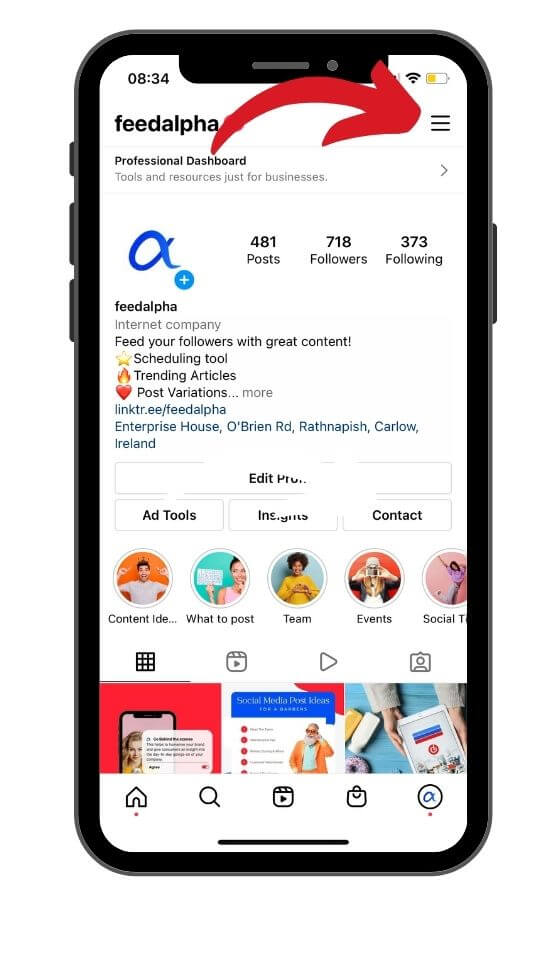
How To View Account Insights on Instagram
1. Open up your profile on the Instagram mobile app.
2. Tap on the three lines in the top left corner of the screen to access Instagram insights.
3. Scroll down and tap on “Insights.”
4. You will now see various data about your account, including your follower growth over time, impressions, reach, website clicks, and more.
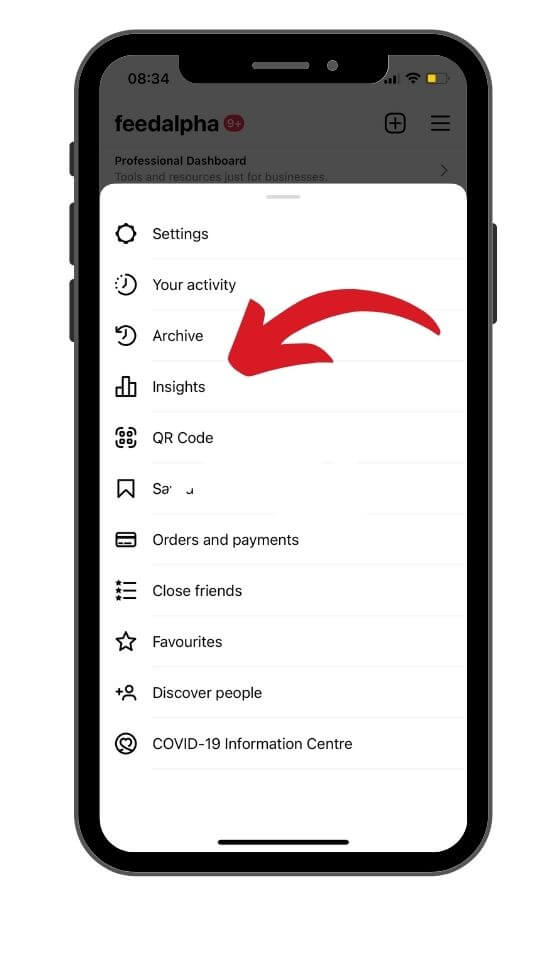
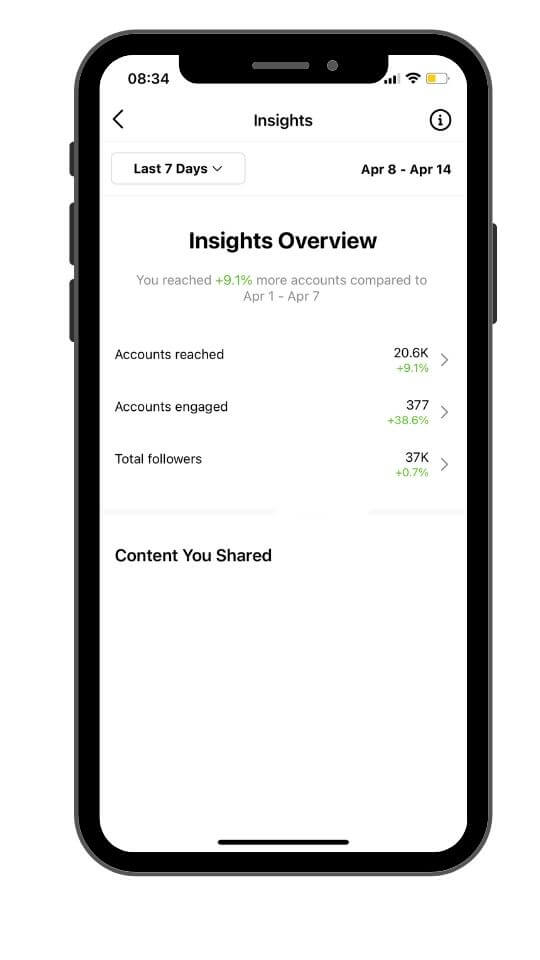
5. To view data about a specific post, tap on the “Posts” tab and then select the post you want to see data for.
6. To view data about your audience, tap on the “Audience” tab.
7. To view data about your ads, tap on the “Ads” tab.
8. You need to have a business or creator account on Instagram to view insights.
How to Use Instagram Analytics
Now that you understand what Instagram analytics are, it’s time to learn how to use them. Here are some tips:
Check Your Impressions and Reach: These Instagram metrics show how many people have seen your Instagram posts. You can improve your impressions and reach by creating better content and using effective hashtags.
Analyse Your Engagement: This metric shows how many people have liked, commented on, or shared your posts. You can improve your engagement by creating exciting and engaging content.
Identify Your Top Posts: This section shows your top posts in terms of impressions and reach. You can use this data to determine what content is most popular with your audience and create more of that type of content.
See Who’s Following You: This section shows you a breakdown of your followers, including their age and location. This information can help you target your content to specific demographics.
Now that you understand Instagram analytics, use this guide to start using them to improve your account.
Why Should I Care about Instagram Analytics?
Instagram analytics can help you understand how your account is performing. This data can assist you in targeting the appropriate audience, improving your content planning, and connecting with new people. By understanding all of the available key metrics, you can make the most of your account.
Companies are obtaining value from this advertising platform, with 25 million+ corporate accounts and over 200 million Instagrammers checking at least one of these every day. If you don’t know who views your profile or sees your ads, how engaging your stories are, and what value your account generates, spending time on the platform may be a waste. It’s no surprise that Instagram is huge right now.
More than 400 million people now follow Instagram daily with their stories. The Instagram audience isn’t the only one that loves Instagram, though—marketing companies have gone nuts about this site. This site has incredibly high visual appeal and a friendly business environment with lots to offer.
What are the best metrics to track on Instagram?
There is a range of different metrics that you can follow on Instagram. However, some of the most important include impressions, reach, engagement, and followers. These metrics can help you understand how your account performs and what content is most popular with your audience.
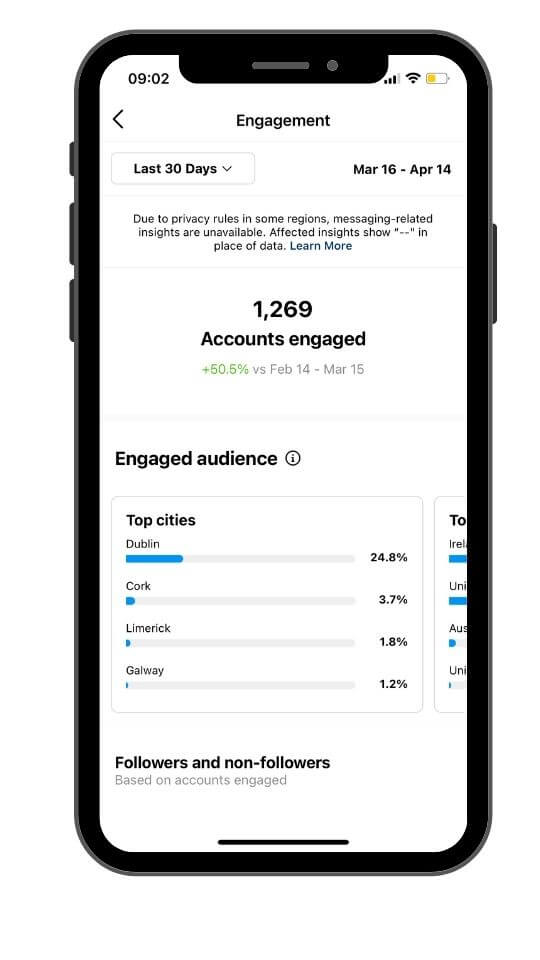
1. Your Instagram engagement rate
On Instagram, engagement is king. It’s an excellent platform for interacting with fans and clients, fostering discussion, and forming communities. When it comes to businesses using all major social networks, Instagram boasts the highest average interaction rate.
This metric is calculated by dividing the total number of likes, comments, and shares your post received by the total number of impressions. To increase this rate, strive to produce timely and relevant content for your followers.
2. Reach
This statistic measures how many individual accounts have seen your posts. It’s important to note that because impressions are tallied each time a post is viewed, the reach can be larger than impressions. You can increase your reach by using popular hashtags and tagging other users in your posts.
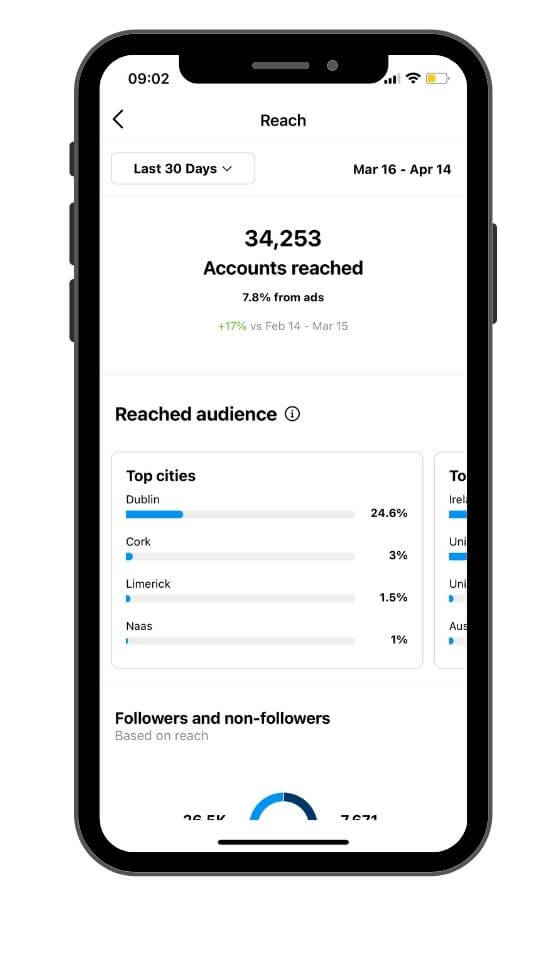
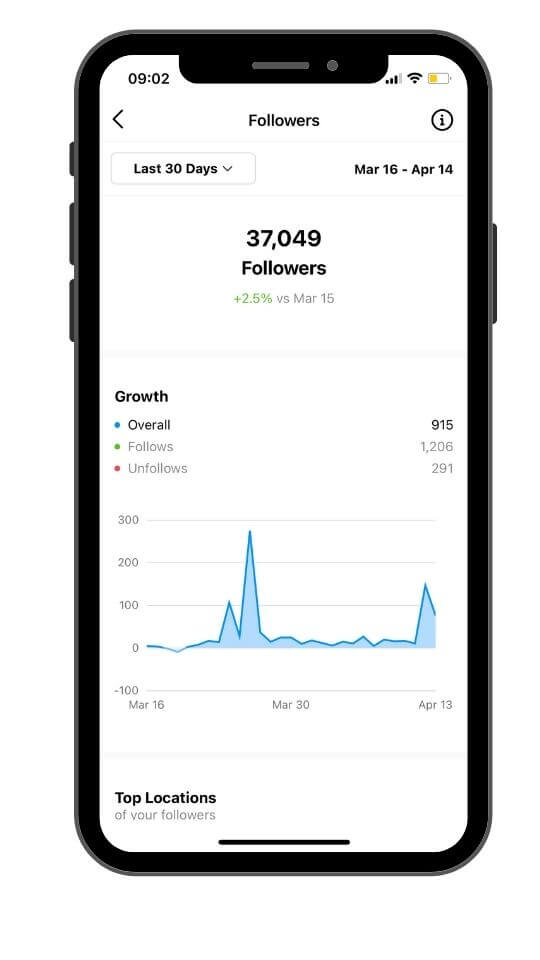
3. Your follower growth
An engaged audience is excellent, but you also want to be growing that audience. This can be measured in a couple of ways.
Through the absolute number of new followers you acquire each day or week or by calculating your follower growth rate (the percentage increase in the number of followers from one period to the next).
Keep an eye on this metric to focus your efforts on content and strategies that drive consistent follower growth.
4. The amount of engagement your posts generate
To increase your engagement rate, you need to generate more engagement in the first place. One way to do this is by analysing which posts are performing the best and then producing more content like that.
Look at the total number of likes, comments, and shares your posts receive to measure this. This will give you an idea of which topics and styles of content resonate most with your audience.
5. Which hashtags are associated with your brand
Hashtags are a great way to expose your brand to new audiences. By tracking the hashtags that are most commonly used alongside your brand name, you can better understand who your target audience is and what topics they’re interested in.
You can also use different free tools available, but my personal favourite is Sprout Social. It offers in-depth data tracking for all of your Instagram accounts and cross-platform insights for other social media channels.
6. Which posts are driving the most traffic to your website
If you’re using Instagram to drive traffic to your website, it’s essential to track which posts are doing the best job. Use a tool like Google Analytics or UTM codes to track how much traffic each post is sending to your website.
This will help you understand what type of content is resonating with your audience and driving the most traffic.
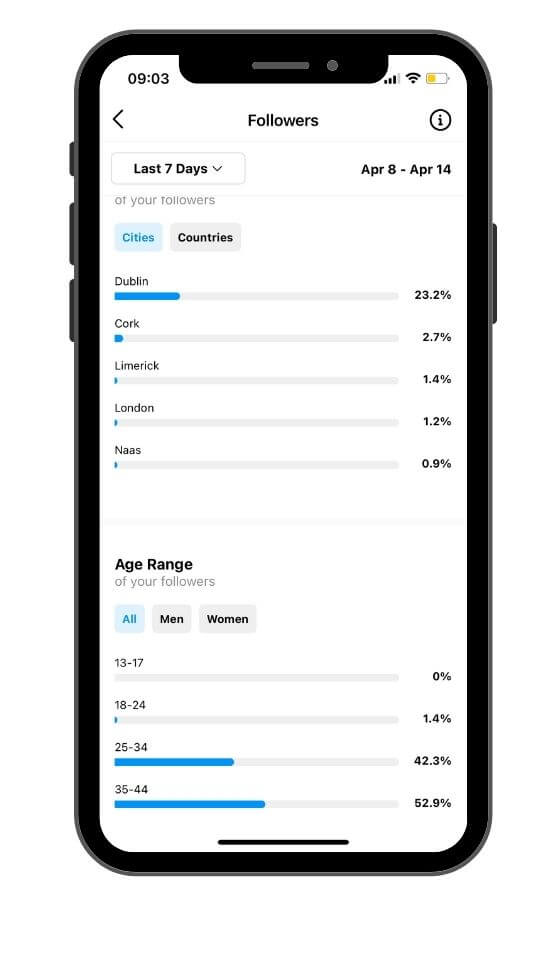
7. The age, gender, and location of your followers
Understanding who your followers are is essential for creating content that resonates with them. Luckily, Instagram provides all of this information in its analytics dashboard.
By understanding the age, gender, and location demographics of your followers, you can produce content that appeals to a broader range of people.
8. Instagram Stories
You may look through your past stories and get a total count of a particular statistic with Instagram’s story analytics.
The most critical metrics are back, forwards, next story, and exits. You’ll be able to tell what sorts of stories are succeeding and which you should stop posting if you follow those things.
9. The best time to post
This is a third-party analytics service that Instagram’s insights don’t offer. You can only discover it by using a third-party analytics service. The best time to post on Instagram varies depending on your audience and what you’re trying to achieve.
However, a few general rules of thumb can help you get started. For example, posts published in the evening tend to generate more engagement than those published during the day.
If you’re not using Instagram analytics, you’re missing out on a wealth of valuable information about your account and your audience. By understanding the different metrics available, you can make the most of this powerful advertising platform.
Best Instagram analytics tools for detailed metric tracking
If you’re serious about Instagram analytics, you’ll need a tool to help track all of the data. There are several different free tools that you can use:
Keyhole

Keyhole allows marketers to measure, improve, and report on the impact they’re having on social media. Keyhole’s user-friendly dashboard enables you to create and share reports in minutes, saving hundreds of hours each year.
Keyhole includes sophisticated ad campaign monitoring & measurement tools and brand reputation & competitor monitoring features.
Socialbakers
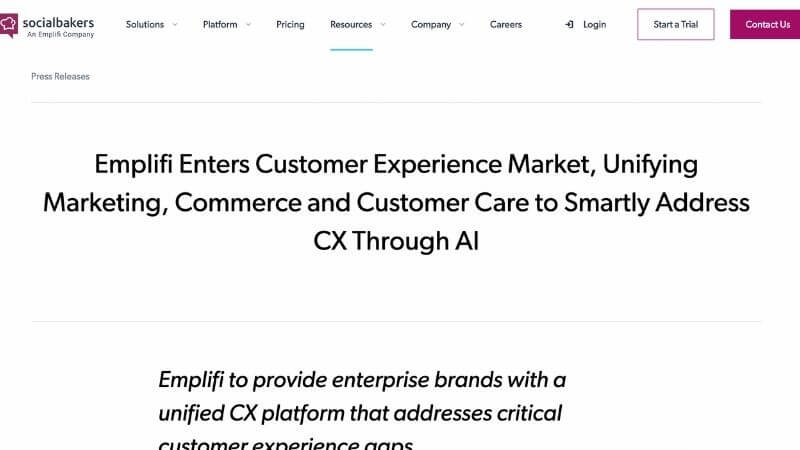
The Socialbakers (Now Emplifi) Suite is a bundle of tools that aims to help marketers understand their audiences, gather market data, and calculate marketing ROI in one place. An end-to-end Social Marketing Cloud for contemporary businesses.
Emplifi’s social media marketing solutions will allow your business to extend memorable experiences at scale, from managing a multi-channel Instagram marketing strategy to analysing trends and optimising performance and combining all of your marketing efforts in one tool. Emplifi provides all the capabilities you need to make social media management easier on all platforms where your brand is active.
trendHERO

trendHERO is a social media and Instagram analytics tool that helps brands and agencies track, measure, access analytics, and analyse their social media campaigns. trendHERO offers detailed insights into your audience, what content they’re engaging with, and how your campaigns perform. trendHERO also provides tools to help you optimise your campaigns for better results.
Sprout Social

Sprout Social offers a suite of tools to help businesses grow their social media presence. These tools include engagement tracking, reporting, and team collaboration features. Sprout Social’s platform enables you to understand your audience and make better decisions about allocating your resources.
Social Pilot
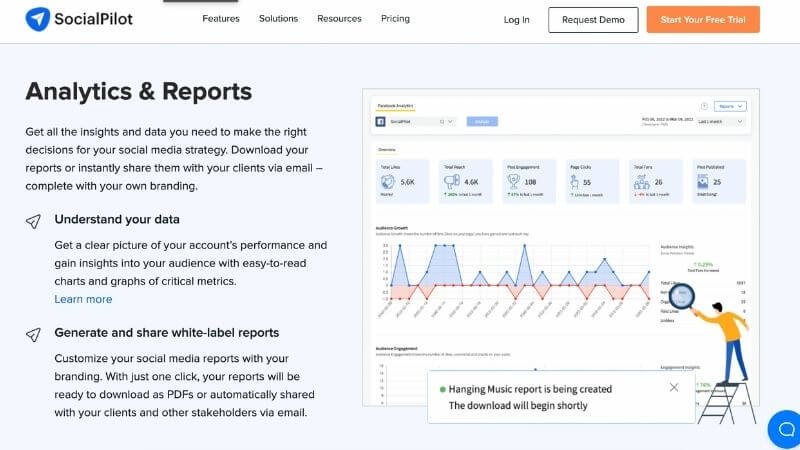
Social Pilot is a social media management tool that helps businesses grow their social media presence. It offers team collaboration features, detailed insights into audience demographics, Instagram audience analytics, and reporting tools. Social Pilot also provides tools to help you optimise your campaigns for better results.
Buffer

Buffer is a social media management tool that helps businesses grow their social media presence. It offers team collaboration features, detailed insights into audience demographics, and reporting tools. Buffer also provides tools to help you optimise your campaigns for better results.
Hootsuite
Hootsuite offers a suite of tools to help businesses grow their social media presence. These tools include engagement tracking, reporting, and team collaboration features. Hootsuite’s platform enables you to understand your audience and make better decisions about where to allocate your resources.
Each of these tools offers different features and benefits, so you’ll need to decide which one is best for your needs. Once you’ve selected a tool, be sure to learn how to use it effectively to get the most out of its capabilities. For more details on Instagram tools check out THIS blog.
What are good practices for using Instagram analytics?
Once you have access to Instagram analytics, there are a few best practices to follow:
- Review your metrics regularly and analyse what they mean for your account
- Use insights to improve your social media strategy and reach new audiences
- Compare your performance against other accounts in your industry to see how you’re doing
- Use data from Instagram analytics to decide where to allocate resources (time, money, etc.)
How to use Instagram analytics to grow your business?
If you don’t know how to use data, it’s pointless. Instagram analytics has a lot of potential insights, but the amount of stats accessible may overwhelm you. The first step is to focus on a couple of key performance indicators (KPIs) that will have the most significant impact on your business.
Once you know what to track, you can use that data to improve your Instagram strategy. Try using some of the following tactics:
– Increase engagement by posting at times when your audience is most active
– Create better content by understanding what your audience responds to
– Increase brand awareness by tracking followers and identifying influential users
– Evaluate campaign performance to see what works and what doesn’t
Instagram analytics can be a precious tool for businesses of all sizes.
Final Thoughts
Instagram analytics can help you understand your audience and make better decisions about allocating your resources. It’s essential to select a tool that best meets your needs and learn how to use it effectively. Following some basic best practices can help you get the most out of Instagram analytics. Make sure to connect your Insta account to your Facebook page for additional insight
So, now that you know a little more about Instagram analytics, put that knowledge to use and watch your business grow.
How to Show as offline on Instagram
Heads up: Your Instagram buddies can see when you’re online! Imagine this: You’re chilling, scrolling through Reels, when a friend starts bombing...
What’s new in V2: A look at the new features launched in Feedalpha
First, a note from the CEO At its core, Feedalpha has always been a content curation and social media management platform that helps users stay...