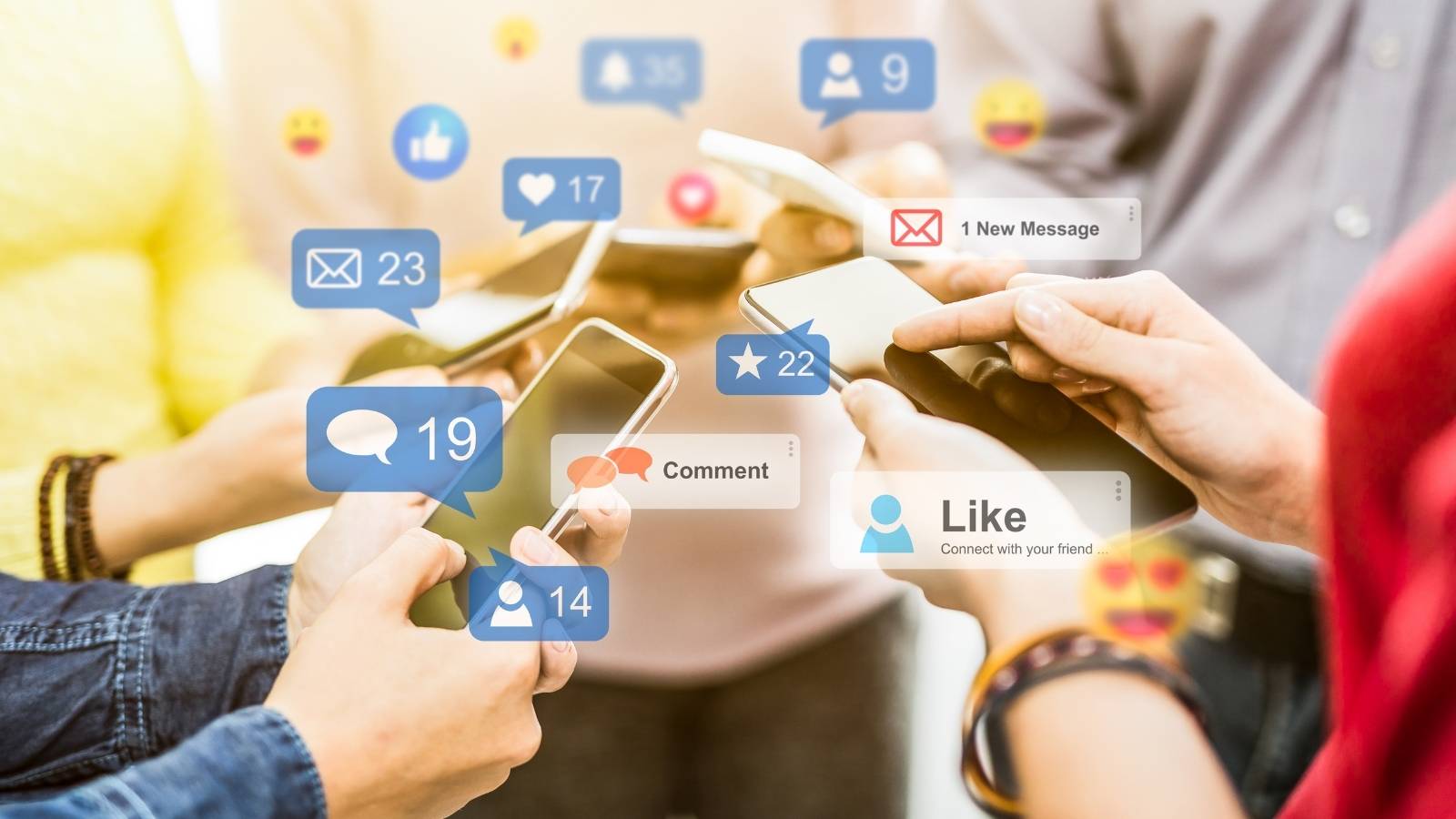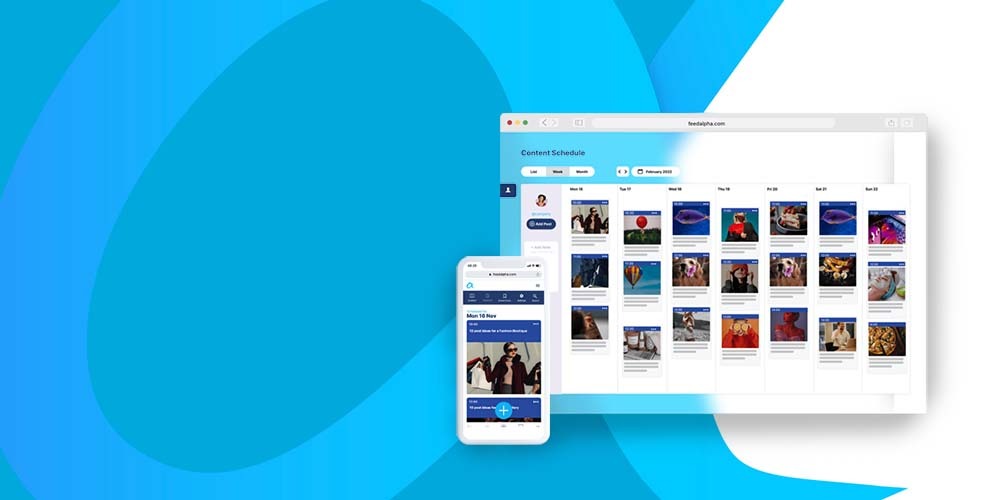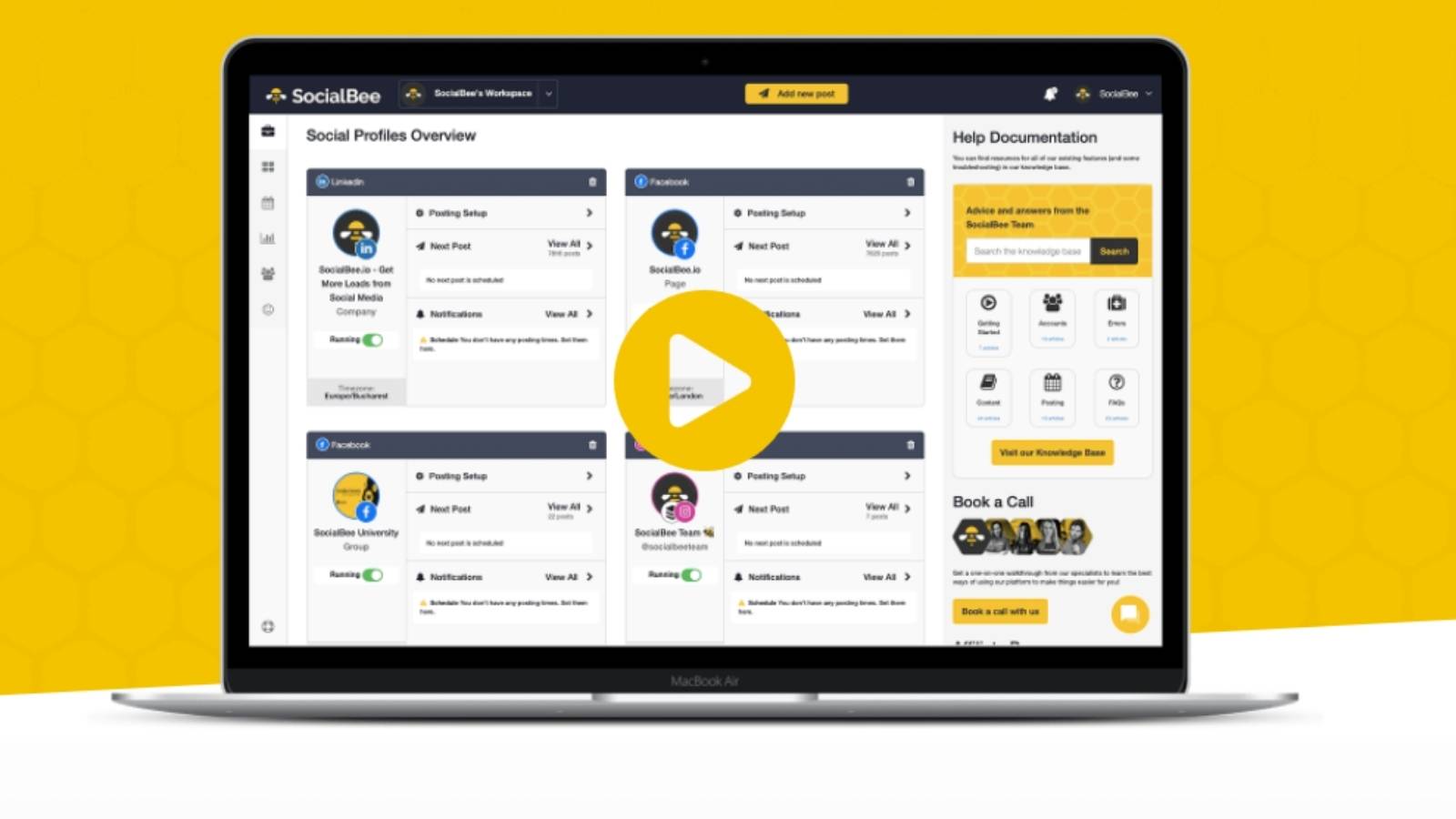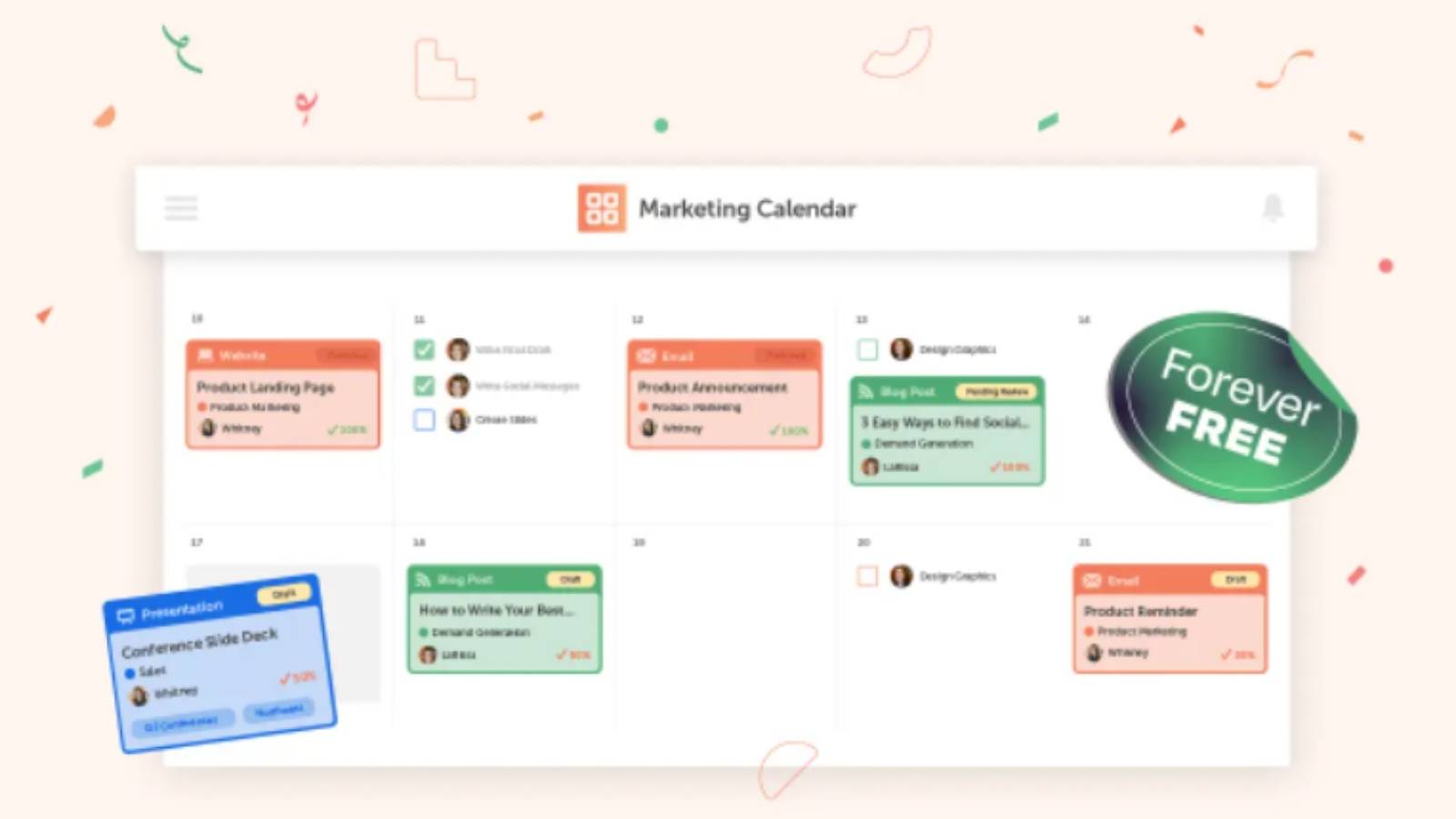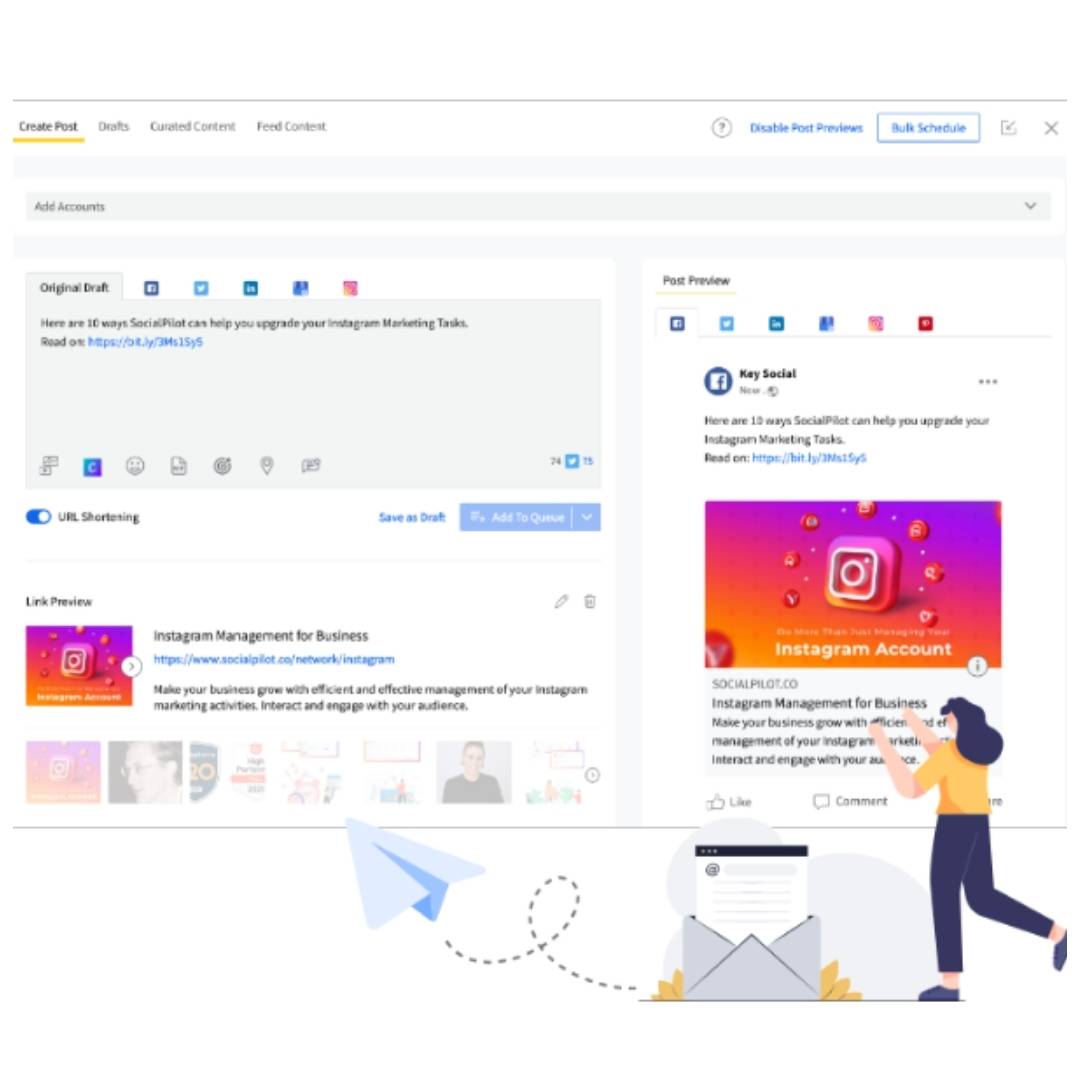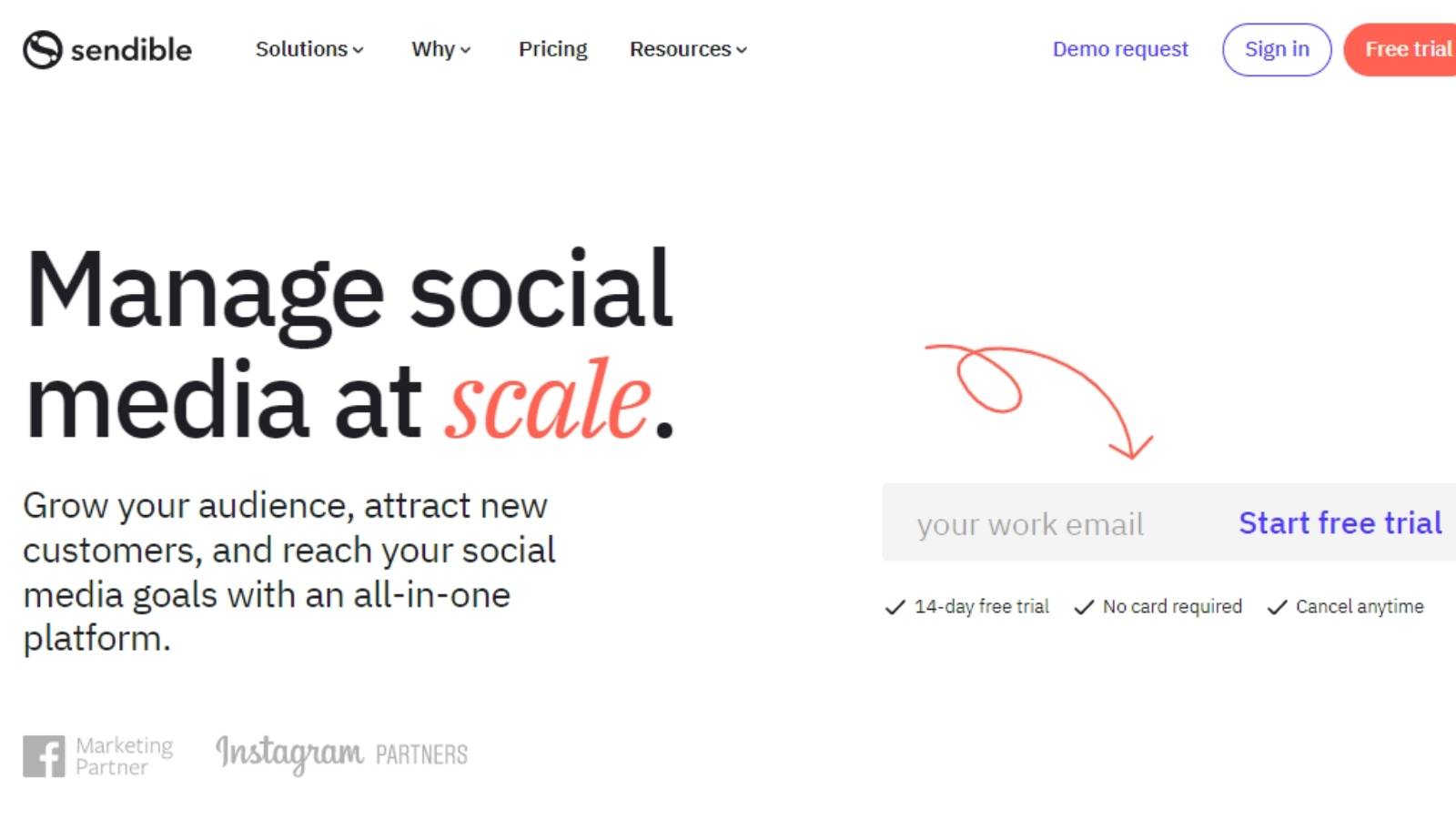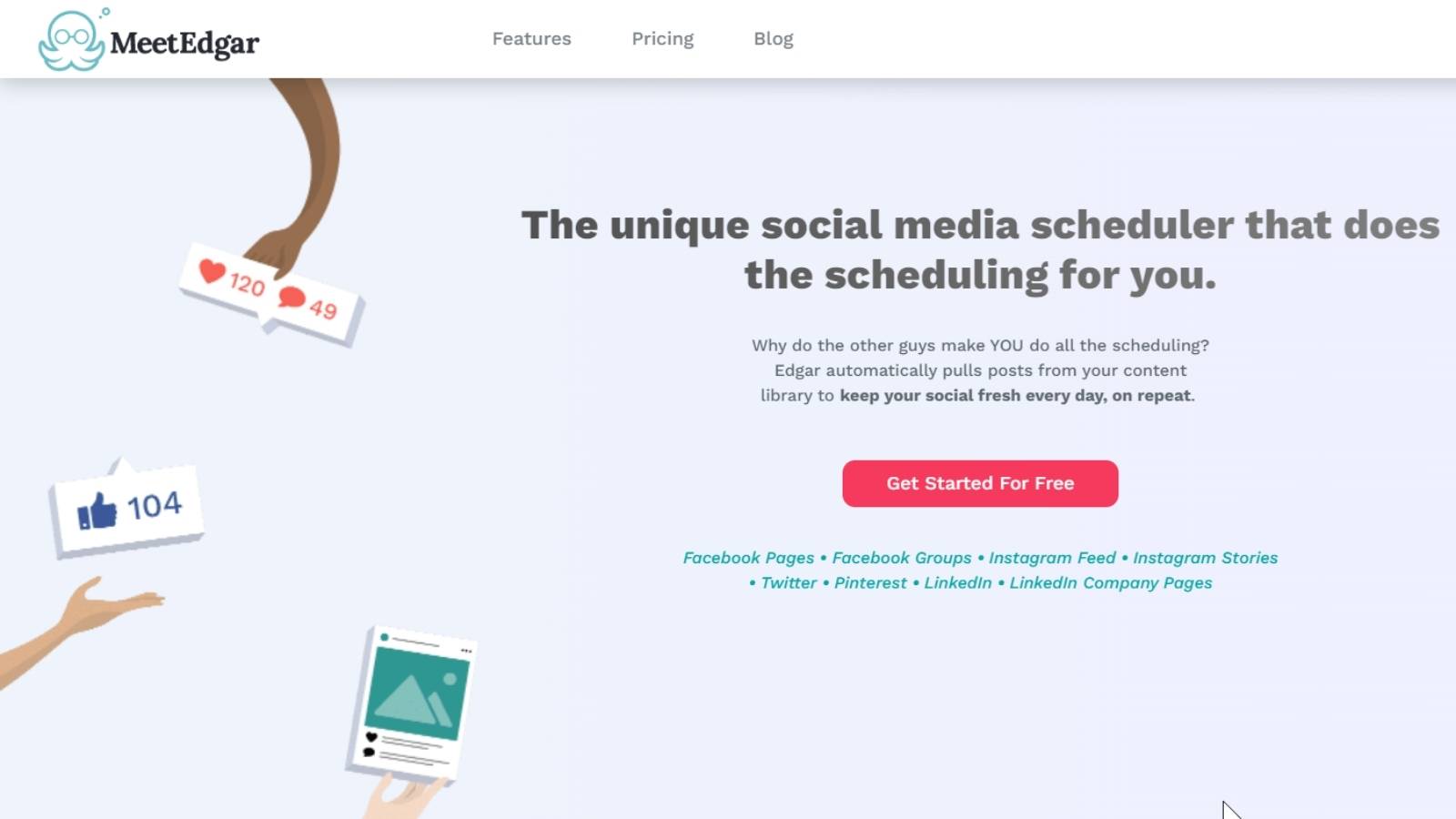How much time do you spend switching between social media platforms each day? Is it worthwhile to centralize that time into an all-in-one solution?
There comes the point in every social media manager’s career when they get weary of switching between applications. Maybe you’re currently handling one company’s accounts on three different networks.
This article will discuss how to manage multiple social media accounts. If you’re managing multiple social media accounts, you know how time-consuming it can be to post updates, monitor activity, and engage with your audience on each platform. To be effective, you need to be strategic about where you focus your time and energy.
Managing Multiple Social Media Accounts
There are advantages and disadvantages to managing multiple social media sites and accounts. On the plus side, you can reach a wider audience by being active on multiple platforms.
You can also tailor your social media strategy and message to each platform’s unique audience. For example, LinkedIn is great for B2B companies, while Facebook is better for B2C companies.
On the downside, managing multiple social media accounts takes time. A lot of time.
You have to be careful not to duplicate your efforts, and you need to be strategic about where you focus your attention.
If you’re going to manage multiple social media accounts, you need to have a plan.
Here are some tips for doing it effectively:

1. Create a content calendar
Creating a content calendar is one of the best ways to stay organized and save time managing multiple social media accounts. This will help you track what you need to post when you need to post it, and which platform it’s for.
2. Use a social media management tool
Several social media management tools can help you save time when managing multiple accounts.
Tools like feedalpha and Buffer allow you to post updates to all of your social media accounts from one place. They also have features that help you schedule and publish content, track who’s talking about you, etc.
3. Delegate or outsource
If you’re finding it difficult to keep up with multiple social media accounts, consider delegating some work to someone else on your team or hiring social media managers.
You can also outsource your social media management to a third-party company. This can be a great option if you don’t have the resources to do it in-house.
4. Be consistent
It’s important to be consistent with your branding across your social media accounts. This means using the same profile picture, cover photo, and bio.
You should also post similar content on each platform. For example, if you’re a B2B company, you might share blog posts on LinkedIn and Twitter but post case studies on Facebook.
5. Automate where you can
You can automate certain tasks when managing multiple social media accounts. For example, you can use Feedalpha to post your blog articles on social media.

6. Set priorities
It’s important to set priorities with so many different platforms to keep track of. Not every social media account needs to be updated every day.
Focus on the most important platforms for your business, and update them regularly.

7. Measure your results
It’s important to measure the results of your social media activities. This will help you see what’s working and what’s not and make adjustments accordingly.
8. Take a break
Take a break if you find it difficult to keep up with multiple social media accounts. It’s okay to focus on one or two platforms at a time.
You can always come back and add more later.
9. Get help
If you’re struggling to manage multiple social media accounts, some people can help. There are plenty of social media consultants and agencies that can take care of everything for you.
The Benefits of Having Multiple Social Media Accounts
-
- You can reach a larger audience and social media users.
- You can segment your audience and tailor your message to each group or multiple clients at once.
- You can test different content and strategies on each platform.
- You can take advantage of different features on each platform.
The Challenges of Managing Multiple Social Media Accounts
-
- It’s time-consuming.
- You need to be strategic about where you focus your time and energy.
- It’s easy to get overwhelmed.
- You need to have a plan for each platform.
5 Signs That You Need Multiple Social Media Accounts
1. You’re not reaching your target audience.
If you’re not reaching your target audience on social media, it might be time to create additional accounts. This will help you reach more people interested in what you offer.
2. You’re not active enough.
If you’re not active enough on social media, you’re not going to get the results you want. Creating additional accounts can help you be more active and engaged with your audience.
3. You’re not getting enough leads.
If you’re not getting enough leads from social media, it might be time to create additional accounts. This might help you to get more leads and engagement.

4. You’re not getting enough traffic.
If you’re not getting enough traffic from social media, it might be time to create additional accounts. This will help you reach more people interested in what you offer.
5. You’re not making enough sales.
If you’re not making enough sales from social media, it might be time to create additional accounts. This will help you to reach more prospects and close more deals, thus making higher sales.
Social Media Management Tools
What Is A Social Media Management Tool?
A social media management tool is a platform that helps you manage your social media accounts. It enables you to post content, track your analytics, and engage with your audience. It provides users with tools to help them schedule and publish content, track who is talking about their brand, and measure the performance of their social media campaigns.
The Benefits Of Using A Social Media Management Tool
There are many benefits of using a social media management tool, including:
1. It saves you time.
A social media management tool enables you to automate your tasks and save you time. For example, you can use a tool like Feedalpha to schedule your posts in advance.
2. It helps you measure your results.
A social media management tool enables you to track your analytics and see what’s working and what’s not. This information is valuable in helping you adjust your strategy.

3. It gives you insights into your audience.
A social media management tool can give you insights into your audience, including their demographics, interests, and behaviour. This information is valuable in helping you create content that appeals to them.
4. It helps you engage with your audience.
A social media management tool can help you quickly respond to comments and questions from your audience. This is valuable in building relationships with your followers.
5. It helps you stay organized.
A social media management tool can help you stay organized by keeping all of your accounts and information in one place. This is valuable in helping you keep track of your progress and performance.
What Makes A Great Social Media Management Tool?
Many factors make a great social media management tool, including:
1. Ease of use.
The best social media management tools are easy to use and have a user-friendly interface. This is valuable in helping you save time and be more productive.
2. Affordable price.
A good social media management tool is affordable and offers a variety of features. This is valuable in helping you get the most for your money.
3. Powerful features.
The best social media management tools have powerful features to do more with your accounts. This is valuable in helping you be more efficient and effective in your social media marketing.
4. Integration with other platforms.
A good social media management tool integrates with other platforms, such as your website and email marketing tool. This is valuable in helping you save time and be more efficient.
5. Customer support.
The best social media management tools offer customer support if you have any questions or problems. This is valuable in helping you get the most out of your tool.
There may be reasons to establish numerous social media accounts for your organization, but make sure you’re doing it for the right reasons. It’s a lot of work to keep up with multiple accounts, and if you’re not strategic about it, you could do more harm than good.
The 9 Best Social Media Management Tools
There are plenty of social media management tools to help you manage multiple accounts. Here are a few of the most popular:
1. Feedalpha
Save time and increase interaction with social media posts by using feedalpha. Schedule your content for future use on several social networking sites. Search for hashtags or subjects to discover content to share. Shareable content is instantly uploaded to your selected social networking accounts on the assigned hour.
Pros:
- Bulk scheduling, content discovery, RSS integration, and social media analytics.
- Boost your social media engagement
- Schedule your content to Twitter, Facebook, Instagram and LinkedIn
- Provide you with a feed of content to share with your audience
- Content Management
Pricing:
feedalpha comes with a free version which is a good option for individual users. The premium plan starts at $24.99 per month, and the pro plan costs $39.99 per month.
2. SocialBee
SocialBee is a social media management tool that helps you save time by scheduling your content, optimizing your posting times, and more. With SocialBee, you can connect all of your social media accounts in one place and manage them from one dashboard. Bulk scheduling, content optimization, social media analytics, team collaboration and scheduling your content to Facebook, Twitter, Instagram, LinkedIn, and Google are some of its best features.
Pros:
- Save time with bulk scheduling, content curation, and social media analytics.
- Connect all of your social media accounts in one place.
- Schedule your content in advance.
- Share content across multiple platforms with just a few clicks.
Pricing:
SocialBee has a free trial, and plans start at $19 per month.
3. Buffer
Buffer is a social media management tool used by over 75,000 companies and organizations to increase real-world interactions on social networks. Try out Buffer’s comprehensive range of solutions for content planning, scheduling, monitoring, and interacting with your audience. Buffer aids in the execution of social media marketing efforts by curating data and allowing teams to collaborate more efficiently.
Pros:
- Schedule your content in advance
- Connect all of your social media accounts in one place
- Share content across multiple platforms with just a few clicks.
- Automate posting so that your posts live at ideal times per channel.
Pricing:
Buffer has a free trial, and plans start at $15 per month.
4. Hootsuite
Hootsuite is a well-known social media management software. Its maturity is reflected in its comprehensive solutions for small and midsize companies, beyond posting to collaboration, scheduling, and analytics.
Pros:
- Audience Targeting
- Automated Publishing
- Campaign Management & Analytics
- Post Scheduling
- The “Streams” feature lets you easily monitor the different social media channels you’re active on.
Pricing:
Hootsuite has a free trial, and plans start at $49 per month.
5. CoSchedule
With CoSchedule Marketing Suite, you’ll get more work done in less time, whether planning your marketing campaigns or managing them once they’re live. The only method to keep track of your marketing is with CoSchedule Marketing Suite, which gives you complete project management for every marketing activity. Organize all of your marketing activities in one place using one platform to take control of the process and bring your team together.
Pros:
- Eliminate guesswork when scheduling your social posts and increasing social engagement.
- Create, edit, and schedule social messages.
- Collaboration tools
- Users can manage, publish, monitor, and analyze the performance of entire campaigns.
Pricing:
CoSchedule has a free trial, and plans start at $29 per month.
6. Sprout Social
Sprout Social is a complete social media management system that offers the most comprehensive set of tools for managing and analyzing social media posts to fit the demands of most small and mid-sized businesses (SMBs).
Pros:
- Schedule content in advance
- Publish to multiple platforms at once
- A feature-rich social media dashboard
- Team features
- Conversion tracking
- Customer engagement
Pricing:
Sprout Social has a free trial, and plans start at $99 per month.
7. SocialPilot
SocialPilot is a social media management software that helps businesses with social media marketing. It allows businesses to schedule and publish content, track analytics, engage with followers, and measure results. SocialPilot connects to almost all social media networks so that you can manage all of your social media accounts in one place. It has a bulk scheduler that lets you schedule up to 500 posts. You can also schedule posts to recur at intervals, so your content is always fresh. SocialPilot has a team collaboration feature, so you can assign tasks and manage your team’s work.
Pros:
- Analytics and Reporting
- Team Management
- Social Inbox and Engagement
- Connects with all major social networks and with Facebook ads
- Influencer Tracking
- Lead Management
Pricing:
SocialPilot has a free trial, and plans start at $10 per month.
8. Sendible
Sendible is a social media management tool that helps businesses drive engagement and measure performance across all major social networks in one place. With Sendible, users can quickly create and publish content, track conversations, and measure campaign results.
Pros:
- Social Inbox
- Team Collaboration
- All-in-One Social Media Scheduling
- Comprehensive Reporting
- Advanced Publishing Options
- Integrated Customer Relationship Management (CRM)
Pricing:
Sendible has a free trial, and plans start at $29 per month.
9. MeetEdgar
MeetEdgar has it all. As far as seamless scheduling is concerned, there aren’t much better options than MeetEdgar. Calendar creation is simple, and the best thing is that you never run out of stuff to write about. You won’t have to worry about re-scheduling your blog article to send out multiple times a day or week; MeetEdgar will handle it for you. With MeetEdgar, users can schedule and publish content in advance, recycle their best content, and measure the results of their campaigns.
Pros:
- Content Curation
- Automated Posting
- Detailed Reporting
- Integrated CRM
Pricing:
MeetEdgar has a free trial, and plans start at $19 per month.
Bottom Line
Managing multiple social media accounts can be time-consuming and difficult. However, with the help of a social media management tool, you can save time and energy while still maintaining a strong online presence.
Various social media management tools are available, each with its own set of features and benefits. Be sure to choose the best tool.
There’s no one-size-fits-all answer when choosing a social media management tool. However, the nine tools we’ve outlined above should give you a good starting point for finding the right tool for your business. Consider your needs and budget when deciding, and don’t forget to take advantage of free trials to test each tool before purchasing it.
The Ultimate Guide on how to create an Instagram Business Account
In the digital age, having a strong online presence is crucial for entrepreneurs and small business owners. One popular social media media platform is Instagram with many busy business owners having Instagram accounts. With over 1 billion active users, Instagram for...
Boost Your Instagram Marketing Strategy with Instagram Notes
Instagram has become a social media platform for sharing more than just pretty pictures. Users now have the opportunity to build genuine connections with the introduction of the Instagram Notes feature. Whether you are a business looking to engage your audience or an...