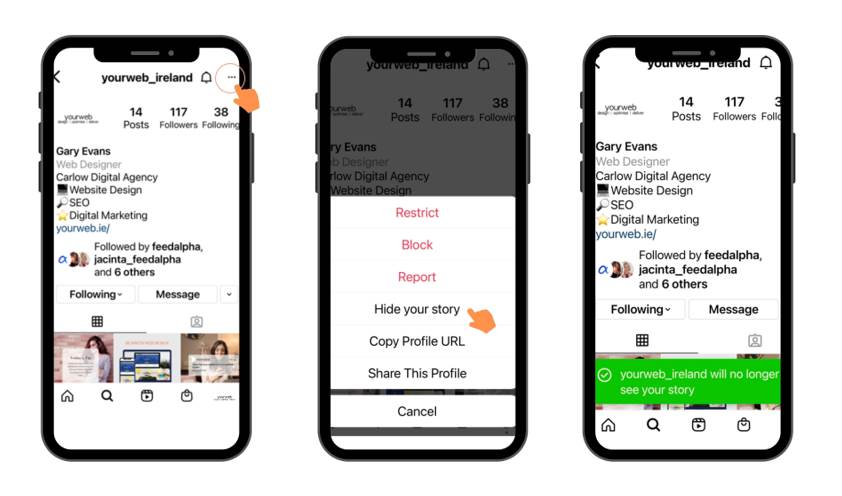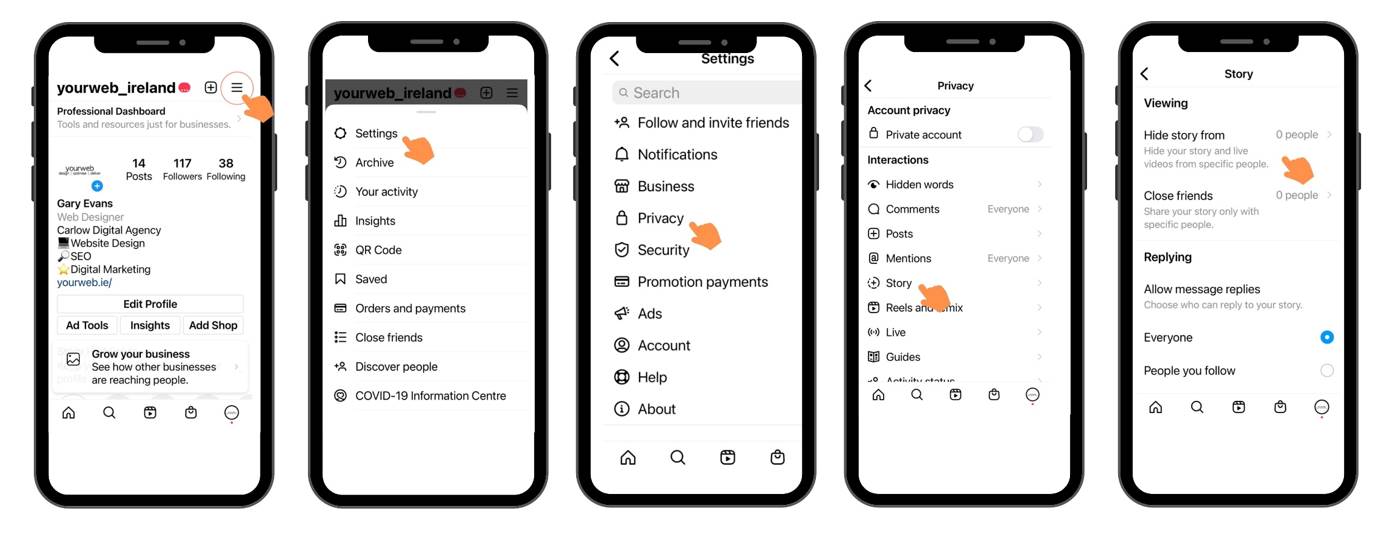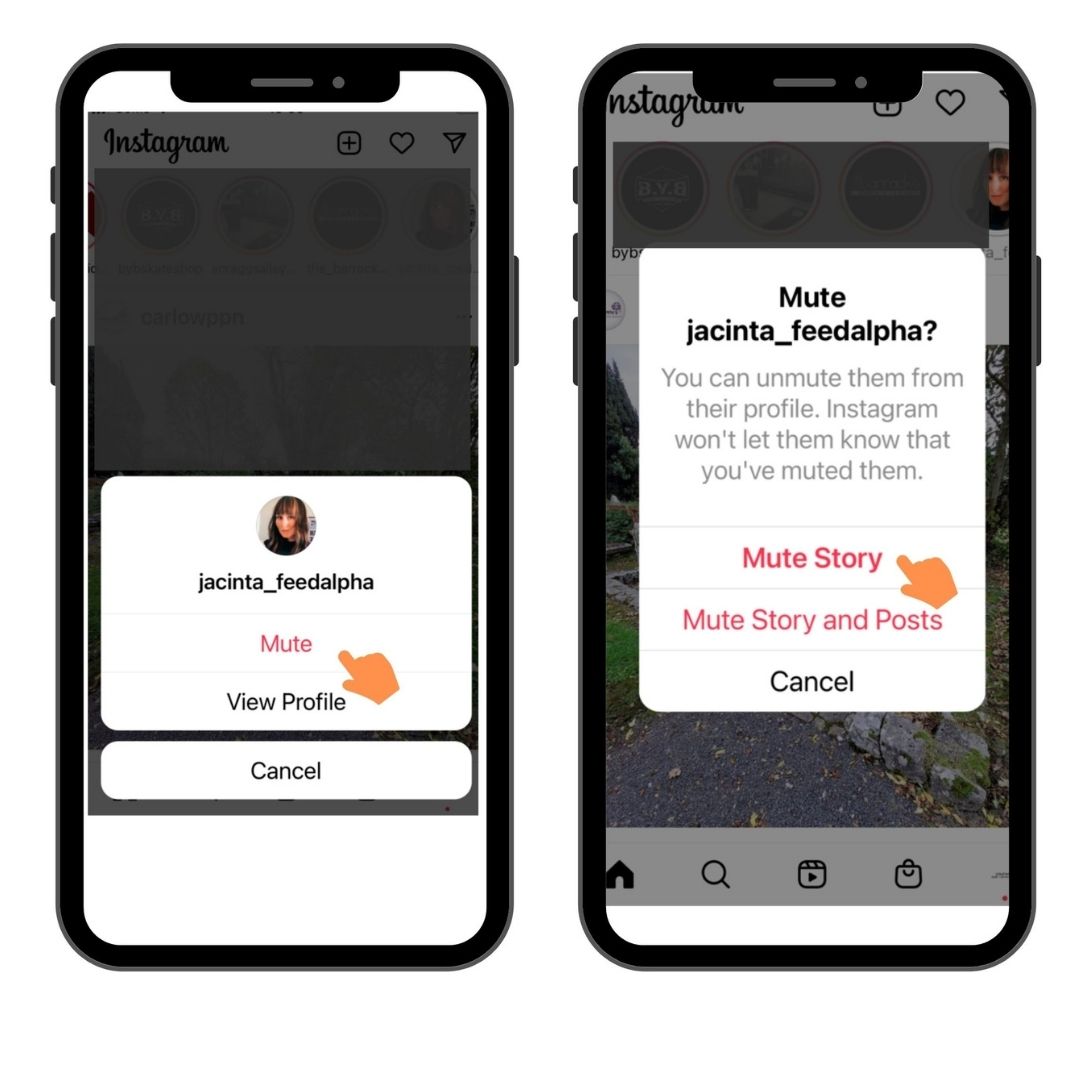Instagram stories are a great way to share a reel of your favourite moments or share things you enjoy from your favourite brands and pages. Similar to Snapchat’s timed messages, Instagram stories disappear after 24 hours unless you add them to your profile as a highlight.
If your profile isn’t private, your stories are visible to everyone, even people without an Instagram account. The only way to completely restrict users you don’t know from seeing your story is to make your account private.
If you don’t want to do that and are wondering how to stop specific people from viewing your stories, then you’ve come to the right place.
In this post, we’ll be showing you how to hide your story from certain people by adding them to a select list located in your account’s privacy settings. We’ll also cover off how to mute others’ stories on Instagram too.
Here’s how to do it on your smartphone.
How to hide your story from a single user
1. While viewing your Instagram feed in the Instagram app, select the profile picture for the user you want to hide your story from
2. Once on their Instagram page, select the settings icon (three dots) in the top right corner of their profile
3. Select hide story from the menu
4. Your Instagram story is now hidden from this user
5. This method is great if you want to hide your story from other users that don’t follow you
How to hide your Instagram story from multiple users
1. To begin, open up the Instagram app and tap on your feed
2. Tap the menu icon in the top right corner (it should look like 3 lines stacked on top of each other)
3. Tap the settings icon at the top of the menu, and then select your account’s privacy setting
4. Then tap story settings
5. Tap hide story from
6. Here you can select specific people you want to hide your story from
7. On an iPhone, you can select done in the top right corner of your phone, and on an Android, you will need to select the arrow button
8. Your Instagram stories are now hidden from a group of users
Hiding your Instagram story from someone is different to blocking them as it doesn’t prevent them from seeing your profile or posts.
How to mute other people’s Instagram stories
Instagram’s mute feature lets you silence stories from accounts you follow without having to unfollow those accounts — which is perfect if you have friends that post too many Instagram Stories!
1. At the top of your feed tap and hold the profile picture of the person whose story you’d like to mute
2. Select mute, then tap mute story
Why you might want to mute or hide Instagram stories
Whether we like it or not, we all have those Instagram accounts that irritate us that we can’t bring ourselves to unfollow. It could be a brand, old friends, or an ex-partner – whatever it is muting and hiding your story are a lot less drastic than unfollowing them.
It allows you the flexibility to see the content you want to see and share the content with who you want to giving you more control over your privacy.
How to Show as offline on Instagram
Heads up: Your Instagram buddies can see when you’re online! Imagine this: You’re chilling, scrolling through Reels, when a friend starts bombing you with not-so-funny memes. The endless pinging is enough to drive anyone mad. Worse still, they can see you’re online...
The Ultimate Guide on how to create an Instagram Business Account
In the digital age, having a strong online presence is crucial for entrepreneurs and small business owners. One popular social media media platform is Instagram with many busy business owners having Instagram accounts. With over 1 billion active users, Instagram for...
Boost Your Instagram Marketing Strategy with Instagram Notes
Instagram has become a social media platform for sharing more than just pretty pictures. Users now have the opportunity to build genuine connections with the introduction of the Instagram Notes feature. Whether you are a business looking to engage your audience or an...