From detailed Facebook Posts to short and sweet Tweets, uploading imagery as the focal point of a post with a simple caption to support it was relatively untapped in the world of Social Media. Instagram opened the doors to a much more visual approach to Social Media and subsequently, Social Media Marketing. With this came more opportunities for businesses to promote their products and services, utilising product photography and imagery to express their offerings.
Instagram App vs Instagram Desktop
It’s essential to understand the difference between the Instagram App and Instagram on a desktop, so you know how best to make the most of the platform. Instagram on a desktop is a lot more limiting than the App. On Instagram.com, you can follow, unfollow, comment and reply as well as manage your inbox, but you can only use it to publish Instagram TV (IGTV).
Although you can delete your Instagram Story on Desktop, if you want to add to it or publish a post to your grid, then you will need to use the mobile App.
Using Facebook Creator Studio
Creator Studio is a fantastic tool for posting or scheduling on Instagram. You can keep track of your character limit, including 30 mentions and 30 hashtags. Here are the steps:
- Select create post
- Input your content
- Add hashtags
- Tag other accounts
- Add location
Once you have inputted all of this you will be able to select to either:
- Save to draft
- Publish
- Schedule
Read our detailed guide on using Facebook Creator Studio.
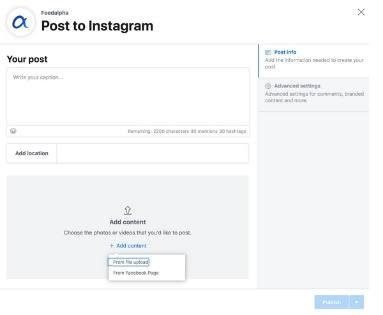
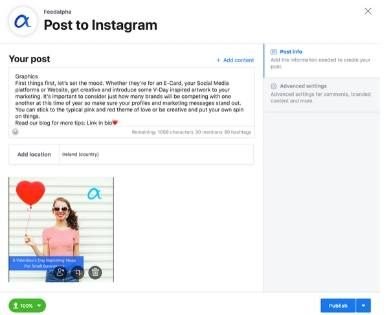
Using The Instagram App
Open Instagram on your mobile, and you’ll see a plus sign in the top left corner. Here you can choose whether to ‘Create’ a Post, Story or Reel.
Post
An Instagram Post will be added to your grid and will stay there forever unless you delete or archive it. Once you select ‘Post’, you can choose to take a photo or video within the Instagram App or upload one from your photo library.
By selecting ‘Next’, you can then choose to add a filter or to edit your image or video. Selecting ‘Next’ again will take you to the final stage where you can add a caption and location, tag people and choose which accounts the post is shared to (you can be logged in to up to five different Instagram accounts at once). You will also be able to share to Facebook, Twitter or Tumblr if you have connected your accounts.
Discreetly at the bottom of this screen, you will see ‘Advanced Settings’. Here you can choose to turn off comments for this specific post and tag a business partner if it’s branded content. If needed, you can change the alt text (otherwise it’s created automatically by Instagram).
Although you can add a link to your caption, it won’t be clickable. Brands tend to alter their call to actions for Instagram or add ‘Link In Bio’. If you are posting links frequently and don’t want to keep manually updating your bio then consider creating a link tree where you can have a single link which loads multiple links in one place to products or articles, for example.
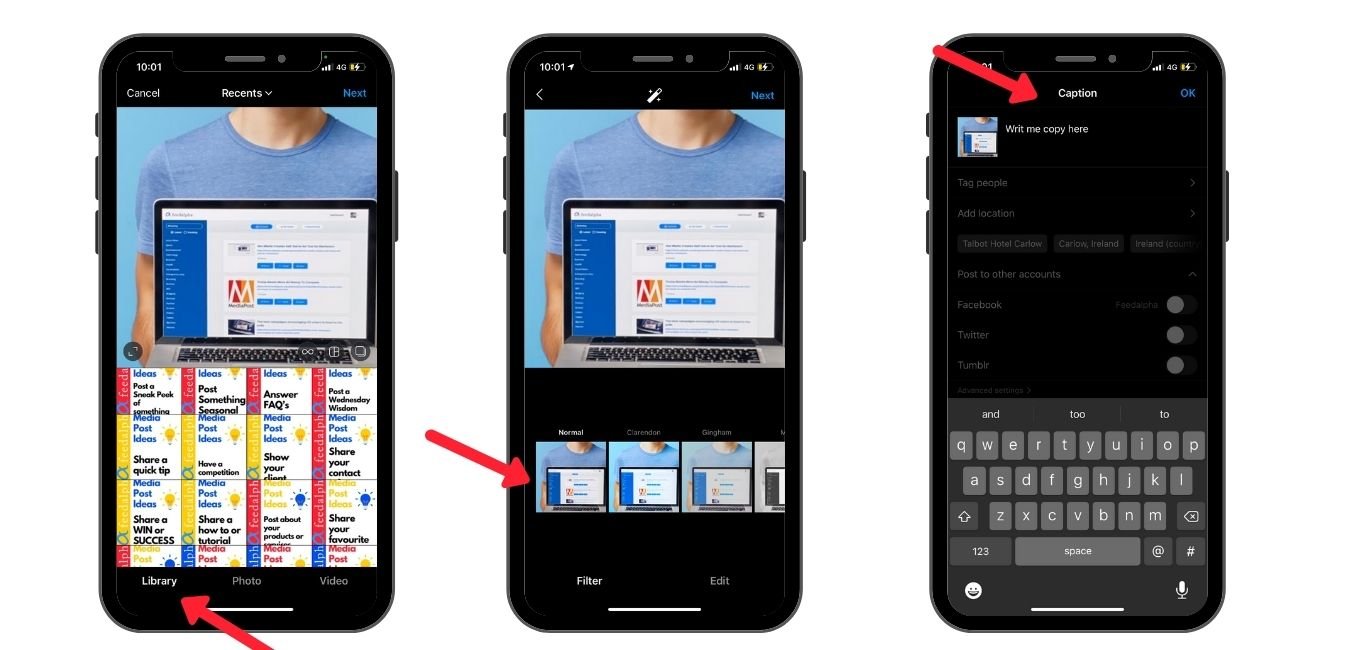
Story
An Instagram Story will last for 24 hours on your profile unless you add it to your ‘Highlights’. Think of Highlights as long-term storage for your stories whereby you can group them into relevant topics to refer back to.
When you first choose to add to your Instagram Story, you can select whether to:
- Create: add text, tags and GIFs to your story as well as interactive content such as questions, countdowns and charity donations.
- Boomerang: a series of photographs pieced together and played in a loop back and forth.
- Layout: upload multiple photographs in a collage without having to download a second app.
- Superzoom: zoom in and out with graphics added for a more significant impact.
- Hands-Free: an easy way to capture video without having to hold the capture button down.
The best way to master Instagram Stories is to keep trying, playing and finding what works best for you and your audience. If you’re not confident to share from your business account straight away, then use a personal Instagram to test your skills.
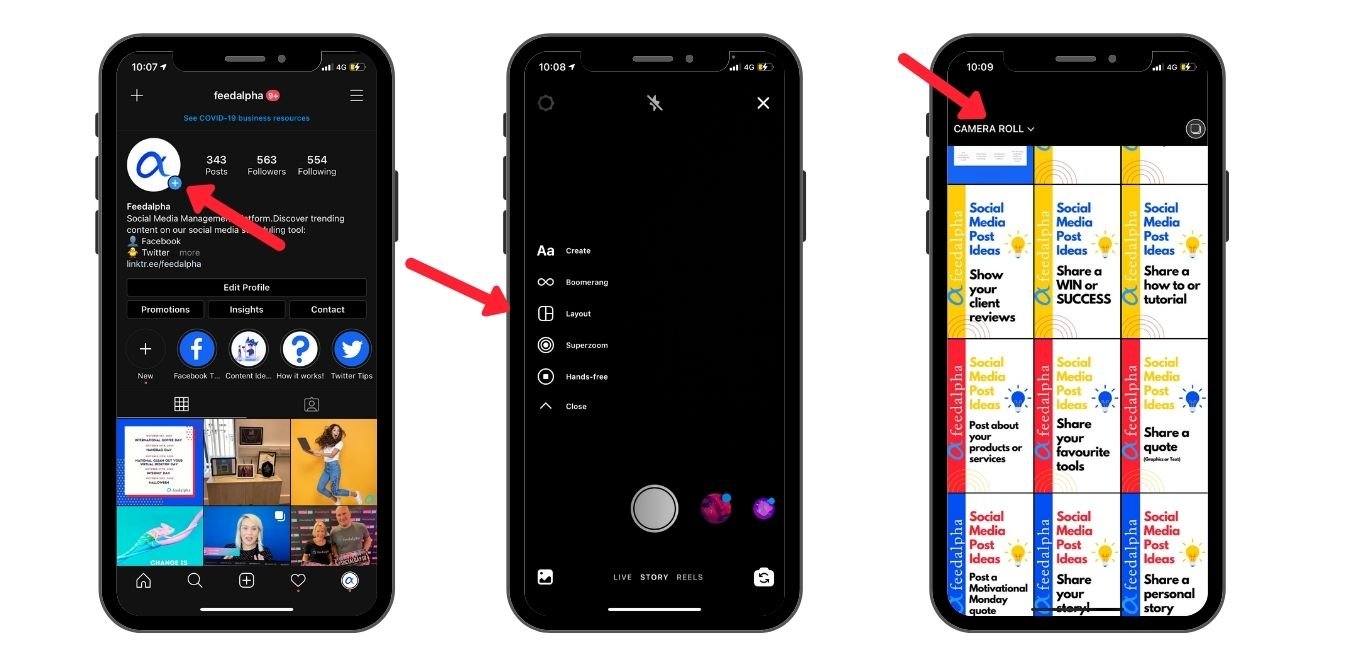
Instagram Reels
A Reel is the newest addition to the Instagram App, and it’s essentially a video shooting and editing feature. Here you can capture video, edit the speed and length, add audio and effects. There’s very little excuse not to create great video content when Instagram gives you everything you need in one place.
Posting To Instagram Through A Third-Party Platform
Suppose you’re looking to schedule your Instagram content in advance, which is recommended to ensure consistent and quality posts. In that case, you need to look into a third-party platform that has this functionality.
The Instagram API states that an account must be connected to a Facebook Page, and therefore be a professional account, to connect to another platform. To do this, go to Settings and ‘Switch to Professional Account’.
Although you may have to pay a fee for this platform, it will make scheduling your content in advance and across a selection of Social Media accounts much more manageable. Platforms will also collate the data so you can review your results
Instagram Insights
Speaking of results, professional Instagram Accounts will have an ‘Insights’ tab where you can track your reach, interactions, followers and promotions. You must take time, whether that’s weekly or monthly, to review your results and analyse what works best for your brand. The posts that receive the most engagement should influence your content going forward.
Making The Most Of Instagram
As mentioned above, Instagram is a very visual platform which means it’s essential that you put a strong focus on your imagery and videos. Try using filters and the editing tools within the App to enhance your visuals.
Another fantastic feature to increase your reach and brand exposure is hashtags. As with Twitter, and more recently, Facebook and LinkedIn, you can use hashtags to join conversations and engage with others. Consider doing some hashtag research and collate a list of key hashtags used in your industry, by your competitors and your customers. You can either use these in your caption or add as a comment underneath your post.
Not sure what to post?
Our social media content packages can help you get your brands message to your followers.


