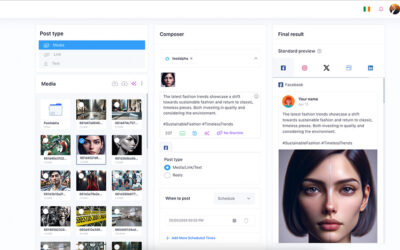Social media has become an essential tool in today’s digital age for businesses and individuals to connect with their audience and promote products or services. These platforms enable people to freely express thoughts, experiences, and ideas – making them ideal platforms for businesses to engage with customers.
Instagram app has quickly become one of the go-to platforms for businesses to market their goods and services. With over 1 billion monthly active users, it gives businesses an expansive audience to showcase their brands and connect with potential customers.
However, managing a social media account can be overwhelming, particularly when creating and publishing content regularly. Scheduling Instagram posts ahead helps businesses simplify their strategy and guarantees optimal engagement from their posts.
In this article, we will discuss the benefits of scheduling Instagram posts and provide a step-by-step guide on how to schedule content on Instagram.
The Benefits of Scheduling Instagram Posts
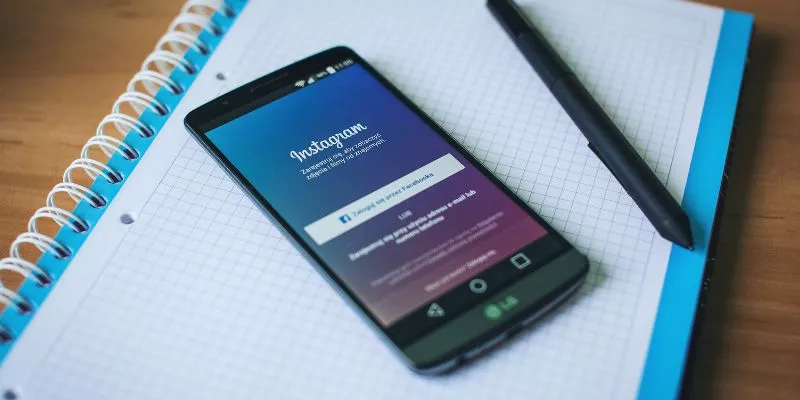
Scheduling your Instagram posts ahead of time has numerous advantages for businesses and individuals alike. Scheduling Instagram posts is a great tool for both businesses and individuals. It enables users to plan, create content in advance, and ensure they consistently post and engage with their followers.
Businesses and individuals alike can benefit from maintaining an organized posting schedule by prepping ahead of time with relevant material that keeps audiences engaged.
Here are some of the advantages of scheduling posts over manually posting:
Saving Time
Scheduling posts ahead helps you save time and avoid posting manually every day.
Consistency
Posting consistently on the Instagram mobile app is key to building a strong presence. Scheduling posts beforehand ensures your content is updated regularly, keeping your audience engaged.
Increases Engagement
Posting at optimal times can increase engagement and reach. Scheduling posts beforehand allows you to post when your audience is most responsive.
Improves Strategy
Scheduling posts beforehand lets you strategically plan your content, ensuring it aligns with your overall social media strategy.
Scheduling Instagram posts can help businesses and individuals save time and improve their overall social media strategy in various ways. Here are some specific examples:
Batch Content Creation
Users can expedite their content creation process by scheduling Instagram posts, crafting multiple posts at once and scheduling them for later. This saves time and guarantees that posts are consistently published.
Scheduling Instagram Posts
By scheduling Instagram posts in advance, users can create content that aligns with their overall marketing strategy and brand messaging.
Metrics Tracking
Scheduling Instagram posts allows users to analyze their metrics and monitor their social media performance more efficiently. By monitoring engagement rates, reach, and other metrics, they can determine which content resonates with their audience and adjust their strategy accordingly.
Social Media Team Management
Scheduling Instagram posts ahead of time can be especially helpful for social media teams, where multiple members are responsible for creating and publishing content. By prepping content ahead of time, teams can collaborate more efficiently and guarantee consistency within their overall strategy.
How to Schedule Content on Instagram

Instagram offers two main options for scheduling posts: the built-in scheduling feature using Meta’s creator studio and third-party scheduling tools.
Third-party scheduling tools offer more advanced Instagram scheduling capabilities and can be integrated with other social media platforms.
These tools can assist in managing multiple accounts, scheduling posts ahead of time, and analyzing your metrics. Popular third-party scheduling solutions for Instagram include Feedalpha, Hootsuite, and Buffer.
Step-by-Step Guide On How To Schedule A Post On Instagram
Using Creator Studio
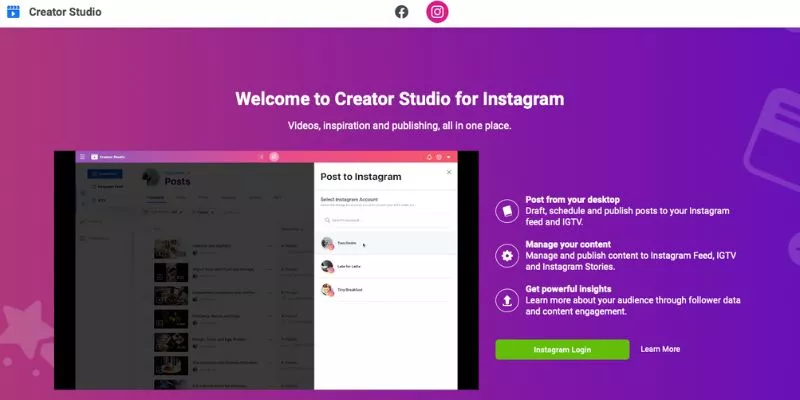
Scheduling Instagram posts using Creator Studio can be useful for content creators and business owners looking to streamline their social media strategy. If you can access Meta’s Creator Studio, connect your Instagram business account and schedule your posts directly from the platform.
Here is a step-by-step guide on how to schedule an Instagram post using Creator Studio:
- Link your Instagram business profile or creator profile to the Creator Studio. You can do this by clicking on the Instagram icon on the home screen of Creator Studio and following the prompts to link your account.
- Click “Create Post” and upload the visuals you want to use for your post. This can include photos, videos, and carousel posts.
- Create your post by adding your caption, text, emojis, mentions, and hashtags. You can also tag other users or add a location to your post.
- Click on the arrow next to the “Publish” button and select “Schedule.” This will bring up a calendar where you can choose the date and time you want your post published.
- After selecting your desired publish time, click “Schedule” to confirm your scheduling.
It’s important to note that Creator Studio offers additional scheduling features beyond just scheduling Instagram posts. For example, you can also schedule posts for Facebook, view analytics for your posts, and manage your Facebook and Instagram messages in one place. By using Creator Studio, you can save time and streamline your social media strategy.
Using A Third Party Social Media Management Platform
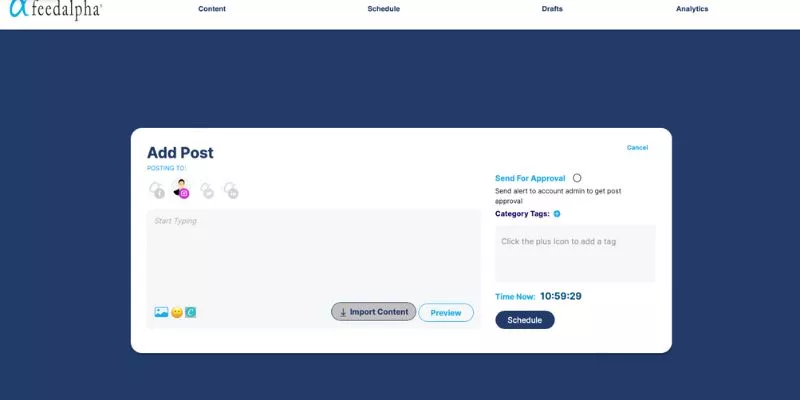
If you’re looking for more advanced scheduling capabilities or need to manage multiple social media accounts, a third-party social media management platform may be your solution.
Here is a step-by-step guide on how to schedule a post on Instagram using a third-party social media management platform:
- Choose a third-party social media management platform that meets your needs and budget. Some popular options include Feedalpha, Hootsuite, Buffer, Later, and HubSpot.
- Connect your Instagram account to the platform by entering your username and password. Some platforms may require additional permissions or verification steps.
- Create a new post by selecting the option to create or compose a new message.
- Upload the visuals you want to use for your post. This can include photos, videos, and carousel posts.
- Add your caption, text, emojis, mentions, and hashtags to your post. You can also tag other users or add a location to your post.
- Choose the date and time you want your post to be published on your Instagram profile. Some platforms may offer additional scheduling options, such as automatically scheduling your post for the best time based on your audience engagement data.
- Review your post and make any necessary edits or changes.
- Click the “Schedule” or “Publish” button to confirm your scheduling.
It’s important to note that different third-party social media management platforms may have slightly different processes for scheduling Instagram posts. However, most platforms will offer similar scheduling capabilities and intuitive user interfaces.
Tips And Tricks For Using Instagram’s Scheduling Features Effectively

In addition to knowing how to schedule Instagram posts, you must utilize the platform’s scheduling features efficiently to maximize engagement and reach. Here are some tips and tricks for successfully using Instagram’s scheduling features:
- Find the best time to post: Instagram’s algorithm prioritizes content that receives high engagement shortly after it’s posted, so it’s essential to post when your audience is most active on the platform. Utilize the Instagram Insights tool to analyze audience engagement data and discover when posting most benefits you.
- Schedule posts to go live when your audience is the most active: Utilizing Instagram’s scheduling features effectively means scheduling posts to go live when users are most active on the platform. This can help maximize engagement and guarantee that your Instagram content reaches as many people as possible.
- Schedule posts in advance: Planning can save time and guarantee your content is published regularly. It also helps you stay organized, planning your content strategy more precisely.
- Experiment with different types of content: Don’t be afraid to experiment with various types of content, such as videos, carousels or user-generated materials. Doing this will help keep your posts fresh and captivating for your audience.
Best Practices for Scheduling Instagram Posts

Scheduling Instagram posts is an efficient way to save time and streamline your social media strategy. But to maximize engagement and reach, following some best practices is essential. Here are some tips for scheduling posts effectively on Instagram:
Tips for maximizing engagement and reach with scheduled Instagram posts:
- Use high-quality visuals: Make sure your images or videos are visually appealing and high-quality to catch the viewer’s attention.
- Use relevant hashtags: Use relevant and targeted hashtags to increase visibility and reach.
- Write engaging captions: Your captions should be interesting and relevant to your post. It should encourage engagement from your followers.
- Use a mix of post types: Don’t just stick to one type of post. Use a mix of images, videos, carousels, and reels to keep your content fresh and interesting.
- Engage with your audience: Respond to comments and direct messages, and engage with your followers to build a relationship and increase engagement.
The Importance of Timing, Frequency, and Consistency in Instagram Posting

To achieve success on Instagram, it’s essential to comprehend the significance of timing, frequency, and consistency in your posting strategy. These elements all play a significant role in determining your account’s success in terms of engagement and growth over time.
Timing
Timing refers to when and how often you post on Instagram. This impacts how many people see and engage with your posts; if posted when your target audience is asleep or busy with other activities, it may get lost in their Instagram feed and receive little engagement. Conversely, posting when they’re most active on the platform increases your chances of being seen and engaged.
Frequency
Frequency refers to how often you post on Instagram. Posting too often may overwhelm followers and lead to lower engagement rates while posting infrequently could cause your account to become less visible on the platform. Determining the right frequency for your account depends on who it’s targeted at and what goals you have, but generally speaking, it is recommended that it should be posted at least once per day.

Consistency
Consistency refers to your Instagram account’s overall aesthetic and voice, including the visual style of posts and topics you cover. Maintaining a consistent aesthetic and voice helps establish your brand identity with followers, increasing trust and credibility so they are more likely to engage with your content and eventually become customers or advocates.
Do’s and Don’ts of Scheduling Instagram Posts
Do’s
-
Take the time to plan out a content calendar.
-
Schedule posts in advance to save time and maintain consistency.
-
Test different posting times to find the best time for your audience.
-
Use relevant hashtags to increase visibility.
-
Keep track of post-performance and adjust your strategy accordingly.
Don’ts
-
Don’t rely solely on scheduled posts – engage with your audience in real time.
-
Don’t over-schedule posts and overwhelm your followers’ feeds.
-
Don’t forget to proofread and edit posts before scheduling.
-
Don’t use irrelevant or excessive hashtags.
-
Don’t post low-quality or irrelevant content to fill your feed.
Tools for Scheduling Instagram Posts
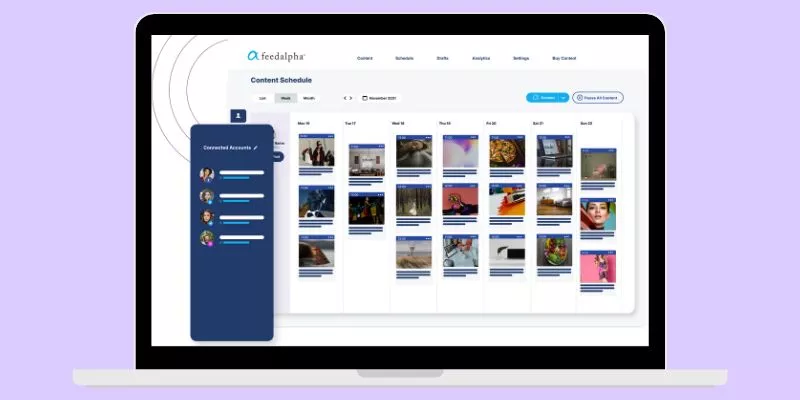
Instagram’s built-in scheduling feature is only accessible through Creator Studio for business and creator accounts, but several third-party tools exist for scheduling posts on the platform. These third-party tools offer features beyond Instagram’s built-in scheduling, such as posting to multiple social media platforms, analytics capabilities, and collaboration tools.
Pros and cons of using third-party tools
Pros
-
More advanced scheduling options, such as recurring posts and the ability to schedule stories
-
Can manage multiple accounts and platforms in one place
-
Analytics and insights to track post performance and audience engagement
-
Collaborative tools to work with team members and clients
-
Can save time and improve overall workflow
Cons
-
It may require a subscription or payment to access all features
-
Some third-party tools may violate Instagram’s terms of service and result in account suspension or loss of features
-
Limited ability to interact with Instagram’s algorithm and explore the page
-
Some scheduling tools may experience glitches or delays in posting
-
Potential security risks if the third-party tool is not trustworthy or secure.
Examples of popular third-party scheduling tools for Instagram

Many third-party tools are available for scheduling Instagram posts, each with unique features and capabilities. Some popular options include:
- feedalpha – A popular social media management platform that offers scheduling for multiple social media platforms, including Instagram.
- Hootsuite – is a visually-focused scheduling tool that lets you preview your Instagram grid and schedule posts.
- Buffer – is a comprehensive social media scheduling tool with advanced analytics and collaboration features.
- Later – A popular social media management tool for visually planning and scheduling Instagram posts, including the ability to schedule Instagram Stories.
- CoSchedule – A social media and content marketing platform that offers advanced scheduling features, including the ability to schedule Instagram Reels.
How to schedule Instagram posts on feedalpha
Follow the 7 steps to schedule your Instagram content using the feedalpha scheduling tool.
- Head to the feedalpha website and sign in. Once you have logged in, click ‘Create Post’ to start creating your Instagram post.
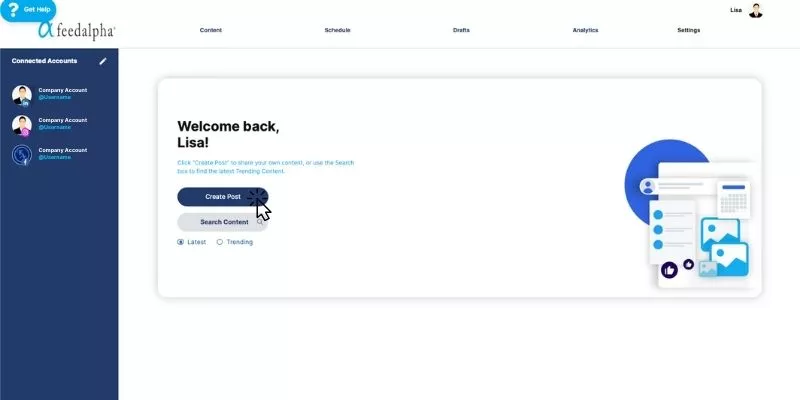
2. When you are on the page to create a post, click on the Instagram account you want to post to. If you have more than one account, make sure that the other accounts are in a grey colour and that the account you want to post to is in colour.
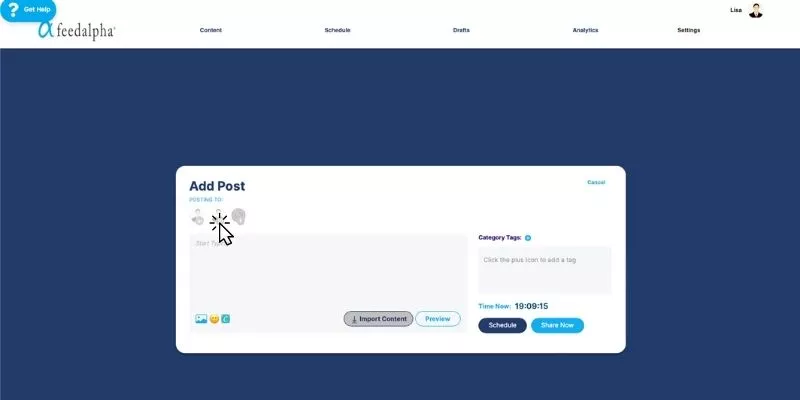
3. Write your caption for your Instagram post. Include hashtags here.
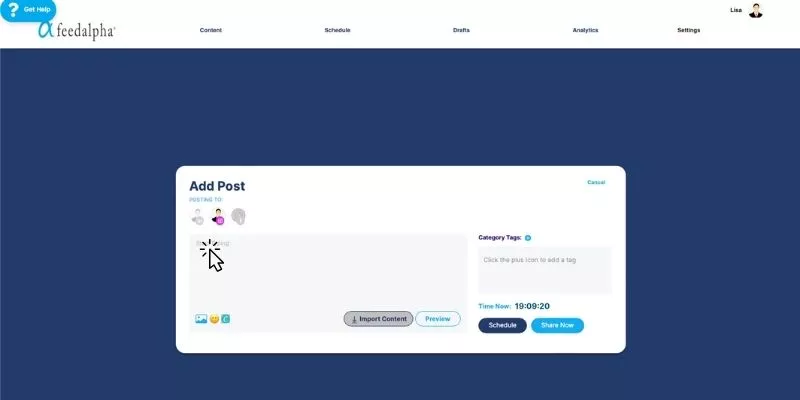
4. To add an image to your Instagram post, you can either choose to upload an image from the files on your computer or you can upload an image from Canva. To upload an image from your files, click on the picture icon and choose the file you want to upload. If you want to upload an image from Canva click on the Canva icon.
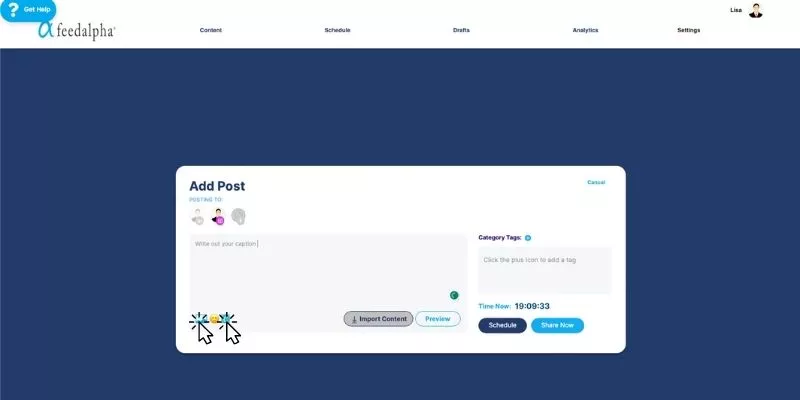
5. To add a canva image choose the Instagram size where you can then create a new image or you can use an image that you have already created.
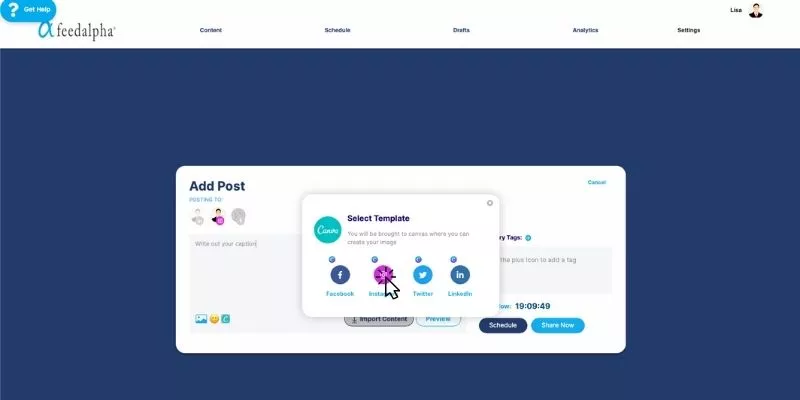
6. Once you have the caption and the image added, click ‘Schedule’ to choose a date and time you want your post to go live. Choose a time and a day that is best for your target audience. You can see the best time to post for that account in analytics.
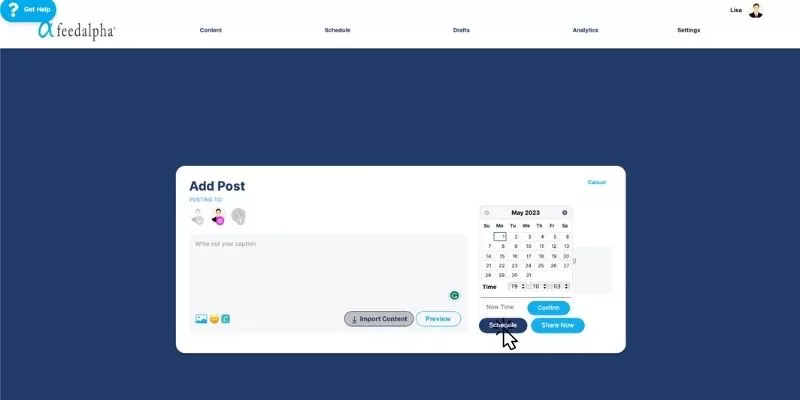
7. Click ‘Confirm’ when you have chosen the day and time and this will schedule the content to go live at that time.
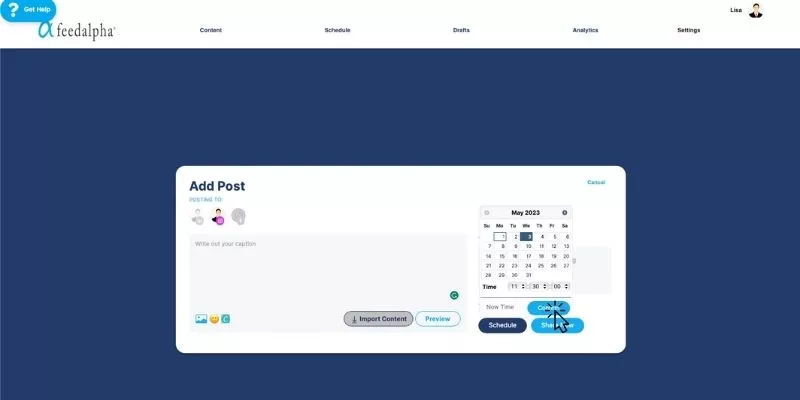
Conclusion
Scheduling Instagram posts is an efficient and time-saving method for businesses, and individuals can use it to save effort, refine their content strategy, and boost engagement with their followers. Creator Studio and third-party tools offer scheduling features so you can post at optimal times for your audience, keep a consistent posting schedule, and stay organized in your social media marketing endeavours.
To maximize the effectiveness of scheduling Instagram posts, it’s essential to consider your goals, audience and content strategy. Monitor post performance and adjust your scheduling strategy accordingly for optimal outcomes.
Social media marketing is more important than ever for any successful business or personal brand. By integrating scheduling into your strategy, you can maximize reach and impact while saving time and energy on maintaining a strong online presence.
Start scheduling your Instagram posts today to improve your content strategy and increase engagement with your audience!
So, whether you’re a small business owner or an aspiring influencer, consider implementing a scheduling strategy for Instagram and other social media platforms to take your online presence to the next level.
How to Show as offline on Instagram
Heads up: Your Instagram buddies can see when you’re online! Imagine this: You’re chilling, scrolling through Reels, when a friend starts bombing you with not-so-funny memes. The endless pinging is enough to drive anyone mad. Worse still, they can see you’re online...
What’s new in V2: A look at the new features launched in Feedalpha
First, a note from the CEO At its core, Feedalpha has always been a content curation and social media management platform that helps users stay updated with the latest trends and topics relevant to their industry or personal interests. We grew the business to 11,000 +...