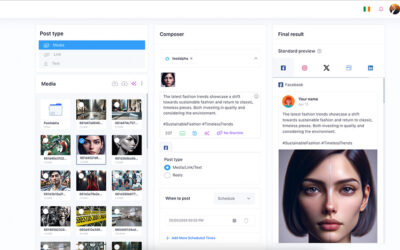Facebook now has over 2 billion, active monthly users. One of the most popular ways to engage with these users is to create and join Facebook Groups.
Facebook Groups are a great way to connect with like-minded people, share content, build relationships, promote products or services, and increase organic reach. You can even use them for personal reasons, such as keeping in touch with friends and family.
This guide will discuss the different types of Facebook Groups, how to create and manage them, and best practices for using groups to increase your organic reach.
What is a Facebook Group?

A Facebook Group is an online community where users can share content, join discussions, and collaborate. They’re a great way to network and build relationships with people with similar interests or goals.
Facebook Groups are a powerful tool for creating and joining communities of people with similar interests, and it’s easy to use. Whether you’re looking to discuss a specific topic, find support, buy or sell goods and services, or connect with other attendees of an event, a Facebook group can help you do it.
As an admin, you can also manage the group by adding or removing members and moderating the posted content to ensure it’s appropriate for the group’s theme and members.
Types of Facebook Groups

There are three main types of Facebook Groups – Public, Closed and Secret. Each type has distinct features and benefits, so it’s essential to consider which one is best for your needs before creating a group.
- Public: A public group is open to anyone who searches for or finds your group. You can set up a public group by clicking “Create Group” in the Facebook menu and selecting “Public.”
- Closed: Private groups are only open to people who have been invited or approved by an admin and anyone who finds it using search.
- Secret: Secret groups provide the same degree of confidentiality as closed groups but with an extra layer of privacy. They are undetectable; no one can search for or ask to join them only a member can invite you in. All posts within these secret groups are visible solely to their members, ensuring complete security and discretion.
Facebook Groups Vs. Pages

Facebook Groups are often compared to Pages, but the two have a few key differences. While Pages are great for broadcasting content to large audiences, Groups provide more of an intimate setting for users to connect and discuss topics they’re passionate about.
Groups also have more flexibility in posting types, allowing admins to post text, photos, videos, and even live streams. Pages are limited to these four types of posts: text, photo, video, and link.
Finally, Groups offer more engagement opportunities than Pages. Members can comment on each other’s posts and start their conversations within the group, making it an excellent platform for creating relationships and connecting with people with similar interests.
How To Create A New Facebook Group – Step By Step Guide

Creating Facebook groups is a simple process that can be done in just a few steps. Here’s a step-by-step guide on how to create your own Facebook group:
Step 1
Log in to your Facebook account.
Step 2
Click on the “Create” button in the top right corner of your Facebook page.
Step 3
From the dropdown menu, select “Group”.
Step 4
Choose a name for your group and add a description. This should accurately describe your group’s purpose and what it will be used for.
Step 5
Select the privacy setting for your group. You can choose between a public group, where anyone can see the content and join, a closed group, where only members can see the content and participate or a secret group, where only members can see the content and find the group.
Step 6
Add a group cover photo. This could be a logo or an image representing your group and its purpose.
Step 7
Add members to your group by typing in their names or email addresses or selecting them from your Facebook friends list. You can also invite people to join your group by sharing a link to the group. You can also edit group settings to restrict members.
Step 8
Once your group is created, you can start posting content, adding members, and moderating the group as the admin.
Step 9
To access your group, click on the “Groups” tab on your Facebook page’s left-hand side. You will see all the groups you are a member of or admin of, and you can select the group you want to access.
Step 10
As the Facebook group admin, you can manage the group by adding or removing members and moderating the posted content to ensure it’s appropriate for the group’s theme and members.
And that’s it! You have successfully created a Facebook group. Now you can share information, post updates, and connect with other group members. Remember to keep your group active by posting regular updates and engaging with your members. You can also customise the group’s settings to your liking, such as adding new members, creating events, or setting up polls.
Keep in mind that Facebook groups are powerful tools that can be used for various purposes, such as building communities, promoting businesses, or organizing events. Take advantage of the many features and functionalities that Facebook groups offer, and you’ll be able to create a solid and engaged community in no time.
Benefits Of Facebook Groups

Facebook Groups have several benefits, including:
Connecting with like-minded people
Facebook Groups provide an excellent opportunity to connect with people with similar interests, beliefs, and goals. This can be incredibly valuable for networking and building relationships.
Growing your organic reach
By sharing content with your group, you can increase your organic reach and get your content seen by more people. This can be especially useful for small businesses trying to build brand awareness or promote products or services.
Building trust
Groups provide an intimate setting where members can get to know each other and start conversations, increasing trust between group members and the group admins. This trust can be leveraged to build relationships and increase sales.
Creating a sense of community
Private Facebook groups are a great way to create a sense of community, where members can support each other and engage in meaningful conversations. This can help foster loyalty, encourage engagement, and attract potential customers.
Different Ways to Use Facebook Groups for Businesses

Facebook Groups are an excellent way for businesses to reach and engage with their target audiences. Companies can connect with potential customers, share content and updates, answer questions, and develop relationships with their followers by creating a group. Here are some of the different ways businesses can use Facebook Groups to increase their organic reach:
As a Customer Support Community
Facebook groups can be used as a customer support community where customers can ask questions, report issues, and receive assistance from your company. This can help improve customer satisfaction and loyalty by providing a quick and easy way for customers to get help.
As a Place for Fans to Connect
Facebook groups can be a place for fans of your business to connect and share their experiences. This can help build a sense of community and increase brand loyalty among customers.
As a Forum to Receive Feedback
Facebook groups can be used as a forum to receive customer feedback on your products or services. This can help you identify areas for improvement and make changes to meet customer needs better. Feedback can also help you improve your marketing efforts.
As an Incentive for Leads to Convert
Facebook groups can be used as an incentive for leads to convert into customers by offering exclusive discounts, offers, and promotions to group members. Leads who join the group are more likely to convert as they have already shown an interest in your business.
As a Way to Find Beta Testers, Brand Ambassadors, and Affiliates
Facebook groups can be used to find beta testers for new products, brand ambassadors, and affiliates for your business. This can help you increase brand awareness and reach new customers.
As a way to provide exclusive content and offers
Facebook groups can provide exclusive content and offer members early access to new products or special promotions. This can help increase engagement and brand loyalty among group members.

As a way to build and nurture relationships with customers
Facebook groups can be used to build and promote relationships with customers by providing them with valuable content and engaging with them regularly.
As a way to increase brand awareness and loyalty
Facebook groups can be used to increase brand awareness and loyalty by providing valuable content and engaging with group members regularly.
As a way to increase website traffic and sales
Facebook groups can be used as a way to increase website traffic and sales by providing valuable content and driving group members to your website. Website traffic and sales can also be increased by promoting products in the group or running special offers for group members.
As a way to gather market research and gain insights into industry trends
Facebook groups can be used to gather market research and gain insights on industry trends by engaging with group members and learning about their needs and preferences.
How To Increase Organic Reach with Facebook Groups

Organic reach is the number of people who see your content without paid promotion. As organic reach on Facebook continues to diminish, it’s crucial to take advantage of all available opportunities to increase your reach, such as Facebook groups. Here are some tips for using groups to increase your organic reach:
Create a Group That Is Relevant to Your Brand
Creating a group relevant to your brand will help attract genuinely interested members to your products or services. Make sure the group name and group description group accurately represent what it is about, and avoid generic names that don’t give people an idea of what the group is about. With a relevant group, you’ll be able to attract members who are likely to engage with your posts and share them with their networks.
Create Quality Content
Creating high-quality content is key to increasing organic reach. Make sure the content you post in the group is interesting, informative, and engaging. Also, post regularly to keep the group active and encourage members to engage.
For example, you can post tips and tricks related to your industry, behind-the-scenes photos or videos of your business, or highlight customer success stories. Sharing content related to current events or trends can also help you stay relevant and reach more people.

Engage With Group Members
Encourage group members to engage with your posts by asking questions, offering advice, or providing feedback on products or services. This will help increase organic reach as members will be more likely to share posts they feel connected to.
Regular interaction with members will also help you build relationships with them, which can lead to increased loyalty and more sales.
Share Posts Outside of the Group
You can increase organic reach by sharing posts from your group outside of Facebook. This could be on other social media channels, email newsletters, or traditional advertising. By increasing visibility for your group, you’ll be able to draw in more members, which will lead to increased organic reach.
Engage With Other Groups
Engaging with other groups in your industry is another great way to increase organic reach. By joining conversations and sharing relevant content, you can connect with potential customers or partners who may be interested in what your business has to offer. Other group members may also be more likely to share your posts if they feel a connection with you.
Use Analytics To Inform Your Strategy
Make sure to use analytics to track the performance of your posts. This will help you understand which types of content resonate with group members and which do not. It can also help you identify trends in your industry so you can create content that is tailored specifically to your audience.
Informing your strategy with analytics will help you create content that is more likely to be seen and shared by group members, which will ultimately lead to increased organic reach.

Host Regular Events
Hosting regular events like webinars or workshops is a great way to increase organic reach and engagement. Events allow members to connect with each other and learn more about your business. They are also great for showcasing your expertise and building relationships with potential customers.
Create A Clear Code Of Conduct
If you’re using Facebook groups to market or promote your business, developing a set of rules is wise. You can publish them in the description, but why not take advantage of Facebook’s newer feature that allows admins to make up to 10 official laws? Doing so will place these regulations directly into the About section for easy visibility. To access this Group Rules section, head to the left navigation bar, which only administrators can access.
Go Live
Live streaming is a great way to increase engagement and organic reach in your group. People are more likely to watch live videos than pre-recorded ones, and they’re also more likely to comment and interact with the content.
You can use live streams to host Q&A sessions, share behind-the-scenes looks at your business, or provide demonstrations of your products.
Conclusion
Facebook groups are a powerful tool for businesses to increase their organic reach and engage with their target audiences. By creating relevant and engaging content, engaging with members, and using analytics to inform your strategy, you can use groups to build connections with potential customers and increase brand awareness.
By following the tips outlined above, you’ll be able to get the most out of Facebook groups and increase your organic reach.
How to Show as offline on Instagram
Heads up: Your Instagram buddies can see when you’re online! Imagine this: You’re chilling, scrolling through Reels, when a friend starts bombing you with not-so-funny memes. The endless pinging is enough to drive anyone mad. Worse still, they can see you’re online...
What’s new in V2: A look at the new features launched in Feedalpha
First, a note from the CEO At its core, Feedalpha has always been a content curation and social media management platform that helps users stay updated with the latest trends and topics relevant to their industry or personal interests. We grew the business to 11,000 +...