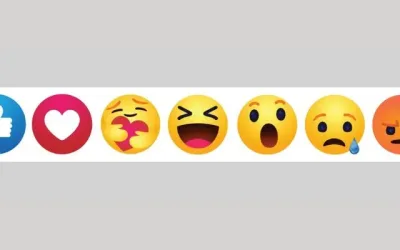Not sure if you should be using Facebook Business Manager?
With over 2 billion monthly active users and access to 59% of the world’s social networking population, Facebook is the place that all businesses need to be. However, the 60+ million active Business Pages already on Facebook suggests that businesses know they need to be on Facebook but do they know how to be?
As with all marketing methods, the more you know and understand your audience, the better your relationships, and therefore, sales will be.
What’s more, the way the Facebook algorithm works is engagement = exposure. If you share consistent, quality Ads and Organic Content to your existing or potential audiences, and they engage with you, Facebook will reward you with a greater reach.
How? Utilise every tool, feature and platform Facebook has to offer. Facebook know what their users want to see based on their recent activity, so you’re in the best hands to ensure your content is shown to users who are likely to meet your advertising objectives.
The best place to start is Facebook Business Manager.
Facebook launched Business Manager to enable advertisers to integrate their Facebook marketing activity across their business and with other, external partners.
Facebook Business Manager is entirely free to use and supports businesses to run and manage Facebook or Instagram Ads, control assets such as Facebook Pages, Pixels and Catalogues and share access to assets with freelancers or agencies.
There are what feels like endless Facebook Business Manager subcategories, each adding their own level of value to businesses and those working in Social Media Management.
If you’re new to Business Manager, start by connecting your existing assets, such as Facebook Page(s) and Instagram Account(s).
Next, take a look at the additional assets available such as Facebook Tracking Pixels and Product Catalogues.
Once you have started running Facebook and Instagram Ads, several reporting features are available to give businesses insight into their target audiences.

Who Would Benefit From Using Facebook Business Manager?
Businesses of all sizes will benefit as anyone can use Business Manager, and it also helps keep your personal and work life separate as it’s a central platform away from your personal Facebook Profile.
Different users can have different access levels to Business Manager as a whole but also to each individual asset.
Facebook Business Manager allows users access to additional insights such as Creative Reporting, which reviews your Facebook and Instagram campaigns’ success rate, broken down by creative.
Furthermore, you’ll have access to Audience Insights, which shares information based on Facebook Users and Page Followers, to help businesses create and share better content.
Marketing Departments
If you have a team of individuals all working on your marketing, including Social Media, you may wish to give each user access. Everyone from Social Media Managers to Accounts will be able to utilise Facebook Business Manager, but Facebook recommend only giving users the bare minimum level of access they need to get their work done.
Features such as Campaign Planner and Creative hub will help teams, be it in-house or outsourced resource, collaborate on projects and maximise all opportunities across Facebook and Instagram.
Social Media Managers
Even if you don’t have a large team, Facebook Business Manager is still beneficial for Social Media Managers to group multiple Facebook and Instagram accounts, Ad Accounts and Apps in one easy platform. You can even use Business Manager to automate some of your workload by adding ‘rules’ and scheduling campaign reports straight to your inbox.

Agency or Freelance Professionals
Businesses can give access to agencies or other external professionals to create and manage Facebook advertising campaigns on their behalf. You can request a ‘Partner’ to share their Business Manager’s assets, or you can allow them to access yours. Even if they have access, you will still be in control overall.
Facebook and Instagram Sales
Facebook Business Manager contains Commerce Manager, which is where you can upload and manage your product inventory. From here, you can populate your Facebook and Instagram Shops to drive sales from each Social Media platform.
Verify Your Business
You can also use Business Manager to verify your business within the Security Centre. Although you don’t need to be verified, it will allow you to access additional developer features and Facebook products.
Facebook Blueprint
If you’re new to Facebook for Business and looking to find your way around the features and Business Manager, then Facebook offers a fantastic free training programme called Facebook Blueprint. Here you will find step by step information to inform you on how best to utilise everything Facebook has to offer.
Understanding Facebook Reactions: A Guide to Engaging with Your Audience’s Emotions
Emotions play a crucial role in social media engagement. Understanding and making sense of your audience's emotions is essential for building meaningful connections. Facebook recognises the importance of emotions in online interactions so Facebook has introduced a...
Streamlining Your Social Media: How to Schedule Content on Instagram for Maximum Engagement
Social media has become an essential tool in today's digital age for businesses and individuals to connect with their audience and promote products or services. These platforms enable people to freely express thoughts, experiences, and ideas - making them ideal...
Exploring the Paid Options on Social Media: A Comprehensive Guide
Social media has become an integral part of our lives. From staying connected with friends and family to following our favourite influencers, social media platforms have changed how we interact with the world. While most social media platforms are free, some offer...